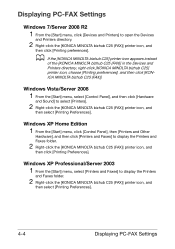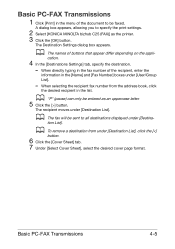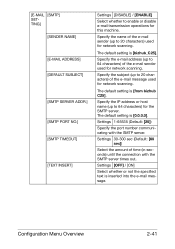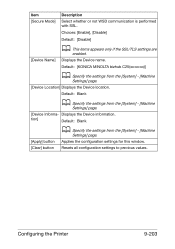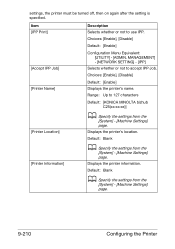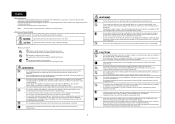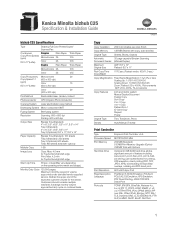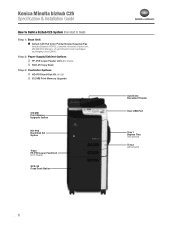Konica Minolta bizhub C25 Support Question
Find answers below for this question about Konica Minolta bizhub C25.Need a Konica Minolta bizhub C25 manual? We have 6 online manuals for this item!
Question posted by mtoner24272 on May 2nd, 2013
How Do I Re-enable Tray 2?
It was disabled during a jam. Now jam is clear.
Current Answers
Answer #1: Posted by TommyKervz on May 2nd, 2013 7:27 AM
Greetings - Below is link to a Referrence Guide for your printer among other Guides in downloadable pdf - Hope it will come in handy -
http://www.helpowl.com/manuals/Konica%20Minolta/bizhubC25/120372
Related Konica Minolta bizhub C25 Manual Pages
Similar Questions
How To Reset Admin Password At Bizhub C25??
I bought Bizhub C25 and I don't know password for administration . Anyone can help?
I bought Bizhub C25 and I don't know password for administration . Anyone can help?
(Posted by info68777 2 years ago)
Reset Bizhub C25
I bought a used bizhub c25 and I install a new ink in it but it needs "reset" and I don't know how a...
I bought a used bizhub c25 and I install a new ink in it but it needs "reset" and I don't know how a...
(Posted by lizaafeef92 7 years ago)
Region Mismatch While Installing ?konica Minolta Printers Bizhub 3320
Konica Minolta printers Bizhub 3320, when we are trying to change the cartridge, error appears as RE...
Konica Minolta printers Bizhub 3320, when we are trying to change the cartridge, error appears as RE...
(Posted by vasanthaprakash 7 years ago)
Bizhub C25 Will Not Print From Manual Feed Tray
(Posted by 1eonadin 10 years ago)
How To Change Setting To Feed To Tray 1 For Bizhub 20
(Posted by stevitanbgsd 10 years ago)