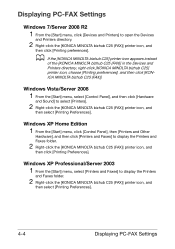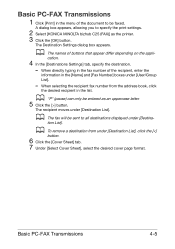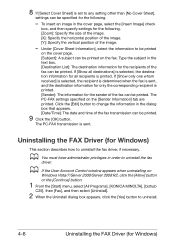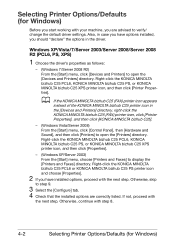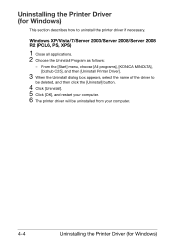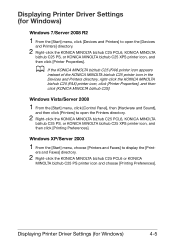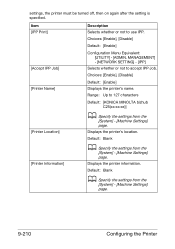Konica Minolta bizhub C25 Support Question
Find answers below for this question about Konica Minolta bizhub C25.Need a Konica Minolta bizhub C25 manual? We have 6 online manuals for this item!
Question posted by fernandovalladares on August 16th, 2013
Management Console Administrator Password.
Current Answers
Answer #1: Posted by OldOwl on August 16th, 2013 12:05 PM
-
1
Obtain the IP address for the Konica Minolta Bizhub. Turn on the Bizhub. Press the "Utility/Counter" button on the keypad. Press the "Admin. Management" button on the touchscreen. At the password prompt, type "12345678" using the numeric keypad. Press "Admin 2," then "Network Settings," and then "Basic Settings," and finally "IP Address Settings." Write down the IP address listed next to the words "IP Address Setting."
- 2
Open a web browser on a computer connected to the same network as the Konica Minolta and type the IP Address written down in Step 1 into the address bar of the browser. The Konica Minolta firmware appears in the web browser.
- 3
Log in to the Konica Minolta Bizhub firmware. In the top left-hand corner of the screen, look for the administrator login form. Type "12345678" (without quotes) into the form field under the words "Administrator Password" and then click the "Log in" button to log in to the Konica Minolta Bizhub.
Related Konica Minolta bizhub C25 Manual Pages
Similar Questions
I bought Bizhub C25 and I don't know password for administration . Anyone can help?
Konica Minolta printers Bizhub 3320, when we are trying to change the cartridge, error appears as RE...