Konica Minolta bizhub C25 Support Question
Find answers below for this question about Konica Minolta bizhub C25.Need a Konica Minolta bizhub C25 manual? We have 6 online manuals for this item!
Question posted by harriettlettich on June 28th, 2012
Custom Setting Printing
is on custom setting; will not acknowledge paper is in Tray 1
Current Answers
There are currently no answers that have been posted for this question.
Be the first to post an answer! Remember that you can earn up to 1,100 points for every answer you submit. The better the quality of your answer, the better chance it has to be accepted.
Be the first to post an answer! Remember that you can earn up to 1,100 points for every answer you submit. The better the quality of your answer, the better chance it has to be accepted.
Related Konica Minolta bizhub C25 Manual Pages
bizhub C25 Printer / Copier / Scanner User Guide - Page 9


...3-21 Tray 3 (Optional Lower Feeder Unit PF-P09 3-24 Loading Plain Paper, Single Side Only and Special Paper 3-24 About Duplex Printing 3-27 How do I autoduplex 3-27 Output Tray 3-29..., PS, XPS 4-2 Uninstalling the Printer Driver (for Windows 4-4 Windows XP/Vista/7/Server 2003/Server 2008/Server 2008 R2 (PCL6, PS, XPS 4-4 Displaying Printer Driver Settings (for Windows 4-5 Windows 7/Server ...
bizhub C25 Printer / Copier / Scanner User Guide - Page 104


PAPER
DEFAULT PAPER
XPS ERROR PAGE
PAPER SIZE
CUSTOM SIZE*2
PAPER TYPE
GRAYSCALE PAGE
STARTUP OPTIONS
DO STARTUP PAGE
HOLD JOB TIMEOUT*3
HDD FORMAT*3
USER AREA ...an optional Hard Disk Kit HD-P03 or
a CompactFlash card is installed. *2 This menu item appears only if [PAPER SIZE] is set to [CUSTOM]. *3 This menu item appears only if an optional Hard Disk Kit HD-P03 is
installed. *4 This menu ...
bizhub C25 Printer / Copier / Scanner User Guide - Page 108
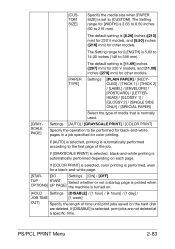
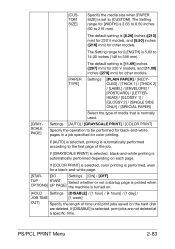
... PRINT Menu
2-83 If [COLOR PRINT] is selected, color printing is selected, print jobs are deleted. If [AUTO] is selected, printing is normally used. The default setting is 3.63 to 8.50 inches (92 to [CUSTOM].
The Setting range for [WIDTH] is [8.26] inches ([210] mm) for 220 V models, and [8.50] inches ([216] mm) for other models.
[PAPER TYPE]
Settings
[PLAIN PAPER...
bizhub C25 Printer / Copier / Scanner User Guide - Page 122


... used with double sided copying (for inkjet printers only
Single Side Only
Print on the media quality and printing environment. Specified for example, when on side has already been printed on the paper weight. Capacity Tray 1 Tray 2 Tray 3
Up to 20 sheets, depending on their thickness
Tray 3
Not supported
Orientation Tray 1
Face down
Tray 2
Face up
Driver
[Glossy1 (100-128g/m2...
bizhub C25 Reference Guide - Page 81
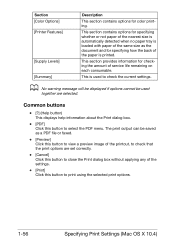
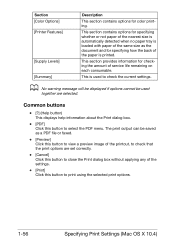
... paper tray is loaded with paper of the same size as a PDF file or faxed.
- [Preview] Click this button to view a preview image of the printout, to select the PDF menu. This is printed.
Common buttons
- [?] (Help button) This displays help information about the Print dialog box.
- [PDF] Click this button to check the current settings...
bizhub C25 Reference Guide - Page 94
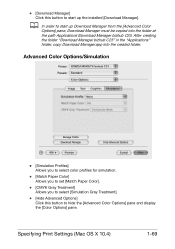
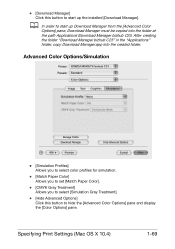
... the folder at the path Applications\Download Manager bizhub C25.
d In order to hide the [Advanced Color Options] pane and display the [Color Options] pane.
Advanced Color Options/Simulation
- [Simulation Profiles] Allows you to select color profiles for simulation.
- [Match Paper Color] Allows you to set [Match Paper Color].
- [CMYK Gray Treatment] Allows you to...
bizhub C25 Reference Guide - Page 95


...\Download Manager bizhub C25. Printer Features
- [Nearest Size and Scale] If no paper tray contains paper of the specified size, the page is automatically enlarged or reduced and paper of the most appropriate size is selected.
- [Manually Print on 2nd Side] This feature must be set when you set paper already printed on the front side.
- [Paper Type] Select the desired paper type from...
bizhub C25 Reference Guide - Page 98
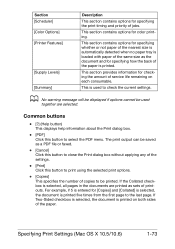
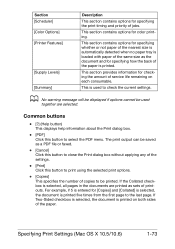
... any of the settings.
- [Print] Click this button to the last page.
Specifying Print Settings (Mac OS X 10.5/10.6)
1-73
For example, if 5 is entered for color printing. Section [Scheduler] [Color Options] [Printer Features]
[Supply Levels] [Summary]
Description
This section contains options for specifying the print timing and priority of the paper is printed. This section contains...
bizhub C25 Reference Guide - Page 101
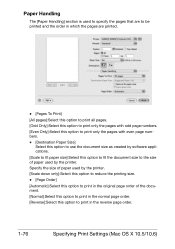
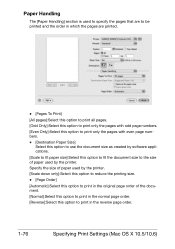
... numbers. [Even Only]:Select this option to print only the pages with even page numbers. - [Destination Paper Size]
Select this option to print in the reverse page order.
1-76
Specifying Print Settings (Mac OS X 10.5/10.6) Paper Handling
The [Paper Handling] section is used by software applications.
[Scale to fit paper size]:Select this option to fit the...
bizhub C25 Reference Guide - Page 110


Specifying Print Settings (Mac OS X 10.5/10.6)
1-85 Printer Features
- [Nearest Size and Scale] If no paper tray contains paper of the specified size, the page is selected.
- [Manually Print on 2nd Side] This feature must be set when you set paper already printed on the front side.
- [Paper Type] Select the desired paper type from the [Paper Type] pop-up menu.
- [Collate] Select whether...
bizhub C25 Reference Guide - Page 315
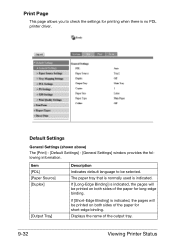
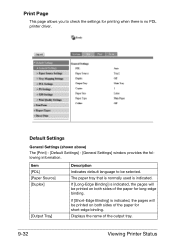
... PDL printer driver. The paper tray that is normally used is indicated, the pages will be selected. Displays the name of the paper for printing when there is indicated, the pages will be printed on both sides of the paper for short-edge binding. Item [PDL] [Paper Source] [Duplex]
[Output Tray]
Description
Indicates default language to check the settings for...
bizhub C25 Reference Guide - Page 318


... and the specified paper tray runs out of paper, printing stops. If [Disable] is enabled or disabled.
[Tray3] [Paper Type] Indicates whether Any Media Type set- Item
Description
[Tray2]
[Paper Size] Indicates the setting for the size of paper loaded into [Tray2].
[Width]
Indicates the paper width when [Paper Size] is set to [Custom Size].
[Paper Type] Indicates the setting for the type...
bizhub C25 Reference Guide - Page 368


... Selects whether or not a startup page is printed when the printer is selected, print jobs are deleted. Choices: [On], [Off]
Default: [Off]
Configuration Menu Equivalent: [PS/PCL PRINT] - [SYS DEFAULT MENU] [STARTUP OPTIONS] - [DO STARTUP PAGE]
Selects whether or not printing continues if the size or type of paper in the selected paper tray is installed.
Configuring the...
bizhub C25 Reference Guide - Page 383


...], [PS]
Default: [Auto]
Configuration Menu Equivalent: [PS/PCL PRINT] - [SYS DEFAULT MENU] [EMULATION] - [DEF. EMULATION]
The paper tray that is installed.
9-100
Configuring the Printer Default Settings
General Settings
The [Print] - [Default Settings] - [General Settings] window allows you to configure the following items:
Item [PDL]
[Paper Source]
Description Selects default language to be...
bizhub C25 Reference Guide - Page 391
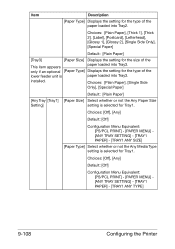
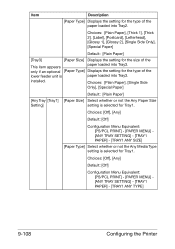
... the setting for the type of the paper loaded into Tray2.
Item
Description
[Paper Type] Displays the setting for the type of the
lower feeder unit is
paper loaded into Tray3. Choices: [Off], [Any]
Default: [Off]
Configuration Menu Equivalent: [PS/PCL PRINT] - [PAPER MENU] [ANY TRAY SETTING] - [TRAY1 PAPER] - [TRAY1 ANY TYPE]
9-108
Configuring the Printer installed...
bizhub C25 Reference Guide - Page 392


...PRINT] - [PAPER MENU] - feeder
[ANY TRAY SETTING] - [TRAY3
unit is selected for Tray2. Item
[Tray2]
Description
[Paper Size] Select whether or not the Any Paper Size setting is
PAPER] - [TRAY3 ANY TYPE]
installed.
Configuring the Printer
9-109
Choices: [Off], [Any]
Default: [Off]
Configuration Menu Equivalent: [PS/PCL PRINT] - [PAPER MENU] [ANY TRAY SETTING] - [TRAY2 PAPER...
bizhub C25 Reference Guide - Page 393


... the Printer
If [Disable] is selected and the specified paper tray runs out of the same size is selected and the specified paper tray runs out of paper during printing, a paper tray loaded with paper of paper, printing stops. Choices: [Enable], [Disable]
Default: [Enable]
Configuration Menu Equivalent: [PS/PCL PRINT] - [PAPER MENU] [TRAY CHAINING]
Applies the configuration settings for...
bizhub C25 Reference Guide - Page 395


... other trays is [Physical Tray 2]. Applies the configuration settings for all configuration settings to previous values.
9-112
Configuring the Printer
The default setting for printing when a print job is received from another manufacturer's printer driver. Choices: [Physical Tray 1], [Physical Tray 2], [Physical Tray 3]
Configuration Menu Equivalent: [PS/PCL PRINT] - [PAPER MENU] - [TRAY...
Installation Guide - Page 2


...)
Tray 2 Supported Paper: Plain Paper (60-90 gsm), Recycled Paper (60-90 gsm), Thick Paper 1 (91-150 gsm), Thick Paper 2 (151-210 gsm),Coated Paper 1 (100-128 gsm), Coated Paper 2 (129-158 gsm), Label, Postcard, Letterhead
Tray 3 (Option): 500-sheet/6.93" x 9.84" to 8.5" x 14.01" (176 x 250 mm to 216 x 297 mm)/16 lb. Konica Minolta bizhub C25 Specification & Installation Guide
bizhub C25...
Installation Guide - Page 7


... Upgrade 7640013773 512 MB Print Memory Upgrade 7640013773
CONSUMABLE YIELDS** CCOONNSSUUMAMBALeBLE YIELDiSTe**M NO. This matches the bizhub InfoLine look Aodfeststhekee. Compatible with ISO/IEC 19798, based upon 5% coverage. * Not available at time of launch. Compatible with bizhub C35P, bizhub C25.
Adds a 500-sheet tray (Tray 3) as the lower paper feeder unit, handles up...
Similar Questions
Region Mismatch While Installing ?konica Minolta Printers Bizhub 3320
Konica Minolta printers Bizhub 3320, when we are trying to change the cartridge, error appears as RE...
Konica Minolta printers Bizhub 3320, when we are trying to change the cartridge, error appears as RE...
(Posted by vasanthaprakash 7 years ago)
How To Connect 2nd Paper Tray To Black And White Konica Bizhub 25
(Posted by todajax 10 years ago)
Konica Minolta Bizhub How To Remove A Paper Tray
(Posted by SimmBruc 10 years ago)
How To Print A5 With Konica Minolta Bizhub C25
(Posted by offlubraur 10 years ago)

