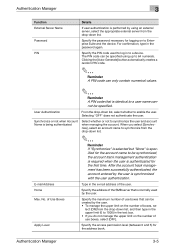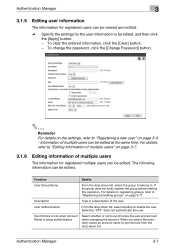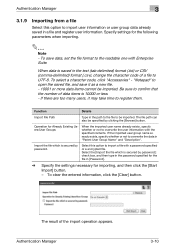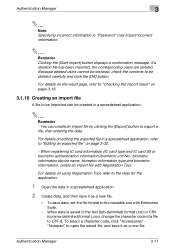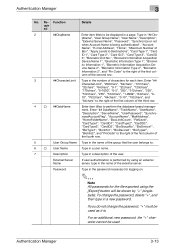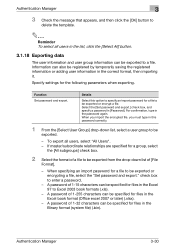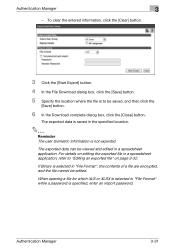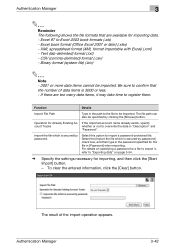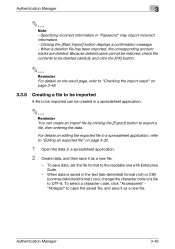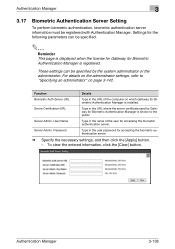Konica Minolta bizhub C224e Support Question
Find answers below for this question about Konica Minolta bizhub C224e.Need a Konica Minolta bizhub C224e manual? We have 2 online manuals for this item!
Question posted by Anonymous-170122 on December 17th, 2021
How To Rest The Password To Enter The Service Mode 284e
Current Answers
Answer #1: Posted by SonuKumar on December 18th, 2021 8:27 AM
Changing the administrator password
In the administrator mode, select [Security] - [Administrator Password Setting], and enter a new administrator password (using up to 64 characters, excluding "). For the administrator password, refer to the booklet manual. ...
Click [OK]. The administrator password is changed.
https://www.fixya.com/support/t29749908-reset_admin_password_bizhub_c224e
https://www.192-168-1-1-ip.co/router/konica/bizhub-c224e/15054/
Please respond to my effort to provide you with the best possible solution by using the "Acceptable Solution" and/or the "Helpful" buttons when the answer has proven to be helpful.
Regards,
Sonu
Your search handyman for all e-support needs!!
Answer #2: Posted by Technoprince123 on December 18th, 2021 6:45 AM
Please response if this answer is acceptable and solw your problem thanks
Related Konica Minolta bizhub C224e Manual Pages
Similar Questions
an internal error occurred system will reboot and error cleared be?
Hi I need to know about how can I enter service mode c654e bizhub