Konica Minolta bizhub C224 Support Question
Find answers below for this question about Konica Minolta bizhub C224.Need a Konica Minolta bizhub C224 manual? We have 3 online manuals for this item!
Question posted by jraJakke on December 31st, 2013
How Do You Set Up Fax Bizhub C224 Manual
The person who posted this question about this Konica Minolta product did not include a detailed explanation. Please use the "Request More Information" button to the right if more details would help you to answer this question.
Current Answers
There are currently no answers that have been posted for this question.
Be the first to post an answer! Remember that you can earn up to 1,100 points for every answer you submit. The better the quality of your answer, the better chance it has to be accepted.
Be the first to post an answer! Remember that you can earn up to 1,100 points for every answer you submit. The better the quality of your answer, the better chance it has to be accepted.
Related Konica Minolta bizhub C224 Manual Pages
bizhub C554/C454/C364/C284/C224 Quick Assist Guide - Page 3


...the power on and off...2-23 Operating the Power key ...2-24 Power save function ...2-24 Manually switching to the power save mode 2-25
Control Panel...2-26 Name of parts ...2-26
... to load paper ...2-36
3 Basic Settings and Operations
3.1 3.1.1
Print Function ...3-2
Required settings and basic operations (For Windows OS 3-2 Preparation flow ...3-2
Contents-2
bizhub C554/C454/C364/C284/C224
bizhub C554/C454/C364/C284/C224 Quick Assist Guide - Page 4


... ...3-46 Registering transmission information 3-47 Selecting the dialing method ...3-48 Sending the original ...3-49
Sending a fax directly from a PC (PC-FAX TX 3-51 Preparation flow ...3-51 Operation flow...3-51 Checking the cable connection ...3-52 Checking network settings of this machine 3-53 Installing the fax driver ...3-54 Sending data...3-56
bizhub C554/C454/C364/C284/C224
Contents-3
bizhub C554/C454/C364/C284/C224 Quick Assist Guide - Page 7


... energy efficiency. Precautions when using the device. In addition it to automatically switch to go into power saving modes (e.g. Using this manual may appear slightly different from views of... function leads to resources-saving. By setting the time to a "low-power mode" after installation manually).
1-2
bizhub C554/C454/C364/C284/C224
What is an ENERGY STAR® Product...
bizhub C554/C454/C364/C284/C224 Quick Assist Guide - Page 13


... with a shielded interface cable. RADIO FREQUENCY DEVICES (for the Konica Minolta branded model bizhub C554, bizhub C454, bizhub C364, bizhub C284 and bizhub C224. USER INSTRUCTIONS FCC PART 15 - This equipment generates, uses and can radiate radio frequency energy and, if not installed and used with the instruction manual, may be subject to provide reasonable protection...
bizhub C554/C454/C364/C284/C224 Quick Assist Guide - Page 14


... notices
1
Internal laser radiation
Maximum Average Radiation Power: 11.2 μW (bizhub C554) / 9.4 μW (bizhub C454) / 7.4 μW (bizhub C364) / 6.0 μW (bizhub C284/C224) at the laser aperture of Health and Human Services (DHHS). Laser Aperture of procedures other than those specified in this manual may result in hazardous radiation exposure. Food and Drug Administration of...
bizhub C554/C454/C364/C284/C224 Quick Assist Guide - Page 20


...with another device connected to the same line. Performance limitations may also cause a false answer condition. Above all of Telecom's network services.
bizhub C554/C454/C364/C284/C224
1-15
... no endorsement of the product by Renaming the Sender ([Fax Header Settings])] of the User's Guide [Fax].
For New Zealand
This device is equipped with some parts of the network. This ...
bizhub C554/C454/C364/C284/C224 Quick Assist Guide - Page 27


Quick Assist Guide
2-2
bizhub C554/C454/C364/C284/C224 It introduces important functions that should be followed in the "User's Guide CD".
2.1.1
Booklet manuals
[Quick Start Guide]
This guide describes basic machine procedures and setting methods used to configure each function.
This guide also contains notes and precautions that make it easier to use this...
bizhub C554/C454/C364/C284/C224 Quick Assist Guide - Page 49


...
The time required to shift to each mode can receive data or faxes, however, it cannot scan or print an original.
This machine is...lamp flashes orange.
The Power key flashes blue in the Administrator Settings. The power save mode returns to Normal mode is turned on.... to shift to the User's Guide CD.
2-24
bizhub C554/C454/C364/C284/C224 In either case, press the Power key again to turn...
bizhub C554/C454/C364/C284/C224 Quick Assist Guide - Page 50


... or Control Panel. - Tap [Utility], and select [Administrator Settings] - [System Settings] - [Power Supply/Power Save Settings] [Power Key Setting]. bizhub C554/C454/C364/C284/C224
2-25
Pressing the Power key -
Holding down the Power key - About This Machine Chapter 2
2.3 Power supply
2
Manually switching to the power save mode
To manually switch to the low power or sleep mode...
bizhub C554/C454/C364/C284/C224 Quick Assist Guide - Page 51


...the use .
2-26
bizhub C554/C454/C364/C284/C224
Press to end the use of the functions and operating procedures on the Touch Panel. Press each setting. el.
If user ...blue in the Administrator Settings to be checked before printing a large number of the Touch Panel to a function assigned to a Register key. • 1 (Scan/Fax): Switches to the scan/fax function. • ...
bizhub C554/C454/C364/C284/C224 Quick Assist Guide - Page 52
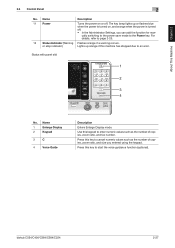
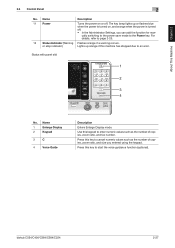
... numeric values such as the number of copies, zoom ratio, and fax number. The key lamp lights up orange if this key to an error.
Status with panel slid
1
2
3 4
No.
bizhub C554/C454/C364/C284/C224
2-27 For details, refer to the Power key.
Name
1
Enlarge... on , and orange when the power is turned on or off . • In the Administrator Settings, you entered using the keypad.
bizhub C554/C454/C364/C284/C224 Quick Assist Guide - Page 53


...default, the main menu shows [Copy], [Scan/Fax], [Box], and [Utility]. Press this button...Panel to each mode.
In the main menu, you can configure settings such as frequently used functions or a shortcut key for jumping to ... on this machine. • [Utility] is always displayed.
2-28
bizhub C554/C454/C364/C284/C224 If necessary, you can view job logs or print a communication report....
bizhub C554/C454/C364/C284/C224 Quick Assist Guide - Page 112


...a sender.
• Sender Fax No.
bizhub C554/C454/C364/C284/C224
3-47
Settings Enter the fax number to the [Quick Assist Guide]. d Reference
For information on the default administrator password, refer to be displayed as a sender. 3.3 Fax Function
3
Registering transmission information
1 Tap [Utility], and select [Administrator Settings] - [Fax Settings] - [Header Information].
bizhub C554/C454/C364/C284/C224 Quick Assist Guide - Page 113


..., select [10pps].
3-48
bizhub C554/C454/C364/C284/C224 When you do not know the type of the dialing method, operate push buttons of the dialing method: - Basic Settings and Operations Chapter 3
2 ... hear
"beep boop beep", set [Dialing Method] to [PB]. - 3
Fax Function 3.3
Selecting the dialing method
1 Tap [Utility], and select [Administrator Settings] - [Fax Settings] - [Line Parameter...
bizhub C554/C454/C364/C284/C224 Quick Assist Guide - Page 115


... on the Touch Panel. [Color], [File Type], and [E-mail Settings] are not available when sending to check the setting.
Settings [Simplex/Duplex] [Resolution] [Scan Size]
Description Select whether to scan one or both sides of the original to be scanned.
5 Press the Start key.
3-50
bizhub C554/C454/C364/C284/C224 Specify the scanning resolution.
bizhub C554/C454/C364/C284/C224 Quick Assist Guide - Page 118


... [Quick Assist Guide]. bizhub C554/C454/C364/C284/C224
3-53 Configure the
required settings to the User's Guide CD. - For information on network settings.
Basic Settings and Operations Chapter 3
3.3 Fax Function
3
Checking network settings of this machine
Tap [Utility], and select [Device Information]. Tap [Utility], and select [Administrator Settings] - [Network Settings] - [TCP/IP...
bizhub C554/C454/C364/C284/C224 Quick Assist Guide - Page 165


...
Printing from a USB memory device 3-71 PS 3-8
R
Request Code 4-4
S
Safety information 1-3
Saving the scanned data 3-74 Search 3-69 Sender Fax No. Settings 3-47 Sender settings 3-47 Sleep mode 2-24
SMB Send 3-20, 3-30
Sub Power OFF 2-24
T
Token Certificate 4-4
Touch Panel 2-28, 2-29
U
User authentication 3-60
V
Voice Guidance 4-8
X
XPS 3-8
5-2
bizhub C554/C454/C364/C284/C224
Installation Guide - Page 1
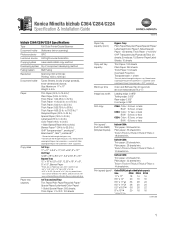
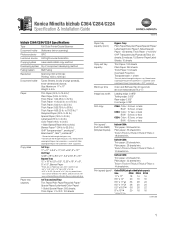
... and 2nd Tray: Thin Paper/Plain Paper/Recycled Paper/ Special Paper/Letterhead/Color Paper/ 1‑Sided Special Paper: 500 sheets; Envelopes: 10; bizhub C284: Thin paper: 28 sheets/min. bizhub C224: Thin paper: 22 sheets/min.
Color copying/printing on transparencies is NOT supported.
Warm-up time
Color and BW less than 20...
Installation Guide - Page 15


... kit to connect IC-414 Fiery Image Controller to install the AU-201H or AU-202H internally in the device. Konica Minolta bizhub C364/C284/C224 Specification & Installation Guide
AU-202H
AU-204H
AU-202H
Component Considerations AU-211P
EK-606 USB Host/Local .... Euro Currency Resident font
AU-202H
AU-204H Interface
10Base-T/100Base-TX/1000Base-T, USB
*Not available on bizhub C224.
Installation Guide - Page 18


... & Compose Suite Fiery® Color Profiler Suite v3.1 UV ES-1000 Fiery® Color Profiler Suite v3.1 Software Only ES-1000 Spectrophotometer
*Not available on bizhub C224.
18 Linux
Font
PCL Resident Fonts: 80 Roman fonts
PS3 Emulation Resident Fonts: 137 Roman Type
1 font
Interface
Standard Ethernet (10Base-T/100Base‑TX/ 1000Base...
Similar Questions
Blank Copies Bizhub C224
I have bizhub c224 I want to troubleshooting failed registration color and after making initializati...
I have bizhub c224 I want to troubleshooting failed registration color and after making initializati...
(Posted by khairimokbel 1 year ago)
How To Enable Fax Confirmations On The Bizhub C224
(Posted by maghamon 9 years ago)
How To Set Fax Bizhub 283 So You Can Hear It Dial
(Posted by Nigebasha 9 years ago)
Koica Bizhub 501 How To Set Fax Confirmation
(Posted by fijBWKD7 10 years ago)

