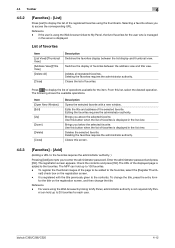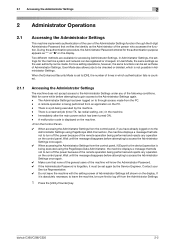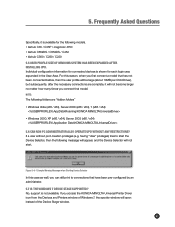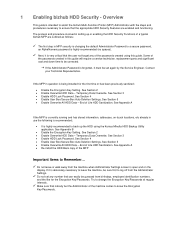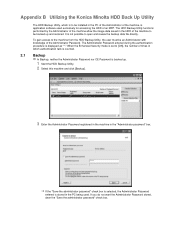Konica Minolta bizhub C220 Support Question
Find answers below for this question about Konica Minolta bizhub C220.Need a Konica Minolta bizhub C220 manual? We have 22 online manuals for this item!
Question posted by venusstationer on July 16th, 2013
Open Administrative Password
i forgot my administrative password in machine konika minolta c 220 how can i crack password
Current Answers
Answer #1: Posted by TommyKervz on July 16th, 2013 5:44 AM
Greetings - The Service Manual linked to below has instructions on how to reset the Admin Password (click to download and open with Adobe Reader)
http://www.google.com/url?q=http://www.kmbs.konicaminolta.us/wps/wcm/connect/d9d89c3e-4794-4c83-83d0-6aa9b34f1e75/bizhubC220_C280_C360SeriesPKISecurityOperationsUserGuide.pdf%253FMOD%253DAJPERES%2526CONVERT_TO%253Durl%2526CACHEID%253Dd9d89c3e-4794-4c83-83d0-6aa9b34f1e75&sa=U&ei=zzjlUZLTK9KGhQfi2wE&ved=0CBYQFjAA&usg=AFQjCNF8XKWPGv6UAh7DxWEQi3otn8yIIA
http://www.google.com/url?q=http://www.kmbs.konicaminolta.us/wps/wcm/connect/d9d89c3e-4794-4c83-83d0-6aa9b34f1e75/bizhubC220_C280_C360SeriesPKISecurityOperationsUserGuide.pdf%253FMOD%253DAJPERES%2526CONVERT_TO%253Durl%2526CACHEID%253Dd9d89c3e-4794-4c83-83d0-6aa9b34f1e75&sa=U&ei=zzjlUZLTK9KGhQfi2wE&ved=0CBYQFjAA&usg=AFQjCNF8XKWPGv6UAh7DxWEQi3otn8yIIA
Related Konica Minolta bizhub C220 Manual Pages
Similar Questions
How To Change Password Konika Minolta Bizhub C360
(Posted by Doubhos 10 years ago)
What Is The Administrator Password On Konika Minolta Bizhub C224?
(Posted by Bobikonie 10 years ago)
I Want To Buy The Konika Minolta C220 Printers
Konica Minolta bizhub C220 Price in IndiaToner powder price printout cost aprox
Konica Minolta bizhub C220 Price in IndiaToner powder price printout cost aprox
(Posted by calcuttagraphicsjbp 10 years ago)
Minolta Bizhub C220 How To Reset Machine In Default Mode
(Posted by dieddott 10 years ago)
Whats The Price Of Konika Minolta Bizhub C220
(Posted by nsandaf 12 years ago)