Konica Minolta bizhub C220 Support Question
Find answers below for this question about Konica Minolta bizhub C220.Need a Konica Minolta bizhub C220 manual? We have 22 online manuals for this item!
Question posted by bilbox3 on June 9th, 2014
Tray 2 Cannot Be Used Currently Bizhub 223
The person who posted this question about this Konica Minolta product did not include a detailed explanation. Please use the "Request More Information" button to the right if more details would help you to answer this question.
Current Answers
There are currently no answers that have been posted for this question.
Be the first to post an answer! Remember that you can earn up to 1,100 points for every answer you submit. The better the quality of your answer, the better chance it has to be accepted.
Be the first to post an answer! Remember that you can earn up to 1,100 points for every answer you submit. The better the quality of your answer, the better chance it has to be accepted.
Related Konica Minolta bizhub C220 Manual Pages
AU-211P Authentication Unit User Guide for bizhub C220/C280/C360/C452/C552/C652 - Page 47


AU-211P
46 When using Account Track, you do not need to Use the Authentication Unit
3
- How to enter department information using the printer driver, Account Track is disabled.
7 Under [Output Method], select [PKI Card Print], and click [OK].
8 Send print data. If device information is automatically obtained using the printer driver.
bizhub C220/C280/C360 Security Operations User Guide - Page 125
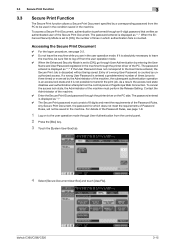
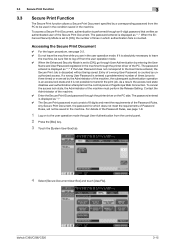
...Any Secure Print Document, the password for which authentication fails is counted as "*." bizhub C360/C280/C220
3-15 The password entered is displayed as unauthorized access. The password entered is ...key.
3 Touch the [System User Box] tab.
4 Select [Secure Document User Box] and touch [Use/File]. Accessing the Secure Print Document
0 For the logon procedure, see page 1-8.
1 Log on the PC...
bizhub C220/C280/C360 Box Operations User Guide - Page 284


... mask
TCP/IP
Thumbnail TIFF
TWAIN
Uninstallation USB Web browser
10
Description
A mechanism used to immediately detect a peripheral device when it is plugged into small networks (subnetworks). The acronym for Pixels Per Inch...Transport Layer Security, an encoding method used to a printing device. To use a TWAIN compatible device, a relevant TWAIN driver is opened). bizhub C360/C280/C220
10-5
bizhub C220/C280/C360 Copy Operations User Guide - Page 15


... WT-506
Provides an area to 500 sheets respectively in the top tray and use the bottom tray as a network-enabled color printer. For details on compact keyboards, contact your service ...IC card type) AU-
201, the Working Table WT-507 or Working Table
WT-506 is required. bizhub C360/C280/C220
2-3 This unit is installed. • This option may not be installed in the finger.
5
Authentication...
bizhub C220/C280/C360 Copy Operations User Guide - Page 18
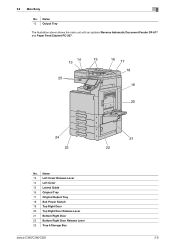
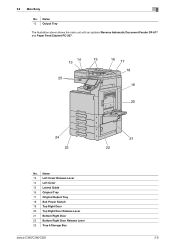
... Switch 19 Top Right Door 20 Top Right Door Release Lever 21 Bottom Right Door 22 Bottom Right Door Release Lever 23 Tray 4/Storage Box
bizhub C360/C280/C220
2-6 Name 12 Output Tray
The illustration above shows the main unit with an optional Reverse Automatic Document Feeder DF-617 and Paper Feed Cabinet PC...
bizhub C220/C280/C360 Copy Operations User Guide - Page 175


...Configure when the image is canceled.
[Tray Before APS ON] Uses the paper tray specified before the APS was selected.
[Default Tray]
Uses Tray 1. Configure which paper tray to be invoked with the registered ...Zoom (Platen)] [Auto Zoom (ADF)] [Specify Default Tray when APS Off]
[OFF] [ON] [Tray Before APS ON]
bizhub C360/C280/C220
7-38
When the original orientation is different from paper ...
bizhub C220/C280/C360 Copy Operations User Guide - Page 273


... sort or finish copies when feeding them into the output tray. Function that configures the image according to use when copying on paper that can be accessed by each ...the original and copies it can be recalled later and used again.
bizhub C360/C280/C220
13-8 This function first prints the specified number of ...currently running job is suspended, and the password entry screen is copied.
bizhub C220/C280/C360 Copy Operations User Guide - Page 283
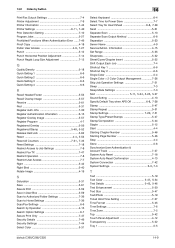
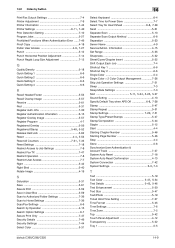
...Sleep Mode Settings 7-3
Sort 5-11, 5-24, 5-25, 5-27
Sound Setting 4-13
Specify Default Tray when APS Off 6-8, 7-38
Stamp 5-47 Stamp Repeat 5-51
Stamp Settings 7-20, 7-51
Stamp...Settings 7-6 Time Zone 7-5 Top 5-42 Touch Panel Adjustment 4-12 Transparency 5-22 Tray 1 5-5
bizhub C360/C280/C220
14-9 Info 7-30 Register Authentication Infomation 6-15 Register Overlay Image 5-57 Register ...
bizhub C220/C280/C360 Fax Driver Operations User Manual - Page 68


.... This type of fonts used to this machine, and the vein patterns or the ID of outline font developed by multiple computers. bizhub C360/C280/C220
6-5 It is then sent...Bus. To delete software installed on a CRT or other devices with a computer.
A type of font can be used by Apple and Microsoft, and currently used to the printer. A feature that provides capabilities such as...
bizhub C220/C280/C360 Network Administrator User Guide - Page 26
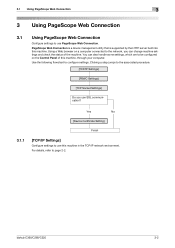
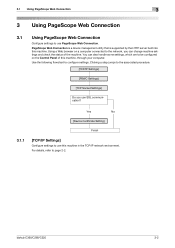
.... Use the following flowchart to page 2-2. For details, refer to configure settings. Yes
No
[Device Certificate Setting]
Finish
3.1.1
[TCP/IP Settings]
Configure settings to use this machine. 3.1 Using PageScope Web Connection
3
3 Using PageScope Web Connection
3.1
Using PageScope Web Connection
Configure settings to use SSL communication? bizhub C360/C280/C220
3-2
bizhub C220/C280/C360 Network Administrator User Guide - Page 182
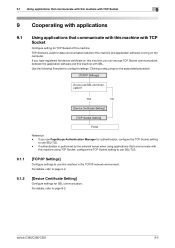
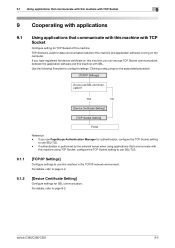
... jumps to configure settings. bizhub C360/C280/C220
9-2 Use the following flowchart to the associated procedure.
[TCP/IP Settings]
Do you use SSL communication?
9.1 Using applications that communicate with this machine with TCP Socket
9
9 Cooperating with applications
9.1
Using applications that communicate with
this machine, you use PageScope Authentication Manager for data...
bizhub C220/C280/C360 Network Administrator User Guide - Page 184
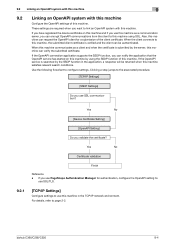
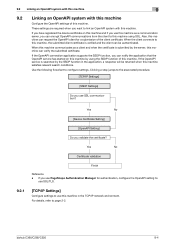
... a client and when the certificate is searched by the server, this machine. Use the following flowchart to page 2-2.
bizhub C360/C280/C220
9-4 Also, this machine in the application, a response will be authenticated.
Yes
No
[Device Certificate Setting]
[OpenAPI Setting]
Do you use this machine can verify the submitted certificate. Yes
No
Certificate validation
Finish...
bizhub C220/C280/C360 Network Administrator User Guide - Page 189
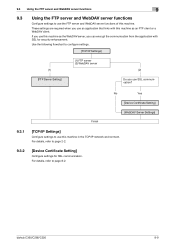
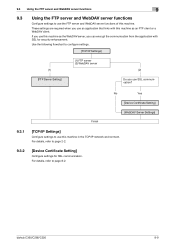
... application with this machine as the WebDAV server, you use SSL communication?
These settings are required when you use an application that links with SSL for SSL communication.
If you use this machine as an FTP client or a WebDAV client. bizhub C360/C280/C220
9-9 No
Yes
[Device Certificate Setting]
[WebDAV Server Settings]
Finish
9.3.1
[TCP/IP Settings...
bizhub C220/C280/C360 Network Administrator User Guide - Page 240


...No.] [Limiting Access to destinations. bizhub C360/C280/C220
11-8 Click [Browse] to specify the certificate to select the [Main] check box for a frequently used destination. Before registering a certificate,...the [Main] check box for a frequently used destination.
Select whether to 63 bytes). Click [Display] to display the current settings for limiting access to access this destination...
bizhub C220/C280/C360 Network Administrator User Guide - Page 351


... image data. (The file extension is a file format used for receiving an E-mail, APOP encrypts the password.
bizhub C360/C280/C220
15-31 Active Directory can be created.
If one of... enables any type of information (data quantity) handled by Macromedia, Inc.), used to connect portable information devices, which is used to "Bonjour" since Mac OS X v10.4. 15.5 Glossary
15.5
Glossary...
bizhub C220/C280/C360 Network Administrator User Guide - Page 355


... user names, passwords and other devices to 33,400bps). bizhub C360/C280/C220
15-35 A typical page-descriptive language developed by Adobe and is used for high quality printing. A print.... The referral setting configures whether the multifunctional product is usually set to Windows environments. UNIX server software which is a protocol used to transmit data between the Web server...
bizhub C220/C280/C360 Network Scan/Fax/Network Fax Operations User Guide - Page 132
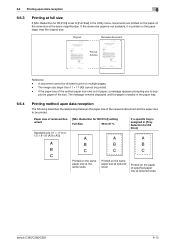
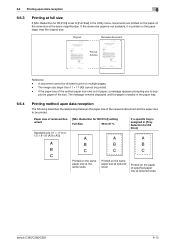
...Print at full size
If [Min. The image size larger than the original size. If the paper tray of the optimal paper size runs out of paper, a message appears prompting you to print on the...))
If a specific tray is assigned in [Tray Selection for RX Print]
Printed on the same paper size at the same scale
Printed on the same paper size at reduced scale
bizhub C360/C280/C220
6-13 Reduction for ...
bizhub C220/C280/C360 Network Scan/Fax/Network Fax Operations User Guide - Page 285


...Windows network. Typical Web browsers include Internet Explorer and Netscape Navigator.
bizhub C360/C280/C220
13-9 a protocol used to open a transmission route for the network address.
The acronym...Internet Protocol. It is required. To use a TWAIN compatible device, a corresponding TWAIN driver is a de facto standard protocol widely used for Server Message Block. The acronym for...
bizhub C220/C280/C360 Print Operations User Guide - Page 108


... machine.
When printing multiple copies, this option to print the original on top of [Acquire Device Information] is available only when your computer is connected to and can specify a password. Specify the text color used . bizhub C360/C280/C220
9-18 9.4 Parameter details
9
Function Name [Overlay]
[Edit...] [Copy Security]
[Edit...] [Date/Time] [Page Number] [Edit...
bizhub C220/C280/C360 Print Operations User Guide - Page 303


...used for monitor and other devices, producing any of outline font developed by Apple and Microsoft, and currently used to identify each client and different servers to a printing device...using PostScript or other screen.
• A name assigned to each device...to the device via .... Software used both for...device.
It is usually integrated into a printer. UNIX server software which uses...
Similar Questions
Bizhub C360 Tray 1 Cannot Be Used Currently
(Posted by andrarjun 10 years ago)
Bypass Tray Can Not Be Used Currently Bizhub 360
(Posted by TiIl 10 years ago)
Tray One Can Not Be Used Currently Bizhub C220
(Posted by bobodan 10 years ago)
Why We Cannot Scan To One Pc Folder Using A Bizhub 223 Minolta
(Posted by ntAl 10 years ago)

