Konica Minolta bizhub C220 Support Question
Find answers below for this question about Konica Minolta bizhub C220.Need a Konica Minolta bizhub C220 manual? We have 22 online manuals for this item!
Question posted by andrarjun on May 1st, 2014
Bizhub C360 Tray 1 Cannot Be Used Currently
The person who posted this question about this Konica Minolta product did not include a detailed explanation. Please use the "Request More Information" button to the right if more details would help you to answer this question.
Current Answers
There are currently no answers that have been posted for this question.
Be the first to post an answer! Remember that you can earn up to 1,100 points for every answer you submit. The better the quality of your answer, the better chance it has to be accepted.
Be the first to post an answer! Remember that you can earn up to 1,100 points for every answer you submit. The better the quality of your answer, the better chance it has to be accepted.
Related Konica Minolta bizhub C220 Manual Pages
bizhub C220/C280/C360 PKI Security Operations User Guide - Page 21
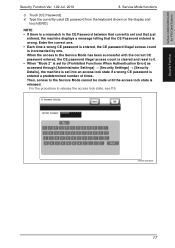
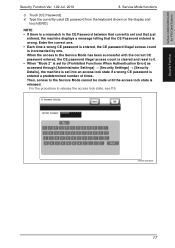
bizhub C360/C280/C220 for [Prohibited Functions When Authentication Error] as accessed through [Administrator Settings] [Security Settings] ... is entered a predetermined number of times. Touch [CE Password]. 4. Enter the correct one . A0EDS1E035DA
17 Type the currently used CE password from the keyboard shown on the display and
touch [END]. Then, access to the Service Mode cannot be ...
bizhub C220/C280/C360 Security Operations User Guide - Page 14


...files left in the HDD data space, used as image files and not
deleted through ...currently set password, resetting it to the factory setting (sysadm)
Deletes the currently set S/MIME certificate
Deletes the currently set Device certificate (SSL certificate)
Clears the currently... Click "Certificate Error" to the factory setting
bizhub C360/C280/C220
1-10
Items of Data Cleared by a certification ...
bizhub C220/C280/C360 Security Operations User Guide - Page 79
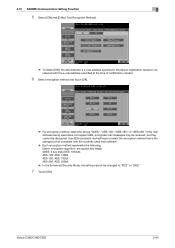
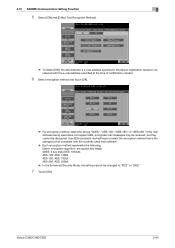
...decrypted. bizhub C360/C280/C220
2-64
Use AES-compliant... mail software or select the encryption method that is the strongest of certification creation.
6 Select encryption method and touch [OK].
% For encryption method, select the strong "3DES," "AES-128," "AES-192," or "AES-256." If the mail software being used...compliant with the currently used mail software.
...
bizhub C220/C280/C360 Security Operations User Guide - Page 86


...When a screen appears that prompts you to enter the current password, enter the MAC Address that is set in ... step 2, select [Forward] → [Detail Settings] → [Device Setting].
% The entry of a wrong SNMP password (auth-password, ... message appears that tells that the auth-password entered cannot be used. bizhub C360/C280/C220
2-71
Enter the correct auth-password. To check the MAC ...
bizhub C220/C280/C360 Security Operations User Guide - Page 87


...
2
12 Touch [Write priv].
% When a screen appears that prompts you to enter the current password, enter the MAC Address that the priv-password entered cannot be used. If a wrong SNMP password (auth-password, priv-password) is set into an access lock state... the requirements of the machine, the machine is entered a predetermined number of times (once to [ON]. bizhub C360/C280/C220
2-72
AU-201H User Guide - Page 22


... user data is equipped with a batch copy feature that allows the registered user data to be specified on multiple multifunctional products specified to be used with this device.
12 Click [OK].
13 Disconnect this device from this USB port of the computer. 14 Turn off the multifunctional product with the main power switch, connect this...
bizhub C220/C280/C360 Box Operations User Guide - Page 199


...bizhub C360/C280/C220
7-94 When the external memory device is connected, an icon appears at the bottom of the screen and the following screen is near the rear side because it is active. 0 Do not disconnect the USB memory just after connecting it.
% Connect the external memory device...flash memory device that is displayed. When not using the exert memory, select [Close].
Do not use the ...
bizhub C220/C280/C360 Box Operations User Guide - Page 282


...device, such as a computer or router, used on the TCP/IP network to full color (16,777,216 colors). This method is activated. DNS allows for bitmap. bizhub C360/C280/C220
10-3
This is a file format for output devices...configuration automatically from the printer driver during user authentication. Just using the PDF format, used for saving image data. (The file extension is 1000 ...
bizhub C220/C280/C360 Copy Operations User Guide - Page 15


...Table WT-507
Allows you to load up to 500 sheets respectively in the top tray and use the bottom tray as the LCT through the manual. • This option may not be available ...-
201, the Working Table WT-507 or Working Table
WT-506 is required. bizhub C360/C280/C220
2-3 This is also used when the authentication unit is hereinafter referred to as a storage box. This unit ...
bizhub C220/C280/C360 Copy Operations User Guide - Page 128


...the original scanned on or the Reset key is pressed.
[Current Setting]
The current settings are used as the default settings. Appears when user access is for ... [Specify Default Tray when APS Off] [Select Tray for Insert Sheet]
Configure whether to page 7-38.
bizhub C360/C280/C220
6-8 6.3 [Copier Settings]
6
6.3
[Copier Settings]
Configure the settings used as the default ...
bizhub C220/C280/C360 Copy Operations User Guide - Page 211


...tray has run out.
Throw punch scraps away from the Firmware server.]
[Authentication information entered is invalid, due to failed access attempts, the current... at least 10 seconds before turning it on again. bizhub C360/C280/C220
9-9 To continue the job, cancel punching.]
[Reset ....
Turn the main switch OFF and ON. Continuing using the machine in your Service Rep.] [An internal ...
bizhub C220/C280/C360 Copy Operations User Guide - Page 212


... representative.
Remedy
Obtain the job log using PageScope Web Connection.
Press this button to...tray.
Press this icon to this icon is not connected.
When this machine. Appears when the external memory (USB memory) is pressed, the Image Controller IC-412 v1.1 setting screen appears. bizhub C360/C280/C220...
Cause The write area of the current mode.
Appears when there is a...
bizhub C220/C280/C360 Copy Operations User Guide - Page 273


...the colors in different page sizes into the output tray.
Function that it on all pages of the ... and copies it to be recalled later and used again.
This prevents copy errors from sticking together.
bizhub C360/C280/C220
13-8 13.3 Glossary
13
Term [Duplex 2nd... loaded original with a password embedded is copied, the currently running job is suspended, and the password entry screen ...
bizhub C220/C280/C360 Network Administrator User Guide - Page 140


... certificate. "Linking an OpenAPI system with this machine via SSL"
(p. 8-20) - "Using IEEE802.1X authentication (for SSL communications
Register the certificate of the following purposes, this machine submits (attaches) a device certificate that communicate with this machine. bizhub C360/C280/C220
8-2 therefore, SSL-encrypted communication is registered in this machine with digital...
bizhub C220/C280/C360 Network Administrator User Guide - Page 147
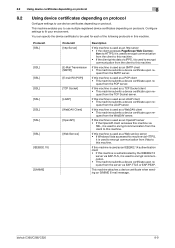
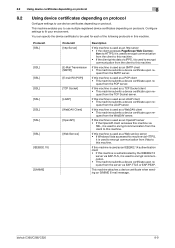
...; If the OpenAPI client accesses this machine is used to encrypt communication from the TCP Socket server. bizhub C360/C280/C220
8-9
If this machine via
SSL, it is used to encrypt communication. • This machine submits a device certificate upon re-
quest from the client to this machine is used as an LDAP client • This machine submits...
bizhub C220/C280/C360 Network Administrator User Guide - Page 356


... in the same memory.
To use a TWAIN compatible device, a relevant TWAIN driver is ...bizhub C360/C280/C220
15-36 The acronym for Universal Serial Bus, which the scanned original data is scanned by which is a function used for Windows Internet Naming Service. Zone is ".tif"). Therefore, this occurs, the G3 mode should be disabled by Apple and Microsoft, and currently used...
bizhub C220/C280/C360 Network Administrator User Guide - Page 359


... rate suitable for storing data. This machine can specify the destination, or configure a function automatically to register frequently used for output devices such as a part of the sender's information at a high transmission rate of print jobs. When selecting overseas ... or the settings selected in advance and enabled when the function is turned off. bizhub C360/C280/C220
15-39
bizhub C220/C280/C360 Network Scan/Fax/Network Fax Operations User Guide - Page 40
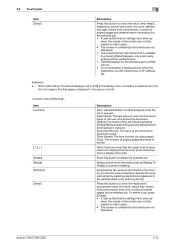
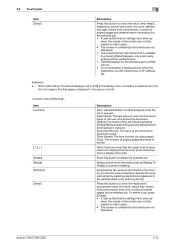
... authentication settings have been ap- bizhub C360/C280/C220
3-12
Select a job of ...tray, stored time, transmission time, and number of confidential documents are more than the upper limit of which the status is displayed in -memory proxy reception). Specify the recipients either by selecting destinations registered in the address book or by pressing [Detail] appears only when using...
Administration Guide - Page 30
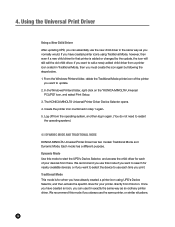
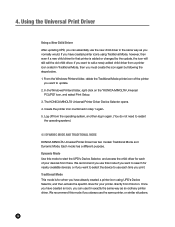
..., and then access the specific driver for when you have created an icon, you can essentially use each of the printer
you want to select the device to use the new child driver in Traditional Mode, then you must create the icon again by the update, the icon will still call a newly added...
Service Manual - Page 72


...of A4 or 8 1/2 x 11, standard mode and low power mode OFF.
*Standard mode
bizhub C360 bizhub C280 bizhub C220
Color 4 pages per job 3 pages per job 2 pages per job
B/W 4 pages per... section
Tray 1 pick-up roller Tray 1 feed roller Tray 1 separation roller assy Tray 2 pick-up roller Tray 2 feed roller Tray 2 separation roller assy Manual bypass tray feed roller Manual bypass tray separation ...
Similar Questions
Konica Minolta Bizhub C360 Jams When Using Bypass Tray
(Posted by kkMario 9 years ago)
Konica Minolta Bizhub C360 Tray 4 Cannot Be Used Currently
(Posted by Ezraalo 10 years ago)
Tray One Can Not Be Used Currently Bizhub C220
(Posted by bobodan 10 years ago)
Konica Minolta Bizhub C360 Tray 1 Cannot Be Used Currently Error
(Posted by mcSETA 10 years ago)

