Konica Minolta bizhub C220 Support Question
Find answers below for this question about Konica Minolta bizhub C220.Need a Konica Minolta bizhub C220 manual? We have 22 online manuals for this item!
Question posted by Gareyba on July 15th, 2014
How To Setup Bizhub C220 Account Tracking Mac 10.4
The person who posted this question about this Konica Minolta product did not include a detailed explanation. Please use the "Request More Information" button to the right if more details would help you to answer this question.
Current Answers
There are currently no answers that have been posted for this question.
Be the first to post an answer! Remember that you can earn up to 1,100 points for every answer you submit. The better the quality of your answer, the better chance it has to be accepted.
Be the first to post an answer! Remember that you can earn up to 1,100 points for every answer you submit. The better the quality of your answer, the better chance it has to be accepted.
Related Konica Minolta bizhub C220 Manual Pages
bizhub C220/C280/C360 PKI Security Operations User Guide - Page 24


...One-Touch Registration Data/ All is cleared and reset to the default value (MAC address).
Network Setting
The currently set SSL encryption strength setting.
(PageScope Web Connection... bizhub C360/C280/C220 for PKI Card System
Security Function
8.
SSL-compliant protocol settings
All are deleted.
Use Box registration data/files All information on the account track ...
bizhub C220/C280/C360 Security Operations User Guide - Page 2


... Format ...2-10 Setting the Enhanced Security Mode 2-10 Preventing Unauthorized...Account Track Setting Function 2-31 Making account setting...2-31
User Box Function ...2-36 Setting the User Box...2-36 Changing the user attributes and account attributes 2-42 Changing the Administrator Password 2-48 Changing the Administrator Password 2-48
Protecting Data in the HDD...2-50
bizhub C360/C280/C220...
bizhub C220/C280/C360 Security Operations User Guide - Page 8


...Release of SNMP is successful. - bizhub C360/C280/C220
1-4 For details of the Password ...Rules. To cancel the password entry operation prohibited condition, the Administrator must meet the requirements of the Password Rules, see page 1-10...Functions When Authentication Error is executed.
- Account Track mode is executed.
- Release of Prohibited...
bizhub C220/C280/C360 Security Operations User Guide - Page 14


... certificate Device certificate (SSL certificate) Network Setting
Description Deletes all user-related data that has been registered
Deletes all account track-related ... In such cases, it to the factory setting
bizhub C360/C280/C220
1-10 Items of Data Cleared by a reliable party for ...password, resetting it to the factory setting (MAC address)
Clears the currently set password, resetting it ...
bizhub C220/C280/C360 Security Operations User Guide - Page 23
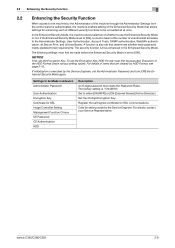
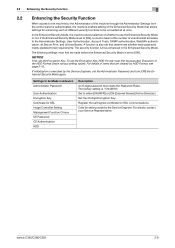
...is also set the Encryption Key. If initialization is executed by HDD Format, see page 2-10.
The security function is "12345678." Settings to be made by the Service Engineer. 2.2 ... Administrator Settings, User Authentication, Account Track, SNMP authentication, WebDAV authentication, all Secure Print, and all at once.
bizhub C360/C280/C220
2-8 For details of the HDD Format ...
bizhub C220/C280/C360 Security Operations User Guide - Page 25


bizhub C360/C280/C220
2-10
Items of Data Cleared
Enhanced Security Mode
Device certificate (SSL certificate)
User Authentication
Account Track Authentication
Public User Access
User List
Print Without Authentication
User registration data
Account Track registration data
Box registration data/file
Secure Print ID/Password/Document
Destination recipient data files
Description Set to [OFF] ...
bizhub C220/C280/C360 Security Operations User Guide - Page 28


... of unsuccessful accesses to the Administrator Settings, User Authentication, Account Track, SNMP authentication, WebDAV authentication, Secure Print authentication, and User...access lock state of the password) is not applied. bizhub C360/C280/C220
2-13 The machine then takes a count of the ...on the display, see steps 1 and 2 of page 2-10. 0 Do not leave the machine with the setting screen ...
bizhub C220/C280/C360 Security Operations User Guide - Page 30
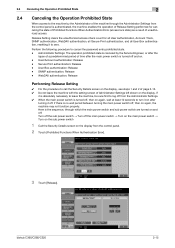
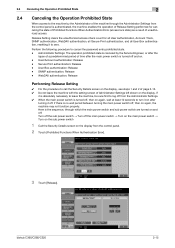
...10 seconds to call the Security Details screen on the display, see steps 1 and 2 of page 2-13. 0 Do not leave the machine with the setting screen of Administrator Settings left shown on . - Release Setting clears the unauthorized access check count for all User Authentication, Account Track...power switch off and on the display. bizhub C360/C280/C220
2-15 User Box authentication: Release - ...
bizhub C220/C280/C360 Security Operations User Guide - Page 43


... settings.
% If the User Name is valid only through User Authentication. 2.8 User Setting Function
2
9 Touch [Account Name].
% If Account Name is , however, necessary only for the first time. Account Track is not registered, Account Track becomes necessary even with Account Track has not been set for "Synchronize User Authentication & Account Track."
bizhub C360/C280/C220
2-28
bizhub C220/C280/C360 Security Operations User Guide - Page 48
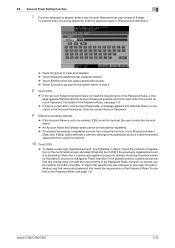
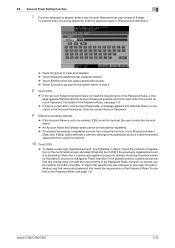
... details of the Password Rules, see page 1-8. 2.9 Account Track Setting Function
2
7 From the keyboard or keypad, enter a new Account Password that meets the requirements of the Password Rules. If [Stop Job] is also temporarily suspended from using the machine.
10 Touch [OK].
% To delete a previously registered account, touch [Delete] in step 5.
In this change does...
bizhub C220/C280/C360 Security Operations User Guide - Page 115


... procedure to access the ID & Print Document, see page 3-10.
% Go to show the upper case/symbol screen.
10 Touch [OK].
11 Touch [Password]. bizhub C360/C280/C220
3-5 To select and print only a desired document, select [... "Synchronize" has been set for Synchronize User Authentication & Account Track.
8 Touch [Account Name].
9 Enter the Account Name from those in the ID & Print User Box.
bizhub C220/C280/C360 Security Operations User Guide - Page 157


... that this change data registered for some while before this particular Account Password cannot be used. Click [OK] and enter the correct Account Password. If it is selected in the machine, the machine displays a message that tells that the write operation has not been successful because of PageScope Data Ad- bizhub C360/C280/C220
4-10
bizhub C220/C280/C360 Security Operations User Guide - Page 175
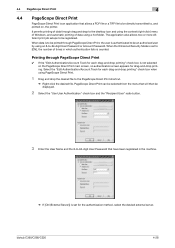
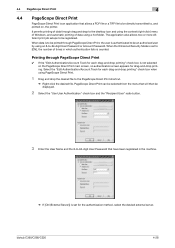
.... Select the "Edit Authentication/Account Track for each drag-and-drop printing" check box is not selected on , the printer. bizhub C360/C280/C220
4-28
The application also allows two or more different print job setups to , and printed on the...transmitted to be registered.
Printing through PageScope Direct Print
0 If the "Edit Authentication/Account Track for drag-and-drop printing.
bizhub C220/C280/C360 Advanced Function Operations User Guide - Page 52


...the My Panel function, refer to [Limit] in progress. bizhub C360/C280/C220
6-2
ministrator Settings], Image Panel cannot be operated on the...or i-Option LK-103 v2 registered. - If [User Authentication/ Account Track] ö [Scan to Authorized Folder Settings] is a new intuitive and easy-to page 10-2. Features
Image Panel divides the operation workflow into three processes, "...
bizhub C220/C280/C360 Advanced Function Operations User Guide - Page 60


... Settings]ö[User Authentication/ Account
Track]ö[User Authentication Settings]ö[User Registration], set [Function Permission]ö[Cellular Phone/PDA] to a cellular phone or PDA, install the optional Local Interface Kit EK-605 in a cellular phone or PDA
Select [Mobile] from [Document Source List].
bizhub C360/C280/C220
6-10 This machine supports RepliGo version...
bizhub C220/C280/C360 Fax Driver Operations User Manual - Page 70
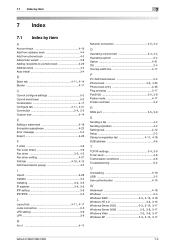
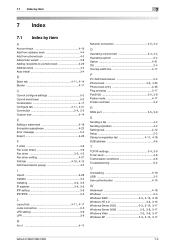
...by item
A
Account track 4-16 Add from...code 4-6 Fax cover sheet 4-6
Fax driver 3-2, 4-2
Fax driver setting 4-27
FAX tab 4-10, 4-13
FAX transmission popup 4-2
I
Import 4-28 Installer 3-4
Installing 3-2, 3-5 IP address... 3-5, 3-9
S
Sending a fax 4-2 Sending operation 4-2 Settings tab 4-12 Setup 2-5
Stamp/composition tab 4-11, 4-18
SUB address 4-6
T TCP/IP ...17
bizhub C360/C280/C220
7-2
bizhub C220/C280/C360 Network Scan/Fax/Network Fax Operations User Guide - Page 223
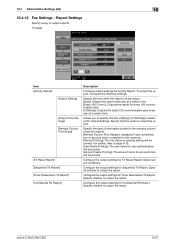
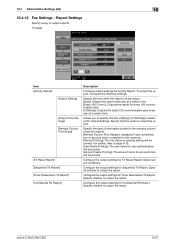
... Column Print Setup]
[TX Result Report] [Sequential TX Report] [Timer Reservation TX Report] [Confidential Rx Report]
Description
Configure output settings for account track will be printed. 10.4 Administrator Settings (G3)
10
10.4.12 Fax Settings - Report Settings
Specify a way to output the report. Configure the output settings for Sequential TX Report.
bizhub C360/C280/C220
10-27...
bizhub C220/C280/C360 Print Operations User Guide - Page 5


...Access Method] is set to [Mode 2 12-10
Save in User Box ...12-12 Setting the printer driver ...12-12 For Windows ...12-12 For Mac OS X...12-13
Recalling a job from the... is specified 12-16 For Windows ...12-16 For Mac OS X...12-18
Printing a document on the machine for which Account Track function is enabled 12-19 Setting the printer driver ...... machine ...12-32
bizhub C360/C280/C220
Contents-4
bizhub C220/C280/C360 Print Operations User Guide - Page 308


...16 Selecting colors 9-24, 10-22, 11-7 Separating chapters 9-14, 10-14
Setting for each purpose 14-30 Settings 13-2 Setup 2-8 Single color and 2..., 10-19
Timeout 13-53
Toner Save 9-25, 10-22
Troubleshooting 15-2
U
Uninstalling 8-2
USB 2-7, 3-5 User authentication 12-16, 14-5
User authentication/account track 14... XP 3-6, 5-13
X XPS driver 3-3, 9-2
Z
Zoom 9-12
bizhub C360/C280/C220
17-4
bizhub C220/C280/C360 Security Operations User Guide - Page 14


... the following items of this machine in the following format in the "URL" field. bizhub C360/C280/C220
1-10
For [Host Name] and [Domain Name], specify the names set IPPS printing: Type https... resetting it to the factory setting (MAC address)
Clears the currently set password, resetting it to the factory setting (sysadm)
Deletes all account track-related data that has been registered
Deletes...
Similar Questions
Konica Minolta How To Account Tracking Mac Os 10.8 Driver
(Posted by raz0logan 9 years ago)
Minolta C652 How To Setup Driver Authentication Account Track
(Posted by saju2sal 10 years ago)
How To Set Account Track On Win Xp Machines Bizhub C220
(Posted by saddden 10 years ago)

