Konica Minolta bizhub C220 Support Question
Find answers below for this question about Konica Minolta bizhub C220.Need a Konica Minolta bizhub C220 manual? We have 22 online manuals for this item!
Question posted by bega on April 26th, 2012
Odd Sound From Drum Drive Motor?!
odd sound from drum drive motor but still the machine is functioning well.
Current Answers
There are currently no answers that have been posted for this question.
Be the first to post an answer! Remember that you can earn up to 1,100 points for every answer you submit. The better the quality of your answer, the better chance it has to be accepted.
Be the first to post an answer! Remember that you can earn up to 1,100 points for every answer you submit. The better the quality of your answer, the better chance it has to be accepted.
Related Konica Minolta bizhub C220 Manual Pages
bizhub C220/C280/C360 PKI Security Operations User Guide - Page 40


... case, depending on the switchboard connected to the machine and the type of Dial Tone Detection. 7. Touch "Line2." 4. Touch "END." 8. Security Function
36 If that happens, you may be selected after the switchboard dial tone is detected depending on the Service Mode screen. 9.
bizhub C360/C280/C220 for PKI Card System
13. Display the...
bizhub C220/C280/C360 Box Operations User Guide - Page 199


...control panel. Reference -
USB flash memory device that is used for external memory devices of this machine. FAT32-formatted memory device
Connecting the external memory device
0 Use the USB connector on the ...is being displayed in the external memory device.
0 Do not use the external memory, select the intended purpose. bizhub C360/C280/C220
7-94 The intended purpose of the ...
bizhub C220/C280/C360 Copy Operations User Guide - Page 15


... the manual.
4
Authentication Unit (biometric type) Performs user authentication by scanning vein pat- bizhub C360/C280/C220
2-3 nals.
This is also used when the authentication unit is hereinafter referred to as the... Table WT-507 or Working Table
WT-506 is required. Allows you can install this machine.
12 Desk DK-507
By using the Desk, you to temporarily place an original or...
bizhub C220/C280/C360 Copy Operations User Guide - Page 43


...only be operated by the administrator of the machine. For details, refer to allow banner printing.
bizhub C360/C280/C220
4-6 Provides setting items that can be ...]
[User Settings] [Administrator Settings]
[Check Consumable Life] [Banner Printing]
[Device Information]
Allows you to check the function version of consumables. For details on long paper print, refer to display the ...
bizhub C220/C280/C360 Network Administrator User Guide - Page 350


... device. The operation has timed out. The reception of the certificate verification.
bizhub C360/C280/C220
15...-30 The connection has been interrupted. The CN field of the object data specification range has been completed (not the last data). The connection to be retained (1MB). An error was detected in communication. 15.4 Network Error Codes Functions...
bizhub C220/C280/C360 Network Administrator User Guide - Page 352


..., sounds, and movies that are associated with the F code function irrespective of difference of the fax machine brand.
The higher this option if you to any those devices.... fax machines with documents, including their presentation formats and other computers on the TCP/IP network to a LDAP server form a multifunctional product. bizhub C360/C280/C220
15-32
This machine uses...
bizhub C220/C280/C360 Network Scan/Fax/Network Fax Operations User Guide - Page 46
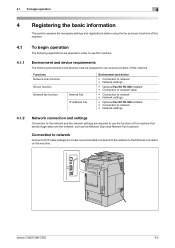
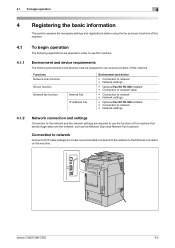
... basic information
This section explains the necessary settings and registrations before using the fax and scan functions of this machine.
4.1 To begin operation
The following environment and devices must be prepared to use the function of this machine that sends image data over the network, such as the Network Scan and Network Fax functions. bizhub C360/C280/C220
4-2
bizhub C220/C280/C360 Network Scan/Fax/Network Fax Operations User Guide - Page 164
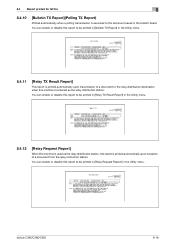
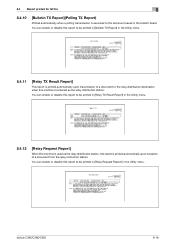
...can enable or disable this report to the document saved in the bulletin board. You can enable or disable this machine functioned as the relay distribution station, this report is printed automatically upon reception of a document to be printed in [...]
This report is printed automatically upon transmission of a document from the relay instruction station. bizhub C360/C280/C220
8-19
bizhub C220/C280/C360 Network Scan/Fax/Network Fax Operations User Guide - Page 282


... from a multifunctional product.
The...sounds, and movies that works as the point where a network is assigned to every computer or other device connected to construct a network without IP address conflicts or other information.
bizhub C360/C280/C220...function for obtaining the IP address corresponding to identify an individual network device on the network by different I/O devices...
bizhub C220/C280/C360 Print Operations User Guide - Page 97
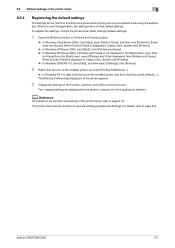
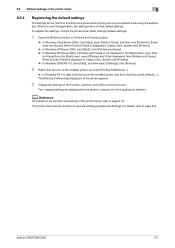
...], open [Con- bizhub C360/C280/C220
9-7 The [Printing Preferences] dialog box of the printer appears.
3 Change the settings of the installed printer, and then click [Document Defaults...].
The printer driver has the function to page 9-8. For...
Registering the default settings
The settings for the machine functions configured when printing can only be applied while using the application.
bizhub C220/C280/C360 Print Operations User Guide - Page 110
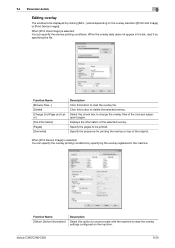
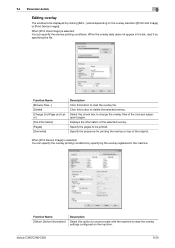
...selected overlay. bizhub C360/C280/C220
9-20 9.4 Parameter details
9
Editing overlay
The window to be displayed by clicking [Edit...] varies depending on the overlay selection ([Print Host Image] or [Print Device Image]). Function Name [Obtain Device Information]
Description
Select this button to read it by specifying the overlay registered in the machine.
Displays the information...
bizhub C220/C280/C360 Print Operations User Guide - Page 112


... of [Acquire Device Information] is available only when your computer is connected to and can be specified. Select this option to embed the serial number of the pattern.
Select this check box to communicate with the machine. Specify the color of the machine in a pattern. Specify the background pattern. Reference
- bizhub C360/C280/C220
9-22
bizhub C220/C280/C360 Print Operations User Guide - Page 121


... Page Setting] list is not saved with the preset. The functions of the printer driver configured in [Presets:]. bizhub C360/C280/C220
10-5 For Mac OS X, you exit the application, the...on the function and settings of the printer driver, refer to their default settings. Settings for the machine functions configured when printing can only be applied while using the [Presets] function and used ...
bizhub C220/C280/C360 Print Operations User Guide - Page 123


...
- bizhub C360/C280/C220
10-7 Click this button to and can communicate with the machine and load the status of the installed options. This function is...machine. Clicking [Acquire Device Information] in texts. Click this button to the default settings.
10.3 Common Setting
10
Item Name [Paper View]
[Detailed Information] [Printer Information] [Default] [Cancel]
[Print]
Functions...
bizhub C220/C280/C360 Print Operations User Guide - Page 143


... driver settings.
bizhub C360/C280/C220
11-4 To register the settings, save the settings. Reference - 11.2 Default settings of the printer driver, refer to page 11-5.
For OS 9.2, click [Save Settings] in the [Page Setup] dialog box cannot be applied while using the application. d Reference
For details on the function and settings of...
bizhub C220/C280/C360 Print Operations User Guide - Page 247
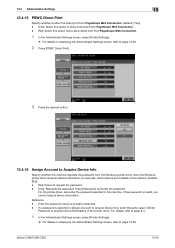
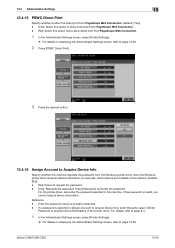
...to page 13-39.
If a password is invalid, you cannot acquire device information. bizhub C360/C280/C220
13-55 Press [Password], and enter the password. 13.4 Administrator Settings
...password is specified in [Assign Account to Acquire Device Info], enter the same value in [Enter
Password to Acquire Device Info
Specify whether this machine requests the password from PageScope Web Connection.
1 ...
bizhub C360/C280/C220 Pocket Guide - Page 2


...
Energy Saving • C360/C280/C220 are industry
leading energy-saving devices • Typical Energy Consumption (TEC)
values increased from Previous Models
• Enhanced overlay feature • New page management log features Expanded Color User Interface
• Enhanced Color Preview/ Thumbnail features
• Expanded Web Browser functionality (AJAX support)
• Animated end...
Administration Guide - Page 10


.../C450P/C351 bizhub C650/C550/C451 bizhub C35/C35P/magicolor 4750 bizhub C652/C552/C452 bizhub C652DS/C552DS
bizhub C20
Common Child Drivers (*3)
Other products
(*1) This indicates a printer driver supporting an individual model. Only the main functionality is used if the latest firmware is available. (See section 2.4).
(*4) The supported drivers depend on the device's firmware. 2. Software...
Service Manual - Page 46
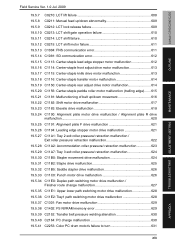
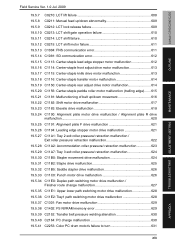
bizhub C360/C280/C220
OUTLINE
MAINTENANCE
TROUBLESHOOTING ADJUSTMENT / SETTING
Field Service Ver. 1.0 Jul. 2009
19.5.7 C0210: LCT ... motor drive malfunction 628 19.5.37 C1301: Fan motor drive malfunction 629 19.5.38 C1402: FS NVRAM memory error 629 19.5.39 C2152: Transfer belt pressure welding alienation 630 19.5.40 C2164: PC charge malfunction 630 19.5.41 C2253: Color PC drum motor's...
Service Manual - Page 59


.../C280/ 45 sec. bizhub C360/C280
27 sec.
or less (Black print) 35 sec. PRODUCT SPECIFICATIONS
2.2 Functions
Field Service Ver. 1.0 Jul. 2009
Types of original
Sheets, books, and three-dimensional objects
Max. or less (Black print, Color print) C220
Image loss
Copy
Leading edge: 4.2 mm (3/16 inch), Trailing edge: 3 mm (1/8 inch), Rear edge...
Similar Questions
Konica Minolta Bizhub C360 Drum Unit Replacement How To
(Posted by kihufft 9 years ago)
How To Replace Drum Kit Konica Minolta Bizhub C220
(Posted by braJimibe 10 years ago)
How To Replace Bizhub 423 Drum Development Unit
(Posted by Nitigma 10 years ago)
Solution For A C3301 Code On Bizhb 421
Need Solution For A C3301 Code On Bh 421
Need Solution For A C3301 Code On Bh 421
(Posted by CBM16 10 years ago)

