Konica Minolta bizhub C220 Support Question
Find answers below for this question about Konica Minolta bizhub C220.Need a Konica Minolta bizhub C220 manual? We have 22 online manuals for this item!
Question posted by braJimibe on October 26th, 2013
How To Replace Drum Kit Konica Minolta Bizhub C220
The person who posted this question about this Konica Minolta product did not include a detailed explanation. Please use the "Request More Information" button to the right if more details would help you to answer this question.
Current Answers
There are currently no answers that have been posted for this question.
Be the first to post an answer! Remember that you can earn up to 1,100 points for every answer you submit. The better the quality of your answer, the better chance it has to be accepted.
Be the first to post an answer! Remember that you can earn up to 1,100 points for every answer you submit. The better the quality of your answer, the better chance it has to be accepted.
Related Konica Minolta bizhub C220 Manual Pages
bizhub C220/C280/C360 Security Operations User Guide - Page 173


... image processing application. 2 From the [File] menu, click [Read], and then select [KONICA MINOLTA HDD TWAIN Ver.3]. 3 Select this machine to be an authorized user by using an 8-to... authentication procedure, the User Password entered for the authentication purpose appears as a TWAIN device.
bizhub C360/C280/C220
4-26 4.3 HDD TWAIN driver
4
4.3
HDD TWAIN driver
The HDD TWAIN driver...
bizhub C220/C280/C360 Advanced Function Operations User Guide - Page 8


...of this machine is required to enable users to perform troubleshooting operation.
Konica Minolta Business Technologies, Inc. Limit your service representative. bizhub C360/C280/C220
1-3 i-Option LK-103 v2 may not be available depending on the... that become available by registering the optional license kit and by users.
Note that basic technical knowledge about the product is used.
bizhub C220/C280/C360 Advanced Function Operations User Guide - Page 43


...this button to display the version information for PageScope Web Connection.
Name
1
KONICA MINOLTA
logo
2
PageScope Web
Connection logo
3
Login user name
4
[Logout]...
6
No.
Press this button to the KONICA MINOLTA Web site (http://www.konicaminolta.com/). Press the logo to reference the online manual. bizhub C360/C280/C220
5-3 5.2 Screen components
5
5.2 Screen components
...
bizhub C220/C280/C360 Box Operations User Guide - Page 250


... Configuration
9
9.3
Page Configuration
Logging in to check the status. Device Information.
Clicking the desired icon when an error occurs displays the information... login user name. Click the user name to the Konica Minolta Web site at the following URL. bizhub C360/C280/C220
9-14 Item
1
KONICA MINOLTA logo
2
PageScope Web Con-
This example shows the items in
this machine...
bizhub C220/C280/C360 Box Operations User Guide - Page 272


... and enable functions. To use this machine. er software KONICA MINOLTA TWAIN. If necessary, configure settings to enable saving or reading a document in this machine. Specify whether to skip a job. Select the display mode in a cellular phone. Adds font or macro. bizhub C360/C280/C220
9-36
To display this machine.
Configure the automatic setting...
bizhub C220/C280/C360 Network Administrator User Guide - Page 104


...Konica Minolta models can receive color faxes in the TCP/IP network environment. Install the optional Fax Kit FK-502 in this machine in any mode. - [Mode 2]: This mode allows communication between Konica Minolta...the DNS server is required to send or receive a fax by Konica Minolta is used to use this machine. -
bizhub C360/C280/C220
6-13 To send a fax, specify the IP address, host name...
bizhub C220/C280/C360 Network Administrator User Guide - Page 109


... according to your environment. • [Mode 1]: This mode allows communication between
Konica Minolta models capable of transmitting IP address faxes, and between models compatible with the Direct SMTP standard (Profile-C format) is used to accept sending of Japan). bizhub C360/C280/C220
6-18 To send a fax to black and white before sending.
Prior check...
bizhub C220/C280/C360 Network Administrator User Guide - Page 212


... check Notification address
bizhub C360/C280/C220
10-20 Item [Destination Address]
[Port Number]
[Node Address]
[Community Name] [Replenish Paper Tray] [JAM] [PM Call]
[Replace Staples] [Replenish Toner] [Finisher Tray Full]
[Service Call] [Job Finished] [Hole-Punch Scrap Box Full] [Waste Toner Box Full] [Drum Unit/Developing Unit Life] [Fusing Unit Yield]
[Transfer Roller...
bizhub C220/C280/C360 Network Scan/Fax/Network Fax Operations User Guide - Page 196


...an application using TWAIN, install
the KONICA MINOLTA TWAIN driver software designed for that purpose. The outlining level becomes higher in the bizhub C360/C280/C220 series CD. • This function ...available if the optional Image Controller IC-412 v1.1 is subjected to [HIGH]. bizhub C360/C280/C220
9-27 Configure the default settings (settings selected when Reset is specified, the image ...
bizhub C220/C280/C360 Network Scan/Fax/Network Fax Operations User Guide - Page 236


...TX
d Reference
For the setting procedure, refer to page 10-11. bizhub C360/C280/C220
10-40 CIAJ stands for Communications and Information network Association of transmitting ... [Restrict].
Reference - To send a fax to page 10-11.
This mode allows communication between Konica Minolta models capable of Japan.
10.5.14 Security Settings -
rect SMTP standard. - However, a unique ...
bizhub C220/C280/C360 Network Scan/Fax/Network Fax Operations User Guide - Page 253


... is configured as shown below. Item
Description
1
KONICA MINOLTA logo Click this machine.
3
4
5
6
7
1
8
2
9 10
11
12
No.
ing URL. http://www.konicaminolta.com/
2
PageScope Web Con-
11.3 Page Configuration
11
11.3
Page Configuration
The page that appears after logging in the Information tab. bizhub C360/C280/C220
11-16 Clicking the desired icon when...
bizhub C220/C280/C360 Network Scan/Fax/Network Fax Operations User Guide - Page 260


Adds font or macro. er software KONICA MINOLTA TWAIN. Specify support information (such as contact name, corporate URL, or online ...display this machine. Specify whether to enable saving or reading a document in [Stamp/Composition] on blank pages. bizhub C360/C280/C220
11-23
Clears all settings for printing data in the administrator mode from the external memory. Select the display mode...
bizhub C360/C280/C220 Pocket Guide - Page 1


.... We strive to manufacture products that we all share.
KONICA MINOLTA BUSINESS SOLUTIONS U.S.A., INC. 100 Williams Drive, Ramsey, NJ 07446 www.CountOnKonicaMinolta.com www.kmbs.konicaminolta.us Item #: C360PG 9/09
bizhub C360/C280/C220 pocket guide
full color printer/copier/scanner/fax
Enhancements
bizhub C360/C280/C220 vs. Please refer to protect the environment by actively...
bizhub C360/C280/C220 Pocket Guide - Page 2


... attached.
Product Concept
Konica Minolta's flagship MFP's with emphasis on Segment 2/3 color upgrades and B/W replacement. Successor models to 100...drums and color developers offer highly increased consumable life • Auto-Refining Developing System • Stable B/W images via AutoRefining Developing System
Energy Saving • C360/C280/C220 are industry
leading energy-saving devices...
Administration Guide - Page 25


...device that was released for sale after the release of your choice from the client PC, install the new version of common child drivers
• KONICA MINOLTA magicolor Series • KONICA MINOLTA pagepro Series (same configurable features as magicolor
Series) • KONICA MINOLTA bizhub... 2003 (x86 / x64)
After you select a device from the Network Search dialog box and connect to print...
Administration Guide - Page 30
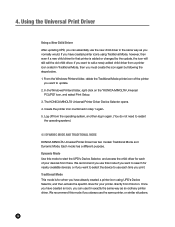
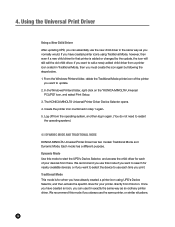
.... 5. Log off from a printer icon crated in exactly the same way as you print. If you want to select the device to restart
the operating system.)
4.1 Dynamic Mode and Traditional Mode KONICA MINOLTA Universal Printer Driver has two modes: Traditional Mode and Dynamic Mode. If you have already created a printer icon using Traditional...
Administration Guide - Page 31
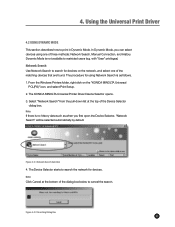
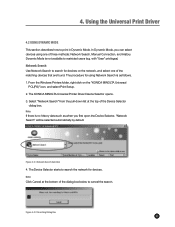
... Mode This section describes how to restricted users (e.g. with "User" privileges). Note: If there is as when you can select devices using one of three methods: Network Search, Manual Connection, and History. The KONICA MINOLTA Universal Printer Driver Device Selector opens. 3. Select "Network Search" from the pull-down list at the bottom of the...
Administration Guide - Page 34


... child driver manually. Start your application, and open the file that you want to close the child driver's dialog box. 10. The KONICA MINOLTA Universal Printer Driver Device Selector opens. 30 Click OK to print. 11. Print the file. The child driver's dialog box appears. The procedure is as follows. 1. From the Windows...
Administration Guide - Page 36


... is as follows. 1.From the Windows Printers folder, right click on your history information. 4. The procedure is history data for devices you have connected to in Network Search. The KONICA MINOLTA Universal Printer Driver Device Selector opens. 3. Using the Universal Print Driver
6. After you have specified the child driver and connection, click OK. 7. Perform...
Administration Guide - Page 47
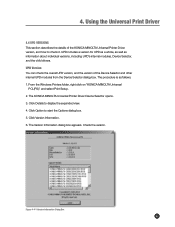
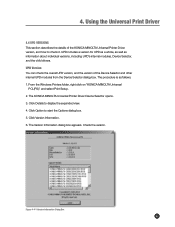
..., and the child drivers. Click Option to display the expanded view. 4. Click Version Information. 6. Click Details to start the Options dialog box. 5. 4. The KONICA MINOLTA Universal Printer Driver Device Selector opens. 3. Figure 4-4-1 Version Information Dialog Box
43
UPD includes a version for UPD as a whole, as well as follows. 1. From the Windows Printers folder...

