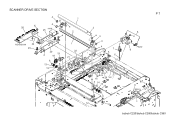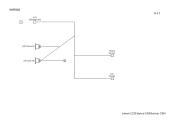Konica Minolta bizhub C220 Support Question
Find answers below for this question about Konica Minolta bizhub C220.Need a Konica Minolta bizhub C220 manual? We have 22 online manuals for this item!
Question posted by mdez on August 25th, 2014
Create A Folder When Scanning Bizhub C220
The person who posted this question about this Konica Minolta product did not include a detailed explanation. Please use the "Request More Information" button to the right if more details would help you to answer this question.
Current Answers
There are currently no answers that have been posted for this question.
Be the first to post an answer! Remember that you can earn up to 1,100 points for every answer you submit. The better the quality of your answer, the better chance it has to be accepted.
Be the first to post an answer! Remember that you can earn up to 1,100 points for every answer you submit. The better the quality of your answer, the better chance it has to be accepted.
Related Konica Minolta bizhub C220 Manual Pages
bizhub C220/C280/C360 PKI Security Operations User Guide - Page 1


SERVICE MANUAL
SECURITY FUNCTION
This Service Manual (Ver. 1.02) describes bizhub C360/bizhub C280/ bizhub C220 PKI Card System Control Software (MFP Controller: A0ED0Y0-0100-GM0-31).
2010.07 Ver. 1.02
bizhub C220/C280/C360 Security Operations User Guide - Page 6


...functions.
The Administrator of the machine, perform steps as instructed by the bizhub C360/C280/C220 machine comply with the machine. The manual should exit from the current...the message or other means.
This User's Guide (Ver. 1.02) describes bizhub C360/bizhub C280/bizhub C220/bizhub C7728/bizhub C7722/ineo+ 360/ineo+ 280/ineo+ 220/VarioLink 3622c/VarioLink 2822c/VarioLink ...
bizhub C220/C280/C360 Security Operations User Guide - Page 51
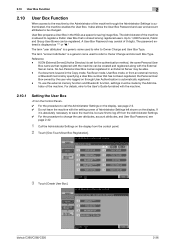
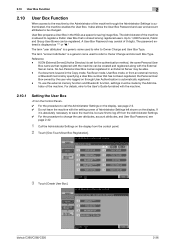
...Server name. Up to 1,000 Personal, Public and Group User Boxes can be created and registered along with the machine can be registered. A User Box Password may...Scan mode, User Box mode, or from the control panel.
2 Touch [One-Touch/User Box Registration].
3 Touch [Create User Box]. For details, refer to the User's Guide furnished with the setting screen of the machine. bizhub C360/C280/C220...
bizhub C220/C280/C360 Advanced Function Operations User Guide - Page 82


... with the MFP. -
d Reference
For details on the scan function, refer to the [User's Guide Network Scan/Fax/Network Fax Operations]. - Recognizable character size
Resolution 200 ...may be specified for correct OCR processing. bizhub C360/C280/C220
8-2
The searchable PDF function supports multiple languages.
Precautions when creating searchable PDF files
Depending on the original ...
bizhub C220/C280/C360 Copy Operations User Guide - Page 6


...12 Specifications
12.1
Paper ...12-2
Paper types and paper capacities 12-2
12.2
Machine specifications...12-4
bizhub C360/bizhub C280/bizhub C220 12-4
Auto Duplex Unit...12-6
12.3
Options...12-7
Reverse Automatic Document Feeder DF-617 12-7
Paper...
Image quality ...13-5
[Contrast], [Copy Density], and [Sharpness 13-5
[Color Balance] (CMYK) ...13-6
bizhub C360/C280/C220
Contens-5
bizhub C220/C280/C360 Copy Operations User Guide - Page 34


... Original Glass surface where light may occur.
0 For thick books or large objects, perform scanning without closing the ADF or Original Cover. Furthermore, do not have entered incorrect number of ... be sure to page 5-42.
1 Lift open the ADF or Original Coverat least 20 degrees. bizhub C360/C280/C220
3-5 If the original is not a laser beam, and will be emitted through. For details,...
bizhub C220/C280/C360 Copy Operations User Guide - Page 91


...select [Separation], [Front Cover], and [Front and Back Cover].
[Image Repeat]
An original image can be scanned.
5.4 [Application]
5
Settings [Frame Erase]
[Center Erase] [Binding Position]
Erases projection of the dark...the top, right side, bottom and left side of the frame to be lost.
bizhub C360/C280/C220
5-34
If the entire image does not fit into the copy area, the extra ...
bizhub C220/C280/C360 Copy Operations User Guide - Page 253


...
12.2 Machine specifications
bizhub C360/bizhub C280/bizhub C220
Specifications Type Document holder Photo conductor Light source Copy system Developing system Fusing system Resolution Originals
Copying paper type
Copy paper size
Number of sheets loaded in Output Tray Paper tray capacity (8-1/2 e 11(A4))
Scanner, printer, desktop, or stand-alone
Stationary (mirror scanning)
OPC
White rare...
bizhub C220/C280/C360 Fax Driver Operations User Manual - Page 57
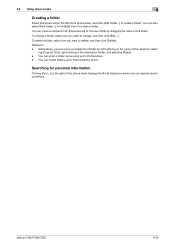
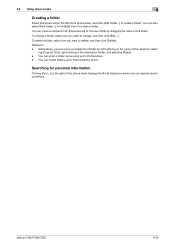
... phone book displays the [Find] dialog box where you want to the folder. bizhub C360/C280/C220
4-26 To change , and then click [Edit...]. Reference -
Alternatively, you want to create a folder. To delete a folder, select one you can also select [Add Folder...] in the destination folder, and selecting [Paste]. -
You can move a recipient to 40 characters. -
You can...
bizhub C220/C280/C360 Network Administrator User Guide - Page 252


...original folded in advance. Click [Display] to erase frames.
Specify the destination.
bizhub C360/C280/C220
11-20
Select whether to display the setting. To print the date and ...Information]
[Resolution] [File Type] [Outline PDF]
[Simplex/Duplex]
[Original Type] [Separate Scan]
Description
Displays the registration number.
To specify a header or footer, you must select [System...
bizhub C220/C280/C360 Network Administrator User Guide - Page 349


...Failed to the network.
Internal error of the message body exceeds the maximum transferable size. The device is too large. When receiving a response: An internal error occurred. When sending a request...specified, the proxy setting information is invalid. 15.4 Network Error Codes Functions WebDAV client
WS scan bizhub C360/C280/C220
15
Code 5
6
7
8 9 10 11 12 13
14 15 16 17
2236
...
bizhub C220/C280/C360 Network Scan/Fax/Network Fax Operations User Guide - Page 31


... Start
12 Data Indicator 13 C (Clear) 14 Keypad 15 Guidance 16 Enlarge Display
17 Accessibility 18 Access
19 Brightness dial 20 User Box
21 Fax/Scan
bizhub C360/C280/C220
3
Description
Press to display the screen for configuring settings for authentication, the Enlarge Display screen is not available. Press this key to begin...
bizhub C220/C280/C360 Network Scan/Fax/Network Fax Operations User Guide - Page 114


Scan Size - Z-Folded Original - Password TX - Bulletin
A function available on the receiver's side to request a sender to send set in the sender's bulletin board. Mixed Original ... used together with the following functions. -
This function cannot be borne by the receiver. Quick Memory TX - Frame Erase - Long Original - Polling TX - Separate Scan
bizhub C360/C280/C220
5-63
bizhub C220/C280/C360 Print Operations User Guide - Page 290


... Resolution Data
processing Print Supported paper sizes
Fonts (Built-in fonts)
Compatible computer
Specifications
Built-in printer controller
Common with the machine
2,048 MB
bizhub C360/bizhub C280: 250GB bizhub C220: Option
Ethernet (1000Base-T/100Base-TX/10Base-T) USB 2.0
Ethernet 802.2 Ethernet 802.3 Ethernet II Ethernet SNAP
TCP/IP (IPv4/IPv6), BOOTP, ARP, ICMP, DHCP...
bizhub C220/C280/C360 Security Operations User Guide - Page 6


...
When the Enhanced Security Mode on this machine is made to [ON], more enhanced security functions are available. This User's Guide (Ver. 1.02) describes bizhub C360/bizhub C280/bizhub C220/ineo+ 360/ineo+ 280/ineo+ 220/VarioLink 3622c/VarioLink 2822c/VarioLink 2222c Multi Function Peripheral Control Software (MFP Controller:A0ED0Y0-0100-GM0-12). The...
bizhub C220/C280/C360 Security Operations User Guide - Page 50
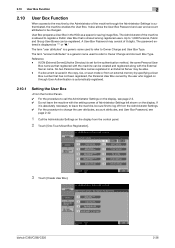
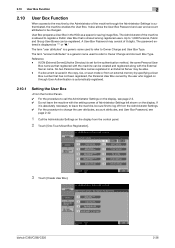
...bizhub C360/C280/C220
2-36 A User Box Password may be alike. - User Box prepares a User Box in the copy, fax, or scan mode or from the control panel.
2 Touch [One-Touch/User Box Registration].
3 Touch [Create...the External Server name. If
it is absolutely necessary to leave the machine, be created and registered along with the setting screen of the machine is shared among registered users...
Administration Guide - Page 43
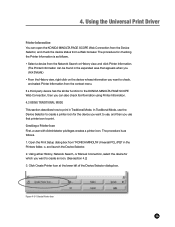
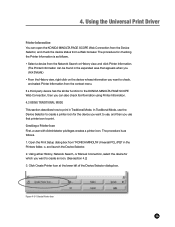
... using Printer Information. 4.3 Using Traditional Mode This section describes how to print. Creating a Printer Icon First, a user with Administrator privileges creates a printer icon.
Using the Universal Print Driver
Printer Information You can be found in the Printers folder, o, and launch the Device Selector. 2. Open the Print Setup dialog box from "KONICA MINOLTA Universal PCL...
Service Manual - Page 16
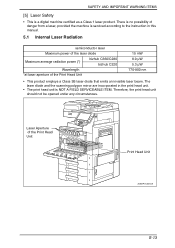
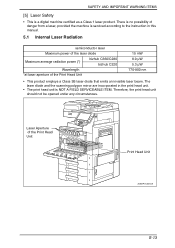
... unit should not be opened under any circumstances. The laser diode and the scanning polygon mirror are incorporated in this manual.
5.1 Internal Laser Radiation
semiconductor laser
Maximum power of the laser diode
Maximum average radiation power (*)
bizhub C360/C280 bizhub C220
Wavelength
*at laser aperture of the Print Head Unit
Print Head Unit
A0EDP0C501DA...
Similar Questions
Can I Copy And Scan Bizhub C220 At The Same Time
(Posted by WIkortn 10 years ago)
How To Setup A Scan Folder On Bizhub C220
(Posted by robelahkcc 10 years ago)