Konica Minolta bizhub C220 Support Question
Find answers below for this question about Konica Minolta bizhub C220.Need a Konica Minolta bizhub C220 manual? We have 22 online manuals for this item!
Question posted by agathGross on June 28th, 2014
How To Copy Both Sides Of Paper From Konica Minolta Bizhub C220
The person who posted this question about this Konica Minolta product did not include a detailed explanation. Please use the "Request More Information" button to the right if more details would help you to answer this question.
Current Answers
There are currently no answers that have been posted for this question.
Be the first to post an answer! Remember that you can earn up to 1,100 points for every answer you submit. The better the quality of your answer, the better chance it has to be accepted.
Be the first to post an answer! Remember that you can earn up to 1,100 points for every answer you submit. The better the quality of your answer, the better chance it has to be accepted.
Related Konica Minolta bizhub C220 Manual Pages
bizhub C220/C280/C360 Advanced Function Operations User Guide - Page 57
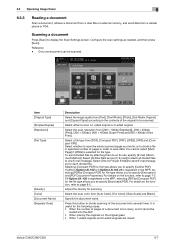
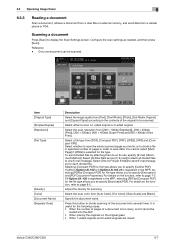
...the image quality from [Text], [Text/Photo], [Photo], [Dot Matrix Original] and [Copied Paper] according to the contents of a document is selected for file type allows you to one...] for scanning. For details on the original glass • When 1-sided originals and 2-sided originals are mixed
bizhub C360/C280/C220
6-7 Press this button to specify [Encryption] and [PDF Document Properties]....
bizhub C220/C280/C360 Box Operations User Guide - Page 250


...Paper Tray, or user registration page) associated with icons and messages. Displays the operating status of this machine.
nection logo
3
Login user name
4
Status display
5
Message display
Description
Click this machine with the icon to enable you to the Konica Minolta.... Reference - Item
1
KONICA MINOLTA logo
2
PageScope Web Con-
bizhub C360/C280/C220
9-14 Click the user...
bizhub C220/C280/C360 Copy Operations User Guide - Page 94


.... 0 For 2-sided copy, you can specify the paper binding position (binding margin for the paper) to prevent the copy from the binding position, the positions of
the staples or punched holes are given priority. 0 If part of the image is lost when copied with a binding margin so that the pages can be filed. bizhub C360/C280/C220
5-37...
bizhub C220/C280/C360 Copy Operations User Guide - Page 254


... 9999 sheets
Copy density
Manual density adjustment (9 levels)
Background den- or less bizhub C220 Full color: 11.0 sec. or less Black: 7.5 sec. bizhub C220 22.7 sheets/min. (Special paper/Glossy mode: 11.7 sheets/min. or less
1-Sided (Full color/Black)
bizhub C360 36 sheets/min. (Special paper/Glossy mode: 11.8 sheets/min.) bizhub C280 28.8 sheets/min. (Special paper/Glossy mode...
bizhub C220/C280/C360 Copy Operations User Guide - Page 273


... at the center of forests and trees.
bizhub C360/C280/C220
13-8
Function that allows you wish to sort or finish copies when feeding them into the Reverse Automatic Document Feeder.
This function prevents transparency films from occurring in pages. 13.3 Glossary
13
Term [Duplex 2nd Side] [Duplex/Combine] [Edit Color] [Finishing] Finishing Preview...
bizhub C220/C280/C360 Enlarge Display Operations User Guide - Page 30


... be selected at the same time. 0 The zoom ratio setting can select User Paper when weighing capacity is to produce a reduced copy.
3-7
Settings [Auto Zoom] [Full Size] [Enlarge] [Reduce]
bizhub C360/C280/C220
The most appropriate zoom ratio is produced. A copy that is the same size as the original (100%) is automatically selected based on...
bizhub C220/C280/C360 Network Scan/Fax/Network Fax Operations User Guide - Page 253


... the status of the printer and scanner sections of the page displayed when Device Information is configured as shown below. Item
Description
1
KONICA MINOLTA logo Click this machine.
3
4
5
6
7
1
8
2
9...Konica Minolta Web site at the follow- The contents of the PageScope Web Connection pages vary depending on the options installed in the Information tab. bizhub C360/C280/C220...
bizhub C220/C280/C360 Print Operations User Guide - Page 149


...drivers support this function allows confirming the printed result before printing the remaining number of copies. KONICA MINOLTA PostScript PPD Printer Driver for Windows (PCL driver) - KONICA MINOLTA PostScript PPD Printer Driver for checking. bizhub C360/C280/C220
12-2 Because this feature. -
One copy is helpful in [Output Method].
3 Specify the desired number of the machine.
12...
bizhub C220/C280/C360 Print Operations User Guide - Page 163


... Mac OS X
Reference - bizhub C360/C280/C220
12-16 Even a registered user cannot print a document if the user is entered the specified number of times while [User Authentication] settings are configured on the machine, a user name and password must be locked and access to the [User's Guide Copy Operations].
KONICA MINOLTA PCL Printer Driver for...
bizhub C220/C280/C360 Print Operations User Guide - Page 188


... from [Original Size] or [Paper Size].
KONICA MINOLTA PCL Driver for Windows (PS driver) - bizhub C360/C280/C220
12-41
For Windows
1 Click the [Basic] tab.
% With the KONICA MINOLTA PCL Driver, custom size setting can be used. 33-13/16 lb to 41-3/4 lb (127 g/m2 to 157 g/m2): Thick 1, Thick 1 (Side 2) 42 lb to 55-5/8 lb...
bizhub C220/C280/C360 Print Operations User Guide - Page 266


... installed in
this button to the Konica Minolta Web site at the follow- Clicking the desired icon when an error occurs displays the information (Consumable Info, Paper Tray, or user registration page) associated with icons and messages. The following shows an example of the page displayed when Device Information is configured as a registered user...
bizhub C220/C280/C360 Print Operations User Guide - Page 299


... folder to which PageMaker is installed. - bizhub C360/C280/C220
16-11
For PageMaker 6.5 and 7.0:
Copy the PPD file to RSRC\\PPD4 under the folder to which PageMaker is installed. 16.3 PPD driver (For Linux and applications)
16
Printing with OpenOffice
1 In OpenOffice, select File-Print. 2 Select [KONICA MINOLTA C360 OpenOffice PPD] in [Printer name...
bizhub C360/C280/C220 Pocket Guide - Page 1


... to Environmental Sustainability
Konica Minolta keeps its loyalty and responsibility to manufacture products that we all share. bizhub C353/C253/C203 Series
Enhancements C360/C280/C220
C353/C253/C203
Copy Speed Simplex and ...Working Working Table Table (Side Panel Kit) WT-506 WT-507
Banner Paper Guide MK-713
Copy Desk DK-507
Paper Feed Cassette PC-107
2-Way Paper Feed Cassette PC-207
Large...
bizhub C360/C280/C220 Pocket Guide - Page 2


...Konica Minolta's flagship MFP's with emphasis on an Auto-Refining Developing System Maximum total paper capacity (plain paper): Standard 1,150 sheets/ Up to 3,650 sheets with options All trays support thick paper (Up to 140 lb.) RADF paper.../C280/C220 are industry
leading energy-saving devices •...; Industry-leading first copy
out time (Color) ...8226; New-generation bizhub design
•8.5" Touch...
Administration Guide - Page 25


...), Server 2003 (x86 / x64)
After you select a device from the Network Search dialog box and connect to print with any device that was released for sale after the release of your UPD... of common child drivers
• KONICA MINOLTA magicolor Series • KONICA MINOLTA pagepro Series (same configurable features as magicolor
Series) • KONICA MINOLTA bizhub Series • Common PCL / PS...
Administration Guide - Page 30
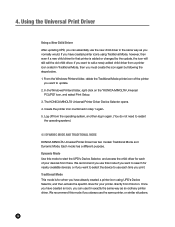
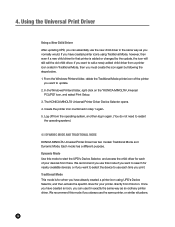
... you use this mode if you can essentially use each of the printer
you normally would. The KONICA MINOLTA Universal Printer Driver Device Selector opens. 4. 4. We recommend this mode if you want to search for nearby available devices, or if you want to call the old child driver. Using the Universal Print Driver
Using...
Administration Guide - Page 31
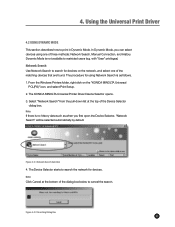
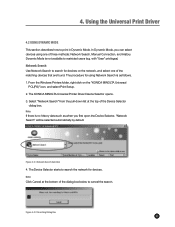
..., "Network Search" will be selected automatically by default. Note: Click Cancel at the top of the matching devices that are found. The KONICA MINOLTA Universal Printer Driver Device Selector opens. 3. Select "Network Search" from the pull-down list at the bottom of three methods: Network Search, Manual Connection, and History. Figure 4-2-2 Searching Dialog ...
Administration Guide - Page 34


... (PS)". 13. Print the file. The procedure is as follows. 1. From the Windows Printers folder, right click on the "KONICA MINOLTA Universal
PCL(PS)" icon, and select Print Setup. 2. The KONICA MINOLTA Universal Printer Driver Device Selector opens. 30 Click OK to make advanced settings. Figure 4-2-5 Example of Child Driver's Dialog Box (Dynamic Mode)
9. 4. Use...
Administration Guide - Page 36


... Search. Select "History" from the pull-down list at the top of the Device Selector dialog box.
•| If there is as follows. 1.From the Windows Printers folder, right click on your history information. 4. The KONICA MINOLTA Universal Printer Driver Device Selector opens. 3. A list of History View
4. Perform the same procedures following step 7 in...
Administration Guide - Page 47
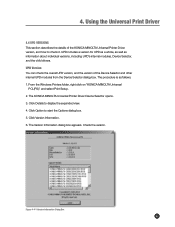
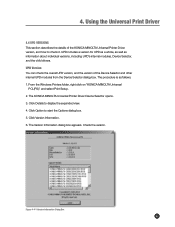
.... UPD Version You can check the overall UPD version, and the version of the KONICA MINOLTA Universal Printer Driver version, and how to check it. Figure 4-4-1 Version Information Dialog Box
43 Click Version Information. 6. The KONICA MINOLTA Universal Printer Driver Device Selector opens. 3. The Version Information dialog box appears.
4. Using the Universal Print Driver
4.4 UPD...
Similar Questions
How Do You Make A Double Sided Copies Konica Minolta Bizhub C220
(Posted by crwawa12 9 years ago)
How To Turn Off 2 Sided Printing Bizhub C220
(Posted by richadarom 10 years ago)
How To Make A Copy With A Bizhub C360 Printer And Save It To A Computer
(Posted by lealliso 10 years ago)
Can I Copy And Scan Bizhub C220 At The Same Time
(Posted by WIkortn 10 years ago)

