Konica Minolta bizhub C220 Support Question
Find answers below for this question about Konica Minolta bizhub C220.Need a Konica Minolta bizhub C220 manual? We have 22 online manuals for this item!
Question posted by Radiogr on April 4th, 2014
How To Bizhub Scan To Word Document
The person who posted this question about this Konica Minolta product did not include a detailed explanation. Please use the "Request More Information" button to the right if more details would help you to answer this question.
Current Answers
There are currently no answers that have been posted for this question.
Be the first to post an answer! Remember that you can earn up to 1,100 points for every answer you submit. The better the quality of your answer, the better chance it has to be accepted.
Be the first to post an answer! Remember that you can earn up to 1,100 points for every answer you submit. The better the quality of your answer, the better chance it has to be accepted.
Related Konica Minolta bizhub C220 Manual Pages
bizhub C220/C280/C360 Security Operations User Guide - Page 3


...encryption word 2-50 Changing the Encryption Key ...2-55 Overwrite All Data Function ...2-57 Setting the Overwrite All Data function 2-57
SSL Setting Function ...2-59 Device ... Authentication Function ...3-2 Performing user authentication...3-2 Accessing the ID & Print Document 3-10 Change Password Function ...3-12 Performing Change Password ...3-12
Secure...bizhub C360/C280/C220
Contents-2
bizhub C220/C280/C360 Security Operations User Guide - Page 145


... files
Print, Move/Copy, Delete, Send to other device, Download to PC
Scan job files
Print, Move/Copy, Delete, Send to other device, Download to PC
Fax job files
Print, Delete, Download to delete the specified file.
5 Select the document and perform the desired function.
bizhub C360/C280/C220
3-35
3.4 User Box Function
3
4 Select the desired...
bizhub C220/C280/C360 Security Operations User Guide - Page 173


bizhub C360/C280/C220
4-26 When the ... If [ON (External Server)] is a utility function for downloading document data stored in the User Box in the scan or fax mode in the PC of the PC. When an attempt...general user, is a TWAIN driver used exclusively for the authentication purpose appears as a TWAIN device.
If it is absolutely necessary to leave the site, be sure first to log off...
bizhub C220/C280/C360 Advanced Function Operations User Guide - Page 3


... Panel
6.1
6.2 6.3 6.3.1 6.3.2 6.3.3
Overview ...6-2 Features ...6-2
Displaying the Image Panel...6-3 Operating Image Panel ...6-4 Screen components...6-4 General operation ...6-5
Reading a document...6-7 Scanning a document ...6-7 Retrieving from User Box...6-8 Retrieving a document from an external memory 6-9 Using data saved in a cellular phone or PDA 6-10
bizhub C360/C280/C220
Contents-2
bizhub C220/C280/C360 Advanced Function Operations User Guide - Page 13


...You can access to the network and use documents saved in connection with expanded functions
The ...scan or User Box functions. When the accounting management device is registered with the PageScope My Panel Manager. Performs password- bizhub C360/C280/C220
2-3 or digital ID-based encryption of PDF, adds a digital signature, and configures property settings when distributing documents...
bizhub C220/C280/C360 Advanced Function Operations User Guide - Page 54


...in .
bizhub C360/C280/C220
6-4 6.3 Operating Image Panel
6
6.3 Operating Image Panel
6.3.1
Screen components
The Image Panel screen consists of the user who is scanned.
8
Send...area
2
Read Data area
Scan a document, retrieve a document from a User Box or external memory, and send data from a cellular phone or PDA.
3
Desktop area
Documents read document from [Print] or [Destination...
bizhub C220/C280/C360 Advanced Function Operations User Guide - Page 55


... to page 6-10. Select [Destination List]
bizhub C360/C280/C220
6-5 ed, and then start to page 6-8. • To use data saved in the Destination List screen. For details, refer to retrieve. In the Document Destination area, specify a destination of "reading a document", "editing a document", and "specifying a destination".
Configure the scan settings as need- For details, refer to...
bizhub C220/C280/C360 Advanced Function Operations User Guide - Page 57
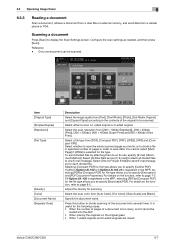
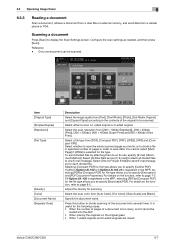
... the original glass • When 1-sided originals and 2-sided originals are mixed
bizhub C360/C280/C220
6-7 It is selected for scanning. Selecting [Compact PDF] for the following cases. • When the number of pages of pages in specified number of a document is too many, and it cannot be
loaded into several times. If i-Option...
bizhub C220/C280/C360 Advanced Function Operations User Guide - Page 59


... can specify only one you cannot read the document using [Scan] or [Document Source List].
- To save a document in a User Box, you cannot select [External Memory].
Select a document to be used.
- To retrieve a document from an external memory, you want to [Allow] for each user.
- Reference
- bizhub C360/C280/C220
6-9 Also, you can only specify either [Print] or...
bizhub C220/C280/C360 Advanced Function Operations User Guide - Page 60


... Phone/PDA] to [Allow]. -
This machine supports RepliGo version 2.1.0.9. - bizhub C360/C280/C220
6-10 You can specify only one User Box as a destination for the machine... to execute when it is unable to a cellular phone or PDA is available even if the license kit is retrieved using [Scan] or [Document...
bizhub C220/C280/C360 Advanced Function Operations User Guide - Page 64


...[2-Sided] is installed on the front side of a new sheet. When you have scanned multiple documents, the print setting function will not be printed using the Keypad. When printing data ... bizhub C360/C280/C220
6-14
When printing a document with an embedded password using the editing tool, and then
[Print] is available when printing combined documents in 2-Sided mode, and the document ends...
bizhub C220/C280/C360 Advanced Function Operations User Guide - Page 67


...User Box as a destination. For details on the Control Panel. bizhub C360/C280/C220
6-17 Specify the data you must create a User Box and...cellular phone or PDA, refer to the [User's Guide Network
Scan/Fax/Network Fax Operations]. - Then enter the PIN code to...
- To save a document in a User Box, you want to use and the MFP to an E-mail message, the device certificate must be interrupted by...
bizhub C220/C280/C360 Advanced Function Operations User Guide - Page 76


...). bizhub C360/C280/C220
7-3 Reference - When user authentication is performed, the login name is selected for [Apply file name.], specify the title of the PDF document (up to 64 characters). 7.2 PDF document properties
7
7.2
PDF document properties
Selecting [PDF] or [Compact PDF] as a file type when distributing a scanned document or document saved in the PDF format to other device...
bizhub C220/C280/C360 Box Operations User Guide - Page 90


...change the destination User Box for saving a document. To change the destination User Box. - Enter the document name in the Save Document screen are as follows. tomatically created. bizhub C360/C280/C220
6-4 ministrator Settings. For details, refer to save a document in Ad-
Reference -
Item [User Box]
[Document Name] [Scan Settings] [Original Settings]
Description
For Public...
bizhub C220/C280/C360 Box Operations User Guide - Page 227
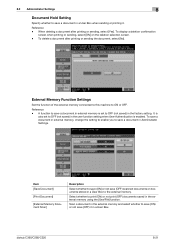
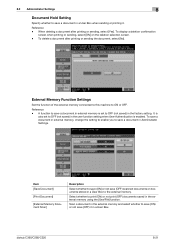
... whether to save (ON) or not save (OFF) scanned documents or documents stored in a User Box to OFF (not saved) in external memory is enabled.
When deleting a document after printing or sending the document, select [No]. Reference -
To delete a document after printing or sending, select [Yes]. bizhub C360/C280/C220
8-21
External Memory Function Settings
Set the function...
bizhub C220/C280/C360 Copy Operations User Guide - Page 160
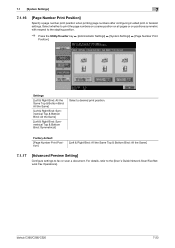
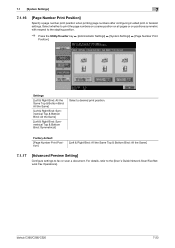
... Number Print Position]
[Left & Right Bind: All the Same Top & Bottom Bind: All the Same]
7.1.17
[Advanced Preview Setting]
Configure settings to fax or scan a document. bizhub C360/C280/C220
7-23 7.1 [System Settings]
7
7.1.16
[Page Number Print Position]
Specify a page number print position when printing page numbers after configuring 2-sided print or booklet settings...
bizhub C220/C280/C360 Network Administrator User Guide - Page 360


... number of a device on the network.
Both...bizhub C360/C280/C220
15-40 If memory transmission is used to identify the transmission port assigned to configure different functions.
This contains overall input and output correlation data of primary colors, specifically used for a specified length of the transmitted document, the document will usually be used to specify the scanning...
bizhub C220/C280/C360 Network Scan/Fax/Network Fax Operations User Guide - Page 70


... the User Settings. For details, refer to configure the detailed settings for scanning the document.
Allows you to put the machine into the off hook state ready for... dialing. 5.4 Fax/Scan initial screen
5
5.4 Fax/Scan initial screen
5.4.1 Description of screen components
Press Fax/Scan to directly enter unregistered destinations. bizhub C360/C280/C220
5-19
If Confirm ...
bizhub C220/C280/C360 Network Scan/Fax/Network Fax Operations User Guide - Page 284


....
A type of network where the connected devices can be searched for the next. The smallest...multifunctional product is an OS. The direction of moving aligned image sensors step by moving image sensors is called the sub-scanning direction. If there is an electronically formatted document...is used to MIME (E-mail operations). bizhub C360/C280/C220
13-8 The acronym for retrieving E-mail...
bizhub C220/C280/C360 Network Scan/Fax/Network Fax Operations User Guide - Page 288


...a database that can be sent by selecting this machine, each document, and send them in the transmission report. bizhub C360/C280/C220
13-12
An operation to send a fax while checking the...13.5 Fax Glossary
13
Term F-Code
Frame Erase G3
Group
LDAP
Long Original Main Scanning Main scanning direction Manual transmission Memory Memory overflow Memory RX Memory TX
Mixed Original n-memory proxy ...
Similar Questions
How To Scan Into A Word Document Bizhub C220
(Posted by jerebienve 10 years ago)
How We Can Scan A Document With Konica Minolta Bizhub C35
(Posted by anitalizman 10 years ago)
Bizhub C220 I Can't Scan A Document To My Email Login Error
(Posted by carllfschae 10 years ago)
How To Scan A Document From Konica Minolta Bizhub 601 To Network Folder
(Posted by twimn 10 years ago)
Bizhub C220 Wont Scan Any Documents To Email.
The office bizhub C220 wont scan any documents to our email. We checked everything is connected ok i...
The office bizhub C220 wont scan any documents to our email. We checked everything is connected ok i...
(Posted by ericamcdaniels 12 years ago)

