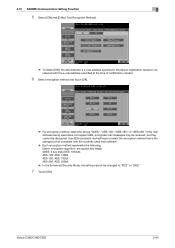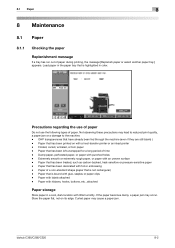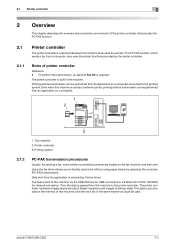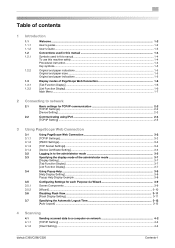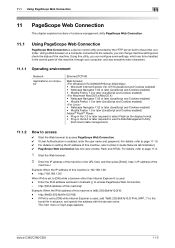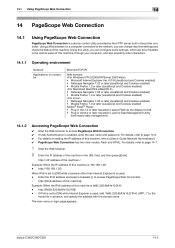Konica Minolta bizhub C220 Support Question
Find answers below for this question about Konica Minolta bizhub C220.Need a Konica Minolta bizhub C220 manual? We have 22 online manuals for this item!
Question posted by sjones86522 on February 13th, 2013
Annoying Beep
How do I turn off that awful, annoying beep that occurs every time the printer prints, the copier wants paper, a paper jam occurs, I touch the display, anything? I just want the sound to stop.
Current Answers
Related Konica Minolta bizhub C220 Manual Pages
Similar Questions
Konica Minolta Bizhub 363 Drivers - How To Clear Paper Jam
(Posted by ndazihbucio 9 years ago)
How To Find Ip Address On Konica Minolta C220
(Posted by jajkca 9 years ago)
Konica Bizhub C360 How To Not Default To Double Sided Printing
(Posted by shelball 10 years ago)
My Konica Minolta Bizhub C550 Keeps Getting Paper Jam At The Red Laser Rollers.
My Konica Minolta bizhub c550 keeps getting paper jam at the red laser rollers.
My Konica Minolta bizhub c550 keeps getting paper jam at the red laser rollers.
(Posted by galaxyprint509 10 years ago)