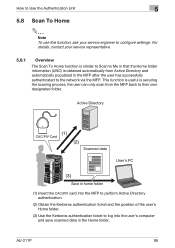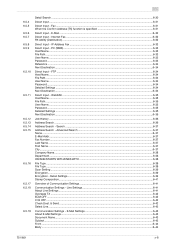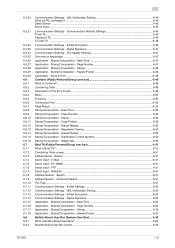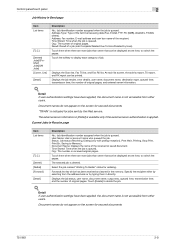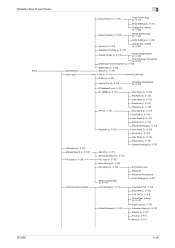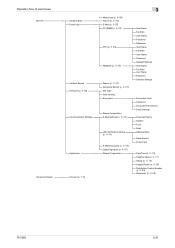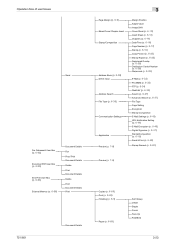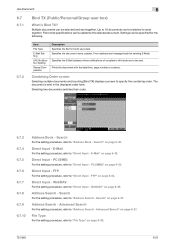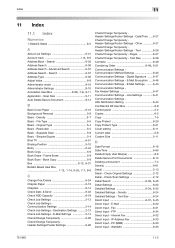Konica Minolta bizhub 751 Support Question
Find answers below for this question about Konica Minolta bizhub 751.Need a Konica Minolta bizhub 751 manual? We have 10 online manuals for this item!
Question posted by jose55029 on July 26th, 2012
Scanning Without A Hard Drive
Is it possible to scan to a PC (SMB) without a hard drive AND NOT corrupt the memory stick?
According to Caltronics, I "corrupted the memory card" by scanning A LOT and NOT having a hard drive. Is this true?
Do I have to buy a 60GB hard drive for $500 from them? --- That's what they're telling me to do.
Or can I just get a hard drive independently and attempt to install it myself?
Or is there another option?
Current Answers
Related Konica Minolta bizhub 751 Manual Pages
Similar Questions
Bizhub 751 How To Tell If Hard Drive Is Installed
(Posted by eslamjungs 10 years ago)
A Hard Disk Can Be Installed As An Option In Bizhub 283
(Posted by phloonan 10 years ago)
How To Tell If Twain Software Has Been Installed On The Bizhub C550
(Posted by mmunher 10 years ago)
How To Scan From Konica Minolta Bizhub 751 To Usb Device
(Posted by YOJEda 10 years ago)