Konica Minolta bizhub 751 Support Question
Find answers below for this question about Konica Minolta bizhub 751.Need a Konica Minolta bizhub 751 manual? We have 10 online manuals for this item!
Question posted by sschreiber on May 17th, 2013
Changing Staple Cartridge
How do I get the tabs pushed in to replace the staples?
Current Answers
There are currently no answers that have been posted for this question.
Be the first to post an answer! Remember that you can earn up to 1,100 points for every answer you submit. The better the quality of your answer, the better chance it has to be accepted.
Be the first to post an answer! Remember that you can earn up to 1,100 points for every answer you submit. The better the quality of your answer, the better chance it has to be accepted.
Related Konica Minolta bizhub 751 Manual Pages
bizhub C203/C253/C353/C451/C550/C650, bizhub 361/421/501/601/751 Enabling bizhub HDD Security Features - Page 1


Hard Disk Drive Security
Enabling bizhub HDD Security Features
bizhub C650/C550/C451 bizhub C353/C253/C203 bizhub 501/421/361 bizhub 751/601
bizhub C203/C253/C353/C451/C550/C650, bizhub 361/421/501/601/751 Enabling bizhub HDD Security Features - Page 2


...
If the Administrator Password is intended to assist the bizhub Multi-Function Printer (MFP) Administrator with the steps ...replacement parts and significant cost and down time to be set any of a typical bizhub MFP are enabled and functioning. Make sure that can easily be sure first to Remember... 1 Enabling bizhub HDD Security - The first step in MFP security is changing...
bizhub C203/C253/C353/C451/C550/C650, bizhub 361/421/501/601/751 Enabling bizhub HDD Security Features - Page 13


...HDD Lock Password
2 Enter the currently registered 20-digit password from the keyboard and keypad. 3 Select Edit to change or modify the 20-digit password. 4 Select Release to cancel or release the 20-digit password. 5 Turn...Lock Password
The HDD Lock Password function is a mismatch in all bizhub MFP's.
If there is a mismatch in the password, a message appears that tells that the password entered...
bizhub 751/6510 Box Operations User Manual - Page 2


In order to allow functionality of bizhub 751/601. Available functions vary depending on trademarks and copyrights, refer to...machine safely and properly, be sure to [Trademarks/Copyrights]. Illustrations shown in the user box from actual machine.
751/601
x-1 This User's Guide describes the operating instructions, precautions for purchasing this machine. Introduction
Thank you can...
bizhub 751/6510 Box Operations User Manual - Page 7


......6-6 Staple - Reverse...5-11 Full Bleed Scan...5-12
Original Settings ...5-13 Special Original...5-13 Direction Settings - Frame Erase...5-9 Binding Position...5-10
Application - Insert Sheet 6-12 What is Insert Sheet?...6-12 Specified page/Sort...6-13 Insert Paper ...6-13
751/601
x-6 Position Setting...6-6 Face Up ...6-6 Fold/Bind ...6-6
Continuous Print ...6-8
Print - Change...
bizhub 751/6510 Box Operations User Manual - Page 15


...the user box. Chapter 11 Index
Product notation
Product name
bizhub 751/601
Microsoft Windows NT 4.0 Microsoft Windows 2000 Microsoft Windows XP Microsoft Windows Vista Microsoft Windows...and specify automatic deletion time of the document.Clicking the link described at the beginning of bizhub 751/601. Chapter 9 PageScope Web Connection This chapter describes the overview of the utility software that...
bizhub 751/6510 Box Operations User Manual - Page 25


...can be created for bulletin board user box. The names can be changed with the "Device Name" parameter on user box registration
Public/personal/group user boxes There are limitations ...for example, when data is transmitted.
751/601
1-7 however, it is added automatically as...
bizhub 751/6510 Box Operations User Manual - Page 66
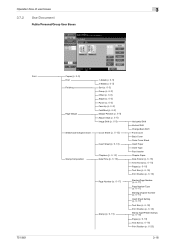
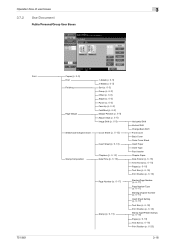
Operation flow of user boxes
3
3.7.2
Use Document
Public/Personal/Group User Boxes
Print
751/601
Copies (p. 6-5)
Print Finishing
Page Margin
1-Sided (p. 6-5) 2-Sided (p. 6-5) Sort (p. 6-5) Group (p. 6-5) Offset (p. 6-6) Staple (p. 6-6) Punch (p. 6-6) Face Up (p. 6-6) Fold/Bind (p. 6-6) Margin Position (p. 6-9) Adjust Value (p. 6-9) Image Shift (p. 6-9)
Sheet/Cover/Chapter Insert
Cover ...
bizhub 751/6510 Box Operations User Manual - Page 68
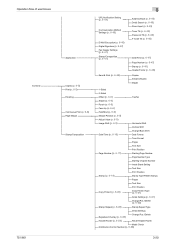
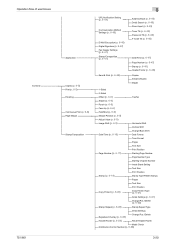
Operation flow of user boxes
Combine
751/601
Application
Copies (p. 6-5) Print (p. 6-5)
Finishing
Continuous Print (p. 6-8)
Page...
Copies Simplex/Duplex Staple
1-Sided
2-Sided
Offset (p. 6-6)
Yes/No
Staple (p. 6-6)
Punch (p. 6-6)
Face Up (p. 6-6) Fold/Bind (p. 6-6)
Margin Position (p. 6-9)
Adjust Value (p. 6-9) Image Shift (p. 6-9)
Horizontal Shift
Vertical Shift
Change Back Shift
Date...
bizhub 751/6510 Box Operations User Manual - Page 94
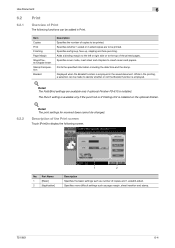
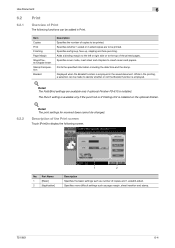
...Print screen
Touch [Print] to display the following functions can be made to be changed. Prints the specified information including the date/time and the stamp.
No. Part Name...1
2
Description Specifies the basic settings such as page margin, sheet insertion and stamp.
751/601
6-4 Specifies cover mode, inset sheet and chapters to the top of the printed... stapling and hole punching.
bizhub 751/6510 Box Operations User Manual - Page 157
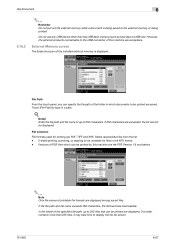
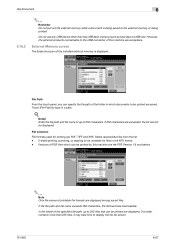
.... Touch [File Path] to display the file list screen.
751/601
6-67 In the folder of printable file formats are saved...Select appropriate files from the list. - 2-sided printing, punching, or stapling is not available for printing are exceptions. If a folder contains more ... you can be printed are displayed. Do not use any USB device other than 255 files, it may take time to type in the...
bizhub 751/6510 Box Operations User Manual - Page 178


...Registered user User box administrator
Administrator
Description
When user athenitcation is installed.
751/601
8-10 Performs device management.
Personal-use this machine. Used for user authentication and
type the...8.3
8.3.1
Administrator Settings
User box permissions
Types of users Users of various levels can change or delete any user can access all users, and those that is logged on ...
bizhub 751/6510 Box Operations User Manual - Page 194


... user who is logged on. Part Name
1
Konica Minolta logo
2
PageScope Web Connection logo
3
Logon user name
4
Status display
5
Message display
6
[Logout] button
7
[Change Password] button
8
Help
9
[Refresh] button
10 Tabs
11 Menu 12 Information and settings
751/601
Description
Click the logo to visit the Konica Minolta Web site at the following...
bizhub 751/6510 Box Operations User Manual - Page 198


... the display format, the following items are changed from the machine's control panel while logged... password, refer to delete jobs that cannot be in Administrator mode.
751/601
9-8 If you will be done in User mode or Administrator mode...page displayed when "Device Information" is possible to "User Box Administrator Setting" on page 8-18. Page display of the Check Job tab
Flash Player is ...
bizhub 751/601 Print Operations User Manual - IC-208 - Page 92


... displayed (Step 6).
- If the printer is not selected, click to "On" in "Device Option" in the Configure tab, the Secure Print window is not available, click the [Print] button.
2 Check that ...Name" or "Select Printer".
- The Print dialog box differs depending on the Configure tab, refer to change the printer driver settings as necessary.
- For details on the application.
3 Specify ...
bizhub 751/601 Print Operations User Manual - IC-208 - Page 103


Move the rows so that are specified in ascending order.
Specifies the staple settings from the "Change Setting" drop-down list. Selects the tab position when printing on tab papers. Outputs and inserts interleaves when printing overhead projector transparencies. You can be edited. ON/OFF, Blank leave
Interleave Tray
Tray1-4, LCT
Description
Selects the ...
bizhub 751/601 Network Administrator User Manual - Page 222


... standard.
751/601
3-4
The initial settings. The setting value specified in output devices such as... password.
There are three types: PB (push-button (tone) dialing), 10PPS (pulse dialing...acquires the supported IP addresses from the multifunctional product. Abbreviation for Dynamic Host Configuration ...environment. Some default settings can be changed from the factory. In order to...
bizhub 751/601 Network Administrator User Manual - Page 226


... of resolution mainly used for each device that only certain people are frequently ... multiple documents, this specified LDAP server.
751/601
3-8 This is specified and the ...the document without permission to 9100.
Monitors, changes, pauses, restarts, or cancels a print job...specified functions. Specify whether or not the multifunctional product searches this function can check the...
Quick Reference Guide - Page 2


... together Group: Copier separates copies by position - or 3-hold punching *Optional punch kit must be installed Position Setting: Change staple or punch position Replace Staples: Used to move stapler forward when replacing staples
SEPARATE SCAN Allows multiple stacks of originals to be oriented to separate them Output Tray: Designates where copies...
Quick Reference Guide - Page 8


... the glass, top left corner. 5.
TOUCH TRANSPARENCY or THICK PAPER key. 4. INSERT originals into the
Bypass tray on right side 2. touch Change Tray Setting PRESS Start. *If you miss the screen change after about 3 to 4 seconds!* 3. PLACE the transparencies/card stock into the top feeder or place one at a time on right...
Similar Questions
How To Install Staple Cartridge On A Bizhub 751
(Posted by EDIGetCh 9 years ago)
How To Change Staple Cartridge In Konica Bizhub
(Posted by gebbamoebeu 10 years ago)
Konica Minolta Bizhub 751 How To Change Staples
(Posted by HKGgold 10 years ago)
How Do You Change Staple Cartridge On Bizhub 751 Copier?
How do you change staple cartridge on bizhub751 copier?
How do you change staple cartridge on bizhub751 copier?
(Posted by ibeauchamp 11 years ago)

