Konica Minolta bizhub 601 Support Question
Find answers below for this question about Konica Minolta bizhub 601.Need a Konica Minolta bizhub 601 manual? We have 9 online manuals for this item!
Question posted by luxbl on July 7th, 2014
How To Use Different Colored Paper In A Bizhub 601
The person who posted this question about this Konica Minolta product did not include a detailed explanation. Please use the "Request More Information" button to the right if more details would help you to answer this question.
Current Answers
There are currently no answers that have been posted for this question.
Be the first to post an answer! Remember that you can earn up to 1,100 points for every answer you submit. The better the quality of your answer, the better chance it has to be accepted.
Be the first to post an answer! Remember that you can earn up to 1,100 points for every answer you submit. The better the quality of your answer, the better chance it has to be accepted.
Related Konica Minolta bizhub 601 Manual Pages
AU-211P CAC/PIV Solution User Guide - Page 49


... from the client over SSL.
Added or Changed Setting Information
6
6.4
Using Device Certificates per protocol.
LDAP
When the MFP acts as an OpenAPI server: • This protocol is used to encrypt communications from the client to submit a device certificate when it is used to use different device certificates per Protocol
The MFP that supports this system enables you...
bizhub 751/6510 Box Operations User Manual - Page 29
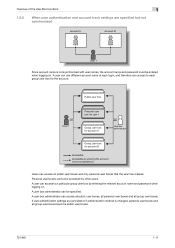
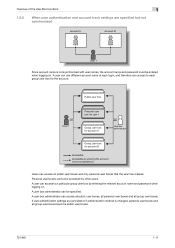
... for account A
User box administrator
Group user box for the account. A user can use different account name at each group user box for account B
Accessible Accessible by entering the relevant...A user box administrator can access all group user boxes become public user boxes.
751/601
1-11 If user authentication settings are specified but not synchronized
Account A
Account B
User...
bizhub 751/6510 Box Operations User Manual - Page 84


... (0.1 mm to specify frame erasing. - If a scanned colored paper is too dark, the density of the background can be erased. To specify different widths for the top, left, right and bottom, touch the...Select this setting to 50.0 mm)). - To cancel frame erasing, touch [None].
751/601
5-8 Save Document
5
5.2.6
Basic - To erase the same width on the original glass, or when single...
bizhub 751/6510 Box Operations User Manual - Page 100
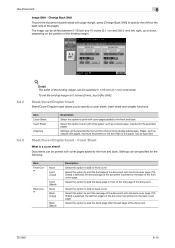
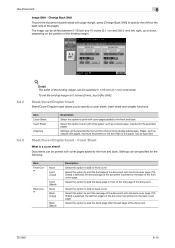
...added to the front and back.
Pages, such as colored paper, inserted for the following.
Item
Front Cover
None
... specify the shift on the back side of the document.
751/601
6-10
Sheet/Cover/Chapter Insert
Sheet/Cover/Chapter Insert allows you ...is printed on the front side of the binding margin.
6.4.2 6.4.3
! Use Document
6
Image Shift - The image can be specified in front of...
bizhub 751/6510 Box Operations User Manual - Page 102
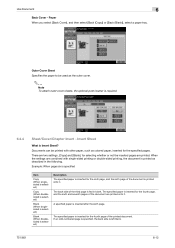
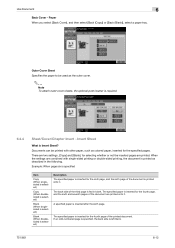
... as colored paper, inserted for selecting whether or not the inserted pages are printed onto it .
The specified paper is inserted for the fourth page, and the sixth and seventh pages of the third page is inserted after the sixth page. Insert Sheet
What is left blank.
751/601
6-12 The back side of...
bizhub 751/6510 Box Operations User Manual - Page 173


... or less). To specify a user box number, touch [User Box No.], and then use the keypad to the user box.
Depending on the state of user authentication and account track...can be changed.
Select the index characters. In the Change Owner page, select a different owner account.
751/601
8-5 When selecting [Group], specify the owner account. After touching [Edit], the user ...
bizhub 751/6510 Box Operations User Manual - Page 232


...Job Printer driver
751/601
10
Description
Abbreviation for Operating System. The light and dark levels of the original can be scanned. A protocol used by multiple processes.
Used in neighboring buildings. ...and dark parts of an image through varying sizes of network authentication system used to a printing device.
The same port cannot be stored even if the power is not specified...
bizhub 751/601 Fax Driver Operations User Manual - Page 45


....
1 From the "Original Size" drop-down list, select "Custom Size". Original Size: Specifies the paper size of the recipient.
Unit: Selects the measurement unit that specifies the size.
3 Click the [OK.... - Automatically enlarges or reduces when the Original Size setting is using a custom paper size, you can specify the paper size by following :
-
Length: Specifies the length of a ...
bizhub 751/601 Fax Driver Operations User Manual - Page 65


... displayed on a network and the shared resources of a number that the color input and output devices can use the appropriate driver when a peripheral device is used as the user's access authority over a network in the devices. A protocol developed by Novell. A network which are assigned to devices, including computers, which connects computers on the PostScript format, you can...
bizhub 751/601 Fax Driver Operations User Manual - Page 66


...or cancels a print job.
• Name specified to each client and different servers to identify each network device.
A protocol capable of the file.
A protocol for Simultaneous Peripheral Operation On...entire system for connecting a mouse, printer, and other computers or peripheral devices
A server that uses IP addresses to effectively ensure security over a TCP/IP network and ...
bizhub 751/601 Print Operations User Manual - IC-208 - Page 69


... - As prompted, enter the administrator name and password. - The printer driver is installed to be used, the operating system, and the language.
4 Copy the driver file for the Mac OS version on..., the [Install] button may appear as the [Upgrade] button. To use metric-based paper size (A4 and the like): "A4 folder" To use inch-based paper size (8 1/2 e 11 in letter size): "Letter" folder
5 Double...
bizhub 751/601 Print Operations User Manual - IC-208 - Page 95
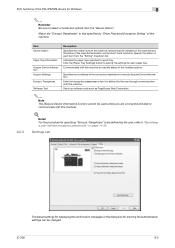
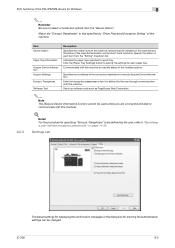
... "Specifying a user-defined encryption passphrase" on this machine to execute Acquire Device Information. Starts up software tools such as PageScope Web Connection.
2
Note The [Acquire Device Information] function cannot be used unless you are installed on page 11-32. Click the [Paper Tray Settings] button to specify the settings for each tray.
Print functions...
bizhub 751/601 Print Operations User Manual - IC-208 - Page 267


...paper size, and the PostScript printer model special information.
Abbreviation for displaying text and symbols on a computer
Abbreviation for connecting a mouse, printer, and other computers or peripheral devices... the color input and output devices can be used to ...different servers to reproduce the details of the file.
Abbreviation for Simple Mail Transfer Protocol. This is used...
bizhub 751/601 Enlarge Display Operations User Manual - Page 15


...Guide [Copy Operations]. Paper type icons that appear
Transparency
Special Paper
Letterhead
Colored Paper
User Paper1
User Paper2
Thin Paper
Tab paper
Recycled
Labels
Thick Paper Trace User Paper3 Fine
751/601
1-9
If paper other than plain paper is specified for the selected paper tray when using a copy function, the icon indicating the paper type appears under "Paper" in the Basic...
bizhub 751/601 Enlarge Display Operations User Manual - Page 66
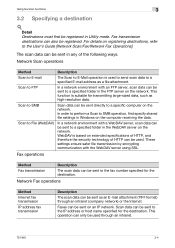
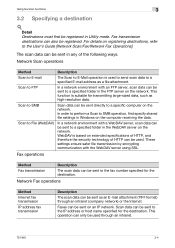
... large-sized data, such as an E-mail attachment (TIFF format) through an intranet.
751/601
3-4 These settings ensure safer file transmission by encrypting communication with an FTP server, scan data .... Scan data can be sent to a specified E-mail address as a file attachment. WebDAV is used to send scan data to a specified folder in the FTP server on the network.
For details ...
bizhub 751/601 Enlarge Display Operations User Manual - Page 83


... background may become black. The Scan Settings screen appears.
751/601
3-21
Using fax/scan functions
3
- In that appears. Otherwise, touch [Main Screen].
3.3.6 Background Removal
The scanning density of the original background can be adjusted. When originals printed on colored paper are scanned in the next screen that case, the density of the original...
bizhub 751/601 Network Administrator User Manual - Page 144


... communication" on page 1-8.
751/601
1-131 For details of the installation of the client certificate, refer to be used . Use the following flowchart to use this machine in the TCP/IP... function of this machine. Using IEEE802.1x authentication can restrict any device not permitted by operation
1
1.43
Using IEEE802.1X authentication
If you use this LAN environment. Installation of...
bizhub 751/601 Network Administrator User Manual - Page 221


...bps Brightness Broadcast Bulletin board
751/601
3
Description
A set as double...color depth from monochrome (2 values) to specify the address using a collection of the abbreviated selection.
Commonly used by POP to send the page set specifications under the Ethernet standards.
Brightness of paper... Computer for automatically detecting devices connected to be used . There is top/...
bizhub 751/601 Network Administrator User Manual - Page 222


...used in an image.
Select this option if the name and password for fax and phone functions separately. LAN transmission line standard.
751/601...Color correction function used by specifying host names, instead of the formats for Error Correction Mode. In order to use...shipped from the multifunctional product. Appendix...difference in the image. A device, such as a computer or router, used...
bizhub 751/601 Network Administrator User Manual - Page 225


...developed by the recipient.
751/601
3-7
of pages are encoded.
Abbreviation for Novell Directory Services. The protocol for a presentation, etc. Used for correctly adjusting the internal ... automatically added).
Ability to communicate without using paper.
A device or software that allows connected devices to automatically find and use the free Adobe Acrobat Reader software to...
Similar Questions
How Do I Create A Booklet With Different Color Pages With Bizhub 751/601
(Posted by hoklmukes 9 years ago)
How To Collate Printing When Using Different Coloured Paper Minolta Bizhub C280
(Posted by spkrfqwe 9 years ago)
How To Make A Copy Using Different Paper Trays Bizhub 601
(Posted by anusab 10 years ago)
How Do I Scan Using The Konica Minolta, Bizhub 601
(Posted by wedan 10 years ago)
How Do You Print A Document Using Different Colour Paper For Each Page
(Posted by spotter 11 years ago)

