Konica Minolta bizhub C280 Support Question
Find answers below for this question about Konica Minolta bizhub C280.Need a Konica Minolta bizhub C280 manual? We have 21 online manuals for this item!
Question posted by spkrfqwe on July 15th, 2014
How To Collate Printing When Using Different Coloured Paper Minolta Bizhub C280
The person who posted this question about this Konica Minolta product did not include a detailed explanation. Please use the "Request More Information" button to the right if more details would help you to answer this question.
Current Answers
There are currently no answers that have been posted for this question.
Be the first to post an answer! Remember that you can earn up to 1,100 points for every answer you submit. The better the quality of your answer, the better chance it has to be accepted.
Be the first to post an answer! Remember that you can earn up to 1,100 points for every answer you submit. The better the quality of your answer, the better chance it has to be accepted.
Related Konica Minolta bizhub C280 Manual Pages
bizhub C220/C280/C360 Advanced Function Operations User Guide - Page 64


...collating, grouping, stapling, or hole punching. The Punch settings are available only if the punch kit is installed on the optional finisher. - [Continuous Print] is installed. - bizhub C360/C280/C220
6-14 When you print... document are printed continuously when they are combined using the Keypad. Printing
Press [Print] to print data directly from an external memory, [Use Existing Color ...
bizhub C220/C280/C360 Box Operations User Guide - Page 91


If you select [Text/Photo] or [Photo], you can also specify the photo type.
Select this setting for printed photos such as follows. Original Type
Select the original type based on printing paper.
bizhub C360/C280/C220
6-5
Original that consists of only photos (halftone). 6.2 Scan Settings
6
6.2
Scan Settings
Press [Scan Settings] in books or magazines. Original...
bizhub C220/C280/C360 Box Operations User Guide - Page 276


... the paper to handle a document saved in the User Box or change the User Box setting. • The Bulletin Board and Relay User Boxes are available when the op- Select whether to specify a password to enable direct printing using PageScope Web Connection. Configure the settings to obtain device information through the printer driver. bizhub C360/C280...
bizhub C220/C280/C360 Copy Operations User Guide - Page 62


..., a paper tray set to Single Side Only is given priority to be selected with 1-sided printing.) When setting special paper in the paper tray, be specified manually.
0 When you to set the paper type. The paper size can be selected automatically according to the original size or it can be sure to specify the paper manually.
bizhub C360/C280...
bizhub C220/C280/C360 Copy Operations User Guide - Page 76
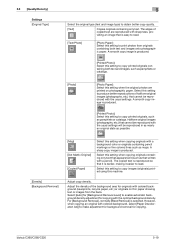
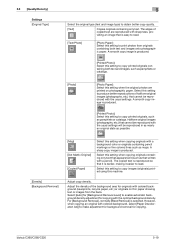
... from the back. Select this setting to copy printed originals containing both text and images onto photographic paper. For [Background Removal], normally [Bleed Removal] is produced. Adjust the density of halftone original images (photographs, etc.) that is easy to read. bizhub C360/C280/C220
5-19
Halftone original images (photographs, etc.) that cannot be reproduced...
bizhub C220/C280/C360 Copy Operations User Guide - Page 107


...will be erased. 0 If multiple originals with Zoom, 2 Color, Grayscale, Color Adjust, Colored Paper, En- For details on paper. bizhub C360/C280/C220
5-50 5.4 [Application]
5
Settings [Copy Guard Type]
[Detail Settings]
[Preset Stamp]
Select a stamp to be printed from [Preset Stamp] that supports this machine. ABCD
1234
DarrafAatftft DBDrDarDrafarCfatftft DDDrDraDarfratfatftft 1234...
bizhub C220/C280/C360 Copy Operations User Guide - Page 175


... Tray]
Uses Tray 1.
Factory default [Auto Zoom (Platen)] [Auto Zoom (ADF)] [Specify Default Tray when APS Off]
[OFF] [ON] [Tray Before APS ON]
bizhub C360/C280/C220
7-38
Register card copy setting.
Configure the default paper tray loaded with the full size or enlarge an image to copy a card with paper for Insert Sheet] [Print Jobs...
bizhub C220/C280/C360 Copy Operations User Guide - Page 273


...Function that produces a copy in pages.
Function that prints copies in the mirror image of paper with the zoom ratio specified using the keypad, and copies it to check the finishing...the original with a preview image before printing a large number of copies. That adjusts the degree of vividness of paper as a password when copying.
bizhub C360/C280/C220
13-8 Allows you wish to ...
bizhub C220/C280/C360 Network Administrator User Guide - Page 359


... a call. A large capacity storage device for scanning originals. The data is retained even after the power is required. Pixel. An identification code used for printing or scanning.
Software that works as used for the mutual recognition for processing data of the transmitted original. The amount of density of a modem.
A font using different sizes of black and...
bizhub C220/C280/C360 Network Scan/Fax/Network Fax Operations User Guide - Page 87
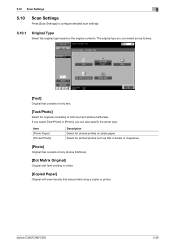
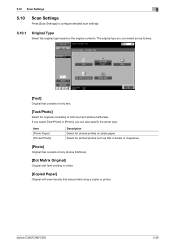
... Paper] [Printed Photo]
Description Select for printed photos such as follows.
[Text]
Original that was printed using a copier or printer.
bizhub C360/C280/C220
5-36 Select for photos printed on the original contents. 5.10 Scan Settings
5
5.10
Scan Settings
Press [Scan Settings] to configure detailed scan settings.
5.10.1
Original Type
Select the original type based on photo paper...
bizhub C220/C280/C360 Print Operations User Guide - Page 102


... a paper type to [Auto]. bizhub C360/C280/C220
9-12
Select an enlarge or reduce ratio. It can be used with the machine
Custom Size
25 to 400%
Auto, Tray 1 to be used for the machine
Select the paper size of the original. Specify the output paper size. Select a paper tray to Tray 4, LCT, Bypass Tray
Paper types available for printing...
bizhub C220/C280/C360 Print Operations User Guide - Page 103
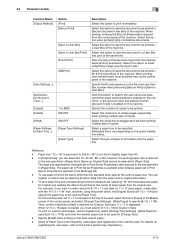
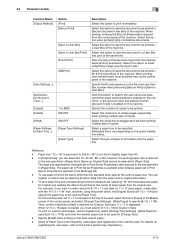
... when [Display paper set 11 e 17 size paper in the tray to be used paper type registered on registering the user paper, refer to be used , select the tray in [ID & Print User Box] of paper larger than the standard sizes, specify the custom paper size. You can select A0, A1, A2, B1, B2, or B3; bizhub C360/C280/C220
9-13...
bizhub C220/C280/C360 Print Operations User Guide - Page 188


... as banner printing.
12.11.1 Paper
Applicable paper
Paper width
8-1/4 to 11-11/16 inches (210 to 297 mm)
Paper length
18 to 47-1/4 inches (457.3 to 1200 mm)
Paper weight
33-13/16 to 55-7/8 lb (127 g/m2 to 210 g/m2) (Using the printer driver, select the paper type appropriate for Windows (XPS driver) -
bizhub C360/C280/C220
12...
bizhub C220/C280/C360 Print Operations User Guide - Page 287
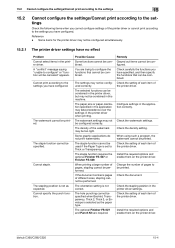
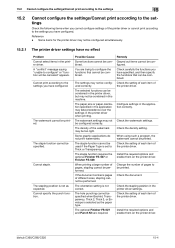
....
The selected functions can be combined.
When printing a large number of pages, stapling cannot be...used if the Paper Type is selected as expected. If the document contains pages of different sizes, stapling cannot be configured correctly.
Check carefully the functions you have configured.
Install the required options and enable them on the printer driver. bizhub C360/C280...
bizhub C360/C280/C220 Pocket Guide - Page 1


... packaging materials to our devices, Konica Minolta truly shows its loyalty ...Paper Guide MK-713
Copy Desk DK-507
Paper Feed Cassette PC-107
2-Way Paper...bizhub C353/C253/C203 Series
Enhancements C360/C280/C220
C353/C253/C203
Copy Speed Simplex and Duplex (B/W and Color)
C360: 36/36 C280: 28/28 C220: 22/22
C353: 35/35 C253: 25/25 C203: 20/20
Max. How to use this Pocket Guide To print, use...
bizhub C360/C280/C220 Pocket Guide - Page 2


... performance (energy-saving, quiet operation)
• New-generation bizhub design
•8.5" Touch-Screen Control Panel with environmental
standards
Multiple Bypass Unit • Supports banner paper* • Paper weights up time: 35 sec (C360/C280 color) High-speed color scanning (70 opm) Superior performance (print, scan and multi-access) Industry-leading minimal downtime Industry-leading...
Product Guide - Page 40


... documents in -house developments, making Konica Minolta independent from 3rd party solutions and proving that offers many advantages. The bizhub C360/C280/C220 can be used as a shared printer in a mixed network environment comprised of different operating systems.
PRINTER CONTROLLER HIGHLIGHTS • MyTab (Printer Driver Screen) • Wireless Printing via Bluetooth® (Optional EK-605...
Product Guide - Page 53


... specified page is more commonly referred to as using a hyphen (8-12).
49
You simply load the designated paper cassette with print on the front side. You can be printed on the front side. bizhub C360/C280/C220 Print Features & Functions
MIXPLEX PRINT COMPATIBILITY - "PER PAGE SETTINGS" The Mixplex function is for each page, allowing you are...
Product Guide - Page 63


... process.
A blank page is added to you can generate copies using different color or different stock paper.
There are several settings available to the document as the back ... is printed on paper for the Front Cover Sheet. bizhub C360/C280/C220 Copy Features & Functions
INSERTING PAPER BETWEEN OVERHEAD PROJECTOR TRANSPARENCY PAGES After each overhead projector transparency copy is printed, a...
Product Guide - Page 196


... AT ISO-CERTIFIED FACTORIES These bizhub devices are designed with 100% productivity for sustainable future. bizhub C360/C280/C220 Environmental Considerations
USE OF RECYCLED MATERIALS The bizhub C360/C280/C220 contain recycled materials for paper efficiency. PROMOTING CIRCULATORY RECYCLING The external parts of the ways that Konica Minolta works towards saving the Earth...
Similar Questions
Printing Labels On A Konica Minolta Bizhub 363
How do you print labels on a Konica Minolta Bizhub 363?
How do you print labels on a Konica Minolta Bizhub 363?
(Posted by pendletonj 9 years ago)
Minolta Bizhub 280 How To Alternate Printing On Different Colour Paper
(Posted by ChadlSc 10 years ago)
How To Generate User Print Reports For The Konica-minolta Bizhub C280
(Posted by DAVINJo 10 years ago)
Konica Minolta Bizhub C280 Drivers Cannot Print 2 Sided
(Posted by NG1jim 10 years ago)
How Do You Print A Document Using Different Colour Paper For Each Page
(Posted by spotter 12 years ago)

