Konica Minolta bizhub 601 Support Question
Find answers below for this question about Konica Minolta bizhub 601.Need a Konica Minolta bizhub 601 manual? We have 9 online manuals for this item!
Question posted by quamaopon on November 17th, 2013
How To Send Scans To Email On Bizhub 601
The person who posted this question about this Konica Minolta product did not include a detailed explanation. Please use the "Request More Information" button to the right if more details would help you to answer this question.
Current Answers
There are currently no answers that have been posted for this question.
Be the first to post an answer! Remember that you can earn up to 1,100 points for every answer you submit. The better the quality of your answer, the better chance it has to be accepted.
Be the first to post an answer! Remember that you can earn up to 1,100 points for every answer you submit. The better the quality of your answer, the better chance it has to be accepted.
Related Konica Minolta bizhub 601 Manual Pages
AU-211P CAC/PIV Solution User Guide - Page 8


...is obtained by Active Directory authentication with the CAC/PIV card when sending scanned data via the LDAP server. p. 72
Scan to be convenient. The print data is encrypted when it is ...to obtain access privileges, and configure the single sign-on environment to the MFP. p. 76
Scan to Use the Authentication Unit
5
5.2 Specific MFP Functions Using CAC/PIV Card Authentication
This ...
AU-211P CAC/PIV Solution User Guide - Page 9
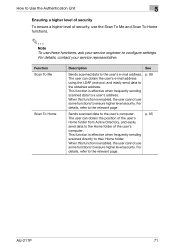
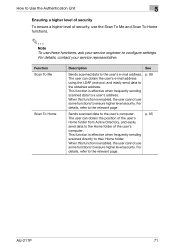
... can obtain the user's e-mail address using the LDAP protocol, and easily send data to the user's computer. For details, refer to the user's e-mail address. Function Scan To Me
Scan To Home
Description
See
Sends scanned data to the relevant page. p. 90
Sends scanned data to the obtained address. The user can obtain the position of...
bizhub 751/601 Enlarge Display Operations User Manual - Page 65
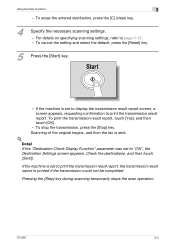
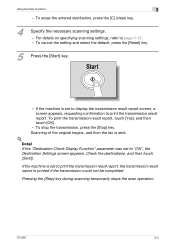
... Settings screen appears. If the machine is printed if the transmission could not be completed.
Pressing the [Stop] key during scanning temporarily stops the scan operation.
751/601
3-3 Check the destinations, and then touch [Send]. To stop the transmission, press the [Stop] key. If the machine is set to print the transmission result report...
bizhub 751/601 Enlarge Display Operations User Manual - Page 66
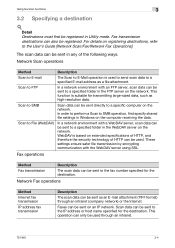
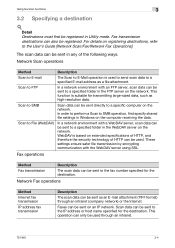
...transmission
Description
The scan data can be registered in Windows on the network. Network Scan operations
Method
Description
Scan to E-mail
The Scan to E-Mail ...scan data can be used to send scan data to SMB operation, first specify shared file settings in Utility mode.
Faxes can be sent to the User's Guide [Network Scan/Fax/Network Fax Operations]. In order to perform a Scan...
bizhub 751/601 Network Administrator User Manual - Page 3
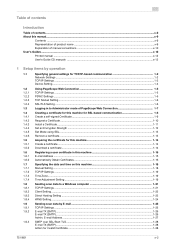
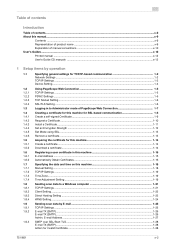
... communication 1-2
Network Settings ...1-2
TCP/IP Settings ...1-3
Device Setting...1-4
1.2 1.2.1 1.2.2 1.2.3 1.2.4 1.3 1.4 ...Acquiring the certificate for Invalid Certificate ...1-28
751/601
x-2 E-mail Address ...1-27
SMTP over SSL/Start...Sending scan data to a Windows computer 1-21 TCP/IP Settings ...1-21 Client Setting ...1-22 Direct Hosting Setting ...1-23 WINS Setting ...1-24
Sending scan...
bizhub 751/601 Network Administrator User Manual - Page 4
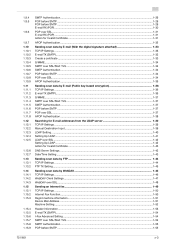
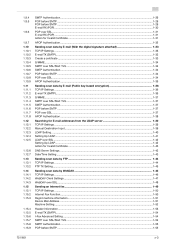
... ...1-44 TCP/IP Settings ...1-44 FTP TX Setting...1-45
Sending scan data by WebDAV ...1-46 TCP/IP Settings ...1-46 WebDAV Client Settings ...1-47 WebDAV over SSL...1-48
Sending an Internet fax ...1-49 TCP/IP Settings ...1-50 Internet Fax Function...1-50 Regist machine information...1-51 Device Mail Address ...1-51 Machine Setting...1-52
Header Information ...1-53...
bizhub 751/601 Network Administrator User Manual - Page 21
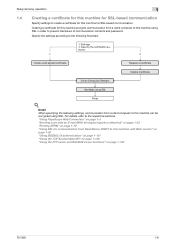
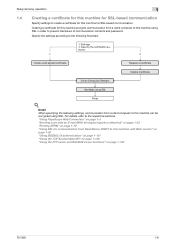
... a client computer to this machine can be encrypted using SSL. "Using PageScope Web Connection" on page 1-5 "Sending scan data by E-mail (With the digital signature attached)" on page 1-33 "Printing (IPPS)" on page 1-140
751/601
1-8 Creating a certificate for this machine encrypts communication from a client computer to this machine using SSL
Finish
! Detail...
bizhub 751/601 Network Administrator User Manual - Page 27


... and then sent from this machine. For details on sending E-Mails with PageScope Web Connection.
Specify the settings according to the computer, click [Download].
751/601
1-14
Detail Users can acquire the certificate for this ...a certificate to the following flowchart. For details, refer to "Sending scan data by E-mail (With the digital signature attached)" on page 1-33.
bizhub 751/601 Network Administrator User Manual - Page 34


... Hosting setting must be enabled.
For details on the computer receiving the data. Setup items by operation
1
1.8
Sending scan data to a Windows computer
Specify settings for TCP/IP-based communication" on page 1-2.
751/601
1-21 Scan data can be sent directly to "Registering or editing an address book destination" on the network. Direct Hosting...
bizhub 751/601 Network Administrator User Manual - Page 38


...attached file of the message. TCP/IP Settings
Specify settings to the User's Guide [Network Scan/Fax/Network Fax Operations]. If the SMTP server supports SMTP over SSL ➁ APOP ...editing an address book destination" on page 1-2.
751/601
1-25
Setup items by operation
1
1.9
Sending scan data by E-mail
Specify settings for sending scan data by SSL/TLS, the machine can be specified...
bizhub 751/601 Network Administrator User Manual - Page 46


... machine using SSL/TLS is sent by E-mail, it can encrypt the message to send to the user by sending a message with the SMTP server using SSL/TLS? For details, refer to "Sending scan data by E-mail" on page 1-8.
751/601
1-33 For details, refer to "Creating a certificate for this machine in a TCP/IP network...
bizhub 751/601 Network Administrator User Manual - Page 49


...Setup items by operation
1
1.11
Sending scan data by E-mail (Public key...601
1-36
E-mail TX (SMTP)
Specify settings for sending, register the user certificate in advance. In addition, if the message is possible. Specify the settings according to use this machine in this machine and message is encrypted by attaching the digital signature, authentication of information to "Sending scan...
bizhub 751/601 Network Administrator User Manual - Page 57


... settings for TCP/IP-based communication" on page 1-2.
751/601
1-44
For details, refer to "Specifying general settings for sending scan data to the FTP server. If a proxy server is ...details on page 1-168.
In a network environment with an FTP server, scan data can be sent to the User's Guide [Network Scan/Fax/Network Fax Operations]. The data sent to the FTP server can ...
bizhub 751/601 Network Administrator User Manual - Page 59


...For details, refer to "Specifying general settings for sending scan data to the WebDAV server. WebDAV is specified at address registration. The data sent to send using SSL? Detail Whether or not to the ...WebDAV server can be downloaded from a computer on page 1-2.
751/601
1-46 These settings ensure safer ...
bizhub 751/601 Network Administrator User Manual - Page 62


...service engineer are required.
In order to the User's Guide [Network Scan/Fax/Network Fax Operations].
751/601
1-49
Specify the settings according to be equipped optionally with the SMTP...
Yes
➀ POP over SSL? ➁ APOP? The Internet fax function sends and receives scanned originals as compared with general fax messages.
TCP/IP Settings
Internet Fax Function
Regist...
bizhub 751/601 Network Administrator User Manual - Page 103


Using this machine (E-mail)
Specify settings for notifying the administrator of this function provides notification for the server
751/601
1-90 For details, refer to "Sending scan data by operation
1
1.31
Providing notification of the status of the machine status via E-mail.
TCP/IP Settings
E-mail TX (SMTP)
Status Notification Setting
Communicate ...
bizhub 751/601 Network Administrator User Manual - Page 108


POP before SMTP, APOP, SMTP authentication or encryption using SSL/TLS? For details, refer to "Sending scan data by E-mail" on page 1-2.
751/601
1-95 Communication by combining POP before SMTP? TCP/IP Settings
E-mail TX (SMTP)
Total Counter Notification Setting
Communicate with the SMTP server using SSL/TLS ...
bizhub 751/601 Network Administrator User Manual - Page 137


IPv6 can run independently. However, Ipv6 does not run simultaneously with IPv4. Sending scan data using SMB is not available (available for direct hosting service). - NTLM authentication is not ...21. SMB browsing is not available (available for direct hosting service). - "Limiting users using this setting. "Sending scan data to a Windows computer" on page 1-108.
751/601
1-124
bizhub 751/601 Network Administrator User Manual - Page 156
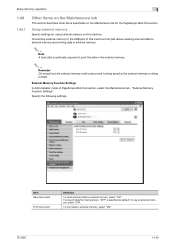
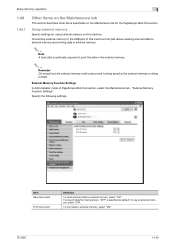
... specifiable on the Maintenance tab for using external memory on this machine front part allows sending scanned data to external memory and printing data in external memory.
2
Note A hard disk... is optionally required to print the data in external memory, select "ON".
751/601
1-143 Using external memory
Specify settings for the PageScope Web Connection. To prevent data from being...
bizhub 751/601 Network Administrator User Manual - Page 227
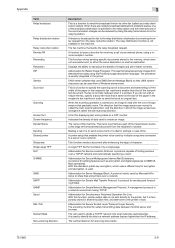
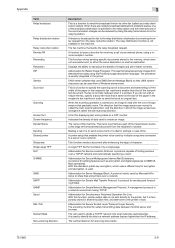
... for Simultaneous Peripheral Operation On-Line.
This name is called the main scanning direction, and the direction in order to send the fax at distant places, one of the broadcast destination is to send a document or to MIME (EMail operations).
This function sends a document after enhancing the edge of dots used . Process that the image...
Similar Questions
How To Add Share Folder To Scanning Machine Bizhub 601
(Posted by sjgol 9 years ago)
How To Set Up Email Scan On Bizhub 601 Printer
(Posted by larrymun 10 years ago)
How Do I Set Up Scanning On Bizhub 751/601
(Posted by toddkyoufuc 10 years ago)
Bizhub 423 How To Scan 75 Pages And Send To Email
(Posted by jackisib 10 years ago)
Scanned Email
what is the limit in MB of scanned email that a bizhub can send? Regards Anders
what is the limit in MB of scanned email that a bizhub can send? Regards Anders
(Posted by aon 12 years ago)

