Konica Minolta bizhub 601 Support Question
Find answers below for this question about Konica Minolta bizhub 601.Need a Konica Minolta bizhub 601 manual? We have 9 online manuals for this item!
Question posted by lujefe6 on June 23rd, 2014
Konica 601 Does Not Save Printer Settings
The person who posted this question about this Konica Minolta product did not include a detailed explanation. Please use the "Request More Information" button to the right if more details would help you to answer this question.
Current Answers
There are currently no answers that have been posted for this question.
Be the first to post an answer! Remember that you can earn up to 1,100 points for every answer you submit. The better the quality of your answer, the better chance it has to be accepted.
Be the first to post an answer! Remember that you can earn up to 1,100 points for every answer you submit. The better the quality of your answer, the better chance it has to be accepted.
Related Konica Minolta bizhub 601 Manual Pages
bizhub 751/6510 Box Operations User Manual - Page 207
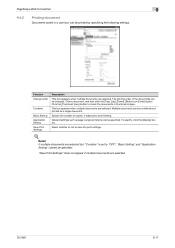
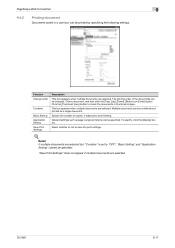
...not to "OFF", "Basic Setting" and "Application Setting" cannot be specified. This box appears when multiple documents are selected but "Combine" is set to save the print settings.
! To specify, click ...the [Display] button.
Specify the number of the documents can be changed. "Save Print Settings" does not appear if...
bizhub 751/6510 Box Operations User Manual - Page 210
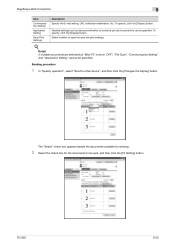
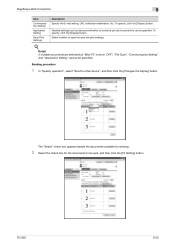
... to other device", and then click the [Changes the display] button. Detail
If multiple documents are selected but "Bind TX" is set to "OFF", "File Type", "Communication Setting"
and "Application Setting" cannot be sent, and then click the [TX Setting] button.
751/601
9-20 Sending procedure
1 In "Specify operation", select "Send to save/not save the print settings.
! The...
bizhub 751/6510 Box Operations User Manual - Page 222


... installed.
751/601
9-32 The interface time out can be specified. The default settings for PS mode can be specified. The default settings for PCL mode can be specified. A setting can be specified. PageScope Web Connection
9
9.5.4 Print Setting
Item Basic PCL Setting PS Setting TIFF/PDF Setting XPS Settings
Interface Setting
Description The default printer settings can be made...
bizhub 751/6510 Box Operations User Manual - Page 233


... connecting a mouse, printer, and other computers or peripheral devices
A server that are higher than the IP address. One of software.
751/601
10-8
A single TIFF file that the image sensors are arranged is mainly used to create the image.
Internet Explorer and Netscape Navigator are used by Microsoft Windows.
Abbreviation for saving image data...
bizhub 751/601 Print Operations User Manual - IC-208 - Page 54
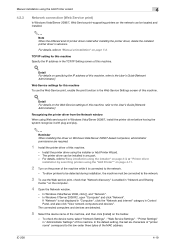
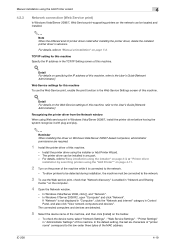
... the User's Guide [Network Administrator].
"Printer Settings" in any port. - In the default setting, the last six characters of the MAC address. Install the printer driver using Web service print in "Network and Sharing
Center "on page 7-3. IC-208
4-19 To check the device name, select "Network Settings" - Recognizing the printer driver from the Network window
When...
bizhub 751/601 Print Operations User Manual - IC-208 - Page 83


.... The Untitled window appears.
4 Click the [Change] button for saving the setting appears.
9 Enter a desktop printer name, and then click the [Save] button.
"Applications" -
IC-208
5-16 Installation on the desktop.
A window for "PostScript™ Printer Description (PPD) File". A window for the LPR printer is created on Macintosh computers
5
4 Click the close button at...
bizhub 751/601 Print Operations User Manual - IC-208 - Page 96
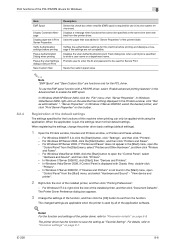
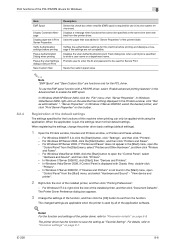
... Size" are functions only for Secure Print. In Windows 7/Server 2008 R2, click [Start], then "Devices and Printers". - The changed settings are applicable when the printer is specified to save the setting as administrator "-
The printer driver has the function to enter a user name or a department name. Displays the User Authentication/Account Track dialog box when a print...
bizhub 751/601 Print Operations User Manual - IC-208 - Page 109


...Control" and "Remove White Background" settings are printed at one time, the sheets may be changed only when the printer driver setting dialog is printed on the data they...All 64bit editions). Displays the printer driver version information.
2
Note "Remove White Background" function is in the "Printers" window, the "Devices and Printers" window, or the "Printers and Faxes" window.
"Excel ...
bizhub 751/601 Print Operations User Manual - IC-208 - Page 114


... details" on page 9-8.
In the "Page Setup" dialog box, select "Settings" and save the setting with the "Presets" function and use this machine when printing can register the paper setting as required. In the "Print" dialog box, select "Presets" and save the settings in the printer driver setting.
For Mac OS X, you can only be applied while using...
bizhub 751/601 Print Operations User Manual - IC-208 - Page 137


... [Save Settings] button to "Parameter details" on the Print dialog box cannot be saved. The "General" settings on page 10-5. When the application is quit, the settings return to their default settings.
! Print function of Mac OS 9.2
10
10.2.2
Registration of the default settings
The settings specified for the functions of the printer driver, refer to save the settings in the printer...
bizhub 751/601 Print Operations User Manual - IC-208 - Page 177
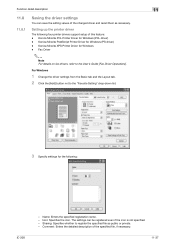
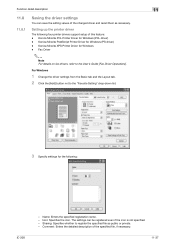
... even if the icon is not specified. - Konica Minolta PCL Printer Driver for Windows (PS driver) - Setting up the printer driver
The following :
IC-208
- The settings can save the setting values of the changed driver and recall them as public or private. - Konica Minolta XPS Printer Driver for the following four printer drivers support setup of the specified file...
bizhub 751/601 Print Operations User Manual - IC-208 - Page 223


... the Administrator Settings screen, touch [7 Printer Settings].
2 Touch[Print XPS Errors].
3 Touch the button for the desired setting.
4 Touch [OK].
12.4.12
Authentication Setting for OpenAPI Settings
If user authentication is performed with the Relay Server (PageScope Authentication Manager) or obtain the device information, specify the Authentication Setting of the OpenAPI Settings screen of...
bizhub 751/601 Network Administrator User Manual - Page 5
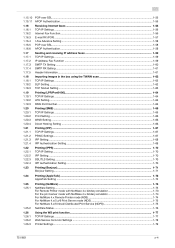
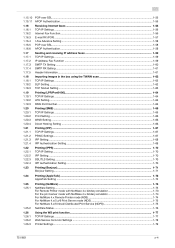
... mode with NetWare 4.x bindery emulation 1-74 For NetWare 4.x Remote Printer mode (NDS 1-74 For NetWare 4.x/5.x/6 Print Server mode (NDS 1-75 For NetWare 5.x/6 Novell Distributed Print Service (NDPS 1-75
1.25.2 NetWare Status ...1-76
1.26 1.26.1 1.26.2 1.26.3
Using the WS print function...1-77 TCP/IP Settings ...1-77 Web Service Common Settings ...1-78 Printer Settings ...1-79
751/601
x-4
bizhub 751/601 Network Administrator User Manual - Page 17


Setup items by operation
1
Device Setting
On the Administrator Settings screen of the network interface card for this machine. Specify the following settings. Prior confirmation
751/601
1-4 Item MAC Address
Network Speed
Definition
Displays the MAC address of the control panel, select [Network Settings] - [Forward] - [8 Detail Settings] - [1 Device Setting]. Specify the network speed....
bizhub 751/601 Network Administrator User Manual - Page 32


... NTP server address. (Format Range for the server
751/601
1-19 For details, refer to "Manual Setting" on page 1-2. Item Time Adjustment Setting NTP Server Address
Port Number
Definition
Select "ON". If necessary, specify the daylight saving time setting. Time Zone
On the Manual Setting screen, specify setting for TCP/IP-based communication" on page 1-18.
Time...
bizhub 751/601 Network Administrator User Manual - Page 64


... Address In Administrator mode of PageScope Web Connection, select the Network tab - Specify the following setting. "E-mail Setting" - Item Device Mail Address
Definition
Specify the address for the device
751/601
1-51 Prior confirmation Address for the device (up to 320 characters). If no address is specified here, the Internet fax cannot be sent. "E-mail TX...
bizhub 751/601 Network Administrator User Manual - Page 65
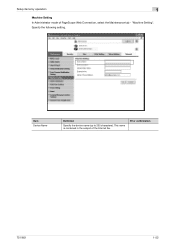
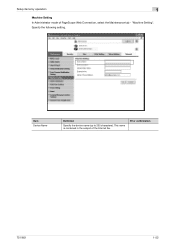
Specify the following setting. Item Device Name
Definition
Specify the device name (up to 255 characters). This name is contained in the subject of PageScope Web Connection, select the Maintenance tab -
Setup items by operation
1
Machine Setting In Administrator mode of the Internet fax. "Machine Setting". Prior confirmation
751/601
1-52
bizhub 751/601 Network Administrator User Manual - Page 159


... saved (exported) from this machine, the authentication data can be written from the computer to the computer, or can be backed up and restored. Import/Export In Administrator mode of the address information can be imported and exported. "Import/Export".
All the authentication data can be set if necessary. When the authentication device...
bizhub 751/601 Network Administrator User Manual - Page 228


...saving image data. (The file extension is a function for automatically saving the received document in the memory when the machine cannot print the received document, such as a standard by ADF.
751/601... devices, such as scanners and digital cameras, and for connecting a mouse, printer, and other devices... machine. This is opened using the setting confirmation button of the control panel. In...
bizhub 751/601 Network Administrator User Manual - Page 231
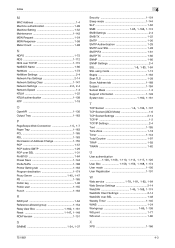
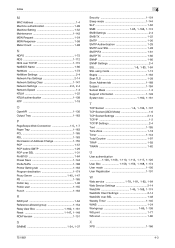
... POP 1-57 POP before SMTP 1-29 POP over SSL 1-31 Port9100 1-64 Power Save 1-144 Prefix/Suffix 1-188 Printer Setting tab 1-163 Program destination 1-174
Proxy Server 1-45, 1-47
PS 1-165 Public ...1-148
ROM Version 1-151
S S/MIME 1-34, 1-37
751/601
4
Security 1-154 Sleep mode 1-144 SLP 1-62
SMB 1-65, 1-168, 1-174
SMB Settings 2-4 SMB TX 1-22 SMTP 1-26 SMTP Authentication 1-29 SMTP ...
Similar Questions
File Format Error Authentication Setting Does Not Match Konica 601
(Posted by DeLsc 10 years ago)
How To Customize And Save Print Settings Konica Minolta Bizhub C360
(Posted by adjoejo 10 years ago)
How To Add Konica 601 Bizhub Printer Driver To Macbook
(Posted by swluis12 10 years ago)

