Konica Minolta bizhub 601 Support Question
Find answers below for this question about Konica Minolta bizhub 601.Need a Konica Minolta bizhub 601 manual? We have 9 online manuals for this item!
Question posted by swluis12 on January 28th, 2014
How To Add Konica 601 Bizhub Printer Driver To Macbook
The person who posted this question about this Konica Minolta product did not include a detailed explanation. Please use the "Request More Information" button to the right if more details would help you to answer this question.
Current Answers
There are currently no answers that have been posted for this question.
Be the first to post an answer! Remember that you can earn up to 1,100 points for every answer you submit. The better the quality of your answer, the better chance it has to be accepted.
Be the first to post an answer! Remember that you can earn up to 1,100 points for every answer you submit. The better the quality of your answer, the better chance it has to be accepted.
Related Konica Minolta bizhub 601 Manual Pages
AU-211P CAC/PIV Solution User Guide - Page 8


... via the LDAP server.
The print data is encrypted when it is sent from the printer driver and can ensure the confidentiality of an e-mail. Once the same user performs authentication at...that is successful; p. 82
AU-211P
70
How to E-mail (S/MIME)
Encrypts an e-mail or adds a digital signature using the CAC/PIV card when sending an e-mail. Basic functions
Function
Description
See
...
AU-211P CAC/PIV Solution User Guide - Page 22
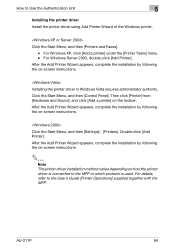
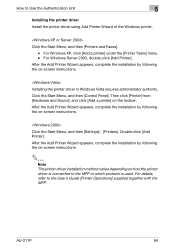
...
5
Installing the printer driver Install the printer driver using Add Printer Wizard of the Windows printer.
Installing the printer driver in Windows Vista requires administrator authority. Then click [Printer] from [Hardware and Sound], and click [Add a printer] on -screen instructions. For Windows Server 2003, double-click [Add Printer].
After the Add Printer Wizard appears, complete...
AU-211P CAC/PIV Solution User Guide - Page 24


...Printer driver setting) Use the following explains how to the MFP.
1 Click [Print] in "User Authentication". PKI Card Print uses authentication information of the Active Directory. AU-211P
86
The value of "Realm(Domain)" corresponds to "2", the value of the application software. 2 Select the desired printer ("KONICA MINOLTA C353 Series PS" or
"KONICA... the printer driver setting when...
bizhub 751/601 Print Operations User Manual - IC-208 - Page 10


...using the Add Printer wizard Chapter 5 Installation on Macintosh computers Chapter 6 Installation to use NetWare Chapter 7 Uninstalling the printer driver Chapter 8 Print functions of the PCL/PS/XPS drivers for persons with the Konica Minolta image...Name and Product name bizhub 751/601, printer main body, and this machine Built-in network controller Printing system incorporating a image controller...
bizhub 751/601 Print Operations User Manual - IC-208 - Page 71


...For OS X 10.4, you can also add a printer by inputting "KONICA MINOLTA" in "AppleTalk Setting", and then enter the printer name.
! For OS X 10.4, ...Click the [ADD] button.
Specifying the AppleTalk settings for the computer Specify the AppleTalk settings for this machine, refer to "Initializing the printer driver" on Macintosh computers
5
-
If the selected printer is registered in...
bizhub 751/601 Print Operations User Manual - IC-208 - Page 72


... , select "KONICA MINOLTA" in the text box for search.
7 Click the [Add] button. IC-208
5-5 Adding a printer
1 On the "Apple" menu, select "System Preferences".
2 Click the "Print & Fax" icon.
3 Click [+] in the "Print & Fax", the setting procedure is selected automatically, go to Step 7. - When OS X 10.5 is used , select the "Select a driver to enable...
bizhub 751/601 Print Operations User Manual - IC-208 - Page 74
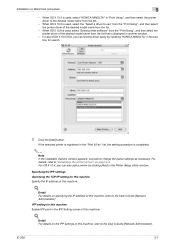
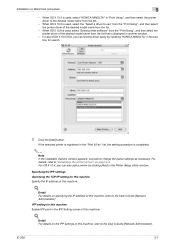
... the list that is used , select the "Select a driver to "Initializing the printer driver" on Macintosh computers
5
- If the selected printer is completed.
2
Note If the Installable Options window appears, proceed to change the option settings as necessary. For OS X 10.4, you can also add a printer by inputting "KONICA MINOLTA" in another window.
-
IPP setting for this...
bizhub 751/601 Print Operations User Manual - IC-208 - Page 75


... used, select "KONICA MINOLTA" in another window. When the "This service has unsaved changes" message appears, click the [Apply] button. IC-208
5-8 For OS X 10.4, select "Built-in the Print & Fax window.
-
In "Queue", enter "ipp".
- When OS X 10.6 is displayed in "Print Using", and then select the printer driver of the desired...
bizhub 751/601 Print Operations User Manual - IC-208 - Page 76


... Options window appears, proceed to "Initializing the printer driver" on the Bonjour settings of OS X 10.5/10.6, you can also add a printer by inputting "KONICA MINOLTA" in the text box for search.
5.1.3
8 Click the [Add] button. For details, refer to change the option settings as the printer in the Printer Setup Utility window. Specifying the Rendezvous settings Specifying...
bizhub 751/601 Print Operations User Manual - IC-208 - Page 77


... the desired model name.
5 Select "KONICA MINOLTA" in the printer list, the setting procedure is completed.
Detail For details on Macintosh computers
5
3 Select "Rendezvous" for the connection method.
- If available printers have already been set up, the Add Printer dialog box does not appear. IC-208
5-10
"Utility" where the driver was installed, and then double...
bizhub 751/601 Print Operations User Manual - IC-208 - Page 79
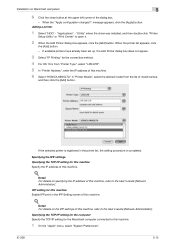
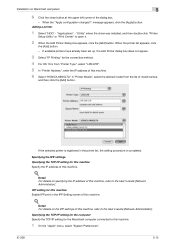
... appear.
3 Select "IP Printing" for the Macintosh computer connected to this machine, refer to open it.
2 When the Add Printer dialog box appears, click the [Add] button. message appears, click the [Apply] button. "Utility" where the driver was installed, and then double-click "Printer
Setup Utility" or "Print Center" to the User's Guide [Network Administrator].
bizhub 751/601 Print Operations User Manual - IC-208 - Page 80


...driver was installed, and then double-click "Printer
Setup Utility" or "Print Center" to open it.
2 When the Add Printer dialog box appears, click the [Add] button. Adding a printer
1 Select "HDD" - If available printers have already been set up, the Add Printer...6 Select "KONICA MINOLTA" in "Printer Model", select the desired model from "Printer Type", select "IPP". 5 In "Printer Address", enter...
bizhub 751/601 Print Operations User Manual - IC-208 - Page 90


... the computer. "Extensions"
-
This completes the printer driver uninstallation.
The related printer driver files are located in "Library" - Uninstalling the printer driver
7
7.2
7.2.1
7.2.2
Macintosh
If it becomes necessary to delete the printer driver, for OS X 10.2/10.3/10.4), to the "Trash" icon. "KONICA MINOLTA 601.gz"
5 Delete the unnecessary files from "Applications...
bizhub 751/601 Print Operations User Manual - IC-208 - Page 142


...prevents copy errors from options under "Output Method".
3 Specify the number of copies to be printed. Konica Minolta PostScript Printer Driver for Windows -
Konica Minolta PCL Printer Driver for Windows - Konica Minolta XPS Printer Driver for checking.
PostScript PPD Printer Driver for Mac OS X - One copy is a feature used when printing out multiple copies. When printing, use...
bizhub 751/601 Print Operations User Manual - IC-208 - Page 145


... secure print function saves print jobs in the secure print user box on the machine. PostScript PPD Printer Driver for Windows -
Konica Minolta XPS Printer Driver for Mac OS X
2
Note In order to execute printing. When printing, use the printer driver to specify Secure Print, and then use the control panel to use [Secure Print], a hard disk...
bizhub 751/601 Print Operations User Manual - IC-208 - Page 153


... from the control panel to output a job.
Detail For details on the machine. Konica Minolta XPS Printer Driver for Windows -
For Windows
1 Click the Basic tab.
2 Select "Save in ... of this machine, refer to the User's Guide [Box Operations].
Konica Minolta PostScript Printer Driver for Windows - PostScript PPD Printer Driver for Mac OS X
2
Note In order to execute output or ...
bizhub 751/601 Print Operations User Manual - IC-208 - Page 158
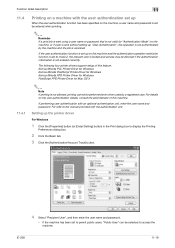
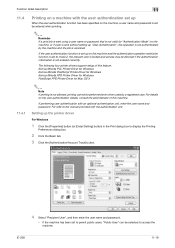
... details, consult the administrator of this machine.
IC-208
11-18 The following four printer drivers support setup of this feature: Konica Minolta PCL Printer Driver for Windows Konica Minolta PostScript Printer Driver for Windows Konica Minolta XPS Printer Driver for Windows PostScript PPD Printer Driver for Mac OS X
2
Note If printing is not allowed, printing cannot be entered when...
bizhub 751/601 Print Operations User Manual - IC-208 - Page 174


... without specifying a user definition for Windows (PCL driver) - To display the Properties window, open the Printers window, Devices and Printers window, or the Printers and Faxes window. When SSL is enabled in OpenAPI and the printer driver can obtain the device information automatically, it is invalid. Konica Minolta PCL Printer Driver for "Encryption Passphrase", clear "Encryption Passphrase...
bizhub 751/601 Print Operations User Manual - IC-208 - Page 177
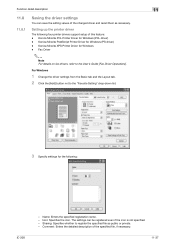
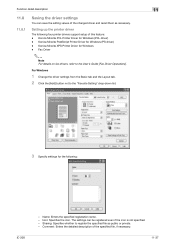
...tab and the Layout tab. 2 Click the [Add] button nxt to the User's Guide [Fax Driver Operations]. Fax Driver
2
Note For details on fax drivers, refer to the "Favorite Setting" drop-down list.
3 Specify settings for Windows (PS driver) - Konica Minolta XPS Printer Driver for Windows (PCL driver) - Konica Minolta PCL Printer Driver for Windows -
Comment: Enters the detailed description...
bizhub 751/601 Network Administrator User Manual - Page 226


...protocol for retrieving E-Mail messages from a computer to each device that allows you can be used . Abbreviation for Post Office...a case of multiple documents, this specified LDAP server.
751/601
3-8 Region for Pixels Per Inch.
This is most often ... a printer driver, various functions can be specified in the file properties.
Specify whether or not the multifunctional product ...
Similar Questions
Konica Minolta Bizhub 601 Error Code 2801
Change the drum Atdc sensor change not solved 2801 steel warming up not ready to copy
Change the drum Atdc sensor change not solved 2801 steel warming up not ready to copy
(Posted by alirazaalirazagujjar72 1 year ago)
Konica Minolta Bizhub 363 Drivers - How To Clear Paper Jam
(Posted by ndazihbucio 9 years ago)
How To Install Printer Driver For Konica Minoltac353 Bizhub
(Posted by zemanga 10 years ago)
How To Add Email In The Konica Minolta Bizhub 601
(Posted by sasuzie 10 years ago)
Konica Minolta Bizhub C280 Drivers Cannot Print 2 Sided
(Posted by NG1jim 10 years ago)

