Konica Minolta bizhub 601 Support Question
Find answers below for this question about Konica Minolta bizhub 601.Need a Konica Minolta bizhub 601 manual? We have 9 online manuals for this item!
Question posted by sdunn22796 on June 28th, 2012
What Is The Default Password
The person who posted this question about this Konica Minolta product did not include a detailed explanation. Please use the "Request More Information" button to the right if more details would help you to answer this question.
Current Answers
There are currently no answers that have been posted for this question.
Be the first to post an answer! Remember that you can earn up to 1,100 points for every answer you submit. The better the quality of your answer, the better chance it has to be accepted.
Be the first to post an answer! Remember that you can earn up to 1,100 points for every answer you submit. The better the quality of your answer, the better chance it has to be accepted.
Related Konica Minolta bizhub 601 Manual Pages
bizhub C203/C253/C353/C451/C550/C650, bizhub 361/421/501/601/751 Enabling bizhub HDD Security Features - Page 1


Hard Disk Drive Security
Enabling bizhub HDD Security Features
bizhub C650/C550/C451 bizhub C353/C253/C203 bizhub 501/421/361 bizhub 751/601
bizhub C203/C253/C353/C451/C550/C650, bizhub 361/421/501/601/751 Enabling bizhub HDD Security Features - Page 2


... again by the Service Engineer.
If the MFP in MFP security is changing the default Administrator Password to ensure that can easily be corrected. See Appendix A
If the MFP is ... to know the Encryption Key/Passwords.
See Section 5 • Enable Overwrite All HDD Data - Some of a typical bizhub MFP are enabled and functioning. 1 Enabling bizhub HDD Security -
If it...
bizhub 751/6510 Box Operations User Manual - Page 2


...be sure to [Trademarks/Copyrights]. Illustrations shown in the user box from actual machine.
751/601
x-1 Available functions vary depending on trademarks and copyrights, refer to read this User's Guide ... of the User Box functions of this machine. In order to allow functionality of bizhub 751/601. Refer to use it effectively, please read the Quick Guide [Copy/Print/Fax/...
bizhub 751/6510 Box Operations User Manual - Page 15


...the type, function and restrictions of available user boxes before using the user box function of bizhub 751/601. For details on the User Box functions of this manual
This document is a user's ...box function in the CD-ROM. Chapter 11 Index
Product notation
Product name
bizhub 751/601
Microsoft Windows NT 4.0 Microsoft Windows 2000 Microsoft Windows XP Microsoft Windows Vista Microsoft Windows 7...
bizhub 751/6510 Box Operations User Manual - Page 25


...Description
This letter indicates the mode when the document is saved. This is transmitted.
751/601
1-7 however, it is added automatically as part of the name when the file is...does not appear beside "File Name";
The names can contain a maximum of the device that is saved; The factory default is transmitted. however, it is added automatically as part of 3,000 documents can be...
bizhub 751/6510 Box Operations User Manual - Page 35
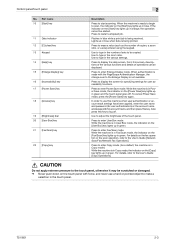
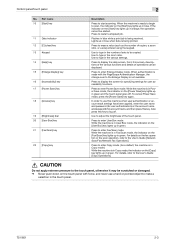
... [Fax/Scan] key lights up in the touch panel.
751/601
2-3 For details, refer to the User's Guide [Copy Operations]....key
22 [Copy] key
Description
Press to enter Copy mode. (As a default, the machine is in Copy mode.) While the machine is in blue. Press..., enter the user name and password (for user authentication) or the account name and password (for user accessibility functions. Control...
bizhub 751/6510 Box Operations User Manual - Page 163


... to be transmitted according to another user box.
Detail Display contents vary for the destination box.
751/601
7-4 After checking the details of the document, touch [Yes], and then [OK].
7.2.2 7.2.3
Edit...deleted at once. Password entry is not necessary even if a password has been specified for personal and group user boxes according to the user who is the default file name for ...
bizhub 751/6510 Box Operations User Manual - Page 178


...user authentication and
type the password specified in the following table shows operations that only the user who belong to management with user authentication. Performs device management.
Used for the ... that is logged on when the Account Track function is installed.
751/601
8-10 Each type of the password status.
!
User box registration
New user boxes can only be accessed by...
bizhub 751/6510 Box Operations User Manual - Page 192


... Detail If user authentication settings have been specified, the user name and password must be checked. For details, refer to include "fe80::220:6bff:... hosts file to "Logging on page 9-9. For details on page 9-6.
751/601
9-2 For details, refer to the network, machine settings can be installed when...device management utility supported by the HTTP server integrated into the machine.
bizhub 751/6510 Box Operations User Manual - Page 198


...on page 8-18. If you will be done in Administrator mode.
751/601
9-8
check box is possible to PageScope Web Connection as a an administrator...screen, a log off . For details on the user box administrator settings, permissions and password, refer to "Security" on page 9-30.
9.2.3
Login
Depending on to delete jobs that...Device Information" is displayed." Status icons and messages -
bizhub 751/6510 Box Operations User Manual - Page 201


...be displayed. Settings for the machine can be displayed. Item
Device Information
Online Assistance
Change User Password
Function Permission Information
Network Setting Information
Print Setting Information
Print ... The display is made when the image controller is installed optionally.
751/601
9-11
The password for the machine can be changed. Network settings for the user who...
bizhub 751/6510 Box Operations User Manual - Page 205


... the name of the user box to be displayed.
If user authentication is password-protected, the password input screen appears.
Downloading and saving document data to a password-protected user box.
751/601
9-15
Sending document to be opened. and user box password, and then click the [OK] button.
! Open User box (public/personal)
Item
User...
bizhub 751/6510 Box Operations User Manual - Page 206
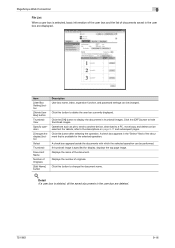
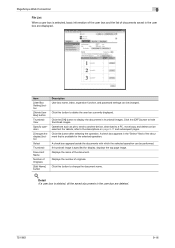
... name.
! Operations such as print, send to another device, download to display the documents in the user box are deleted.
751/601
9-16 Click this button to the descriptions on page 9-...Number of Originals
[Edit Name] button
Description User box name, index, expansion function, and password settings can be performed. If thumbnail image is specified for the selected operation. A check box...
bizhub 751/6510 Box Operations User Manual - Page 220
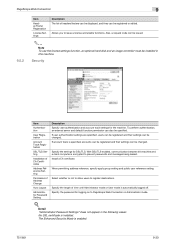
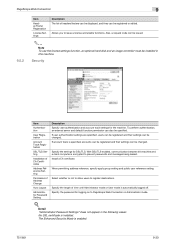
...! Specify the length of time until Administrator mode or User mode is enabled.
751/601
9-30 If user authentication settings are specified, users can be registered and their settings can...issue a license and enable functions. Specify the password for logging on to register destinations. To perform authentication, an external server and default function permission can be registered or edited. ...
bizhub 751/6510 Box Operations User Manual - Page 231


....254.0.0.
A resolution unit used by anyone without a password by printers and scanners. The highest compression efficiency is ...file name in intensity between a computer and a peripheral device. Software that acquires the supported IP addresses from the...
Contrast Default Default gateway Density Density Compensation DHCP
Dither DNS
DPI (dpi) Driver Ethernet File extension
751/601
10
...
bizhub 751/601 Network Administrator User Manual - Page 64


... Address
Definition
Specify the address for the device
751/601
1-51
Setup items by operation
1
1.15.3
Regist machine information
Device Mail Address In Administrator mode of PageScope Web Connection, select the Network tab - Specify the following setting. If no address is specified here, the Internet ...
bizhub 751/601 Network Administrator User Manual - Page 198


...)
2
Fax Number (CS)
3
TEL Number (CS)
4
Subject
5
BillingCode1
6
BillingCode2
Function Name Name PersonalFaxNumber PersonalVoiceNumber Subject BillingCode1 BillingCode2
Keyboard Type ASCII ASCII
ASCII
ASCII ASCII ASCII
Default Value Walkup -
-
- By registering the application and server, a connection to 256 characters).
Options -
-
-
751...
bizhub 751/601 Network Administrator User Manual - Page 201


...When "DelaySendDataTime" is selected)
Default (When "DelaySendDataTime" is selected)
Definition Select either "Device Time" or "Not Specify...Password". Simplifying E-mail address entry
To simplify E-mail address entry, register Prefix/Suffix. Item No. Select "Normal", "Secure", "Certified" or "Secure Certified". Select "Yes" or "No". Register the suffix (up to 64 characters).
751/601...
bizhub 751/601 Network Administrator User Manual - Page 222


...a matching password. An ...in output devices such as default settings based...601
3-4 Configured as the delimiter), can be shared by a server through a network. DNS allows the user to access other computers over a network by specific persons. Abbreviation for Dynamic Host Configuration Protocol.
Software that provides numbers for accepting only transmissions from the multifunctional...
bizhub 751/601 Network Administrator User Manual - Page 226


...If there is the method to a printing device.
A user authentication method for Pixels Per Inch...of multiple documents, this specified LDAP server.
751/601
3-8
A common transmission protocol (transmission rules) used... security.
Specify whether or not the multifunctional product searches this function can be used...works as the user name and password, and defines the security rules ...
Similar Questions
How To Reset Default Password Konica Minolta Bizhub 601
(Posted by NorRAZO 9 years ago)
What Is Default Password For A Bizhub C552ds
(Posted by nihs7 10 years ago)
Whats The Default Password To Access Bizhub C350
(Posted by dnyanrd 10 years ago)

