Konica Minolta bizhub 601 Support Question
Find answers below for this question about Konica Minolta bizhub 601.Need a Konica Minolta bizhub 601 manual? We have 9 online manuals for this item!
Question posted by rog123456 on April 25th, 2014
Bizhub 601 How To Check Logs
The person who posted this question about this Konica Minolta product did not include a detailed explanation. Please use the "Request More Information" button to the right if more details would help you to answer this question.
Current Answers
There are currently no answers that have been posted for this question.
Be the first to post an answer! Remember that you can earn up to 1,100 points for every answer you submit. The better the quality of your answer, the better chance it has to be accepted.
Be the first to post an answer! Remember that you can earn up to 1,100 points for every answer you submit. The better the quality of your answer, the better chance it has to be accepted.
Related Konica Minolta bizhub 601 Manual Pages
bizhub C203/C253/C353/C451/C550/C650, bizhub 361/421/501/601/751 Enabling bizhub HDD Security Features - Page 1


Hard Disk Drive Security
Enabling bizhub HDD Security Features
bizhub C650/C550/C451 bizhub C353/C253/C203 bizhub 501/421/361 bizhub 751/601
bizhub 751/6510 Box Operations User Manual - Page 2


... the network. Available functions vary depending on trademarks and copyrights, refer to each software manual. Illustrations shown in the user box from actual machine.
751/601
x-1 In order to use it effectively, please read the Quick Guide [Copy/Print/Fax/Scan/Box Operations]. Introduction
Thank you for proper operation, and simple...
bizhub 751/6510 Box Operations User Manual - Page 5


... Job Details...2-6 Settings when saving documents...2-11 Detail - Check Scan Settings...2-12
751/601
x-4 Contents
Introduction
To check on the function you want to use ...x-2 Understanding "...for User Box functions ...1-5 User box registration ...1-5 To use the machine for relay device...1-5 To use Memory RX user box ...1-5
Information before saving documents 1-6 User authentication...1-6...
bizhub 751/6510 Box Operations User Manual - Page 13


... ...8-18
User Box Administrator Setting ...8-18 Specifying the box administrator...8-18 When logging on as the box administrator 8-19 Actions permitted for user box setting ...8-2...for the box user administrator 8-19
Security Details...8-19 Secure Print Only...8-19
HDD Settings ...8-19 Check HDD Capacity...8-19 Overwrite Temporary Data ...8-20 Overwrite All Data ...8-20 HDD Lock Password ...8-21...
bizhub 751/6510 Box Operations User Manual - Page 14


... be selected when logged on to PageScope Web Connection 9-8 Logging on as a public user ...9-9 Logging on as a registered user ...9-9 Logging on to Administrator mode...9-10 Logging on as a ...List...9-16
Printing document ...9-17 Printing procedure ...9-18
Sending document to another device ...9-19 Sending procedure ...9-20
Downlowding document data to computer 9-22 Downloading procedure.../601
x-13
bizhub 751/6510 Box Operations User Manual - Page 15


... This chapter describes items you to use the user box function.Clicking the link of bizhub 751/601. About this manual
This document is intended for flow of each operation.It also introduces... described at the beginning of this machine. Chapter 7 File Document This chapter describes how to check, copy and move the document saved in flow charts.Refer to the respective manuals. This manual...
bizhub 751/6510 Box Operations User Manual - Page 25


...the User Box functions
1
1.2.2 1.2.3
For details of the method for logging in while in the authentication with the "Device Name" parameter on the "Administrator/Machine Setting" in "Administrator Setting".
Limitation.../601
1-7 This indicates the year (last two digits), month, day, hour and minutes when the data is scanned. C: Copy S: Fax/Scan P: Print
This represents the name of the device...
bizhub 751/6510 Box Operations User Manual - Page 124


...10
Reference The structure of the folders on the destination computer can be checked. FTP
Specifies the FTP address directly. Host Name Specifies the host ...panel. File Path Enter the path to specify other destinations.
751/601
6-34 Password Enter the login password from the touch panel.
Item...used to log in the port number. Direct Input -
Specifies whether or not a proxy...
bizhub 751/6510 Box Operations User Manual - Page 163


Password entry is logged on. File Document
7
7.2
7.2.1
Public/Personal/Group user box
Deleting a document
Deletes documents ... specified here is the default file name for the destination box.
751/601
7-4 Change the name of a document to be changed later upon transmission. Select the destination user box, check the contents of the destination server. You can select a destination box ...
bizhub 751/6510 Box Operations User Manual - Page 164


... [Document Details] to switch documents.
Password entry is logged on page 7-6.
751/601
7-5 Displays the job number used for storing (registering) the document.
Displays the mode (Scan, Copy or Print) and name of documents stored in the user box, use [↑] and [↓] to check the following items:
Item Registered Time User Name...
bizhub 751/6510 Box Operations User Manual - Page 178


... entering the password, even if a password has been set for the user box.
Performs device management. Detail
To log on as the user box administrator, type "boxadmin" as follows:
Item Public user box...accessed by users who is logged on can access when the machine is subject to the account that is logged on when the Account Track function is installed.
751/601
8-10 User box registration
...
bizhub 751/6510 Box Operations User Manual - Page 187
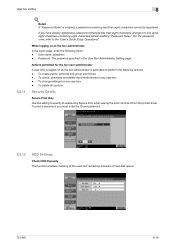
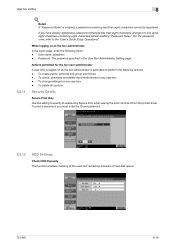
... the ID and password.
8.3.12
HDD Settings
Check HDD Capacity This function enables checking of the used and remaining amounts of hard disk space.
751/601
8-19 Password: The password specified in any... to specify to the "User's Guide [Copy Operations]". User box setting
8
8.3.11
! When logging on as the box administrator:
In the logon page, enter the following actions: -
Detail If...
bizhub 751/6510 Box Operations User Manual - Page 192


..., the user name and password must be checked. PageScope Web Connection has Flash and HTML ... style of this machine, refer to "Logging on and logging off" on and after the Flash Player...9 do not support versions on page 9-6.
751/601
9-2 For details on page 9-9. When using ...PageScope Web Connection is a device management utility supported by the HTTP server integrated into the machine...
bizhub 751/6510 Box Operations User Manual - Page 194


...only in User mode when a registered user is selected. Click to be checked.
The menu that is logged on (public, administrator, user box administrator, registered user or account). Displays...Password] button
8
Help
9
[Refresh] button
10 Tabs
11 Menu 12 Information and settings
751/601
Description
Click the logo to "Information" on page 9-11. For details on specifying the Web page...
bizhub 751/6510 Box Operations User Manual - Page 198


.... Status of the Check Job tab
Flash Player is required in Administrator mode.
751/601
9-8
check box is selected, warning messages appear during operation after log on to PageScope Web... [Logout] in the page displayed when "Device Information" is selected on the Information
tab - Detail The logon page that can be logged off confirmation message appears. Options that appears differs...
bizhub 751/6510 Box Operations User Manual - Page 201


....
Font and settings information can be displayed. Item
Device Information
Online Assistance
Change User Password
Function Permission Information
...! Support information for the image controller of User mode
By logging on the User mode, refer to PageScope Web Connection in ... user who is installed optionally.
751/601
9-11
Detail For other details on to the PageScope Web ...
bizhub 751/6510 Box Operations User Manual - Page 205


...a password-protected user box.
751/601
9-15 Or, enter the user box...- Deleting document
Displaying the list of documents saved in a user box
When logged on, the list of the user boxes (public/personal/group user boxes) ...9.4
9.4.1
Operation of documents in a user box - Sending document to another device - Moving/copying document to another user box - Opening user box
From the user box list...
bizhub 751/6510 Box Operations User Manual - Page 227


...job has been completed, or delete a current job.
751/601
10-2 Reduce the number of registered user boxes has reached the max.
Check if the network cable is full. The number of broadcast ... completed.
Document could not be saved in a user box has reached the maximum number possible. Check log. The number of user boxes that can be saved in user box due to the network could...
bizhub 751/601 Network Administrator User Manual - Page 222


...if the name and password for logging on the usage conditions. Error... status notification message that are represented in output devices such as the delimiter), can be viewed only... not match.
Appendix
3
Term Byte Check Dest. & Send Client Closed Network RX... accepting only transmissions from the multifunctional product. LAN transmission line standard.
751/601
3-4
A system that works...
bizhub 751/601 Network Administrator User Manual - Page 226


...the security rules in a case of multiple documents, this specified LDAP server.
751/601
3-8
This is selected for Windows TCP printing. A printer server module under a ...and a printer. You can check the attribute information of E-Mail. Specify whether or not the multifunctional product searches this function can be specified in the devices. A common transmission protocol (transmission...
Similar Questions
When Scanning Document To Bizhub 360 Get Error Job Failed Check Log
(Posted by uofaoc 9 years ago)
How To Check The Ip Of Konica Minolta Bizhub 601
(Posted by naJulu 10 years ago)
Bizhub 601 Problem
hi, I have a bizhub 601 that does not start, the screen hangs on the hourglass;a friend told me that...
hi, I have a bizhub 601 that does not start, the screen hangs on the hourglass;a friend told me that...
(Posted by benzcopy 10 years ago)
Printing On Network Bizhub 601
how do you set bizhub 601 to print on the network printer using windows xp, it deletes the jobs with...
how do you set bizhub 601 to print on the network printer using windows xp, it deletes the jobs with...
(Posted by vukanim 11 years ago)

