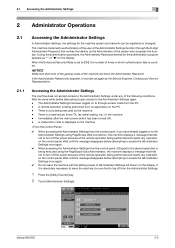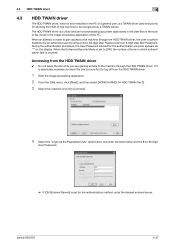Konica Minolta bizhub 552 Support Question
Find answers below for this question about Konica Minolta bizhub 552.Need a Konica Minolta bizhub 552 manual? We have 9 online manuals for this item!
Question posted by traffic31139 on January 8th, 2013
Adding Fax Numbers
How do you add fax numbers to the Konica Bizhub552? the manual is not very self explaining
Current Answers
Answer #1: Posted by freginold on January 15th, 2013 4:07 AM
Hi, you can find full instructions for adding fax destinations on page 9-9 and 9-10 of the scan & fax user guide, which you can download here if you don't have a copy:
http://www.helpowl.com/manuals/Konica%20Minolta/bizhub552/120298
Thanks for using HelpOwl!
http://www.helpowl.com/manuals/Konica%20Minolta/bizhub552/120298
Thanks for using HelpOwl!
Related Konica Minolta bizhub 552 Manual Pages
Similar Questions
How Do I Disable The Separator Page On A Konica Minolta Bizhub 552
(Posted by Anonymous-140485 9 years ago)
How Do You Remove The Login Code For A Bizhub 652-552 Copier
(Posted by LTISOT 9 years ago)
How To Set Incoming Fax Number Konica Minolta Bizhub C35
(Posted by bluekRFO 10 years ago)
How To Find Fax Number Konica Minolta Bizhub 423
(Posted by rhondgrann 10 years ago)
Mac User Set-up With Account Auth Code Bizhub C552
How do I set up a Mac user with an authorization code to print copies for tracking purposes? I was a...
How do I set up a Mac user with an authorization code to print copies for tracking purposes? I was a...
(Posted by lkasacoldwellbanker 11 years ago)