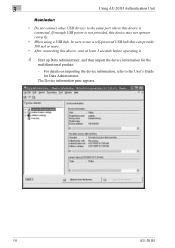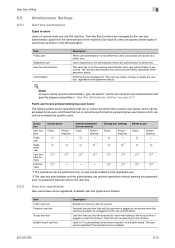Konica Minolta bizhub 501 Support Question
Find answers below for this question about Konica Minolta bizhub 501.Need a Konica Minolta bizhub 501 manual? We have 11 online manuals for this item!
Question posted by nazihiaali on November 22nd, 2014
Im Forget Adminstrator Passworld How I Can Clear
I need to change passworld in konicaminolta because i forget it
Current Answers
Answer #1: Posted by TommyKervz on November 23rd, 2014 12:57 AM
Follow the instructions on the video below
Related Konica Minolta bizhub 501 Manual Pages
Similar Questions
Hi Sir/mam Can You Kindly Help Me With My Bizhub 421, Im In Philippines I've Enc
(Posted by npianthony 8 years ago)
How To Clear Error Messages On A Bizhub 501
(Posted by kclabashb 9 years ago)
How To Clear Memory On Bizhub 363 To Be Able To Scan
(Posted by howieche 10 years ago)
How To Clear The Hole Punch Scrap Box In Bizhub C 451
(Posted by bubuycour 10 years ago)