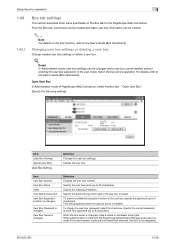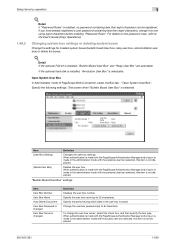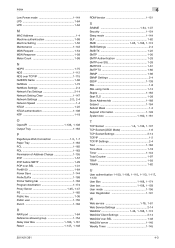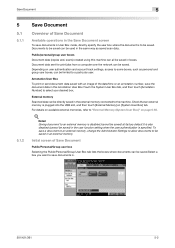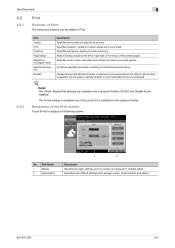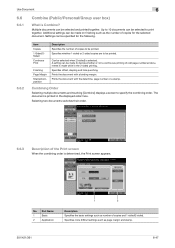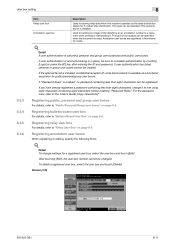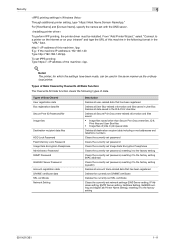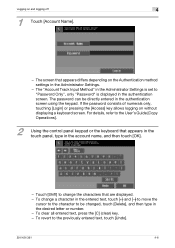Konica Minolta bizhub 501 Support Question
Find answers below for this question about Konica Minolta bizhub 501.Need a Konica Minolta bizhub 501 manual? We have 11 online manuals for this item!
Question posted by bubuycour on November 1st, 2013
How To Clear The Hole Punch Scrap Box In Bizhub C 451
The person who posted this question about this Konica Minolta product did not include a detailed explanation. Please use the "Request More Information" button to the right if more details would help you to answer this question.
Current Answers
Related Konica Minolta bizhub 501 Manual Pages
Similar Questions
How To Empty The Hole Punch Scrap Box In C654e
I'm trying to locate and empty the hole punch scrap box to clear the error that is displayed
I'm trying to locate and empty the hole punch scrap box to clear the error that is displayed
(Posted by BlueRaiin7569 8 years ago)
Where Is The Hole Punch Scrap Box On A Minolta Bizhub C451
(Posted by Harert 10 years ago)
How To Hole Punch Konica Minolta Bizhub 423
(Posted by moorgaura 10 years ago)
2-hole Punch, How?
How do I set up the Konica bizhub 501 to perform 2-hole punch on top of a standard 8 1/2 x 11 paper?...
How do I set up the Konica bizhub 501 to perform 2-hole punch on top of a standard 8 1/2 x 11 paper?...
(Posted by bizhelp1 10 years ago)
Where Is The Hole Punch Scrap Box And How Do I Empty It?
Biz Hub 501
Biz Hub 501
(Posted by susancherbonnier 11 years ago)