Konica Minolta bizhub 501 Support Question
Find answers below for this question about Konica Minolta bizhub 501.Need a Konica Minolta bizhub 501 manual? We have 11 online manuals for this item!
Question posted by susancherbonnier on January 18th, 2013
Where Is The Hole Punch Scrap Box And How Do I Empty It?
Biz Hub 501
Current Answers
There are currently no answers that have been posted for this question.
Be the first to post an answer! Remember that you can earn up to 1,100 points for every answer you submit. The better the quality of your answer, the better chance it has to be accepted.
Be the first to post an answer! Remember that you can earn up to 1,100 points for every answer you submit. The better the quality of your answer, the better chance it has to be accepted.
Related Konica Minolta bizhub 501 Manual Pages
bizhub C203/C253/C353/C451/C550/C650, bizhub 361/421/501/601/751 Enabling bizhub HDD Security Features - Page 14


... deletion settings for use at the MFP or via PageScope WebConnection remotely. This data may be completed at a later date. User Box Document Deletion Settings
During the creation of the bizhub Box functions have the ability to delete or auto delete these stored documents. Document deletion settings can be made, as seen above...
bizhub 361/421/501 Network Scan/Fax/Network Fax Operations User Manual - Page 68
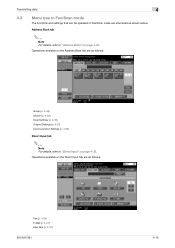
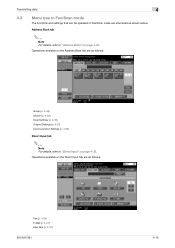
... in Fax/Scan mode
The functions and settings that can be operated in Fax/Scan mode are as follows:
Fax (p. 4-26) E-Mail (p. 4-27) User Box (p. 4-27)
501/421/361
4-15
Operations available on the Address Book tab are as shown below. Address Book tab
2
Note For details, refer to "Direct Input" on...
bizhub 361/421/501 Network Scan/Fax/Network Fax Operations User Manual - Page 161


Explanation of reports/lists
7
Relay list RX user box by sender (TSI)
501/421/361
7-13
bizhub 361/421/501 Network Scan/Fax/Network Fax Operations User Manual - Page 281
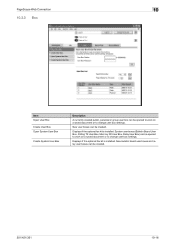
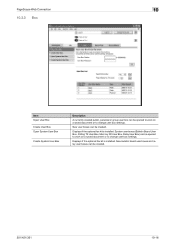
... Web Connection
10
10.3.3 Box
Item Open User Box Create User Box Open System User Box
Create System User Box
Description
A currently created public, personal or group user box can be opened to work on a saved document or to change user box settings.
New bulletin board user boxes and relay user boxes can be created.
501/421/361
10-16...
bizhub 361/421/501 Network Administrator User Manual - Page 104


... Paper Tray JAM PM Call Replace Staples Replenish Toner Finisher Tray Full Service Call Job Finished Hole-Punch Scrap Box Full Fusing Unit Yield
Definition Specify the notification address. Provides notification when a paper misfeed occurs. Prior confirmation Notification address
501/421/361
1-91 Displays the administrator address. Prior confirmation
Receiving limit of the server
Address...
bizhub 361/421/501 Box Operations User Manual - Page 2


... User's Guide describes the operating instructions, precautions for purchasing this product fully and to allow functionality of bizhub 501/421/361. In order to use it effectively, please read the Quick Guide [Copy/Print/Fax/Scan/Box Operations]. In order to operate the machine safely and properly, be sure to each software manual...
bizhub 361/421/501 Box Operations User Manual - Page 16


... chapter displays the page that allows you to the User Box functions, such as HDDTWAIN and PageScope Box Operator, is a user's guide on a network. Also, the software related to configure the machine using an Web browser from a computer on the User Box functions of bizhub 501/421/361. About this manual
This document is provided...
bizhub 361/421/501 Box Operations User Manual - Page 32
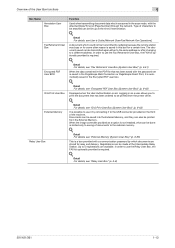
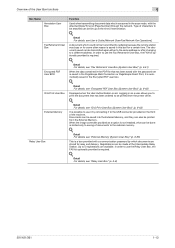
... password set . Up to a different address.
In order to use it is required.
! Detail For details, see "Relay User Box" (p. 8-9).
501/421/361
1-13 Detail For details, see "External Memory (System User Box)" (p. 6-65). Registrations can be printed from the External Memory. When the data contained in the PDF file that has been...
bizhub 361/421/501 Box Operations User Manual - Page 33
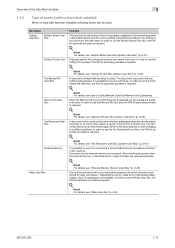
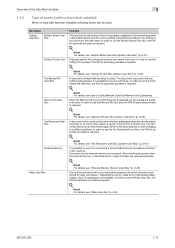
... busy or for relay and delivery. Detail For details, see "Relay User Box" (p. 8-9).
501/421/361
1-14 In order to use the Confidential RX User Box, the FAX kit optionally provided is required.
! In order to use the Memory RX User Box, the FAX kit optionally provided is required.
! Registrations can be made at...
bizhub 361/421/501 Box Operations User Manual - Page 69
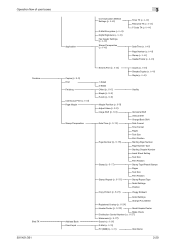
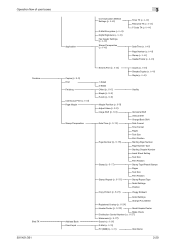
Operation flow of user boxes
Combine
Bind TX
501/421/361
Application
Copies (p. 6-5)
Print Finishing
Continuous Print (p....
Send & Print (p. 6-46)
Copies (p. 6-46) Simplex/Duplex (p. 6-46) Staple (p. 6-46)
1-Sided 2-Sided
Offset (p. 6-6) Staple (p. 6-6) Punch (p. 6-6)
Yes/No
Margin Position (p. 6-8) Adjust Value (p. 6-8) Image Shift (p. 6-8) Date/Time (p. 6-14)
Page Number (p. 6-15)
Stamp (p. ...
bizhub 361/421/501 Box Operations User Manual - Page 94
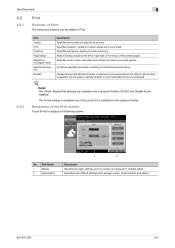
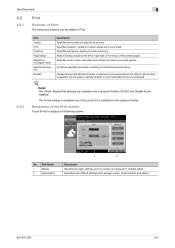
...punch kit is employed.
!
While in the printing, a selection can be printed.
No. Part Name
1
[Basic]
2
[Application]
1
2
Description Specifies the basic settings such as page margin, sheet insertion and stamp.
501...to be added in the saved document. Specifies sort/group, stapling and hole punching. Detail The Center Staple/Fold settings are available only if optional Finisher ...
bizhub 361/421/501 Box Operations User Manual - Page 137
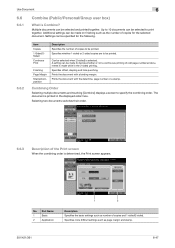
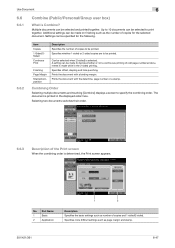
...sided/2-sided. Specifies offset, stapling and hole punching. Prints the document with a binding margin.
Use Document
6
6.6
6.6.1
Combine (Public/Personal/Group user box)
What is determined, the Print screen...2
Application
1
2
Description Specifies the basic settings such as page margin and stamp.
501/421/361
6-47 Additional settings can be made while in the displayed order here. ...
bizhub 361/421/501 Box Operations User Manual - Page 174


... for a registered user box, select the user box and touch [Edit].
Delete Empty User Box(es)
If a public, personal, or group user box are deleted, counting from the registration. After touching [Edit], the user box number cannot be registered. To delete a registered user box, select the user box and touch [Delete].
501/421/361
8-6 User box setting
8
Screen (2/2)
Item...
bizhub 361/421/501 Box Operations User Manual - Page 201
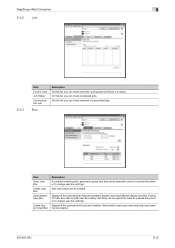
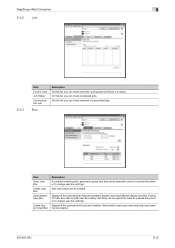
System user boxes (Bulletin Board User Box, Polling TX User Box, Memory RX User Box, Relay User Box) can be created.
501/421/361
9-12 New bulletin board user boxes and relay user boxes can be opened to work on a saved document or to change user box settings.
Displays if the optional fax kit has been installed. On this list...
bizhub 361/421/501 Security Function User Manual - Page 66


... of the owner.
? What happens if the box type is [Group].
501/421/361
2-49 Select the desired user name of the Password Rules. Perform steps 7 through 11 to set the User Box Password.
% If the User Box Type has been changed to [Public], set a User Box Password that meets the requirements of the owner...
bizhub 361/421/501 Security Function User Manual - Page 151


User Operations
3
0 For the logon procedure, see "Performing user authentication" on page 3-2.
1 Log on to the user operation mode through User Authentication from the control panel. 2 Press the [Box] key. 3 Touch [Use Document].
4 Touch [System User Box] tab.
5 Select [Secure Print User Box] and touch [OK].
501/421/361
3-18
bizhub 361/421/501 Security Function User Manual - Page 184


Click [OK] and wait for some while before attempting to execute [Export to the device] again.
501/421/361
4-6 Application Software
4
4 From the pull-down menu of User authentication, select the user authentication method.
5 Click the [Export to the device].
2
Note If you have already logged on to the Administrator Settings via the control...
bizhub 361/421/501 Security Function User Manual - Page 191


Click [OK] and wait for some while before attempting to execute [Export to the device] again.
501/421/361
4-13
If there is a job being executed or a reserved job (timer TX, fax redial waiting, etc.) in the machine, the machine displays a message ...
bizhub 361/421/501 Security Function User Manual - Page 193


...wait for some while before attempting to execute [Export to the device].
? password].
7 Click the "Set a password" check box and enter the new 8-digit-or-more auth-password or priv...and select [auth-password] or [auth-password/priv-
password.
8 Click the [Export to the device] again.
501/421/361
4-15 What happens if the auth-password or priv-password entered does not meet the ...
bizhub 361/421/501 Enlarge Display Operations User Manual - Page 44


...[Position Setting].
4
Select the desired position.
- Touch [Auto] to automatically determine the stapling or hole-punching
position according to the orientation of punched holes differs depending on the country (region) where the unit is installed.
When the "2 Position" Staple ...in the next two screens that appear. For details, consult your service representative.
501/421/361
2-17
Similar Questions
How To Empty The Hole Punch Scrap Box In C654e
I'm trying to locate and empty the hole punch scrap box to clear the error that is displayed
I'm trying to locate and empty the hole punch scrap box to clear the error that is displayed
(Posted by BlueRaiin7569 8 years ago)
Where Is The Hole Punch Scrap Box On A Minolta Bizhub C451
(Posted by Harert 10 years ago)
How To Remove Punch Scraps From Konica Minolta Bizhub C451
(Posted by ffalcochloe 10 years ago)
How To Clear The Hole Punch Scrap Box In Bizhub C 451
(Posted by bubuycour 10 years ago)
2-hole Punch, How?
How do I set up the Konica bizhub 501 to perform 2-hole punch on top of a standard 8 1/2 x 11 paper?...
How do I set up the Konica bizhub 501 to perform 2-hole punch on top of a standard 8 1/2 x 11 paper?...
(Posted by bizhelp1 10 years ago)

