Konica Minolta bizhub 501 Support Question
Find answers below for this question about Konica Minolta bizhub 501.Need a Konica Minolta bizhub 501 manual? We have 11 online manuals for this item!
Question posted by Verntycewi on July 3rd, 2014
How To Save An Email Address On A Bizhub 501
The person who posted this question about this Konica Minolta product did not include a detailed explanation. Please use the "Request More Information" button to the right if more details would help you to answer this question.
Current Answers
There are currently no answers that have been posted for this question.
Be the first to post an answer! Remember that you can earn up to 1,100 points for every answer you submit. The better the quality of your answer, the better chance it has to be accepted.
Be the first to post an answer! Remember that you can earn up to 1,100 points for every answer you submit. The better the quality of your answer, the better chance it has to be accepted.
Related Konica Minolta bizhub 501 Manual Pages
bizhub 361/421/501 Network Scan/Fax/Network Fax Operations User Manual - Page 2


... to operate the machine safely and properly, be sure to the accompanying [Trademarks/Copyrights]. Illustrations shown in the User's Guide may differ from actual machine.
501/421/361
x-1 This User's Guide describes the operating instructions, precautions for purchasing this machine. Introduction
Thank you for proper operation, and simple troubleshooting of the...
bizhub 361/421/501 Network Scan/Fax/Network Fax Operations User Manual - Page 18


... is a User's Guide on a network. Clicking the link described at the beginning of bizhub 501/421/361. Chapter 11 Fax/Scan function troubleshooting This chapter covers action for persons with basic... specifications of the utility software that are related to be entered on the control panel.
501/421/361
x-17 About this manual
This document is intended for handling error messages and ...
bizhub 361/421/501 Network Scan/Fax/Network Fax Operations User Manual - Page 19


...Save in User BOX When the G3 fax, IP address fax, and Internet fax functions are cited in combination
Abbreviation G3 I-FAX IP E-Mail FTP SMB WebDAV BOX G3/IP/I-FAX
501/421/361
x-18
Internet Fax - IP Address Fax
Representation of product name
Product name bizhub 501... is performed mostly between compatible devices. Transmission method G3 fax Internet Fax IP Address Fax Scan to E-Mail Scan...
bizhub 361/421/501 Network Scan/Fax/Network Fax Operations User Manual - Page 173
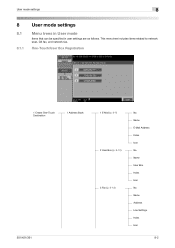
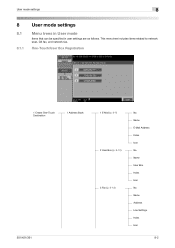
This menu tree includes items related to network scan, G3 fax, and network fax. Name E-Mail Address Index Icon No. Name Address Line Settings Index Icon
8-2 One-Touch/User Box Registration
1 Create One-Touch Destination
1 Address Book
501/421/361
1 E-Mail (p. 8-7) 2 User Box (p. 8-10) 3 Fax (p. 8-12)
No. Name User Box Index Icon No. User mode...
bizhub 361/421/501 Network Scan/Fax/Network Fax Operations User Manual - Page 197
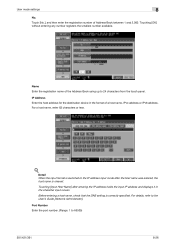
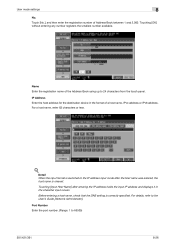
...501/421/361
8-26
Port Number
Enter the port number. (Range: 1 to the User's Guide [Network Administrator]. Name Enter the registration name of Address Book between 1 and 2,000. For a host name, enter 63 characters or less.
! Touch [No.], and then enter the registration number of the Address... specified. IP Address Enter the host address for the destination device in the character...
bizhub 361/421/501 Network Scan/Fax/Network Fax Operations User Manual - Page 212


For [2 User Settings], press the [2] key in the keypad. Custom Display Settings -
Default Tab
Specify settings for the default screen for Fax/Scan mode (Default: Address Book).
501/421/361
8-41 Detail In the Utility screen, you can also select a setting by using the keypad to enter the number next to the desired...
bizhub 361/421/501 Network Scan/Fax/Network Fax Operations User Manual - Page 261


.... Fax Settings -
Change the "From" Address (EMail)" on page 9-15. Fax TX Settings" on page 9-10.
! Detail For RTI, [Outside Body Text] cannot be used for Internet fax and IP address fax operations. Detail The From address is attached inside the body text. Power Save Settings - Registering and Changing Addresses" on page 9-14.
System Settings - Enter...
bizhub 361/421/501 Network Administrator User Manual - Page 2


... use it effectively, please read the Quick Guide [Copy/Print/Fax/Scan/Box Operations]. Illustrations shown in the User's Guide may differ from actual machine.
501/421/361
x-1 Introduction
Thank you for each function utilizing bizhub 501/421/361, mainly using the PageScope Web Connection.
bizhub 361/421/501 Network Administrator User Manual - Page 181
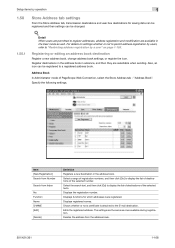
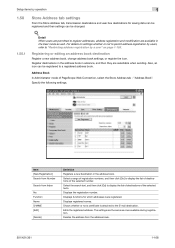
... registration number. Edits the registered address. Deletes the address from Index
No. Address Book In Administrator mode of the selected texts. Displays functions for saving data can be registered and their settings can be changed.
! Specify the following settings. Item [New Registration] Search from Number
Search from the address book.
501/421/361
1-168
For details...
bizhub 361/421/501 Network Administrator User Manual - Page 209
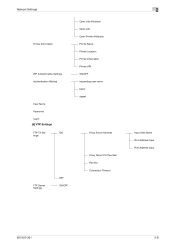
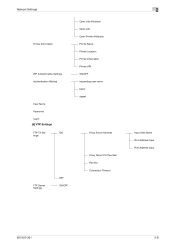
...
Open Job Attributes Open Job Open Printer Attributes Printer Name Printer Location Printer Information Printer URI ON/OFF requesting-user-name basic digest
Proxy Server Address
FTP Server Settings
OFF ON/OFF
Proxy Server Port Number Port No.
Connection Timeout
2
Input Host Name IPv4...
bizhub 361/421/501 Network Administrator User Manual - Page 224


... Address Fax uses these addresses to send a fax while checking the status of a number that has multiple pages.
501/...encoding method for Management Information Base. An IP address identifies various networked devices on the same floor, in the same building...next generation IPv6 (Internet Protocol version 6), 128-bit IP addresses are saved. A printing method over a network.
An operation to...
bizhub 361/421/501 Fax Driver Operations User Manual - Page 63


...the PostScript format, you can be erased.
Provides a highly efficient printing solution in the devices. By simply specifying the computer name, you to a printer over a network in neighboring ...related to devices, including computers, which queues the generated print job in an NDS environment. Appendix
Term IPX/SPX IP address
LAN Local printer LPD LPR/LPD MAC address
Memory NDPS...
bizhub 361/421/501 Advanced Function Operations User Manual - Page 2


... area. i-Option LK-103 may differ from the machine's operation panel.
Illustrations shown in the User's Guide may not be sure to read this terminal.
bizhub 501/421/361 In order to operate the machine safely and properly, be available depending on trademarks and copyrights, refer to use the functions effectively, please...
bizhub 361/421/501 Box Operations User Manual - Page 16


... of keys on the Windows or Macintosh operating systems, or software applications, refer to save a document in the CD-ROM. Chapter 2 Control panel/touch panel This chapter describes...and PageScope Box Operator, is provided with basic knowledge of bizhub 501/421/361. Chapter 11 Index
Product notation
Product name
bizhub 501/421/361
Microsoft Windows NT 4.0 Microsoft Windows 2000 Microsoft...
bizhub 361/421/501 Box Operations User Manual - Page 121
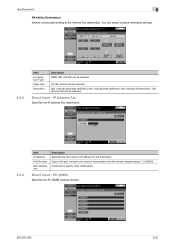
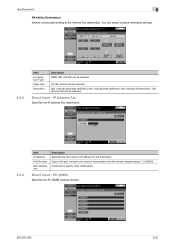
...
Type in the port number to be selected. IP Address Fax
Specifies the IP address Fax destination.
6.5.9
Item IP Address Port Number Next Destination
Description Specifies the host name or IP address for transmission with the numeric keypad (range: 1 to... (normal) can be used for the destination. PC (SMB)
Specifies the PC (SMB) address directly.
501/421/361
6-31
Direct Input -
bizhub 361/421/501 Box Operations User Manual - Page 231


... & Print
Install IP address
Kerberos
LAN LDAP Memory Multi Page TIFF OS PASV PDF Pixel Plug-and-play Port number PPI Preview Print Job Printer driver
501/421/361
10
Description
...divided into four.In the next generation IPv6 (Internet Protocol version 6), 128-bit IP addresses are used to a printing device. Abbreviation for connecting to an FTP server from a computer to access a database for ...
bizhub 361/421/501 Security Function User Manual - Page 177
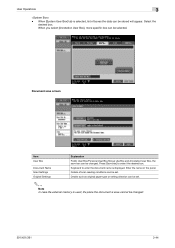
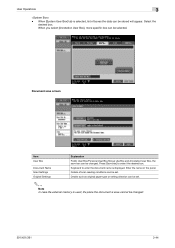
Details such as original paper type or setting direction can be changed .
501/421/361
3-44 Document save screen
Item User Box
Document Name Scan Settings Original Settings
Explanation Public User Box/Personal User Box/Group Use Box and Annotation User Box, the save cannot be selected. When [System User Box] tab is selected...
AU-211P CAC/PIV Solution User Guide - Page 19


...will be automatically added.
! To encrypt an e-mail, press [E-Mail Encryption], and specify the email address with the certificate registered.
-
Detail • For details on how to send an e-mail...Digital Signature
Display the Fax/Scan screen on how to register the certificate in the e-mail address, refer
to the User's Guide [Network Administrator] supplied together with the MFP. •...
AU-211P CAC/PIV Solution User Guide - Page 28
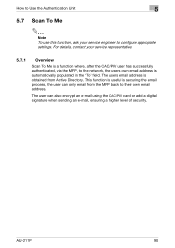
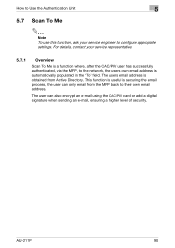
... Active Directory. This function is useful is obtained from the MFP back to their own email address. The users email address is securing the email process, the user can also encrypt an e-mail using the CAC/PIV card or add a digital ...after the CAC/PIV user has successfully authenticated, via the MFP, to the network, the users own email address is automaticvally populated in the 'To' field.
AU-211P CAC/PIV Solution User Guide - Page 30


... to send an e-mail from User Boxes. -
The user cannot directly enter the address using the User Box function. - Disable saving a document in the public user mode.
S/MIME Communication Setting
This function enables you to obtain the user's email address using the CAC/PIV card or add a digital signature as required when sending an...
Similar Questions
Saving Email Addresses On The Bizhub 751
How can an email address be saved on the bizhub 751 to be used again later without having to re-ente...
How can an email address be saved on the bizhub 751 to be used again later without having to re-ente...
(Posted by rbutler57213 9 years ago)
How To Fax To Email In Bizhub 501 Konica Minolta
(Posted by vampea 10 years ago)
How To Scan To Email In Bizhub 501 Konica Minolta
(Posted by detnle 10 years ago)

