Konica Minolta bizhub 501 Support Question
Find answers below for this question about Konica Minolta bizhub 501.Need a Konica Minolta bizhub 501 manual? We have 11 online manuals for this item!
Question posted by cpeterson40272 on July 29th, 2016
Reset Fusing Unit
Replaced fusing unit in bizhub 501 (Konica Minolta) but am still getting the "replace fusing unit" message.
Current Answers
There are currently no answers that have been posted for this question.
Be the first to post an answer! Remember that you can earn up to 1,100 points for every answer you submit. The better the quality of your answer, the better chance it has to be accepted.
Be the first to post an answer! Remember that you can earn up to 1,100 points for every answer you submit. The better the quality of your answer, the better chance it has to be accepted.
Related Konica Minolta bizhub 501 Manual Pages
bizhub C203/C253/C353/C451/C550/C650, bizhub 361/421/501/601/751 Enabling bizhub HDD Security Features - Page 2


... guide will require a service technician, replacement parts and significant cost and down time to back up or enabling the HDD Security Functions of a typical bizhub MFP are enabled and functioning. See ... any number that nobody but the Administrator of the passwords created using the Konica Minolta HDD Backup Utility application. If the Administrator Password is being installed for the...
bizhub 361/421/501 Network Scan/Fax/Network Fax Operations User Manual - Page 19


.../361
x-18 Like the G3 fax function, data transmission/reception is performed mostly between compatible devices. IP Address Fax
Representation of product name
Product name bizhub 501/421/361
Representation This machine, 501/421/361
Microsoft Windows NT 4.0 Microsoft Windows 2000 Microsoft Windows XP Microsoft Windows Vista Microsoft Windows 7 Combination of OS
Windows NT...
bizhub 361/421/501 Network Scan/Fax/Network Fax Operations User Manual - Page 25


... file for using Network Scan/Fax/Network Fax functions
1
1.1.2
When an E-Mail message is sent, the attachment file may not be damaged depending on "Network Fax Function... models of Konica Minolta.
Machine authentication
Enter the user name and password, and then touch [Login] or press the [Access] key.
501/421/361
1-3
If the machine receives a message disposition notification ...
bizhub 361/421/501 Network Scan/Fax/Network Fax Operations User Manual - Page 269


... 10-14.
9
[Refresh] button
Click to the Konica Minolta Web site at the following URL. For details on ...user information) so that the status can be checked.
5
Message display
Displays the operating status of the machine.
6
[Logout...
7
[Change Password] button
Click to go to update the displayed page.
501/421/361
10-4 http://konicaminolta.jp
2
PageScope Web Connection logo Click the ...
bizhub 361/421/501 Network Scan/Fax/Network Fax Operations User Manual - Page 311


...there is used to identify respective network devices. Specify whether or not the multifunctional product searches this standard, public key ... that uses SMB (Server Message Block) so that API for .
Abbreviation for Server Message Block.
One of an ... signatures to a computer.
501/421/361
12-11
Abbreviation for Tagged Image File Format. The unit used by Microsoft Windows.
...
bizhub 361/421/501 Network Administrator User Manual - Page 104


...messages. Prior confirmation
Receiving limit of the server
Address for receiving mails does not have the mail restore function, the mails may not be read. Item Notification Address Replenish Paper Tray JAM PM Call Replace Staples Replenish Toner Finisher Tray Full Service Call Job Finished Hole-Punch Scrap Box Full Fusing Unit... Prior confirmation Notification address
501/421/361
1-91 Displays ...
bizhub 361/421/501 Advanced Function Operations User Manual - Page 2


bizhub 501/421/361 In order to operate the machine safely and properly, be available depending on...LK-101 or i-Option LK-103 will allow you for , your technical representative. KONICA MINOLTA BUISNESS TECHNOLOGIES, INC. The advanced functions are subject to company policies and to all KONICA MINOLTA companies disclaim, and shall have no liability for purchasing our products. For descriptions ...
bizhub 361/421/501 Box Operations User Manual - Page 193


... Connection are constructed as the online manual Web page. Part Name
1
Konica Minolta logo
2
PageScope Web Connection logo
3
Logon user name
4
Status display
5
Message display
6
[Logout] button
7
[Change Password] button
8
Help
9
[Refresh] button
10 Tabs
11 Menu 12 Information and settings
501/421/361
Description
Click the logo to display the version information for...
bizhub 361/421/501 Security Function User Manual - Page 17
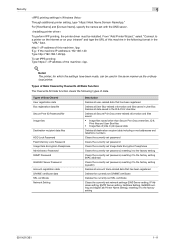
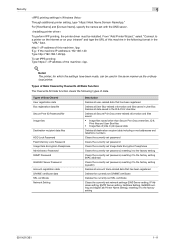
... certificate
Clears the currently set network settings (DNS Server setting, IP Address setting, SMTP Server setting, NetWare Setting, NetBIOS setting and AppleTalk Printer Name setting), resetting it to the factory setting
501/421/361
1-11 Security
1
Through additional printer setting, type "https://Host Name.Domain Name/ipp."
bizhub 361/421/501 Security Function User Manual - Page 184


... the control panel or using PageScope Web Connection, the machine displays a message that tells that the write operation has not been successful because of a device lock error.
Click [OK] and wait for some while before attempting to execute [Export to the device] again.
501/421/361
4-6 Click [OK] and wait for some while before...
bizhub 361/421/501 Security Function User Manual - Page 191


... to execute [Export to the device] again.
501/421/361
4-13 Click [OK] and wait for some while before attempting to execute [Export to the device] again.
If there is a job being executed or a reserved job (timer TX, fax redial waiting, etc.) in the machine, the machine displays a message that tells that the write...
bizhub 361/421/501 Security Function User Manual - Page 193


...Web Connection, the machine displays a message that tells that the write operation has not been successful because of the Password
Rules, [Export to the device] cannot be selected. Application Software
... for some while before attempting to execute [Export to the device].
? password.
8 Click the [Export to the device] again.
501/421/361
4-15 Enter the correct auth-password or priv-password...
bizhub 361/421/501 Security Function User Manual - Page 194


...the procedure to the Administrator Settings via the control panel or using PageScope Web Connection, the machine displays a message that tells that the write operation has not been successful because of PageScope Data Administrator.
2 Click the ...settings for some while before attempting to execute [Export to the device] again.
501/421/361
4-16 Click [OK] and wait for the DNS Server.
-
bizhub 361/421/501 Security Function User Manual - Page 195


...Export to the Administrator Settings via the control panel or using PageScope Web Connection, the machine displays a message that tells that the write operation has not been successful because of PageScope Data Administrator.
2 Click ... the [NetWare].
5 Make the necessary settings.
6 Click the [Export to the device].
2
Note If you have already logged on to the device] again.
501/421/361
4-17
bizhub 361/421/501 Security Function User Manual - Page 196


... the machine displays a message that tells that the write operation has not been successful because of Setting list, enter the NetBIOS Name.
6 Click the [Export to the device].
2
Note If you have already logged on to the device] again.
501/421/361
4-18 Application ... expand button.
3 Click the Network expand button.
4 Click the [SMB].
5 Click the [NetBIOS Name] of a device lock error.
bizhub 361/421/501 Security Function User Manual - Page 197


...the control panel or using PageScope Web Connection, the machine displays a message that tells that the write operation has not been successful because of a device lock error. Application Software
4
4.1.11
AppleTalk Setting Function
0 For the...].
5 Make the necessary settings.
6 Click the [Export to the device].
2
Note If you have already logged on to the device] again.
501/421/361
4-19
bizhub 361/421/501 Security Function User Manual - Page 198


... via the control panel or using PageScope Web Connection, the machine displays a message that tells that the write operation has not been successful because of PageScope Data... settings.
6 Click the [Export to the device].
2
Note If you have already logged on page 4-2.
1 Access the machine through [Administrator settings] mode of a device lock error. Application Software
4
4.1.12
E-Mail...
bizhub 361/421/501 Security Function User Manual - Page 206


... the image processing application.
2 From the [File] menu, click [Read], and then select [KONICA MINOLTA HDD TWAIN Ver.3].
3 Select this machine to log off from the HDD TWAIN driver.
2
Reminder... Directory) is a utility function for the authentication method, enter the desired external server.
501/421/361
4-28
What steps must be sure first to be recognized as "*" on...TWAIN device.
AU-211P CAC/PIV Solution User Guide - Page 24


... Use the Authentication Unit
5
5.6.4
Performing PKI Card Print The following steps to configure the printer driver setting when encrypting print data using the CAC/PIV card and sending it disables the authentication information specified in the menu of the application software. 2 Select the desired printer ("KONICA MINOLTA C353 Series PS" or
"KONICA MINOLTA C353 Series...
bizhub 361/421/501 Trademarks/Copyrights User Manual - Page 2


...Japan and in the United States and/or other countries. Adobe and Flash are based in the United States and/or other countries. PageScope and bizhub are trademarks of the... of Netscape Communications Corporation in the United States, or other countries.
All rights reserved.
in order to the Citrix Technology Member KONICA MINOLTA BUSINESS TECHNOLOGIES, Inc.
The Citrix ...
Similar Questions
How To Reset Fusing Unit On Minolta Bizhub C360
(Posted by kussc 9 years ago)
Which Fusing Unit Is Needed For A Bizhub 501
(Posted by Mema3pogon 9 years ago)
How To Install Fusing Unit For Bizhub 421
(Posted by bangjdebb 10 years ago)
How To Change Fuser Reset Fuse In Konica Minolta Bizhub C451
(Posted by midril 10 years ago)

