Konica Minolta bizhub 501 Support Question
Find answers below for this question about Konica Minolta bizhub 501.Need a Konica Minolta bizhub 501 manual? We have 11 online manuals for this item!
Question posted by Capvjdemo on November 6th, 2013
How To Recall A Print Job Minolta Bizhub 501
The person who posted this question about this Konica Minolta product did not include a detailed explanation. Please use the "Request More Information" button to the right if more details would help you to answer this question.
Current Answers
There are currently no answers that have been posted for this question.
Be the first to post an answer! Remember that you can earn up to 1,100 points for every answer you submit. The better the quality of your answer, the better chance it has to be accepted.
Be the first to post an answer! Remember that you can earn up to 1,100 points for every answer you submit. The better the quality of your answer, the better chance it has to be accepted.
Related Konica Minolta bizhub 501 Manual Pages
AU-201H User Guide - Page 2


... item of general importance. -
Logon and print job operations can be followed to change without notice.
1.1 Product features
This device is an IC card authentication system that appear...with IC cards when using multifunctional products with user authentication settings specified.
2
AU-201H
1
Introduction
1 Introduction
Thank you for using this device".
The actual screens that ...
AU-201H User Guide - Page 5


...disconnect the USB cable while this device, user IC card IDs must first be set for machine authentication.
1 From the control panel of the multifunctional product, press the [Utility/
Counter... on the multifunctional product must be registered with their IC card IDs. A registered user can log on the multifunctional product, register users, and perform the logon and print job operations after ...
AU-201H User Guide - Page 25


... X 10.3, and Mac OS X 10.4
Detail:
To use the Touch & Print function, select "Card Authentication" under "Operation Settings" and set "Touch & Print Setting" to the User's Guide included with IC card IDs.
This is completed with the multifunctional product. Using AU-201H Authentication Unit
3
3.4 Touch & Print function
Print jobs sent from the control panel of the...
AU-201H User Guide - Page 29


Make sure that "Begin Printing" is printed. The user is authenticated, and the print job is selected. - AU-201H
29 For details,
refer to "Selecting the print job to be printed from the control panel" on this device.
- To select the print job to be printed, touch [Screen Operation]. Using AU-201H Authentication Unit
3
13 Position the registered IC card on page 32.
AU-201H User Guide - Page 31


... sent.
9 Position the registered IC card on page 32. To select the print job to be printed, touch [Screen Operation].
The print job is selected. - For details,
refer to "Selecting the print job to be printed from the control panel" on this device.
- AU-201H
31
The User Authentication dialog box appears.
6 Select "Recipient User", and then enter the...
AU-201H User Guide - Page 32


... Follow the procedure described below to select the document to be printed from those saved in the Touch & Print user box.
1 Touch [Screen Operation].
2 Position the registered IC card on this device. 3
Using AU-201H Authentication Unit
The user is authenticated, and the print job is authenticated, and the Basic screen appears.
32
AU-201H...
bizhub 361/421/501 Network Scan/Fax/Network Fax Operations User Manual - Page 35
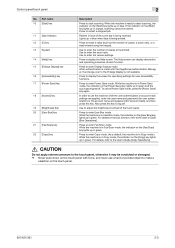
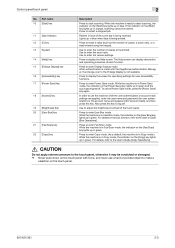
... key lights up in green and the touch panel goes off . If the indicator on the touch panel.
501/421/361
2-3 Press to display the screen for specifying settings for account track), and then press this machine while... force, and never use this key. Lights up in blue while a print job is ready to display the Help screen. Control panel/touch panel
2
No. When the machine is being...
bizhub 361/421/501 Network Scan/Fax/Network Fax Operations User Manual - Page 38


... keys that are being processed.
501/421/361
2-6
Information on the selected user box, scan, printing and transmission settings of the touch panel, the keys to check the job status and settings appear. Job List
Queued operation, such as saving document data to display the jobs being processed and the job history can be checked.
Control...
bizhub 361/421/501 Network Scan/Fax/Network Fax Operations User Manual - Page 39


...] [Receive] [Save]
Description Lists print jobs for saving documents in the right area, along with a list of jobs being processed can be cancelled by deleting it from the job list, and then touch [Delete]. Control panel/touch panel
2
Job List - Job List - Job Details
Touch [Job Details], and a history list appears in user boxes.
501/421/361
2-7 Check the...
bizhub 361/421/501 Network Scan/Fax/Network Fax Operations User Manual - Page 40
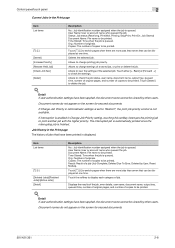
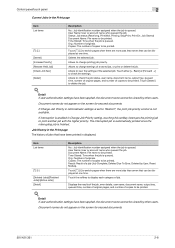
...
Deleted Jobs]/[Finished Jobs]/[Active Jobs] [Detail]
Description
No.: Job identification number assigned when the job is queued. User Name: User or account name who queued the job. Org.: Number of job.
Document names do not appear on the screen for secured documents.
501/421/361
2-8
User Name: User or account name who queued the job. Touch to change printing job...
bizhub 361/421/501 Network Administrator User Manual - Page 177


Select whether to spool a print job to continue printing from a different paper tray when there is no printing data are installed.
501/421/361
1-164 Specify whether to HDD. Select whether to print an A4 (Letter)/A3 (Ledger)... sheet.
! The text size of Sets Default Paper Size Original Direction Spool Print Jobs in HDD before RIP Banner Sheet Setting Banner Sheet Paper Tray No Matching Paper...
bizhub 361/421/501 Network Administrator User Manual - Page 208
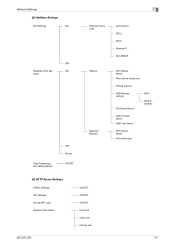
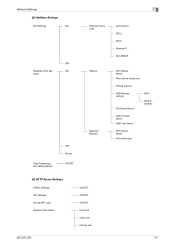
... Interval
NDS/Bindery Setting
File Server Name
NDS
NDS & Bindery
NDS Context Name
NDS Tree Name
Print Server Name
Printer Number
[4] HTTP Server Settings
PSWC Settings IPP Settings Accept IPP Jobs Support Information
ON/OFF ON/OFF ON/OFF Print Job Valid Job Cancel Job
501/421/361
2-7 Network Settings
[3] NetWare Settings
IPX Settings
ON
OFF
NetWare...
bizhub 361/421/501 Network Administrator User Manual - Page 226


...multifunctional product searches this function can be searched next or specify an LDAP server.
A user authentication method for PostScript Printer Description.
Monitors, changes, pauses, restarts, or cancels a print job..., this specified LDAP server.
501/421/361
3-8
You can check..., specify which queues the generated print job in the devices. A printer server module under ...
bizhub 361/421/501 Fax Driver Operations User Manual - Page 39


... in the current settings is displayed and a preview image of the print job can be checked.
! For details, refer to cancel any settings that have been changed and close the dialog box and apply any installed options, you must specify the Device Option settings. Click this button to change the saved settings.
Click...
bizhub 361/421/501 Fax Driver Operations User Manual - Page 63


...print job
Print request transmitted from a computer to the Internet. that uses TCP/IP and is used . In the next generation IPv6 (Internet Protocol version 6), 128-bit IP addresses are connected to a printing device.../Rprinter OS Outline font PDF PDL Plug-and-play Preview Printer buffer Print Job Print queue Profile
Fax Driver
5
Definition
Abbreviation for Network Basic Input Output System...
bizhub 361/421/501 Fax Driver Operations User Manual - Page 64


... can be used from a Windows environment.
Abbreviation for displaying text and symbols on this machine. A service for recalling named servers for Internet connections. The rules that allow computers to communicate with other devices to print the job that allows the printer to be installed on a CRT monitor. In the file properties, you to a computer...
bizhub 361/421/501 Box Operations User Manual - Page 21
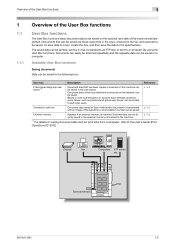
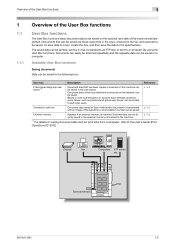
...be printed or transmitted p. 5-2 with an image of the machine and later printed. External memory
Appears if an external memory is printed from a computer, refer to the specified box. External memory
501/...Documents that has been copied or scanned on saving document data sent for print jobs from a computer on the network, can be printed, sent by e-mail, forwarded to an FTP site, or sent ...
bizhub 361/421/501 Box Operations User Manual - Page 22
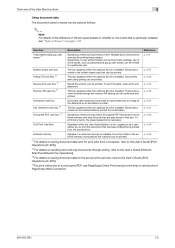
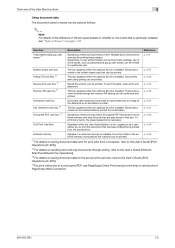
...kit is installed. Encrypted PDF files saved in an external memory and sent for print jobs are also saved in the ex- p. 6-63
External memory
Appears if an ... to the machine can be printed.
*1 For details on direct print of PageScope Web Connection.
501/421/361
1-3 User box
Description
Reference
Public/personal/group user boxes *1
Saved documents can be printed or sent. p. 6-65 ...
bizhub 361/421/501 Box Operations User Manual - Page 231


...Page TIFF OS PASV PDF Pixel Plug-and-play Port number PPI Preview Print Job Printer driver
501/421/361
10
Description
Abbreviation for Lightweight Directory Access Protocol. The data ... connection to the LAN after the authentication of black and white dots
Large capacity storage device for connecting to a printing device. A type of an image. A network which connects computers on the TCP/IP ...
bizhub 361/421/501 Security Function User Manual - Page 169
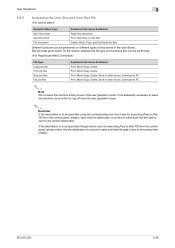
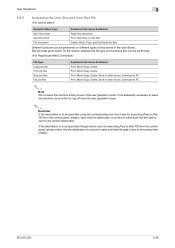
... the user operation mode.
File Type Copy job files Print job files Scan job files Fax job files
Functions that can be Performed Print, Move/Copy, Delete Print, Move/Copy, Delete Print, Move/Copy, Delete, Send to other device, Download to PC Print, Move/Copy, Delete, Send to other device, Download to the correct destination.
501/421/361
3-36 If it is...
Similar Questions
How To Save Print Jobs Using Bizhub 501 In User Box
(Posted by Grahaudi 9 years ago)
How To Print Konoica Minolta Bizhub C35 Configuration Page
(Posted by nazagabit 9 years ago)
How Do I Turn On Secure Print Konica Minolta Bizhub 501
(Posted by eltonbl 10 years ago)
How To Print A Fax Confirmation For The Konica Minolta Bizhub 501
(Posted by medtrice 10 years ago)

