Konica Minolta bizhub 501 Support Question
Find answers below for this question about Konica Minolta bizhub 501.Need a Konica Minolta bizhub 501 manual? We have 11 online manuals for this item!
Question posted by hesu on April 20th, 2014
How To Print Configuration Page Bizhub C35
The person who posted this question about this Konica Minolta product did not include a detailed explanation. Please use the "Request More Information" button to the right if more details would help you to answer this question.
Current Answers
There are currently no answers that have been posted for this question.
Be the first to post an answer! Remember that you can earn up to 1,100 points for every answer you submit. The better the quality of your answer, the better chance it has to be accepted.
Be the first to post an answer! Remember that you can earn up to 1,100 points for every answer you submit. The better the quality of your answer, the better chance it has to be accepted.
Related Konica Minolta bizhub 501 Manual Pages
bizhub 361/421/501 Network Scan/Fax/Network Fax Operations User Manual - Page 2


..., precautions for purchasing this User's Guide as necessary. In order to allow functionality of bizhub 501/421/361. Introduction
Thank you for proper operation, and simple troubleshooting of the network scan...and to use it effectively, please read the Quick Guide [Copy/Print/Fax/Scan/Box Operations]. In order to operate the machine safely and properly, be sure to...
bizhub 361/421/501 Network Scan/Fax/Network Fax Operations User Manual - Page 18


.... In Administrator mode, line parameters and others can be printed in mind before using the fax/scan functions of the ...is a User's Guide on a network. Contents
This manual consists of bizhub 501/421/361. Clicking the link of the machine. Chapter 12 Appendix This... of the chapter displays the page that allows you to configure the machine using Network Scan/Fax/Network Fax functions This ...
bizhub 361/421/501 Network Scan/Fax/Network Fax Operations User Manual - Page 19


... connection. Like the G3 fax function, data transmission/reception is performed mostly between compatible devices. Scan to E-Mail -
Internet Fax - Scan to SMB - The following transmission ... telephone line. IP Address Fax
Representation of product name
Product name bizhub 501/421/361
Representation This machine, 501/421/361
Microsoft Windows NT 4.0 Microsoft Windows 2000 Microsoft Windows XP...
bizhub 361/421/501 Network Scan/Fax/Network Fax Operations User Manual - Page 101


... - Starting Page Number Specify the starting chapter number. Page Number
Page numbers can be added to all pages of characters to be printed from [8pt], [10pt], [12pt], and [14pt].
501/421/361
4-48
Page Number Type Select the format for page numbers.
Starting Chapter Number Specify the starting page number. Text Size...
bizhub 361/421/501 Network Administrator User Manual - Page 81
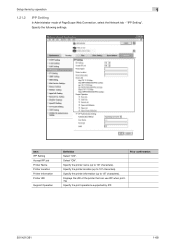
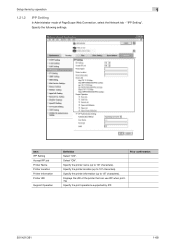
... supported by operation
1
1.21.2
IPP Setting
In Administrator mode of the printer that can use IPP when printing. Displays the URI of PageScope Web Connection, select the Network tab - Setup items by IPP. Item IPP... characters). Select "ON". Specify the printer name (up to 127 characters). Specify the following settings.
Prior confirmation
501/421/361
1-68 "IPP Setting".
bizhub 361/421/501 Network Administrator User Manual - Page 156
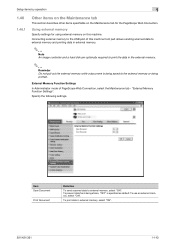
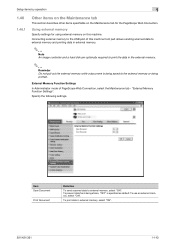
... memory on this machine front part allows sending scanned data to external memory and printing data in external memory.
2
Note An image controller and a hard disk are optionally required to print the data in external memory, select "ON".
501/421/361
1-143 External Memory Function Settings
In Administrator mode of this machine.
To...
bizhub 361/421/501 Network Administrator User Manual - Page 222


...for Dynamic Host Configuration Protocol. The ...devices such as the fax ID.
501/421/361
3-4
DNS allows the user to access other computers over a network by the user when referencing the destination information from the multifunctional... the IP address for DHCP clients on the DHCP server, you can be printed when a specific operation is performed, for example, when the access code for...
bizhub 361/421/501 Fax Driver Operations User Manual - Page 31


...[File] menu, and then click [Server Properties]. - For Windows 7/Server 2008 R2, click [Print server properties] in the last several lines, and then check that the file of both drivers is... Vista/7/Server 2008, this completes the uninstallation procedure. For Windows 7/Server 2008 R2, click [Remove device] on the toolbar.
4 Follow the on the deletion confirmation screen, and then click the [OK...
bizhub 361/421/501 Box Operations User Manual - Page 16


...machine. Chapter 11 Index
Product notation
Product name
bizhub 501/421/361
Microsoft Windows NT 4.0 Microsoft Windows 2000 Microsoft Windows ... 6 Use Document This chapter describes items you can specify to configure the machine using an Web browser from a computer on using... the menu tree displays the page that can specify to print and send the document saved in flow charts.Refer to ...
bizhub 361/421/501 Box Operations User Manual - Page 39


...:
Name [Print] [Send] [Receive] [Save]
Description Lists print jobs for saving documents in Print page
Item ...8594;]. Lists jobs for copying, computer printing, and received faxes. Current Jobs in...of a stored job, or print or delete the job. Job ...printed. Control panel/touch panel
2
Job List - Lists fax reception jobs. Status: Job status (Receiving, PrintWait, Printing, StopPrint, Print...
bizhub 361/421/501 Box Operations User Manual - Page 145


... For the setting procedure, refer to documents stored in secure print user box when you print them.
6.10.5
Copies Type in the desired number of print copies using the keypad. Sheet/Cover/Chapter Insert For the ...sided or 2-sided. The input range is 1 to "Secure Print User Box" on page 7-7.
501/421/361
6-55 Use Document
6
6.10.4
Printing
You can be deleted in the File Document screen.
bizhub 361/421/501 Box Operations User Manual - Page 171
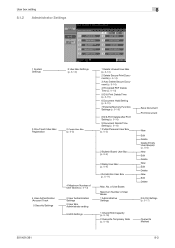
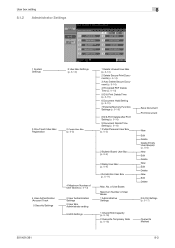
... 4 Encrypted PDF Delete Time (p. 8-15) 5 ID & Print Delete Time (p. 8-15) 6 Document Hold Setting (p. 8-15) 7 External Memory Function Settings (p. 8-16)
8 ID & Print Delete after Print Setting (p. 8-16) 9 Document Delete Time Setting (p. 8-16...) 2 Overwrite Temporary Data (p. 8-18)
Save Document Print Document
New Edit Delete Delete Empty User Box(es) (p. 8-6) New Edit Delete New Edit Delete New...
bizhub 361/421/501 Security Function User Manual - Page 184


... Connection, the machine displays a message that tells that the write operation has not been successful because of a device lock error. Click [OK] and wait for some while before attempting to execute [Export to the device] again.
501/421/361
4-6
If there is a job being executed or a reserved job (timer TX, fax redial waiting...
bizhub 361/421/501 Security Function User Manual - Page 191


...the necessary settings.
8 Click the [OK].
9 Click the [Export to the device].
2
Note If you have already logged on to the Administrator Settings via the ... successful because of a device lock error. Click [OK] and wait for some while before attempting to execute [Export to the device] again. If there is...of a device lock error.
Click [OK] and wait for some while before attempting to...
bizhub 361/421/501 Security Function User Manual - Page 193


... 8-digit-or-more auth-password or priv-
Click [OK] and wait for some while before attempting to execute [Export to the device].
? password.
8 Click the [Export to the device] again.
501/421/361
4-15 What happens if the auth-password or priv-password entered does not meet the requirements of the Password Rules...
bizhub 361/421/501 Security Function User Manual - Page 194


... machine through [Administrator settings] mode of a device lock error. Click [OK] and wait for the DNS Server.
- If the DNS Server Auto Obtain and DNS Domain Auto Obtain checkboxes are selected, the DNS Server Address and DNS Domain Name are automatically acquired.
6 Click the [Export to the device] again.
501/421/361
4-16
bizhub 361/421/501 Security Function User Manual - Page 195


... settings expand button.
3 Click the Network expand button.
4 Click the [NetWare].
5 Make the necessary settings.
6 Click the [Export to the device].
2
Note If you have already logged on to the device] again.
501/421/361
4-17 Click [OK] and wait for some while before attempting to execute [Export to the Administrator Settings via...
bizhub 361/421/501 Security Function User Manual - Page 196


... button.
4 Click the [SMB].
5 Click the [NetBIOS Name] of Setting list, enter the NetBIOS Name.
6 Click the [Export to the device].
2
Note If you have already logged on to the device] again.
501/421/361
4-18 Click [OK] and wait for some while before attempting to execute [Export to the Administrator Settings via...
bizhub 361/421/501 Security Function User Manual - Page 197


... settings expand button.
3 Click the Network expand button.
4 Click the [AppleTalk].
5 Make the necessary settings.
6 Click the [Export to the device].
2
Note If you have already logged on to the device] again.
501/421/361
4-19 Application Software
4
4.1.11
AppleTalk Setting Function
0 For the procedure to access the machine, see steps 1 through 5 of...
bizhub 361/421/501 Security Function User Manual - Page 198


... button.
3 Click the Network expand button.
4 Click the [E-Mail TX (SMTP)].
5 Make the necessary settings.
6 Click the [Export to the device].
2
Note If you have already logged on to the device] again.
501/421/361
4-20 Click [OK] and wait for some while before attempting to execute [Export to the Administrator Settings via...
Similar Questions
How To Print Configuration Page For Konica Minolta Bizhub 601
(Posted by kristothe 10 years ago)
How To Print Configuration Page Bizhub 501
(Posted by TDeodSumady 10 years ago)
Configuring Bizhub C35 As A Print Server On Server 08 64 Bit
How can I configure the Minolta bizhub C35 on Server 08 64 bit for workstation running win 7 32bit t...
How can I configure the Minolta bizhub C35 on Server 08 64 bit for workstation running win 7 32bit t...
(Posted by michaelwilson 11 years ago)

