Konica Minolta bizhub 501 Support Question
Find answers below for this question about Konica Minolta bizhub 501.Need a Konica Minolta bizhub 501 manual? We have 11 online manuals for this item!
Question posted by cesaulfkri on November 28th, 2013
Konica Bizhub How To Default To Fax/scan Mode
The person who posted this question about this Konica Minolta product did not include a detailed explanation. Please use the "Request More Information" button to the right if more details would help you to answer this question.
Current Answers
There are currently no answers that have been posted for this question.
Be the first to post an answer! Remember that you can earn up to 1,100 points for every answer you submit. The better the quality of your answer, the better chance it has to be accepted.
Be the first to post an answer! Remember that you can earn up to 1,100 points for every answer you submit. The better the quality of your answer, the better chance it has to be accepted.
Related Konica Minolta bizhub 501 Manual Pages
bizhub 361/421/501 Network Scan/Fax/Network Fax Operations User Manual - Page 6
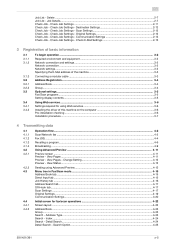
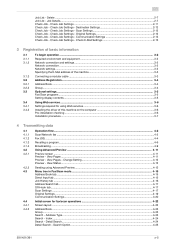
... driver of the machine 3-3
Connecting a modular cable ...3-3 Address Registration...3-4 Address Book ...3-4 Group...3-4 Optional settings...3-5 Fax/Scan programs ...3-5 Setting display contents ...3-5
Using Web services ...3-6 Settings required for using Advanced Preview ...4-13
Menu tree in Fax/Scan mode...4-15 Address Book tab ...4-15 Direct Input tab ...4-15 Job History tab ...4-16 Address...
bizhub 361/421/501 Network Scan/Fax/Network Fax Operations User Manual - Page 27


... Fax/Scan mode screen or the User Box screen.
501/421/361
1-5 however, it is used. Before using Network Scan/Fax/Network Fax functions
1
1.1.3
Limitation on file name
Document data to 10 characters can be specified. The name can also be changed after it is added automatically as part of the device that scanned the data.
The factory default is scanned...
bizhub 361/421/501 Network Scan/Fax/Network Fax Operations User Manual - Page 35
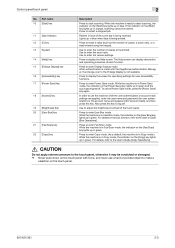
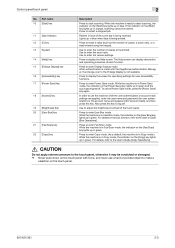
... panel.
501/421/361
2-3
While the machine is in Power Save mode, the indicator on the [Fax/Scan] key lights up in green. Press to start scanning, the ...mode.) While the machine is being printed. Press to enter Enlarge Display mode. Press to enter Fax/Scan mode. When the machine is ready to enter Copy mode. (As a default, the machine is in green. To cancel Power Save mode...
bizhub 361/421/501 Network Scan/Fax/Network Fax Operations User Manual - Page 38


...and the job history can be checked. The following are the keys that are being processed.
501/421/361
2-6 Information on the selected user box, scan, printing and transmission settings of documents can be checked. Control panel/touch panel
2
2.2.3
... documents, is called a job.
Part name
1
[Job List]
2
[Check Job]
Description
Jobs that appear in Fax/Scan mode.
1 2
No.
bizhub 361/421/501 Network Scan/Fax/Network Fax Operations User Manual - Page 68
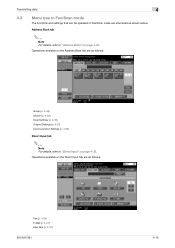
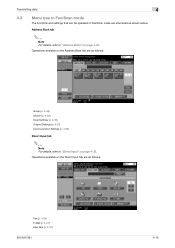
Operations available on the Address Book tab are as shown below. Transmitting data
4
4.3 Menu tree in Fax/Scan mode
The functions and settings that can be operated in Fax/Scan mode are structured as follows:
Group (p. 4-23) Search (p. 4-23) Scan Settings (p. 4-36) Original Settings (p. 4-57) Communication Settings (p. 4-59)
Direct Input tab
2
Note For details, refer to "Address Book...
bizhub 361/421/501 Network Scan/Fax/Network Fax Operations User Manual - Page 127
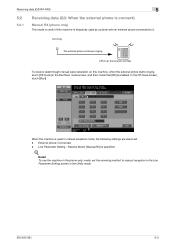
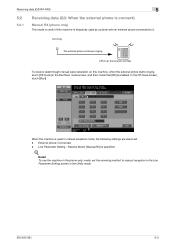
...and talk
To receive data through manual panel operation on this machine is frequently used in the Fax/Scan mode screen, and then check that [RX] is enabled.
Line Parameter Setting - When the ... connected to manual reception in the Line Parameter Setting screen in the Utility mode.
501/421/361
5-3 Receive Mode: [Manual RX] is specified.
! In the Off-Hook screen, touch [Start]. ...
bizhub 361/421/501 Network Scan/Fax/Network Fax Operations User Manual - Page 201
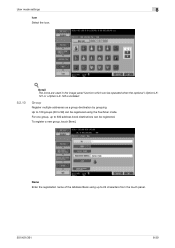
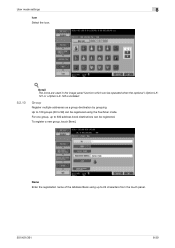
... to 100 groups (00 to 99) can be registered using up to 24 characters from the touch panel.
501/421/361
8-30
Name Enter the registration name of the Address Book using the Fax/Scan mode. For one group, up to 500 address book destinations can be registered. To register a new group, touch [New...
bizhub 361/421/501 Network Scan/Fax/Network Fax Operations User Manual - Page 212


... settings for the default screen for Fax/Scan mode (Default: Address Book).
501/421/361
8-41 Scan/Fax Settings
Customize the Scan/Fax screen.
For [2 User Settings], press the [2] key in the keypad. Detail In the Utility screen, you can also select a setting by using the keypad to enter the number next to the desired button.
User mode settings
8
8.3
8.3.1
User Settings...
bizhub 361/421/501 Network Scan/Fax/Network Fax Operations User Manual - Page 213


..., each of the screen.
! Detail
To cancel the shortcut key, touch [OFF].
501/421/361
8-42
User mode settings
8
Program Default Specify settings for the default screen for the Scan/Fax Settings, Original Settings or Communication Settings mode provided at the bottom of which is for Fax/Scan mode (Default: PAGE1). Address Book Index Default Select the index characters that appear as...
bizhub 361/421/501 Network Scan/Fax/Network Fax Operations User Manual - Page 216


.... - Detail Saved MMR-compressed data may not be opened on a computer depending on the application. Default Scan/Fax Settings
Specify the default settings (settings selected when the [Reset] key is pressed) for black-and-white image transmission. - User mode settings
8
8.3.5
Scan/Fax Settings
Black Compression Level Specify the coding mode ability for the Fax/Scan mode.
501/421/361
8-45
bizhub 361/421/501 Network Administrator User Manual - Page 70
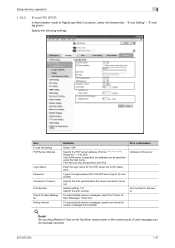
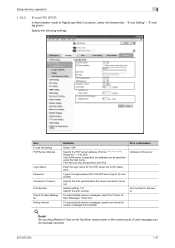
...
By touching [Receive I-Fax] on the Fax/Scan mode screen of the server
Port number for the POP server (up to 15 characters). Specify the time period before the server connection times out.
Prior confirmation Address of the control panel, E-mail messages can also be specified using the host name.
Default setting: 110 Specify the...
bizhub 361/421/501 Box Operations User Manual - Page 26
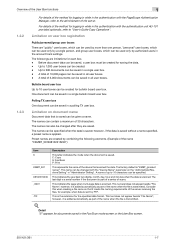
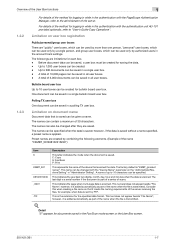
... user box One document can be specified. The factory default is scanned. however, it meets the naming requirements of 30 characters... Copy S: Fax/Scan P: Print
This represents the name of the method for bulletin board user box. For details of the device that is ... for logging in while in the Fax/Scan mode screen or the User Box screen.
501/421/361
1-7
Consider this when creating...
bizhub 361/421/501 Box Operations User Manual - Page 36


...name and password (for user accessibility functions. Use to be started.
Press to enter Fax/Scan mode. Also press this screen, descriptions of the various functions and details of operations can... extreme pressure to use a hard or pointed object to enter Copy mode. (As a default, the machine is in the touch panel.
501/421/361
2-3
Press to adjust the brightness of copies, a zoom...
bizhub 361/421/501 Box Operations User Manual - Page 92
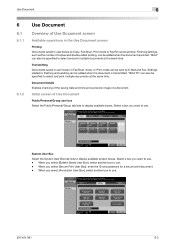
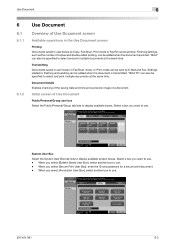
... want to use .
501/421/361
6-2 When you select [Annotation User Box], select another box to use . - Transmitting Documents saved in user boxes in user boxes by E-Mail and Fax. Initial screen of Use Document screen
Available operations in the Use Document screen
Printing Documents saved in Fax/Scan mode, or Print mode can also be...
bizhub 361/421/501 Enlarge Display Operations User Manual - Page 9


...mode. (As a default, the standardsized Copy mode screen is displayed.) While the machine is in Copy mode, the indicator on the [Copy] key lights up in blue while a print job or fax is in Fax/Scan mode, the indicator on the [Fax/Scan... of copies to enter Low Power mode.
Press to clear all settings (except programmed settings) entered in green.
501/421/361
1-3 If authentication is being...
bizhub 361/421/501 Enlarge Display Operations User Manual - Page 64
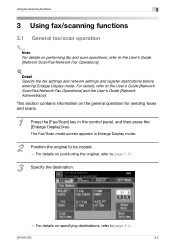
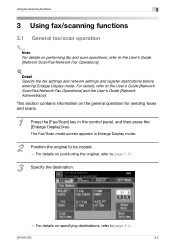
...performing fax and scan operations, refer to the User's Guide [Network Scan/Fax/Network Fax Operations].
! Detail Specify the fax settings and network settings and register destinations before entering Enlarge Display mode.
Using fax/scanning functions
3
3 Using fax/scanning functions
3.1 General fax/scan operation
2
Note For details on specifying destinations, refer to page 3-4.
501/421...
bizhub 361/421/501 Enlarge Display Operations User Manual - Page 76
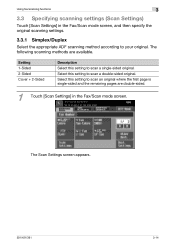
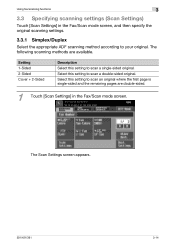
... to your original. The Scan Settings screen appears.
501/421/361
3-14
Using fax/scanning functions
3
3.3 Specifying scanning settings (Scan Settings)
Touch [Scan Settings] in the Fax/Scan mode screen. The following scanning methods are double-sided.
1
Touch [Scan Settings] in the Fax/Scan mode screen, and then specify the original scanning settings.
3.3.1 Simplex/Duplex
Select...
bizhub 361/421/501 Enlarge Display Operations User Manual - Page 78


...scanned using this setting, the halftones of only photos (halftones). Select this setting when scanning originals consisting only of both text and photos (halftones). The Scan Settings screen appears.
501... and photos combined in the Fax/Scan mode screen.
Select this setting when scanning originals consisting of text. Using fax/scanning functions
3
3.3.2 Original Type
Select the appropriate...
bizhub 361/421/501 Enlarge Display Operations User Manual - Page 80
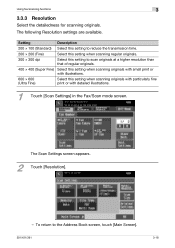
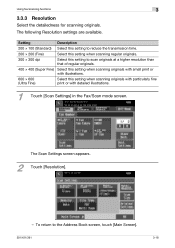
... detailed illustrations.
1
Touch [Scan Settings] in the Fax/Scan mode screen. Setting
Description
200 × 100 (Standard) Select this setting to reduce the transmission time.
200 × 200 (Fine)
Select this setting when scanning regular originals.
300 × 300 dpi
Select this setting to the Address Book screen, touch [Main Screen].
501/421/361
3-18 The...
bizhub 361/421/501 Enlarge Display Operations User Manual - Page 82


Using fax/scanning functions
3
3.3.4 Density
Select the appropriate Density setting according to one of nine levels.
1
Touch [Scan Settings] in the Fax/Scan mode screen. The density can be adjusted to your original. The Density screen appears.
501/421/361
3-20 To return to the Address Book screen, touch [Main Screen]. The Scan Settings screen appears.
2 Touch [Density].
-
Similar Questions
Label Printing On Konica Bizhub C284e
Trying to create Labels (100 sheets-Maco). Speed on printing (using the Konica bizhub C284e) was ver...
Trying to create Labels (100 sheets-Maco). Speed on printing (using the Konica bizhub C284e) was ver...
(Posted by eroseman 2 years ago)
How To Set Konica Bizhub 501 To Scan To Email
(Posted by ballejinx 10 years ago)
How To Get Fax Confirmation On A Konica Bizhub 501
(Posted by Tatihead 10 years ago)
How To Cancel Or Edit A Fax/scan Email Address.
How do I either cancel or edit an email address destination in fax/scan.
How do I either cancel or edit an email address destination in fax/scan.
(Posted by AndreaA 11 years ago)
Bizhub Fax/scan Problem
when I fax/scan an d open up the e-mail, there is a person's name in the body of the page - how do I...
when I fax/scan an d open up the e-mail, there is a person's name in the body of the page - how do I...
(Posted by cindymorgan 12 years ago)

