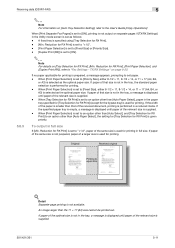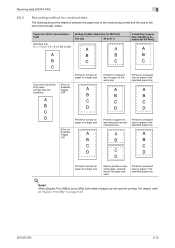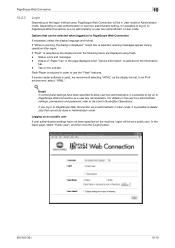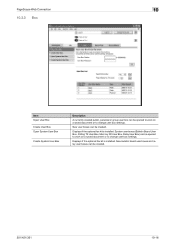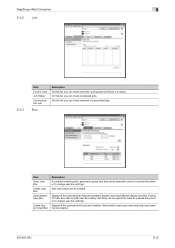Konica Minolta bizhub 501 Support Question
Find answers below for this question about Konica Minolta bizhub 501.Need a Konica Minolta bizhub 501 manual? We have 11 online manuals for this item!
Question posted by charleneegan on November 23rd, 2012
Button To Open Tray 3 On The 501 Isnt Working, How Do I Fix This Or Open Manuall
The person who posted this question about this Konica Minolta product did not include a detailed explanation. Please use the "Request More Information" button to the right if more details would help you to answer this question.
Current Answers
Related Konica Minolta bizhub 501 Manual Pages
Similar Questions
Guide On How To Fix The Scanner On A Bizhub 283
(Posted by billannact 10 years ago)
How To Fix Wont Scan Erro For Bizhub 363
(Posted by jdcruivanc 10 years ago)
How To Remove A Paper Tray, In A Konica Minolta Bizhub 501 Printer
(Posted by socbkr 10 years ago)