Konica Minolta bizhub 501 Support Question
Find answers below for this question about Konica Minolta bizhub 501.Need a Konica Minolta bizhub 501 manual? We have 11 online manuals for this item!
Question posted by Godfjes on October 1st, 2013
Bizhub 501 Forward Tx Error When Scanning To Email
The person who posted this question about this Konica Minolta product did not include a detailed explanation. Please use the "Request More Information" button to the right if more details would help you to answer this question.
Current Answers
There are currently no answers that have been posted for this question.
Be the first to post an answer! Remember that you can earn up to 1,100 points for every answer you submit. The better the quality of your answer, the better chance it has to be accepted.
Be the first to post an answer! Remember that you can earn up to 1,100 points for every answer you submit. The better the quality of your answer, the better chance it has to be accepted.
Related Konica Minolta bizhub 501 Manual Pages
bizhub 361/421/501 Network Scan/Fax/Network Fax Operations User Manual - Page 2


... the User's Guide may differ from actual machine.
501/421/361
x-1 In order to allow functionality of bizhub 501/421/361. For descriptions on trademarks and copyrights, refer to read this machine. Introduction
Thank you for proper operation, and simple troubleshooting of the network scan/fax/network fax operations of this product fully and...
bizhub 361/421/501 Network Scan/Fax/Network Fax Operations User Manual - Page 11
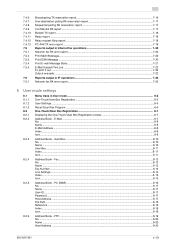
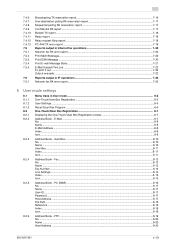
... TX report ...7-18 Relay report ...7-18 Relay request filing report...7-18 PC-FAX TX error report ...7-19 Reports output in Internet fax operations 7-20 Network fax RX error report... RX error report...7-23
8 User mode settings
8.1 8.1.1 8.1.2 8.1.3 8.2 8.2.1 8.2.2
8.2.3
8.2.4
8.2.5
8.2.6
Menu trees in User mode...8-2
One-Touch/User Box Registration ...8-2
User Settings ...8-5
Recall Scan/Fax ...
bizhub 361/421/501 Network Scan/Fax/Network Fax Operations User Manual - Page 14


... Line Monitor Sound Vol...9-23
Fax Settings - Confirm Address (Register) (G3 9-29 Memory RX Setting...9-30 Closed Network RX ...9-30 Forward TX Setting ...9-31 Incomplete TX Hold ...9-31 PC-Fax RX Setting...9-32
501/421/361
x-13 Restrict Broadcasting 9-10
System Settings - Next Job - Enter Power Save Mode 9-14
System Settings - Changing Job Priority...
bizhub 361/421/501 Network Scan/Fax/Network Fax Operations User Manual - Page 18


...and representation of bizhub 501/421/361. Chapter 5 Receiving data (G3/IP/I -FAX) This chapter describes useful G3 fax and network fax functions. For details on the network scan, fax and .../scan functions. In Administrator mode, line parameters and others can be kept in Utility mode that describes the setting screen. About this manual
This document is intended for handling error ...
bizhub 361/421/501 Network Scan/Fax/Network Fax Operations User Manual - Page 19


... I-FAX IP E-Mail FTP SMB WebDAV BOX G3/IP/I-FAX
501/421/361
x-18 Network Fax function
This function transmits image data scanned on the machine via a network. IP Address Fax
Representation of product name
Product name bizhub 501/421/361
Representation This machine, 501/421/361
Microsoft Windows NT 4.0 Microsoft Windows 2000 Microsoft Windows...
bizhub 361/421/501 Network Scan/Fax/Network Fax Operations User Manual - Page 148


....
501/421/361
6-11 These functions can be specified. Useful functions (G3/IP/I-FAX)
6
6.9
Forwarding fax (G3)
A received document can be specified: - The following functions can be set up so that the forwarding function is enabled and, at the same time, the fax
document is installed, the forwarding line can be specified in the Forward TX...
bizhub 361/421/501 Network Scan/Fax/Network Fax Operations User Manual - Page 151
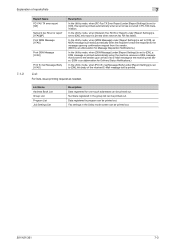
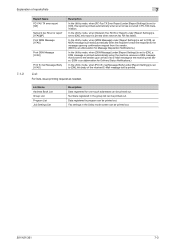
... can be printed out. Explanation of reports/lists
7
7.1.2
Report Name PC-FAX TX error report [G3]
Network fax RX error report [I-FAX][IP] Print MDN Message [I-FAX]
Print DSN Message [I-FAX]
Print... the received E-Mail message text is printed automatically when an error has occurred in the group list can be printed out.
501/421/361
7-3 Numbers registered in PC-FAX transmission. In ...
bizhub 361/421/501 Network Scan/Fax/Network Fax Operations User Manual - Page 167


Explanation of reports/lists
7
7.4.13
PC-FAX TX error report
Automatically printed out when an error occurs in a PC-FAX TX operation. In the Utility screen, [PC-Fax TX Error Report] can be set to on or off.
501/421/361
7-19
bizhub 361/421/501 Network Scan/Fax/Network Fax Operations User Manual - Page 223
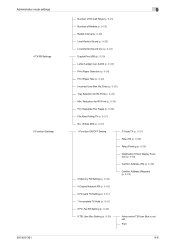
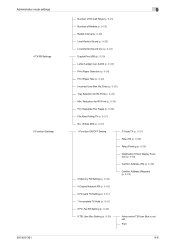
... 5 Function Settings
501/421/361
9
Number of RX Call Rings (p. 9-21)
Number of Sets (RX) (p. 9-27)
1 Function ON/OFF Setting
F-Code TX (p. 9-27)
Relay RX (p. 9-28)
Relay Printing (p. 9-28)
Destination Check Display Function (p. 9-28)
Confirm Address (TX) (p. 9-28)
3 Memory RX Setting (p. 9-30)
Confirm Address (Register) (p. 9-29)
4 Closed Network RX (p. 9-30)
5 Forward TX Setting...
bizhub 361/421/501 Network Scan/Fax/Network Fax Operations User Manual - Page 224


...9
TSI User Box Registration (p. 9-33)
Activity Report (p. 9-35) TX Result Report (p. 9-35) Sequential TX Report (p. 9-36) Timer Reservation TX Report (p. 9-36) Confidential RX Report (p. 9-36) Bulletin TX Report (p. 9-37) Relay TX Result Report (p. 9-37) Relay Request Report (p. 9-37) PC-Fax TX Error Report (p. 9-38) Broadcast Result Report (p. 9-38) TX Result Report Check (p. 9-38) Network Fax RX...
bizhub 361/421/501 Network Scan/Fax/Network Fax Operations User Manual - Page 246
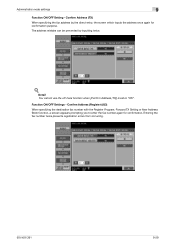
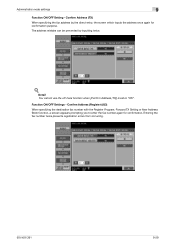
... twice.
! Entering the fax number twice prevents registration errors from occurring.
501/421/361
9-29 Detail You cannot use the off-hook function when [Confirm Address (TX)] is set to enter the fax number again for confirmation...G3)
When specifying the destination fax number with the Register Program, Forward TX Setting or New Address Book function, a screen appears prompting you to "ON".
bizhub 361/421/501 Network Scan/Fax/Network Fax Operations User Manual - Page 247
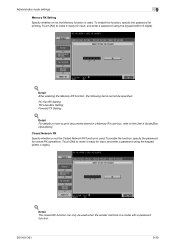
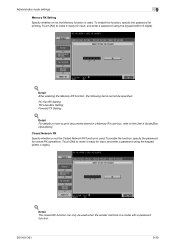
PC-Fax RX Setting TSI User Box Setting Forward TX Setting
! Detail
The closed RX operations. To enable the function, specify the password for input, and ...
9
Memory RX Setting
Specify whether or not the Memory function is a model with a password
function.
501/421/361
9-30 To enable the function, specify the password for input, and enter a password using the keypad (within 8 digits)....
bizhub 361/421/501 Network Scan/Fax/Network Fax Operations User Manual - Page 248


... to fax/print documents stored in the fax retransmit user box, refer to the User's
Guide [Box Operations].
501/421/361
9-31 Enter the fax number of a communications error or the recipient machine is printed on this machine. Detail After enabling the forward TX setting, the following items should be forwarded to retain the files.
!
bizhub 361/421/501 Network Scan/Fax/Network Fax Operations User Manual - Page 251


... user box cannot be distributed to user boxes on the machine.
Touch [No] to other devices as well as "0", used for a distribution destination if it ready for an outside line. When...an access code using the keypad (between 0 and 9999).
501/421/361
9-34
Specify the sender's fax number for [Forwarding Destination]. Outside line numbers specified here are dialed before dialing fax...
bizhub 361/421/501 Network Scan/Fax/Network Fax Operations User Manual - Page 255


... not to display.
501/421/361
9-38 Detail When [Each Destination] is selected, a broadcasting result report is output only when transmission fails even after the number is output when transmission has completed successfully. Select the option to display or not to output. Administrator mode settings
9
PC-Fax TX Error Report Specify the output...
bizhub 361/421/501 Network Scan/Fax/Network Fax Operations User Manual - Page 319
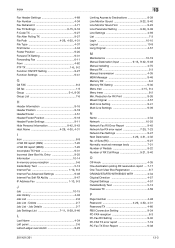
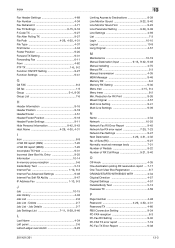
...TX Settings 9-15, 9-16
F-Code TX 9-27 File After Polling TX 9-27
File Path 4-29, 4-30, 4-31
File Type 4-37 First Name 4-34 Footer Position 9-20 Forward TX Setting 9-31 Forwarding Fax 6-11 From 4-62
FTP TX...FAX TX error report 7-19 PC-Fax TX Error Report 9-38
13-3 Job Details 2-7
Job Settings List 7-11, 9-39, 9-46
L
Last Name 4-34 Left panel 2-6 Letter/Ledger over A4/A3 9-23
501/...
bizhub 361/421/501 Network Administrator User Manual - Page 2


...to use it effectively, please read the Quick Guide [Copy/Print/Fax/Scan/Box Operations]. Illustrations shown in the User's Guide may differ from actual machine.
501/421/361
x-1 For descriptions on trademarks and copyrights, refer to read ... to the [Trademarks/Copyrights]. Introduction
Thank you for each function utilizing bizhub 501/421/361, mainly using the PageScope Web Connection.
bizhub 361/421/501 Network Administrator User Manual - Page 39
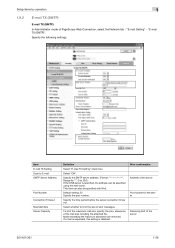
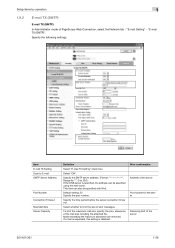
...
501/421/361
1-26 Mails exceeding the maximum allowance are removed. Select "ON".
To limit the maximum mail size, specify the max. Prior confirmation
Address of the server
Port number for ***: 0 to 255) If the DNS server is disabled. "E-mail TX (SMTP)".
Default setting: 25 Specify the port number. Item E-mail TX Setting Scan...
bizhub 361/421/501 Network Administrator User Manual - Page 211
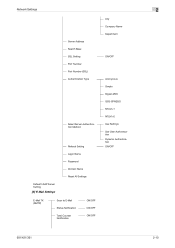
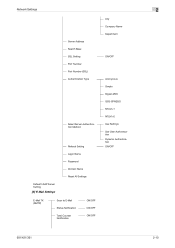
... (SSL) Authentication Type
Select Server Authentication Method
Default LDAP Server Setting
[8] E-Mail Settings
Referral Setting Login Name Password Domain Name Reset All Settings
E-Mail TX (SMTP)
Scan to E-Mail
Status Notification
Total Counter Notification
ON/OFF ON/OFF ON/OFF
City Company Name Department
ON/OFF
Anonymous Simple Digest-MD5 GSS-SPNEGO...
bizhub 361/421/501 Advanced Function Operations User Manual - Page 2


... the use the functions effectively, please read the accompanying Quick Guide [Copy/Print/Fax/Scan/Box Operations]. Introduction
Thank you to access the public Internet from actual machine. and ...Option LK-101 or i-Option LK-103 will allow you for , your technical representative. bizhub 501/421/361 In order to operate the machine safely and properly, be available depending on trademarks...
Similar Questions
Receiving Forward Tx Error When Trying To Email From The Bizhub 501
(Posted by vicbir1 10 years ago)
Bizhub C220 Manual How To Scan Email Setup
(Posted by cliiBobP 10 years ago)
Forward Tx Error C360 Minolta When Scan To Email
(Posted by amy20Mxt 10 years ago)

