Konica Minolta bizhub 501 Support Question
Find answers below for this question about Konica Minolta bizhub 501.Need a Konica Minolta bizhub 501 manual? We have 11 online manuals for this item!
Question posted by vmnic on November 3rd, 2013
On Bizhub 501 How To Delete User In Scan Address
The person who posted this question about this Konica Minolta product did not include a detailed explanation. Please use the "Request More Information" button to the right if more details would help you to answer this question.
Current Answers
There are currently no answers that have been posted for this question.
Be the first to post an answer! Remember that you can earn up to 1,100 points for every answer you submit. The better the quality of your answer, the better chance it has to be accepted.
Be the first to post an answer! Remember that you can earn up to 1,100 points for every answer you submit. The better the quality of your answer, the better chance it has to be accepted.
Related Konica Minolta bizhub 501 Manual Pages
bizhub 361/421/501 Network Scan/Fax/Network Fax Operations User Manual - Page 19


... Address Fax
Representation of product name
Product name bizhub 501/421/361
Representation This machine, 501/421/361
Microsoft Windows NT 4.0 Microsoft Windows 2000 Microsoft Windows XP Microsoft Windows Vista Microsoft Windows 7 Combination of OS
Windows NT 4.0 Windows 2000 Windows XP Windows Vista Windows 7 Windows NT 4.0/2000/XP/Vista/7
In this manual
Network Scan functions...
bizhub 361/421/501 Network Scan/Fax/Network Fax Operations User Manual - Page 141
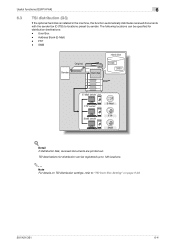
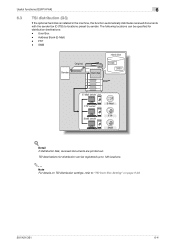
... distributes received documents with the sender fax ID (TSI) to "TSI User Box Setting" on page 9-33.
501/421/361
6-4 FTP - SMB
Original Sender
Hard disk
Hard disk
1000 2000
E-Mail server FTP server SMB server
E-Mail FTP SMB
!
Address Book (E-Mail) -
User Box - Detail If distribution fails, received documents are printed out. The...
bizhub 361/421/501 Network Scan/Fax/Network Fax Operations User Manual - Page 179
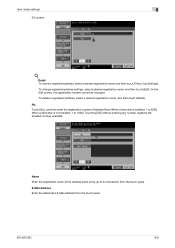
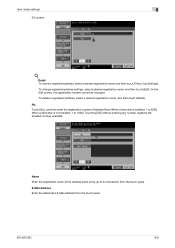
...the address book using up to 24 characters from the touch panel.
501/421/361
8-8 User ...Address Book (When a hard disk is not installed: 1 to 2000;
Detail To check a registered address, select a desired registration name, and then touch [Check Job Settings]. To change registered address settings, select a desired registration name, and then touch [Edit]. To delete a registered address...
bizhub 361/421/501 Network Scan/Fax/Network Fax Operations User Manual - Page 181
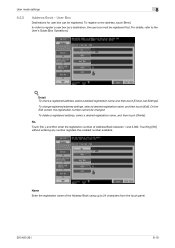
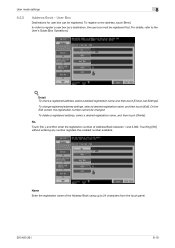
In order to register a user box as a destination, the user box must be changed.
On the Edit screen, the registration number cannot be registered first. To delete a registered address, select a desired registration name, and then touch [Delete].
Detail To check a registered address, select a desired registration name, and then touch [Check Job Settings].
Name Enter the registration name...
bizhub 361/421/501 Network Scan/Fax/Network Fax Operations User Manual - Page 183
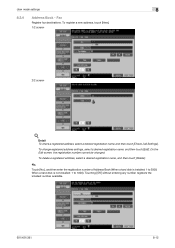
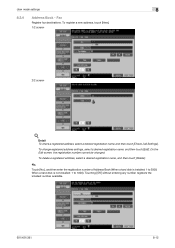
...Job Settings]. Fax
Register fax destinations. When a hard disk is installed: 1 to 1000). User mode settings
8
8.2.4
Address Book -
To delete a registered address, select a desired registration name, and then touch [Delete]. Touching [OK] without entering any number registers the smallest number available.
501/421/361
8-12 On the Edit screen, the registration number cannot be changed...
bizhub 361/421/501 Network Scan/Fax/Network Fax Operations User Manual - Page 187
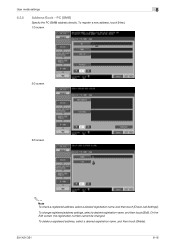
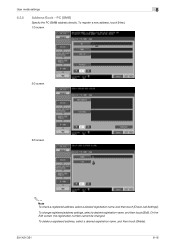
...changed. PC (SMB)
Specify the PC (SMB) address directly.
User mode settings
8
8.2.5
Address Book - To change registered address settings, select a desired registration name, and then touch [Edit]. To delete a registered address, select a desired registration name, and then touch [Delete].
501/421/361
8-16 To register a new address, touch [New]. 1/3 screen
2/3 screen 3/3 screen
2
Note To...
bizhub 361/421/501 Network Scan/Fax/Network Fax Operations User Manual - Page 190


...]. On the Edit screen, the registration number cannot be changed. To delete a registered address, select a desired registration name, and then touch [Delete].
501/421/361
8-19 To register a new address, touch [New]. 1/3 screen
2/3 screen
3/3 screen
!
FTP
Specify the FTP address directly. To change registered address settings, select a desired registration name, and then touch [Edit...
bizhub 361/421/501 Network Scan/Fax/Network Fax Operations User Manual - Page 193


... number cannot be changed. To register a new address, touch [New]. 1/3 screen
2/3 screen
3/3 screen
! To change registered address settings, select a desired registration name, and then touch [Edit]. To delete a registered address, select a desired registration name, and then touch [Delete].
501/421/361
8-22 User mode settings
8
8.2.7
Address Book -
WebDAV
Specify the WebDAV...
bizhub 361/421/501 Network Scan/Fax/Network Fax Operations User Manual - Page 196
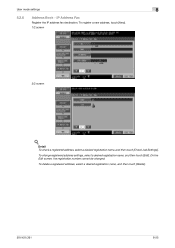
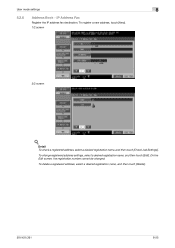
... name, and then touch [Check Job Settings].
User mode settings
8
8.2.8
Address Book - To change registered address settings, select a desired registration name, and then touch [Edit].
To delete a registered address, select a desired registration name, and then touch [Delete].
501/421/361
8-25 IP Address Fax
Register the IP address fax destination. On the Edit screen, the registration...
bizhub 361/421/501 Network Scan/Fax/Network Fax Operations User Manual - Page 199
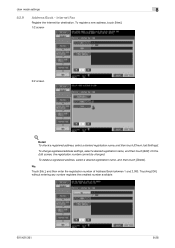
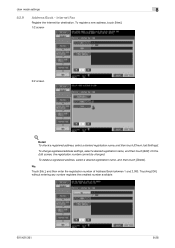
... the Internet fax destination. On the Edit screen, the registration number cannot be changed.
Touching [OK] without entering any number registers the smallest number available.
501/421/361
8-28 To delete a registered address, select a desired registration name, and then touch [Delete].
User mode settings
8
8.2.9
Address Book -
bizhub 361/421/501 Network Scan/Fax/Network Fax Operations User Manual - Page 251


...9999).
501/421/361
9-34
Outside line numbers specified here are dialed before dialing fax numbers registered in Address Book or Program. TSI User Box Registration - Detail A relay user box ...to a number, such as on other devices, specify destinations from [Select from [Enter User Box No.].
9.4.12
! An access code refers to other devices as well as "0", used for a distribution...
bizhub 361/421/501 Network Administrator User Manual - Page 168
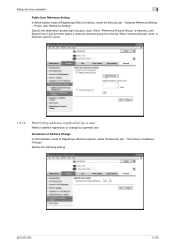
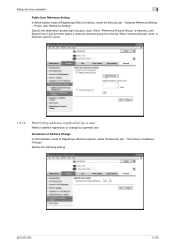
...specify a level.
1.47.2
Restricting address registration by a user
Restrict address registration or change by operation
1
Public User Reference Setting
In Administrator mode of ...the list.
"Permission of public users. Specify the destination access right of Address Change". "Public User Reference Setting". Permission of Address Change In Administrator mode of PageScope Web ...
bizhub 361/421/501 Network Administrator User Manual - Page 171
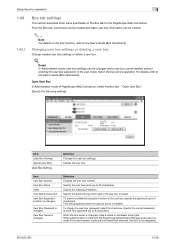
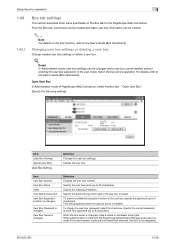
... [Box Operations]. When authentication is made in the box can be deleted without entering the user box password.
Item User Box Number User Box Name Index Auto Delete Document User Box Expansion Function is changed , make a check in the user box is not displayed.
501/421/361
1-158 Specify the period during which data in and select a box...
bizhub 361/421/501 Network Administrator User Manual - Page 173
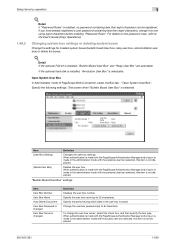
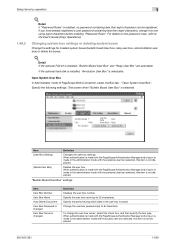
... the box type. User Box Owner is selected)
Item [User Box Setting]
[Delete User Box]
Definition
Changes the user box settings.
Detail If "Password Rules" is made in is enabled, no password containing less than eight characters, change the user box owner, select this item is not displayed.
501/421/361
1-160
Open System User Box
In Administrator...
bizhub 361/421/501 Advanced Function Operations User Manual - Page 58
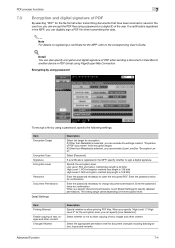
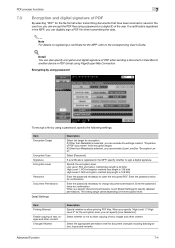
...using a password or a digital ID of the user. When you can also specify encryption and digital signature of PDF when sending a document in User Box to
another device in PDF format using a password, specify the ... the file format when transmitting documents that have been scanned or saved in the user box, you specify document permissions, touch [Detail Settings] to specify detailed permissions.
bizhub 361/421/501 Advanced Function Operations User Manual - Page 74
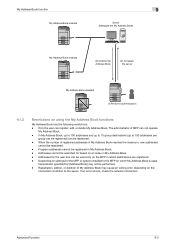
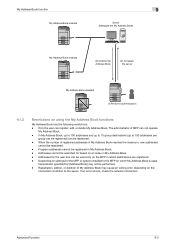
.... - Advanced Function
9-3 When the number of MFP can register, edit, or delete My Address Book. If an error occurs, check the network connection. Addresses cannot be performed. - Program addresses cannot be registered. - Registration, edition, or deletion of My Address Book may not be searched for the user box can be registered. - Only the user can not operate
My...
bizhub 361/421/501 Advanced Function Operations User Manual - Page 75


... panel of the MFP - For details, contact your administrator. To delete a registered address, select the desired address, and then touch [Delete]. Touch [Address Book (Public)] to 100 addresses can be registered or edited. the public address book
cannot be registered.
In My Address Book, up to register addresses in as the registered user.
2 Touch [Utility/Counter].
3 Touch [One-Touch...
bizhub 361/421/501 Box Operations User Manual - Page 205


...Connection
9
File List
When a user box is selected, basic information of the user box and the list of documents saved in the user box are deleted.
501/421/361
9-16 Displays the ...send to another device, download to the descriptions on page 9-17 and subsequent pages. A check box appears in the user box are displayed.
Item
[User Box Setting] button
[Delete User Box] button
Thumbnail...
bizhub 361/421/501 Security Function User Manual - Page 183
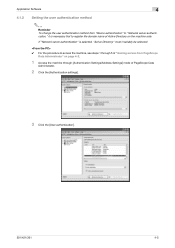
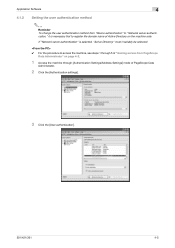
... Data
Administrator.
2 Click the [Authentication settings].
3 Click the [User authentication].
501/421/361
4-5 Application Software
4
4.1.2
Setting the user authentication method
2
Reminder To change the user authentication method from PageScope
Data Administrator" on page 4-2.
1 Access the machine through [Authentication Settings/Address Settings] mode of Active Directory on the machine...
bizhub 361/421/501 Security Function User Manual - Page 199
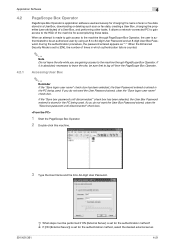
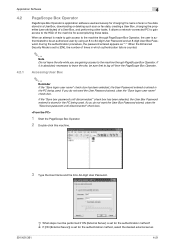
...used exclusively for changing the name of scan or fax data stored in a User Box, downloading or deleting such scan or fax data, creating a User Box, changing the properties (user attributes) of the machine for accomplishing... an authorized user by using an 8-to log off from the PageScope Box Operator. If it is set for the authentication method, select the desired external server.
501/421/361
...
Similar Questions
How Do I Delete An Email Address From The Bizhub C360
(Posted by RAVENjm 9 years ago)
How To Delete An Email Address From Bizhub 501/421/361
(Posted by Dipip 10 years ago)
Delete A User Scan Box
How do you delete a user scan box on the Konica Bizhub-601?
How do you delete a user scan box on the Konica Bizhub-601?
(Posted by rmarando 11 years ago)
Adding To Scan Address List
How do I add e-mail addresses to the SCAN address list?
How do I add e-mail addresses to the SCAN address list?
(Posted by astrida 11 years ago)

