Konica Minolta bizhub 601 Support Question
Find answers below for this question about Konica Minolta bizhub 601.Need a Konica Minolta bizhub 601 manual? We have 9 online manuals for this item!
Question posted by rmarando on February 13th, 2013
Delete A User Scan Box
How do you delete a user scan box on the Konica Bizhub-601?
Current Answers
There are currently no answers that have been posted for this question.
Be the first to post an answer! Remember that you can earn up to 1,100 points for every answer you submit. The better the quality of your answer, the better chance it has to be accepted.
Be the first to post an answer! Remember that you can earn up to 1,100 points for every answer you submit. The better the quality of your answer, the better chance it has to be accepted.
Related Konica Minolta bizhub 601 Manual Pages
bizhub 751/6510 Box Operations User Manual - Page 2


...read the Quick Guide [Copy/Print/Fax/Scan/Box Operations]. In order to allow functionality of bizhub 751/601. For descriptions on the software. Illustrations shown in the user box from actual machine.
751/601
x-1 This User's Guide describes the operating instructions, precautions for purchasing this User's Guide as HDDTWAIN, and PageScope Box Operator, you for proper operation, and...
bizhub 751/6510 Box Operations User Manual - Page 5


Delete ...2-6 Job List - Check Scan Settings...2-12
751/601
x-4 Contents
Introduction
To check on the function you want to use ...x-2 Understanding "Operation flow" ...x-2 Using "Menu trees" ...x-3
Contents ...x-4 About this manual...x-14
Contents ...x-14 Product notation ...x-14 Explanation of manual conventions ...x-15 User's Guides...x-17 Printed manual ...x-17 User's Guide CD manuals ...
bizhub 751/6510 Box Operations User Manual - Page 18
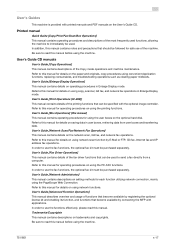
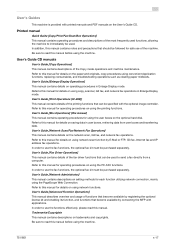
.... Be sure to read this manual before using the machine.
751/601
x-17 User's Guide CD manuals
User's Guide [Copy Operations] This manual contains descriptions of the most frequently...
Quick Guide [Copy/Print/Fax/Scan/Box Operations] This manual contains operating procedures and descriptions of the Copy mode operations and machine maintenance. User's Guides
This machine is provided with...
bizhub 751/6510 Box Operations User Manual - Page 38
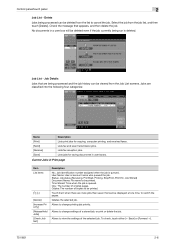
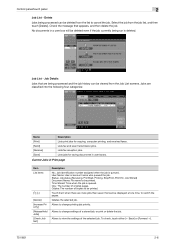
... be viewed from the Job List screens.
Current Jobs in user boxes. Touch them when there are classified into the following four categories:
Name [Print] [Send] [Receive] [Save]
Description Lists print jobs for saving documents in Print page
Item List items
[↑] [↓]
[Delete] [Increase Priority] [Release Held Jobs] [Check Job Set.]
Description...
bizhub 751/6510 Box Operations User Manual - Page 182
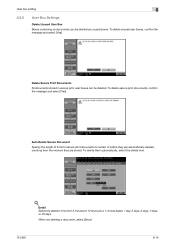
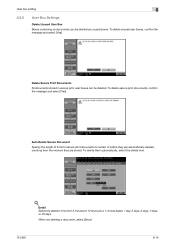
..., or 30 days. When not deleting a document, select [Save].
751/601
8-14 To delete secure print documents, confirm the message and select [Yes]. To delete them automatically, select the delete time.
!
Detail Select the deletion time from the moment they are stored.
To delete unused user boxes, confirm the message and select [Yes]. Delete Secure Print Documents
All documents stored...
bizhub 751/6510 Box Operations User Manual - Page 187
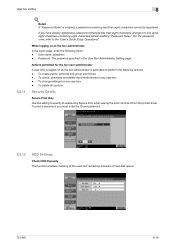
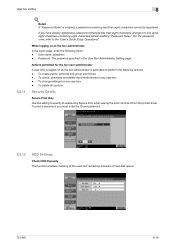
... remaining amounts of hard disk space.
751/601
8-19 User name: boxadmin -
To delete all use box
Security Details
Secure Print Only
Use this setting to specify to the "User's Guide [Copy Operations]". To check, download and delete documents stored in the User Box Administrator Setting page
Actions permitted for the box user administrator
A user who is logged on as the...
bizhub 751/6510 Box Operations User Manual - Page 206
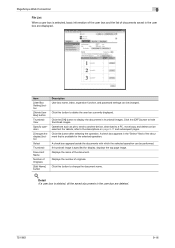
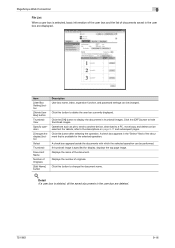
...the documents with which the selected operation can be selected.
Item
[User Box Setting] button
[Delete User Box] button
Thumbnail View
Specify operation
[Changes the display] button
Select
Thumbnail
Document Name
Number of the document. Operations such as print, send to another device, download to delete the user box currently displayed. Displays the name of Originals
[Edit Name] button...
bizhub 751/601 Advanced Function Operations User Manual - Page 2


bizhub 751/601...uploaded, or otherwise communicated or transmitted through the use of the Internet. This User's Guide describes overview and usage of functions that become available by the following...all KONICA MINOLTA companies disclaim, and shall have no liability for, your use the functions effectively, please read the accompanying Quick Guide [Copy/Print/Fax/Scan/Box Operations]. KONICA ...
bizhub 751/601 Advanced Function Operations User Manual - Page 9
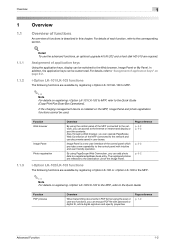
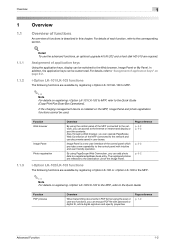
...the scan or user box functions, you can encrypt PDF file with intuitive and user friendly operation.
In addition, the application keys can be switched to the Quick Guide [Copy/Print/Fax/Scan/Box ..."Assignment of each function, refer to a registered address book entry. If the charging management device is installed on registering i-Option LK-102/LK-103 to the MFP, refer to the Internet...
bizhub 751/601 Fax Driver Operations User Manual - Page 2


...to send faxes and descriptions of the fax driver functions that this machine.
This User's Guide contains details of their operations and precautions. The illustrations used in this ...User's Guide may differ from Windows-compatible computers. In order to ensure that can be used to ensure that this machine is used efficiently, carefully read the Quick Guide [Copy/Print/Fax/Scan/Box...
bizhub 751/601 Fax Driver Operations User Manual - Page 7


... manual for operating procedures on the optional hard disk. Refer to send a fax directly from user boxes and transferring data. Trademarks/Copyrights This manual contains descriptions on the User's Guide CD. Printed manual
Quick Guide [Copy/Print/Fax/Scan/Box Operations] This manual contains operating procedures and descriptions of the Copy mode operations and machine...
bizhub 751/601 Fax Driver Operations User Manual - Page 33


...Device].
4 Follow the on the deletion confirmation screen, and then click the [OK]
button.
9 In the Deletion Confirmation dialog box, click the [Yes] button.
- In Windows 7/Server 2008 R2, select "View devices...is remaining, do not delete it is deleted. For Windows NT 4.0, this operation is deleted using "Remove driver and driver package." If the User Account Control window appears,...
bizhub 751/601 Print Operations User Manual - IC-208 - Page 10


...scan, box...name bizhub 751/601, ...Konica Minolta image controller. About this manual
This manual is intended for installation Chapter 3 Easy installation using the installer (Windows) Chapter 4 Manual installation using the Add Printer wizard Chapter 5 Installation on the Windows or Macintosh operating systems, or software applications, refer to the corresponding manuals. This manual is the User...
bizhub 751/601 Print Operations User Manual - IC-208 - Page 12
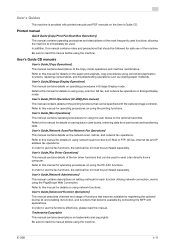
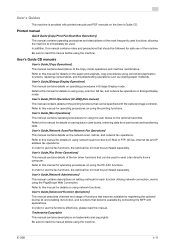
... be purchased separately. Trademarks/Copyrights This manual contains descriptions on using the machine. Be sure to this manual before using network functions. User's Guides
This machine is provided with the optional image controller. Printed manual
Quick Guide [Copy/Print/Fax/Scan/Box Operations] This manual contains operating procedures and descriptions of the machine.
bizhub 751/601 Network Administrator User Manual - Page 10


... applications, refer to the respective User's Guides.
For copy, scan, box, and fax operations, refer to the respective manuals. Contents
This manual consists of the following chapters: Chapter 1 Setup items by operation Chapter 2 Network Settings Chapter 3 Appendix Chapter 4 Index
Representation of product name
Product name bizhub 751/601 Microsoft Windows
Representation Machine, copier...
bizhub 751/601 Network Administrator User Manual - Page 13
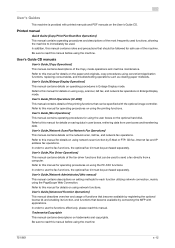
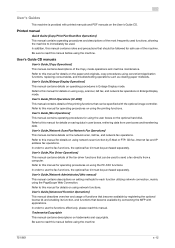
... machine
751/601
x-12 User's Guide [Print Operations (IC-208)] This manual contains details of the machine. Refer to this manual for details on saving data in user boxes, retrieving data... that can be followed for operating procedures on the User's Guide CD. Printed manual
Quick Guide [Copy/Print/Fax/Scan/Box Operations] This manual contains operating procedures and descriptions of...
bizhub 751/601 Network Administrator User Manual - Page 64


... Address
Definition
Specify the address for the device
751/601
1-51
If no address is specified here, the Internet fax cannot be sent. Prior confirmation Address for the device (up to 320 characters). "E-mail Setting" - Specify the following setting. Setup items by operation
1
1.15.3
Regist machine information
Device Mail Address In Administrator mode of...
bizhub 751/601 Network Administrator User Manual - Page 171
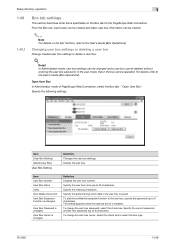
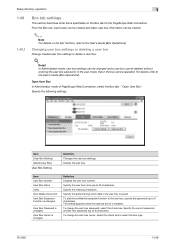
...601
1-158 Specify the user box name (up to 8 characters). Specify the period during which data in the box can be operated. Setup items by operation
1
1.49
1.49.1
Box tab settings
This section describes other items specifiable on the box function, refer to the User's Guide [Box Operations]. In the user mode, files in the user box is installed. Item [User Box Setting] [Delete User Box...
bizhub 751/601 Network Administrator User Manual - Page 173
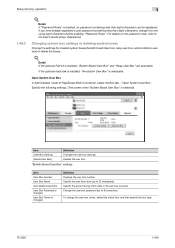
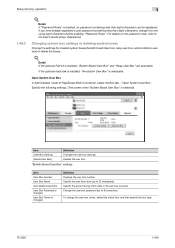
...user box, and annotation user box) or delete the boxes.
! "Open System User Box". User Box Owner is changed .
If the optional hard disk is installed, "Annotation User Box" is selected)
Item [User Box Setting] [Delete User Box]
Definition Changes the user box settings. Deletes the user box. "Bulletin Board User Box" settings
Item
User Box Number
User Box Name
Auto Delete Document
User Box...
bizhub 751/601 Network Administrator User Manual - Page 226


... is authenticated by scanning one page of resolution mainly ...box authentication, confirmation of E-Mail downloads and list information, and deletion of pixels per inch.
Then, IP addresses where the user...user authentication, only information with other computers or peripheral devices
A server that is the condition where the fax machine answers the call.
Specify whether or not the multifunctional...
Similar Questions
How To Delete Users On A Konica Minolta C360 Printer
(Posted by lolambowler 10 years ago)
How To Delete Names From Scan Bizhub 601
(Posted by shoairpopa 10 years ago)
How To Scan On Konica Minolta Bizhub 601 Step By Step
(Posted by pwrbarrf 10 years ago)
Hi How Do We Change An User Name On Konica Minolta 421 Bizhub
Hi How do we change an user name on Konica Minolta 421 bizhub
Hi How do we change an user name on Konica Minolta 421 bizhub
(Posted by valerie40997 11 years ago)

