Konica Minolta bizhub 501 Support Question
Find answers below for this question about Konica Minolta bizhub 501.Need a Konica Minolta bizhub 501 manual? We have 11 online manuals for this item!
Question posted by Raagic on January 21st, 2014
Bizhub 421 Can't Access Admin Menu
The person who posted this question about this Konica Minolta product did not include a detailed explanation. Please use the "Request More Information" button to the right if more details would help you to answer this question.
Current Answers
There are currently no answers that have been posted for this question.
Be the first to post an answer! Remember that you can earn up to 1,100 points for every answer you submit. The better the quality of your answer, the better chance it has to be accepted.
Be the first to post an answer! Remember that you can earn up to 1,100 points for every answer you submit. The better the quality of your answer, the better chance it has to be accepted.
Related Konica Minolta bizhub 501 Manual Pages
bizhub 361/421/501 Network Administrator User Manual - Page 165
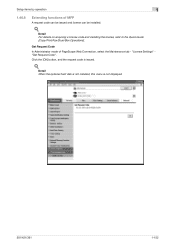
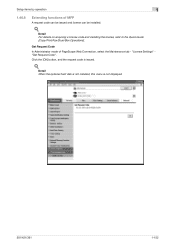
...[Copy/Print/Fax/Scan/Box Operations]. Detail When the optional hard disk is not installed, this menu is issued.
! Get Request Code
In Administrator mode of MFP
A request code can be issued...be installed.
! Click the [OK] button, and the request code is not displayed.
501/421/361
1-152
Setup items by operation
1
1.46.8
Extending functions of PageScope Web Connection, select the Maintenance ...
bizhub 361/421/501 Network Administrator User Manual - Page 167


...other items specifiable on page 1-168.
Specifying the reference allowed group and the access allowed level for destinations to be registered limits destinations to be registered when registering ..."Registering or editing an address book destination" on the Security tab for the group.
501/421/361
1-154 "Reference Allowed Group Registration" - [Edit].
Setup items by user
Register...
bizhub 361/421/501 Network Administrator User Manual - Page 222


...device.
There are three types: PB (push-button (tone) dialing), 10PPS (pulse dialing at 10 pps), and 20PPS (pulse dialing at the time the E-mail is not correctly sent, it communicates by the user when referencing the destination information from the multifunctional... having to access other computers over...the fax ID.
501/421/361
3-4 An indication...from the settings menu.
The initial...
bizhub 361/421/501 Network Administrator User Manual - Page 226


...501/421/361
3-8 Usually set to view an image before processing a print or scan job. When synchronized with user authentication, only information with an access...automatically the number. Specify whether or not the multifunctional product searches this function can be used for...that only certain people are able to a printing device. This is specified and the communication can be searched...
bizhub 361/421/501 Security Function User Manual - Page 19


...access to access the Administrator Settings once again.
501/421/361
2-2 For box setting operations, however, the same functions can be made from the PC. - Accessing the Administrator Settings
The machine does not accept access.... Contact your Service Representative. When accessing the Administrator Settings from the control panel, if [Export to the device] operation is a reserved job (...
bizhub 361/421/501 Security Function User Manual - Page 51
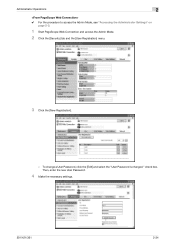
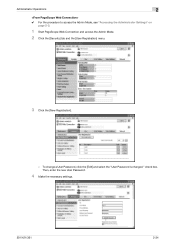
..., enter the new User Password.
4 Make the necessary settings.
501/421/361
2-34 Administrator Operations
2
0 For the procedure to access the Admin Mode, see "Accessing the Administrator Settings" on
page 2-2.
1 Start PageScope Web Connection and access the Admin Mode. 2 Click the [Security] tab and the [User Registration] menu.
3 Click the [New Registration].
- To change a User Password...
bizhub 361/421/501 Security Function User Manual - Page 57
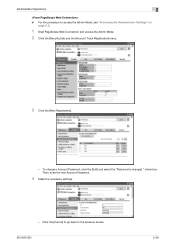
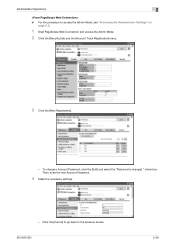
... and access the Admin Mode. 2 Click the [Security] tab and the [Account Track Registration] menu.
3 Click the [New Registration].
- Then, enter the new Account Password.
4 Make the necessary settings.
- To change a Account Password, click the [Edit] and select the "Password is changed." check box. Administrator Operations
2
0 For the procedure to the previous screen. 501/421...
bizhub 361/421/501 Security Function User Manual - Page 69


Administrator Operations
2
0 For the procedure to access the Admin Mode, see "Accessing the Administrator Settings" on
page 2-2.
1 Start PageScope Web Connection and access the Admin Mode. 2 Click the [Box] tab and the [Open User Box] menu.
3 Enter any given User Box Number and click [OK].
4 Click the [User Box Setting].
501/421/361
2-52
bizhub 361/421/501 Security Function User Manual - Page 100


... image data transmitted and received between the PC and the machine. Setting the SSL
2
Note Do not leave the machine with the Admin Mode setting screen left shown on page 2-2.
1 Start PageScope Web Connection and access the Admin Mode. 2 Click the [Security] tab and the [SSL/TLS Setting] menu.
3 Click the [Setting] menu.
501/421/361
2-83
bizhub 361/421/501 Security Function User Manual - Page 109


Administrator Operations
2
0 For the procedure to call the Admin Mode to the display, see "Accessing the Administrator Settings"
on page 2-2.
1 Start PageScope Web Connection and access the Admin Mode. 2 Click the [Network] tab.
3 Click the [S/MIME] of the [E-mail Setting] menu.
501/421/361
2-92
bizhub 361/421/501 Security Function User Manual - Page 111


...] of a previously registered destination, click [Edit].
501/421/361
2-94 If it is absolutely necessary to leave the machine, be sure first to the display, see "Accessing the Administrator Settings"
on the display. Administrator Operations
2
2.16.2
Registering the certificate
2
Note Do not leave the machine with the Admin Mode setting screen left shown on...
bizhub 361/421/501 Security Function User Manual - Page 184


....
Click [OK] and wait for some while before attempting to execute [Export to the device] again.
501/421/361
4-6 Application Software
4
4 From the pull-down menu of User authentication, select the user authentication method.
5 Click the [Export to the device].
2
Note If you have already logged on to the Administrator Settings via the control panel...
bizhub 361/421/501 Security Function User Manual - Page 191


Click [OK] and wait for some while before attempting to execute [Export to the device] again.
501/421/361
4-13
If there is a job being executed or a reserved job (timer TX, fax redial waiting, etc.) in the machine, the machine displays a message that ...
bizhub 361/421/501 Security Function User Manual - Page 193


password.
8 Click the [Export to the device] again.
501/421/361
4-15
Enter the correct auth-password or priv-password. For details of the ...Click [OK] and wait for some while before attempting to execute [Export to the device].
? Application Software
4
6 Click the "Security Level" pull-down menu and select [auth-password] or [auth-password/priv- What happens if the auth-password...
bizhub 361/421/501 Security Function User Manual - Page 194


... page 4-2.
1 Access the machine through [Administrator settings] mode of a device lock error. Click [OK] and wait for the DNS Server.
- If the DNS Server Auto Obtain and DNS Domain Auto Obtain checkboxes are selected, the DNS Server Address and DNS Domain Name are automatically acquired.
6 Click the [Export to the device] again.
501/421/361...
bizhub 361/421/501 Security Function User Manual - Page 195


... access from PageScope
Data Administrator" on page 4-2.
1 Access the machine through [Administrator settings] mode of PageScope Data Administrator.
2 Click the Administrator settings expand button.
3 Click the Network expand button.
4 Click the [NetWare].
5 Make the necessary settings.
6 Click the [Export to the device].
2
Note If you have already logged on to the device] again.
501/421/361...
bizhub 361/421/501 Security Function User Manual - Page 196


... 4-2.
1 Access the machine through [Administrator settings] mode of PageScope Data Administrator.
2 Click the Administrator settings expand button.
3 Click the Network expand button.
4 Click the [SMB].
5 Click the [NetBIOS Name] of Setting list, enter the NetBIOS Name.
6 Click the [Export to the device].
2
Note If you have already logged on to the device] again.
501/421...
bizhub 361/421/501 Security Function User Manual - Page 197


... Administrator" on page 4-2.
1 Access the machine through [Administrator settings] mode of PageScope Data Administrator.
2 Click the Administrator settings expand button.
3 Click the Network expand button.
4 Click the [AppleTalk].
5 Make the necessary settings.
6 Click the [Export to the device].
2
Note If you have already logged on to the device] again.
501/421/361
4-19 Click [OK...
bizhub 361/421/501 Security Function User Manual - Page 198


... Administrator" on page 4-2.
1 Access the machine through [Administrator settings] mode of PageScope Data Administrator.
2 Click the Administrator settings expand button.
3 Click the Network expand button.
4 Click the [E-Mail TX (SMTP)].
5 Make the necessary settings.
6 Click the [Export to the device].
2
Note If you have already logged on to the device] again.
501/421/361
4-20
bizhub 361/421/501 Enlarge Display Operations User Manual - Page 101


The Basic screen appears.
501/421/361
4-7
Logging on and logging off
4
3 Touch [Password].
4
Using the control panel keypad or the keyboard that appears in the touch panel, type in the password, and then touch [OK].
- To return to the main screen without changing the settings, touch [Cancel].
5
Touch [Login] or press the [Access] key.
Similar Questions
How To Reset The Admin Password On A Konica 501
(Posted by syoung4LOURS 9 years ago)
Please Can I Know How To Set The Printer For This Machine Bizhub 421
We have such machine Konica Minolta bizhub 421 , but there is more problem for us. because of printe...
We have such machine Konica Minolta bizhub 421 , but there is more problem for us. because of printe...
(Posted by nihurekekamala 11 years ago)

