Konica Minolta bizhub 501 Support Question
Find answers below for this question about Konica Minolta bizhub 501.Need a Konica Minolta bizhub 501 manual? We have 11 online manuals for this item!
Question posted by mpsayed on August 4th, 2012
Driver Install
we have konica minolta bizhub 501 we have download drivers from internet and install driver buc no get print out
pls help me
Current Answers
There are currently no answers that have been posted for this question.
Be the first to post an answer! Remember that you can earn up to 1,100 points for every answer you submit. The better the quality of your answer, the better chance it has to be accepted.
Be the first to post an answer! Remember that you can earn up to 1,100 points for every answer you submit. The better the quality of your answer, the better chance it has to be accepted.
Related Konica Minolta bizhub 501 Manual Pages
bizhub C203/C253/C353/C451/C550/C650, bizhub 361/421/501/601/751 Enabling bizhub HDD Security Features - Page 2


... user not forget any of the passwords created using the Konica Minolta HDD Backup Utility application. Overview
This guide is absolutely necessary to leave the machine, be guessed from the machine when Administrator Settings screen is forgotten, it is intended to assist the bizhub Multi-Function Printer (MFP) Administrator with the steps and...
bizhub C203/C253/C353/C451/C550/C650, bizhub 361/421/501/601/751 Enabling bizhub HDD Security Features - Page 20


... is set to be installed in the HDD of an MFP. To gain access to the machine from the HDD Backup Utility, the user must be an Administrator with knowledge of times in which is to open and review the backup data file directly.
Appendix B Utilizing the Konica Minolta HDD Back Up Utility...
bizhub 361/421/501 Network Scan/Fax/Network Fax Operations User Manual - Page 25


...
Enter the user name and password, and then touch [Login] or press the [Access] key.
501/421/361
1-3 "----" indicates that an account or user name and a password must be delivered to the...between the compatible models of Konica Minolta. Before using IP Address Fax
You cannot add an extension telephone line if the IP Address Fax function is used. To use the Internet Fax function, setting by ...
bizhub 361/421/501 Network Scan/Fax/Network Fax Operations User Manual - Page 269


...user is logged on.
8
Help
Click to display the page specified as shown below.
34
5
6
7
1 2
10
10
8 9
11
12
No. Click the user name to the Konica Minolta Web site at the following...). http://konicaminolta.jp
2
PageScope Web Connection logo Click the logo to update the displayed page.
501/421/361
10-4 For details on specifying the Web page, refer to "Information" on page 10...
bizhub 361/421/501 Fax Driver Operations User Manual - Page 13


The installation procedure for the Windows fax driver differs depending on page 2-15
! Select "Normal Printing" for Port 9100 or USB connection, "Internet Printing" for IPP connection, or "Secure Printing" for output.
Detail Before using Plug and Play" on page 2-15 "For Windows XP/Server 2003" on which operating system is used and how this ...
bizhub 361/421/501 Fax Driver Operations User Manual - Page 14


... Port 9100 or USB connection, "Internet Printing" for IPP connection, or "Secure Printing" for this machine.
To install the printer driver under Windows NT 4.0, log on as the Administrator.
Windows NT4.0
Setup method
Connection method that can be set up with Plug and Play
Connection method
...
bizhub 361/421/501 Advanced Function Operations User Manual - Page 2


Introduction
Thank you to read this terminal. bizhub 501/421/361 In order to operate the machine safely and properly, be available depending on trademarks and copyrights, refer to [Trademarks/Copyrights]. KONICA MINOLTA BUISNESS TECHNOLOGIES, INC. This User's Guide describes overview and usage of the Internet. In order to all KONICA MINOLTA companies disclaim, and shall have no...
bizhub 361/421/501 Box Operations User Manual - Page 67


Operation flow of user boxes
3
3.7.2
Use Document
Public/Personal/Group User Boxes
Print
501/421/361
Copies (p. 6-5)
Print Finishing
Page Margin
Sheet/Cover/Chapter Insert
Stamp/Composition
1-Sided (p. 6-5) 2-Sided (p. 6-5) Sort (p. 6-6) Group (p. 6-6) Offset (p. 6-6) Staple (p. 6-6) Punch (p. 6-6) Center Staple/Fold (p. 6-7) Margin Position (p. 6-8) Adjust Value (p. 6-8) Image Shift (p. ...
bizhub 361/421/501 Box Operations User Manual - Page 71
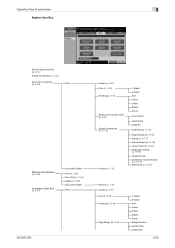
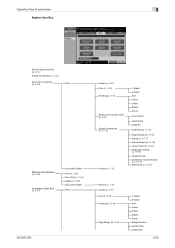
...
Bulletin Board User Box
(p. 6-51) Polling TX User Box (p. 6-52)
Secure Print User Box
(p. 6-53)
Print
Memory RX User Box (p. 6-56) Annotation User Box (p. 6-57)
Document Details
Print (p. 6-56)
Proof Print (p. 6-56)
Delete (p. 6-56)
Document Details
Print
501/421/361
Copies (p. 6-55) Print (p. 6-55) Finishing (p. 6-6)
Sheet/Cover/Chapter Insert
(p. 6-9)
Stamp/Composition
(p. 6-13)
Preview...
bizhub 361/421/501 Box Operations User Manual - Page 193


.... Select the category of the item selected in User mode. Part Name
1
Konica Minolta logo
2
PageScope Web Connection logo
3
Logon user name
4
Status display
5
Message display
6
[Logout] button
7
[Change Password] button
8
Help
9
[Refresh] button
10 Tabs
11 Menu 12 Information and settings
501/421/361
Description
Click the logo to "Information" on . Displays the...
bizhub 361/421/501 Security Function User Manual - Page 184


Click [OK] and wait for some while before attempting to execute [Export to the device] again.
501/421/361
4-6
Click [OK] and wait for some while before attempting to execute [Export to the device] again. Application Software
4
4 From the pull-down menu of User authentication, select the user authentication method.
5 Click the [Export to...
bizhub 361/421/501 Security Function User Manual - Page 191


... file and select the certificate to be registered.
7 Make the necessary settings.
8 Click the [OK].
9 Click the [Export to the device].
2
Note If you have already logged on to the device] again.
501/421/361
4-13 Click [OK] and wait for some while before attempting to execute [Export to the Administrator Settings via...
bizhub 361/421/501 Security Function User Manual - Page 193


...or [auth-password/priv- Enter the correct auth-password or priv-password. For details of a device lock error. What happens if the auth-password or priv-password entered does not meet the requirements...page 1-9.
2
Note If you have already logged on to the device] cannot be selected. password.
8 Click the [Export to the device] again.
501/421/361
4-15 Click [OK] and wait for some while ...
bizhub 361/421/501 Security Function User Manual - Page 194


...procedure to access the machine, see steps 1 through [Administrator settings] mode of a device lock error. Click [OK] and wait for some while before attempting to execute [Export to the device].
2
Note If you have already logged on page 4-2.
1 Access the machine through ... Address and DNS Domain Name are automatically acquired.
6 Click the [Export to the device] again.
501/421/361
4-16
bizhub 361/421/501 Security Function User Manual - Page 195


... settings expand button.
3 Click the Network expand button.
4 Click the [NetWare].
5 Make the necessary settings.
6 Click the [Export to the device].
2
Note If you have already logged on to the device] again.
501/421/361
4-17 Application Software
4
4.1.9
NetWare Setting Function
0 For the procedure to access the machine, see steps 1 through 5 of "Gaining...
bizhub 361/421/501 Security Function User Manual - Page 196


...not been successful because of Setting list, enter the NetBIOS Name.
6 Click the [Export to the device].
2
Note If you have already logged on to the device] again.
501/421/361
4-18 Application Software
4
4.1.10
SMB Setting Function
0 For the procedure to access the ... expand button.
3 Click the Network expand button.
4 Click the [SMB].
5 Click the [NetBIOS Name] of a device lock error.
bizhub 361/421/501 Security Function User Manual - Page 197


... settings expand button.
3 Click the Network expand button.
4 Click the [AppleTalk].
5 Make the necessary settings.
6 Click the [Export to the device].
2
Note If you have already logged on to the device] again.
501/421/361
4-19 Click [OK] and wait for some while before attempting to execute [Export to the Administrator Settings via...
bizhub 361/421/501 Security Function User Manual - Page 198


... button.
3 Click the Network expand button.
4 Click the [E-Mail TX (SMTP)].
5 Make the necessary settings.
6 Click the [Export to the device].
2
Note If you have already logged on to the device] again.
501/421/361
4-20 Click [OK] and wait for some while before attempting to execute [Export to the Administrator Settings via...
bizhub 361/421/501 Security Function User Manual - Page 206


..., click [Read], and then select [KONICA MINOLTA HDD TWAIN Ver.3].
3 Select this machine to be performed if ON (External Server) is set for the authentication method?
% If [ON (External Server)] is set for the authentication method, enter the desired external server.
501/421/361
4-28 The HDD TWAIN driver is a utility function for the...
bizhub 361/421/501 Trademarks/Copyrights User Manual - Page 2


... Novell, Inc. NetFront statement This product contains ACCESS Co., Ltd.'s NetFront Internet browser software. NetFront is a registered trademark or trademark of Citrix Systems, Inc. ... of KONICA MINOLTA BUSINESS TECHNOLOGIES INC. Adobe, the Adobe logo, Acrobat and PostScript are registered trademarks or trademarks of Hewlett-Packard Company Limited. PageScope and bizhub are either...
Similar Questions
Bizhub 501/ Code D'erreur C6702
Bonjour, la photocopieur bizhub 501 s'etteint mais ne fonctionne pas; avec le démarrage elle af...
Bonjour, la photocopieur bizhub 501 s'etteint mais ne fonctionne pas; avec le démarrage elle af...
(Posted by rouaszouhair 7 years ago)
Cannot Install Bizhub 501 X86 Driver On Server 2008
(Posted by harisgm 9 years ago)
Is Konica Minolta Bizhub 501 Cac Print Driver Compatible With Windows 7
(Posted by Handymarkcl 10 years ago)
Konica Minolta Bizhub C280 Drivers Cannot Print 2 Sided
(Posted by NG1jim 10 years ago)

