Konica Minolta bizhub 501 Support Question
Find answers below for this question about Konica Minolta bizhub 501.Need a Konica Minolta bizhub 501 manual? We have 11 online manuals for this item!
Question posted by harisgm on July 14th, 2014
Cannot Install Bizhub 501 X86 Driver On Server 2008
The person who posted this question about this Konica Minolta product did not include a detailed explanation. Please use the "Request More Information" button to the right if more details would help you to answer this question.
Current Answers
There are currently no answers that have been posted for this question.
Be the first to post an answer! Remember that you can earn up to 1,100 points for every answer you submit. The better the quality of your answer, the better chance it has to be accepted.
Be the first to post an answer! Remember that you can earn up to 1,100 points for every answer you submit. The better the quality of your answer, the better chance it has to be accepted.
Related Konica Minolta bizhub 501 Manual Pages
bizhub 361/421/501 Network Scan/Fax/Network Fax Operations User Manual - Page 30
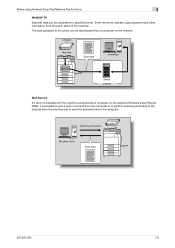
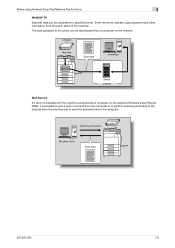
... be uploaded to the computer. The data uploaded to the server can be downloaded from a computer on the network (Windows Vista/7/Server 2008), it is installed with the machine recognized by a computer on the network.
Original
Machine
Scan data
Download
Memory
Server Internet
Web Service
If a driver is possible to give a scan command from the computer...
bizhub 361/421/501 Network Scan/Fax/Network Fax Operations User Manual - Page 51


... Panel].
501/421/361
3-6 Registration of basic information
3
3.4
3.4.1
3.4.2
Using Web services
It is enabled in [Network and Sharing Center] accessed from the machine and to send the scanned data to the computer. This section describes settings that "Network discovery" is possible to give a scan command from a computer (Windows Vista/7/Server 2008) on the...
bizhub 361/421/501 Network Administrator User Manual - Page 6


...Settings ...1-81 Scanner Settings ...1-82
Using SSL for communication from Vista/7/Server 2008 to this machine with Web service...... 1-83 TCP/IP Settings ...Using SSL for communication from this machine to Vista/7/Server 2008 with Web service...... 1-84 TCP/IP Settings ...1-...Active Directory 1-104 TCP/IP Settings ...1-104 External Server Registration ...1-105 User Auth/Account Track ...1-106 Default...
bizhub 361/421/501 Network Administrator User Manual - Page 21


...communication from Vista/7/Server 2008 to the respective sections.
Setup items by the certification authority
➀
➁
Create a self-signed Certificate
Request a Certificate
Install a Certificate
...Set an Encryption Strength
Set Mode using SSL. "Using PageScope Web Connection" on page 1-5 "Printing (IPPS)" on page 1-136
501/421/361
...
bizhub 361/421/501 Network Administrator User Manual - Page 75


... Socket Setting
1.18.1 1.18.2
Finish
2
Note For details on installing the HDD TWAIN driver, refer to the HDD TWAIN driver manual on page 1-2. TCP/IP Settings
Specify settings to use this machine... in the box into the application on the computer. "TCP/IP Setting".
"TCP/IP Setting" - Prior confirmation
501/...
bizhub 361/421/501 Network Administrator User Manual - Page 83


..." on page 1-69.
501/421/361
1-70
Register this machine to the DNS server in advance. IPP Setting
Specify...22.1
1.22.2 1.22.3 1.22.4
Finish
2
Note For details on installing the printer driver, refer to "IPP Authentication Setting" on page 1-2.
For details, refer to...For details, refer to "IPP Setting" on Windows Vista/7/Server 2008 for the IPPS printing, set by using IPP.
Also,...
bizhub 361/421/501 Network Administrator User Manual - Page 90
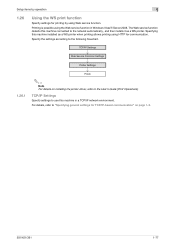
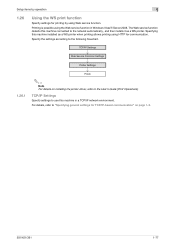
...installing the printer driver, refer to the User's Guide [Print Operations]. Specifying this machine installed as a WS printer. TCP/IP Settings
Specify settings to use this machine connected to the following flowchart.
The Web service function detects this machine in Windows Vista/7/Server 2008...Settings
Printer Settings
1.26.1
Finish
2
Note For details on page 1-2.
501/421/361
1-77
bizhub 361/421/501 Network Administrator User Manual - Page 93
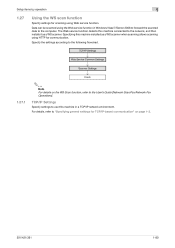
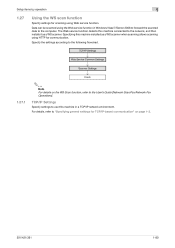
... to use this machine connected to the network, and then installs it as a WS scanner when scanning allows scanning using HTTP...
Web Service Common Settings
Scanner Settings
1.27.1
Finish
2
Note For details on page 1-2.
501/421/361
1-80
Specify the settings according to the following flowchart. For details, refer to... Vista/7/Server 2008 to forward the scanned data to the computer.
bizhub 361/421/501 Network Administrator User Manual - Page 96


...501/421/361
1-83 Specify the settings according to the following settings.
For details, refer to "Specifying general settings for TCP/IP-based communication" on page 1-8. SSL/TLS Setting
Encrypt communication with this machine using the DNS server. Web Service Common Settings
In Administrator mode of communication from a Windows Vista/7/Server 2008... from Vista/7/Server 2008 to this ...
bizhub 361/421/501 Network Administrator User Manual - Page 225


...devices to view documents.
A mode for closed network reception password.
In this mode is set for connecting to text data by the recipient.
501/421/361
3-7 A network format that converts handwritten or printed documents to an FTP server...In case of a newly installed printer, simplify and automate complicated... automatically download the printer driver of memory transmission, the ...
bizhub 361/421/501 Fax Driver Operations User Manual - Page 3


... setting for this machine ...2-7
For Windows XP/Server 2003...2-7 For Windows Vista/7/Server 2008 ...2-10 For Windows 2000/NT 4.0...2-12 Installing the fax driver using Plug and Play 2-15 For Windows XP/Server 2003...2-15 For Windows Vista/7/Server 2008 ...2-16 Making the installed fax driver known to the computer 2-16 Installing the fax driver when connecting the machine 2-16 Updating the...
bizhub 361/421/501 Fax Driver Operations User Manual - Page 14


... as the Administrator.
For details, refer to the User's Guide [Network Administrator]. "Installing the fax driver using the Add Printer Wizard" on page 2-7 "For Windows Vista/7/Server 2008" on page 2-10
"Installing the fax driver using Plug and Play" on page 2-15 "For Windows Vista/7/Server 2008" on page 2-16
! Detail Before using this machine in a network environment...
bizhub 361/421/501 Fax Driver Operations User Manual - Page 15


... being used , this machine is automatically detected to this machine before starting installation. If the User Account Control window appears when installing on Windows NT 4.0/2000/XP/Vista/7/Server 2003/Server 2008, administrator permissions are required. Installing the fax driver
2
2.2
2.2.1
Automatic installation using the TCP/IP protocol, Microsoft TCP/IP Printing Services must be...
bizhub 361/421/501 Fax Driver Operations User Manual - Page 21


... Signature dialog box appears, click the [Continue Anyway] button.
20 When installation is not
displayed in the "Hardware and Sound". - Installing the fax driver
2
19 Follow the on the network can be found during installation. Printers will be located and installed.
2
Note When installing Windows Vista/7/Server 2008, administrator permissions are enabled in the network settings of the...
bizhub 361/421/501 Fax Driver Operations User Manual - Page 27


... click [Continue]. Installing the fax driver when connecting the machine In Windows Vista/Server 2008, the fax driver can be connected in "Making the installed fax driver known to the computer...driver, operating system, and language to print. - The fax driver for the installed printer is displayed in the
[Printers] or [Devices and Printers] window.
! For details, refer to be installed...
bizhub 361/421/501 Fax Driver Operations User Manual - Page 28


... delete it, and then perform the method as described in "Making the installed fax driver known to search the driver software, click [Browse my computer for verifying the publisher appears, click [Install this machine is under [Device Manager]. Detail In Windows Vista/Server 2008, [Update Driver ...] is displayed in which to select how to the computer".
3 In the...
bizhub 361/421/501 Fax Driver Operations User Manual - Page 30


... computer keyboard to delete the fax driver. Uninstallation by an installer
If the fax driver was installed with an installer, it becomes necessary to delete the fax driver, for example, when you want to reinstall the fax driver, follow the procedure below to restart the computer.
For Windows 7/Server 2008 R2, Open the "Devices and Printers" window.
2 Select the icon...
bizhub 361/421/501 Fax Driver Operations User Manual - Page 31


...]
button.
- For Windows 2000/XP/Vista/7/Sever 2003/Server 2008, delete the driver from the Printers window (for Windows XP/Server 2003, Printers and Faxes window). If the PCL driver and PostScript driver are installed, the model information of the corresponding model if it . For Windows 7/Server 2008 R2, click [Remove device] on the toolbar.
4 Follow the on the deletion...
bizhub 361/421/501 Fax Driver Operations User Manual - Page 49


... driver. Click the [Acquire Device Information] button to be specified under "Device Option".
5 Select the status of the option that is installed from the "Setting" drop-down list.
2
Note If a "Model" is enabled so that the functions of the settings specified on this function if you are available from "Hardware and Sound". -
For Windows 7/Server 2008...
bizhub 361/421/501 Box Operations User Manual - Page 231


... view documents.
The number that allows you can use the appropriate driver when a peripheral device is expressed such as a bridge between a Web server and a client (Web browser). The same port cannot be reproduced...1X
ID & Print
Install IP address
Kerberos
LAN LDAP Memory Multi Page TIFF OS PASV PDF Pixel Plug-and-play Port number PPI Preview Print Job Printer driver
501/421/361
10
...
Similar Questions
Bizhub 501/ Code D'erreur C6702
Bonjour, la photocopieur bizhub 501 s'etteint mais ne fonctionne pas; avec le démarrage elle af...
Bonjour, la photocopieur bizhub 501 s'etteint mais ne fonctionne pas; avec le démarrage elle af...
(Posted by rouaszouhair 7 years ago)
Konica Minolta Bizhub 363 Cannot Install X86 Driver
(Posted by lemapascar 10 years ago)
How To Install Konica Minolta Bizhub C350 Win Server 2008 Printer Server Domain
server
server
(Posted by ChrPo 10 years ago)
How Do I Install Bizhub 423 Print Driver On My Mac
(Posted by drhotec 10 years ago)

