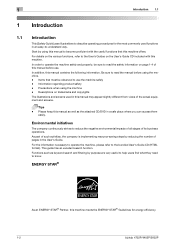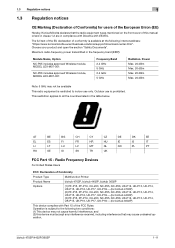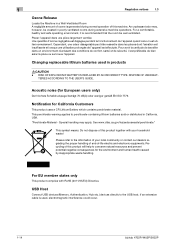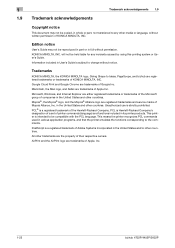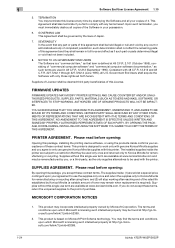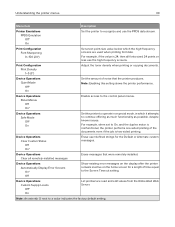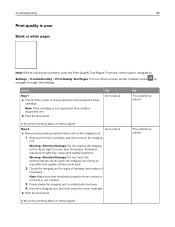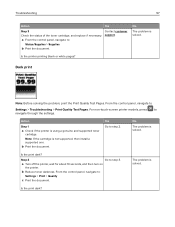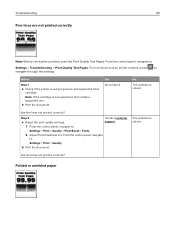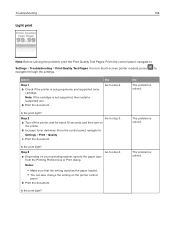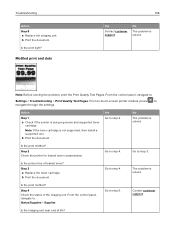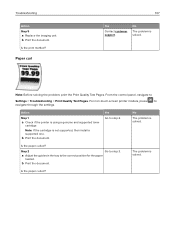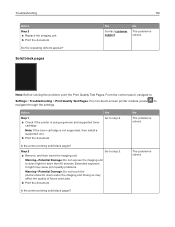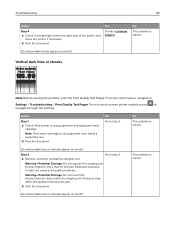Konica Minolta bizhub 4402P Support Question
Find answers below for this question about Konica Minolta bizhub 4402P.Need a Konica Minolta bizhub 4402P manual? We have 3 online manuals for this item!
Question posted by Amj2021 on February 8th, 2022
Biz Hub 4402p Drum
Current Answers
Answer #1: Posted by SonuKumar on February 9th, 2022 9:02 AM
https://www.youtube.com/watch?v=EgbPJrhPno8
https://manuals.konicaminolta.eu/bizhub-C3851FS-C3851-C3351-UD/EN/contents/id11-_102448751.html
Please respond to my effort to provide you with the best possible solution by using the "Acceptable Solution" and/or the "Helpful" buttons when the answer has proven to be helpful.
Regards,
Sonu
Your search handyman for all e-support needs!!
Related Konica Minolta bizhub 4402P Manual Pages
Similar Questions
What does replace ym mean on my biz hub c25