Konica Minolta bizhub PRESS C6000 Support Question
Find answers below for this question about Konica Minolta bizhub PRESS C6000.Need a Konica Minolta bizhub PRESS C6000 manual? We have 8 online manuals for this item!
Question posted by abdulwahid on July 25th, 2012
Konica Minolta Biz Hub Press C 6000
how to print on envelopes?
Current Answers
There are currently no answers that have been posted for this question.
Be the first to post an answer! Remember that you can earn up to 1,100 points for every answer you submit. The better the quality of your answer, the better chance it has to be accepted.
Be the first to post an answer! Remember that you can earn up to 1,100 points for every answer you submit. The better the quality of your answer, the better chance it has to be accepted.
Related Konica Minolta bizhub PRESS C6000 Manual Pages
bizhub PRESS C6000/C7000 Security User Guide - Page 4


...Printer (IC-601)] [User's Guide - Please be followed to ensure safe usage of this guide before using IC-306/IC-413. • Scan to E-mail • Scan to HDD • Scan to FTP • Scan to SMB • Scan to Queue
bizhub PRESS C7000/C6000...Plug-in Enhanced Security mode.
1.1.1
Composition of User's Guide
Printed manuals [Operation Quick Guide]
[Safety Information]
Overview
This guide...
bizhub PRESS C6000/C7000 Security User Guide - Page 12


... authentication of List Print via USB (for turning the Enhanced Security mode ON/OFF. Please do not enter any password from being aware that the stored data can potentially be output by entering a user name from the printer driver. Turning Enhanced Security mode ON/OFF
The administrator is activated. - bizhub PRESS C7000/C6000
2-5 USB port...
bizhub PRESS C6000/C7000 Security User Guide - Page 19


...] twice to return to enter the desired number of [Upper Limit Setting - bizhub PRESS C7000/C6000
2-12 Color] or of allowance. Black], and [Upper].
% Use the touch panel keypad or arrow keys [+] and [,] to the User Registration Screen.
14 Press [Copy], [Scan], [Printer], or [HDD Hold] on the right side of [Usable Function] to select...
bizhub PRESS C6000/C7000 Security User Guide - Page 23


... of [Upper Limit Setting - bizhub PRESS C7000/C6000
2-16 Color] or of allowance. 2.3 User Authentication in Enhanced Security Mode
2
% The allowance for color and black prints can be allowed for the allowance is from 0 to 99,999,999.
[Press OK] twice to return to the User Registration Screen.
25 Press [Copy], [Scan], [Printer], or [HDD Hold] on...
bizhub PRESS C6000/C7000 Security User Guide - Page 38


... Security Functions
2
% To stop printing, press Stop on the USB flash drive, press [OK].
% When the output is supposed to store up for confirmation. Press [Cancel] to be analyzed by the administrator regularly (once per month. bizhub PRESS C7000/C6000
2-31 Press [OK].
2.4.4
Analyzing Audit Log
Audit log needs to cancel the print job.
% Press [Exit Print Mode], when completed.
8 To...
bizhub PRESS C6000/C7000 Security User Guide - Page 43
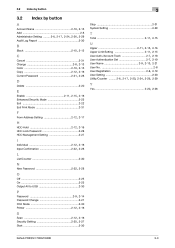
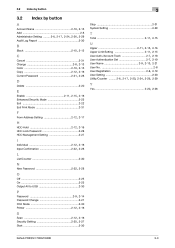
... 2-30
N New Password 2-22, 2-28
O
Off 2-25 On 2-25 Output All to USB 2-30
P Password 2-9, 2-14
Password Change 2-21 Print Mode 2-30
Printer 2-12, 2-16
S Scan 2-12, 2-16 Security Setting 2-25, 2-27
Start 2-30
3
Stop 2-31 System Setting 2-29
T Total 2-11...19
User Setting 2-20
Utility/Counter .......... 2-6, 2-17, 2-20, 2-24, 2-26, 2-29
Y Yes 2-20, 2-26
bizhub PRESS C7000/C6000
3-3
bizhub PRESS C6000/C7000 Safety Information Guide - Page 5


...Queue
1-2
bizhub PRESS C7000/C6000 POD ...Printed manuals [Operation Quick Guide]
[Safety Information]
Overview
This guide mainly describes how to use . • Both Sides Adjustment, Curl Adjustment • Controller Settings • Adjustment, Utility Menu Screen • Network Settings, PageScope Web Connection • Web Utilities
This guide describes the setting of the printer...
IC-601 Color Centro User Guide - Page 24


...]
and click [Next].
% If you disagree, you will not be able to install the driver. % In the language display box, you want to C:\Program Files\KONICA MINOLTA\Color Centro. % If you can change the destination folder, click [Change] and select the desired location on the
displayed screen and click [OK].
IC-601 Color Centro User Guide - Page 27
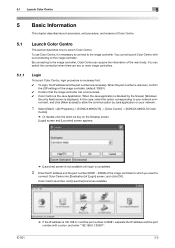
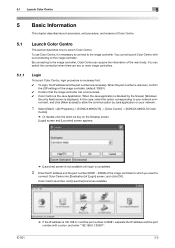
... image controller can acquire the information of the main body. In this case, select the option corresponding to your network.
1 Select [Start] ->[All Programs] -> [KONICA MINOLTA] -> [Color Centro] -> [KONICA MINOLTA Color
Centro].
% Or double-click the short cut key on your network environment, and click [Allow access] to
connect Color Centro into [Destination] of...
IC-601 Color Centro User Guide - Page 262
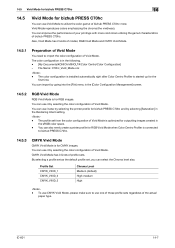
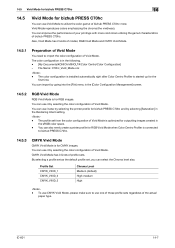
... of your printings with more . Profile Set CMYK_VIVID_1 CMYK_VIVID_2 CMYK_VIVID_3
Chroma Level Medium (default) High-medium High
- Vivid Mode reproduces colors emphasizing the chroma (the vividness). You can use it also by selecting the printer profile for bizhub PRESS C70hc and by going into the [File] menu in the following. - [My Documents\KONICA MINOLTA\Color Centro...
IC-601 Job Centro User Guide - Page 21
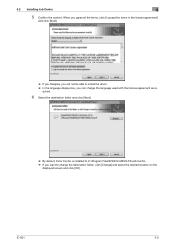
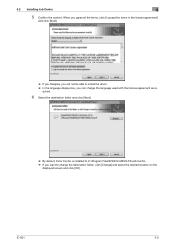
... click [OK]. 4.2 Installing Job Centro
4
5 Confirm the content.
quired.
6 Select the destination folder and click [Next].
% By default, Color Centro is installed to C:\Program Files\KONICA MINOLTA\Job Centro. % If you want to install the driver. % In the language display box, you will not be able to change the language used with...
IC-601 Job Centro User Guide - Page 24
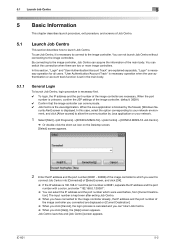
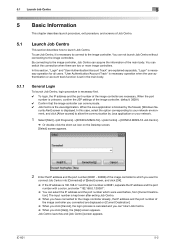
... Alert] screen is necessary to connect to the image controller. In this case, select the option corresponding to your network.
1 Select [Start] ->[All Programs] ->[KONICA MINOLTA] ->[Job Centro] ->[KONICA MINOLTA Job Centro].
% Or double-click the short cut icon on your network environment, and click [Allow access] to allow the communication by the firewall...
IC-601 Job Centro User Guide - Page 26


... the main body and the image controller currently connected.
Displays the detailed information of the configuration of the printing system that is composed with the main body and the image controller currently connected. Item [Printer]
[Device Status] [Consumables] [Paper Tray] [Device Information] [JOB LIST]
[Close] [Help]
Description
Displays the IP address of...
IC-601 Job Centro User Guide - Page 64


... specify the color conversion for RGB.
Check this to obtain information for CMYK. You can specify the 2-color printing setting.
You can specify the settings such as the printer profile, tone curve, etc. Press this to use. You can specify the color conversion for the color configuration, profile, and tone curve from Image...
IC-307 User Guide - Page 15


Right-click on the monitor and printer.
1. Turning on the IC-307 print controller
If the IC-307 print controller is connected to an 80 PPM press, verify that the 80 PPM press (UK- 103) dongle is displayed in the Storage area: List, Preview, and Gallery.
The IC-307 print controller splash screen appears, followed by the...
IC-307 User Guide - Page 17


... Windows XP
The IC-307 print controller provides default network printers, referred to here as a network printer on your computer overview
Printing Methods
Some methods for printing with the IC-307 print controller:
● Submit the job to one of the virtual printer). Network printers
To print your file using a IC-307 print controller virtual printer, you can change the default...
IC-307 User Guide - Page 92


... (PDF or PostScript), manage the tab and text attributes, and save a set of paper. Note: If the virtual printer is printed.
Important:
● Virtual printers that support dynamic page exceptions do not support regular page exceptions and imposition.
● A virtual printer that virtual printer.
● You can perform a preflight check on either create
a new virtual...
IC-307 User Guide - Page 117
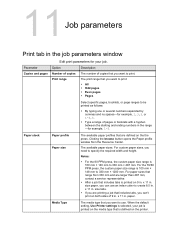
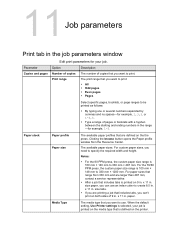
...press, the custom paper size range is printed on the printer. For paper sizes that range from the Resource Center. size tabs.
● If you are printing a job that you can use . Media Type
The media type that includes tabs, you want to use an index cutter to be printed... in the range -for your job is printed on the the press.
Paper stock
Paper profile Paper size
The available...
IC-307 User Guide - Page 118
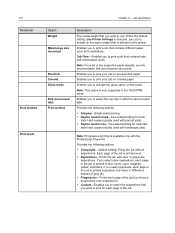
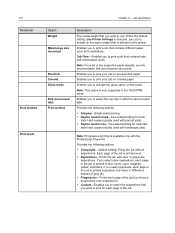
... want to head-Two-sided printing for book- When the default setting, Use Printer Settings is selected, your job is printed on the paper weight that is defined on colored paper
Enables you to print for calendar-
Enables you to print your job on pre-punched paper
Enables you to print your press.
Note: For a list of...
IC-307 User Guide - Page 187


...component in neutral gray, based on many substrates. A file sent to a virtual printer with no dominant hue when printed at a normal density. The ink is processed. gray balance
The values for yellow... a Process & Print job flow will be RIPed, printed, and stored in a light area. These settings determine how a sent or imported file is transferred to paper when pressed to all the same...
Similar Questions
What Does Replace Ym Mean On My Biz Hub C25
What does replace ym mean on my biz hub c25
What does replace ym mean on my biz hub c25
(Posted by candicebond 2 years ago)
Will The Bizhub 8000 Print Envelopes
(Posted by MNTlabo 9 years ago)
Konica Minolta Biz Hub Press C 6000 Price
(Posted by no1digitalstudio707 11 years ago)

