Konica Minolta bizhub 423 Support Question
Find answers below for this question about Konica Minolta bizhub 423.Need a Konica Minolta bizhub 423 manual? We have 14 online manuals for this item!
Question posted by yaayasin on November 20th, 2012
How To Display The Service Mode Screen
how to display the service mode screen
Current Answers
There are currently no answers that have been posted for this question.
Be the first to post an answer! Remember that you can earn up to 1,100 points for every answer you submit. The better the quality of your answer, the better chance it has to be accepted.
Be the first to post an answer! Remember that you can earn up to 1,100 points for every answer you submit. The better the quality of your answer, the better chance it has to be accepted.
Related Konica Minolta bizhub 423 Manual Pages
bizhub 223/283/363/423 PKI Security Operations User Guide - Page 5


... the machine should make the correct entry according to be remedied, contact your service representative.
The Administrator of the machine should keep this manual thoroughly before using...solutions to the User's Guide furnished with the mode screen left displayed. This User's Guide (Ver. 1.01) describes bizhub 423/bizhub 363/bizhub 283/bizhub 223 PKI Card System Control Software (MFP ...
bizhub 223/283/363/423 PKI Security Operations User Guide - Page 50
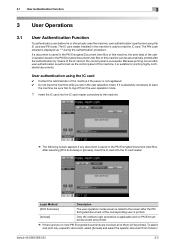
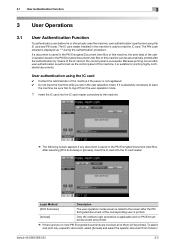
... Method
Description
[Print & Access]
The user operation mode screen is called to the machine.
% The following screen appears if any document is displayed as "*" during the authentication procedure. After selecting [...be automatically printed after the PKI Encrypted document of the user in question saved in
bizhub 423/363/283/223
3-2 The PIN code entered is saved in the PKI Encrypted ...
bizhub 223/283/363/423 Security Operations User Guide - Page 6


...Introduction
Thank you for ready reference.
The Administrator of the machine, perform steps as instructed by the bizhub 423/363/283/223 machine comply with the mode screen left displayed. If an error message appears during operation of the machine. (No "peep" alarm sound is made...: EAL3).
The PageScope Web Connection functions can be remedied, contact your service representative.
bizhub 223/283/363/423 Security Operations User Guide - Page 17


... the Administrator Settings from the control panel, if [Export to the device] operation is a job being performed from the control panel, if you have already logged on to log off from the PC. - bizhub 423/363/283/223
2-2 When the Enhanced Security Mode is set again by the machine. - NOTICE
Make sure that tells...
bizhub 223/283/363/423 Security Operations User Guide - Page 116


Select the login method displayed on the screen.
% If a wrong Account Name is entered, a message that tells that the authentication has failed appears. bizhub 423/363/283/223
3-6 3.1 User Authentication Function
3.... Enter the correct Account Password.
% If the Enhanced Security Mode is set by the Administrator of times (once to the screen shown in step 11.
13 Touch [OK].
14 Press [...
bizhub 423/363/283/223 Advanced Function Operations User Guide - Page 34


...sided mode.
...display the Print screen. Specify whether to configure the Web Browser settings. tional finisher.
4.5.7
[Menu]
Press [Menu] to print the [Title], [URL], [Date/Time], and [Page Number]. Configure settings for the administrator.
stapling, hole punching, folding, or binding.
The Punch settings are available only if the punch kit is installed. - bizhub 423...
bizhub 423/363/283/223 Advanced Function Operations User Guide - Page 37


... contents to display the top screen of the ...display, or save the document file. - bizhub 423/363/283/223
4-18
4.7 Printing, displaying, or saving a document file
4
4.7
Printing, displaying...displayed contents, you attempt to print a document file that takes up a large amount of memory, a scan error may occur
and printing will be disabled. - The document file is saved in 2-sided mode...
bizhub 423/363/283/223 Box Operations User Guide - Page 28


...Box P: Print R: Received fax
This represents the name of the device that is installed.
2.2.3
Restriction of file name
Name document data ... can be saved in the Fax/Scan mode screen or the User Box screen.
bizhub 423/363/283/223
2-10
A total of...document name "SMFP11102315230".
Press this User Box: - When changing the displayed name, specify it with up to 30 characters. - If a series...
bizhub 423/363/283/223 Box Operations User Guide - Page 35


...and password (for authentication, the Enlarge Display screen is in Fax/Scan mode, the indicator on the Start key...Display mode.
If you can check the finishing state on the Interrupt key lights up in a User Box, press the
Fax/Scan key. Press this key to be scratched or dam- bizhub 423/363/283/223
3-3 Press this key to start scanning. Press this key to display the Guidance screen...
bizhub 423/363/283/223 Box Operations User Guide - Page 36


... the jobs that are currently being sent from the machine, regardless of the current mode. bizhub 423/363/283/223
3-4 Use this icon to configure various functions. 3.2 Touch panel
3
3.2 Touch panel
3.2.1 Screen component
1
4 2
5
3
No. Indicates that appear in the icon display area. Name
Description
1
Message display area
Displays the status of the machine and details on the...
bizhub 423/363/283/223 Copy Operations User Guide - Page 43


... copy settings to be displayed. After enabling Copy Program Lock, [Edit Name] will not be recalled.
• From the keys displayed in the screen, press the key you... enabling Copy Program Lock, [Delete] will not be registered before pressing the Mode Memory
key.
% Press the Mode Memory key.
Press this machine. bizhub 423/363/283/223
4-7 To delete a program:
Press the Utility/Counter key ...
bizhub 423/363/283/223 Copy Operations User Guide - Page 45


...bizhub 423/363/283/223
4-9
When the [Account Track Input Method] is not displayed.
[User Name]
Enter the user name.
[User Name List]
Select a user name from the keypad.
4.5 Access
4
Screen... set to [Password Only] in the login screen from a displayed list. • If [Enhanced Security Mode] has been ena- If [Enhanced Security Mode] has been enabled, [Public User Access] ...
bizhub 423/363/283/223 Copy Operations User Guide - Page 49


...- Configure the settings for displaying the confirmation screen.
Also specify the duration of time for invalid button operation in Enlarge Display mode.
The following sound setting functions are only applied in Enlarge Display mode, allowing the user to choose either to continue operating without resetting the current settings or to reset the settings.
bizhub 423/363/283/223...
bizhub 423/363/283/223 Copy Operations User Guide - Page 198
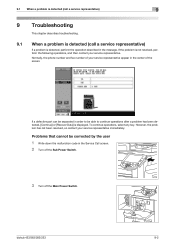
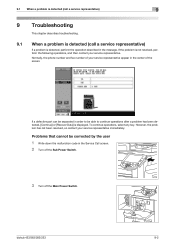
... down the malfunction code in order to continue operations after a problem has been detected, [Continue] or [Recover Data] is displayed. bizhub 423/363/283/223
9-2 If the problem is detected, perform the operation described in the center of the screen.
Normally, the phone number and fax number of your service representative appear in the message.
bizhub 423/363/283/223 Enlarge Display Operations User Guide - Page 17
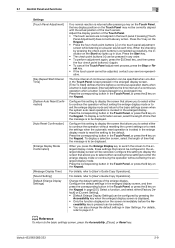
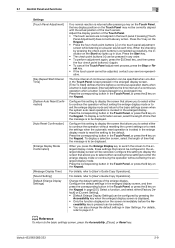
...to continue the operation without entering the enlarged display mode.
For details,
refer to [User's Guide Copy Operations]. bizhub 423/363/283/223
2-9 When the checking by pressing the
Accessibility key when the enlarged display screen is displayed. • Only the function displayed on the Keypad. To display a selection screen, select the length of a continuous operation when a button...
bizhub 423/363/283/223 Network Administrator User Guide - Page 355


...in communication. The process has been cancelled by the network. bizhub 423/363/283/223
15-30 Invalid argument. To trust the ...4 5
Description The specified client is sent from CP. The Web service or WS scan function is not trusted. Waiting for expiration of certificates... been completed (not the last data). The device certificate does not exist. The reception of the certificate verification...
bizhub 423/363/283/223 Network Administrator User Guide - Page 361


...mode is set , the fax is an OS. bizhub 423...on a screen or ...display an outline of pages. The acronym for Novell Directory Services...device or software that contains multiple pages. Transmission with no . A function used to send a fax directly from within the country.
This is a user authentication method used when using MD4 or MD5 encoding method. If an overseas communication mode...
bizhub 423/363/283/223 Network Administrator User Guide - Page 364


...network. bizhub 423/363/283/223
15-39 On the receiver's side, the name is a protocol capable of finding services on the... location. The function must be set while the fax/scan screen is displayed, otherwise the operation will be output to a printer is ...services are used to identify each network device.
The acronym for the Internet. An IP address is in the standby state to display...
bizhub 423/363/283/223 Network Scan/Fax/Network Fax Operations User Guide - Page 2


...Fax/Scan Mode Menu...2-3 [User Settings]...2-4 Administrator Mode ...2-5
Transmission...transmission ...2-13 Web Service ...2-14
Available operations...Display
3.1 3.2 3.2.1
3.2.2
Control panel ...3-2 Touch panel ...3-5 Screen component...3-5 Icons that appear in the touch panel 3-5
Difference of screen display with/without optional devices 3-6 If the Fax Kit FK-508 is not installed 3-6
bizhub 423...
bizhub 423/363/283/223 Network Scan/Fax/Network Fax Operations User Guide - Page 3


...preview...5-9 Preview screen...5-9 Preview -... Environment and device requirements 4-2 Connection...display ...4-6
Using the Web service...4-7 Settings required to use the Web service 4-7 Installing the driver program of this machine to Me)...5-20
bizhub 423/363/283/223
Contents-2 View Status ...5-11
Sending with the advanced preview 5-12 Sending with Advanced Preview ...5-12
Fax/scan mode...
Similar Questions
Service Mode Screen Bizhub C552 How To Access
(Posted by ssSosa90 9 years ago)
Bizhub C280 How To Display Service Mode Screen
(Posted by bijoesa 9 years ago)
How To Bizhub 223 Display Service Mode Screen
(Posted by kayrign 9 years ago)
How To Get Into Service Mode On A Konica Minolta Bizhub 363
(Posted by Josonni 10 years ago)

