Konica Minolta bizhub 423 Support Question
Find answers below for this question about Konica Minolta bizhub 423.Need a Konica Minolta bizhub 423 manual? We have 14 online manuals for this item!
Question posted by AMYPCh on October 28th, 2013
How To Get In Bizhub 423 Service Mode
The person who posted this question about this Konica Minolta product did not include a detailed explanation. Please use the "Request More Information" button to the right if more details would help you to answer this question.
Current Answers
There are currently no answers that have been posted for this question.
Be the first to post an answer! Remember that you can earn up to 1,100 points for every answer you submit. The better the quality of your answer, the better chance it has to be accepted.
Be the first to post an answer! Remember that you can earn up to 1,100 points for every answer you submit. The better the quality of your answer, the better chance it has to be accepted.
Related Konica Minolta bizhub 423 Manual Pages
AU-211P Authentication Unit User Guide for bizhub 223/283/363/423 - Page 15
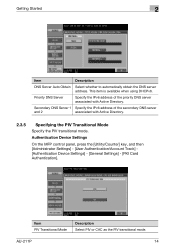
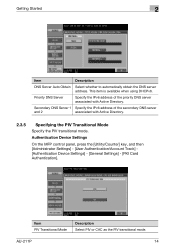
... Directory.
Secondary DNS Server 1 Specify the IPv6 address of the priority DNS server associated with Active Directory.
2.3.5
Specifying the PIV Transitional Mode Specify the PIV transitional mode. AU-211P
14 Authentication Device Settings
On the MFP control panel, press the [Utility/Counter] key, and then [Administrator Settings] - [User Authentication/Account Track] [Authentication...
bizhub 223/283/363/423 PKI Security Operations User Guide - Page 5


... offered by the message.
For details of the machine should exit from the current mode to return to the basic screen whenever the access to [OFF].) If the alarm...in finding solutions to the instructions given by the bizhub 423/363/283/223 machine. The Administrator of the machine should be remedied, contact your service representative.
To ensure the best possible performance and...
bizhub 223/283/363/423 PKI Security Operations User Guide - Page 6


... the machine. bizhub 423/363/283/223
1-3 After this User's Guide and perform the following items, then explain each setting according to the above checklist whenever the machine is initialized by the Administrator of the machine.
Check that TCP Socket has been set to [OFF] by the Administrator of Machine) Service Representative
Company...
bizhub 223/283/363/423 PKI Security Operations User Guide - Page 9
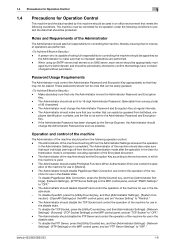
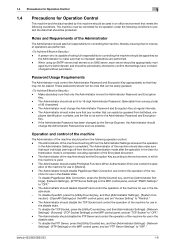
... machine should set "PSWC Settings" to "OFF."
- bizhub 423/363/283/223
1-6 Password Usage Requirements
The Administrator must ...number that can be leaked.
aged by the Service Engineer, the Administrator should not be appropriately man...digit Administrator Password. (Selectable from the User Authentication mode after the operation in [Mode 2]. - Operation and control of the machine
...
bizhub 223/283/363/423 PKI Security Operations User Guide - Page 15


bizhub 423/363/283/223
2-3 The machine is then set to [Mode 2], entry of unauthorized access for [Release Time Settings]. Here is the sequence, through which the main power switch and sub power switch are turned on ... again, the machine may not function properly. To cancel the access lock state, settings must be made by the Administrator of time set by the Service Engineer;
bizhub 223/283/363/423 PKI Security Operations User Guide - Page 17


... wait at least 10 seconds to turn it off from the User Mode. When the main power switch is entered, a message that tells... Turn on , the access lock state is set by the Service Engineer; The machine is no more set to five times) or... the lapse of the machine.
Here is counted as unauthorized access. bizhub 423/363/283/223
2-5 To cancel the access lock state, settings must...
bizhub 223/283/363/423 PKI Security Operations User Guide - Page 18


...Functions When Authentication Error. The factory setting is enabled.
The factory setting is [Mode 1]. If [Mode 2] is set in the range between 1 and 60 min. The number of ...set into an access lock state. bizhub 423/363/283/223
2-6 2.2 Preventing Unauthorized Access
2
2.2
Preventing Unauthorized Access
When access to the machine by the Service Engineer, the setting of the password)...
bizhub 223/283/363/423 PKI Security Operations User Guide - Page 26


... entered for accessing the Administrator Settings. If
it is absolutely necessary to [Mode 2], entry of a wrong password is authenticated, the machine enables the operation...bizhub 423/363/283/223
2-14
Enter the correct Administrator Password.
% If Prohibited Functions When Authentication Error is entered, a message that tells that the machine accepts no more set by the Service...
bizhub 223/283/363/423 PKI Security Operations User Guide - Page 36
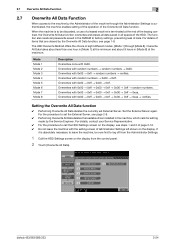
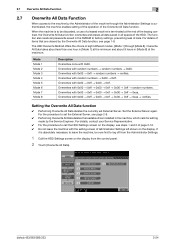
...page 1-8. Mode Mode 1 Mode 2 Mode 3 Mode 4 Mode 5 Mode 6 Mode 7 Mode 8
...Service Representative.
0 For the procedure to set External Server. Overwrites with 0x00 → 0xff → 0x00 → 0xff → 0x00 → 0xff → 0xaa → verifies. For the procedure to call the HDD Settings screen on the display from the control panel.
2 Touch [Overwrite All Data]. bizhub 423...
bizhub 223/283/363/423 PKI Security Operations User Guide - Page 37


...switch off, then on after turning it off and give the machine to the Service Engineer. If the Overwrite All Data function is not erased properly if an error... bizhub 423/363/283/223
2-25 2.7 Overwrite All Data Function
2
3 Select the desired mode and touch [Delete].
4 A confirmation message appears. For details, contact your Service Representative. For details, contact your Service ...
bizhub 223/283/363/423 Security Operations User Guide - Page 7
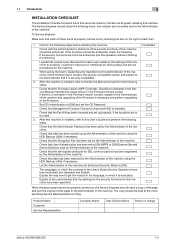
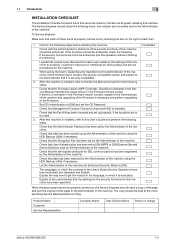
... or perform malicious or intentional act during setup and service procedures for filing.
Explain to Installed. bizhub 423/363/283/223
1-3 The Service Engineer should be enhanced, check the following . After ... of this machine. Check that the Encryption Key has been set Enhanced Security Mode to be check by the Service Engineer installing this page to [ON (MFP)] or [ON (External Server...
bizhub 223/283/363/423 Security Operations User Guide - Page 11


... LAN is to be connected to an outside network, no other devices to which this machine is connected. Provide adequate control over the machine to ensure that any access to establish connection from the external network should make the necessary settings. - bizhub 423/363/283/223
1-7 1.4 Precautions for Operation Control
1
Network Connection Requirements...
bizhub 223/283/363/423 Security Operations User Guide - Page 17


...has been turned ON. -
When the Enhanced Security Mode is set again by the machine. - The ... of the remote operation being performed from the PC. - bizhub 423/363/283/223
2-2
A malfunction code is displayed on the... executed by the Service Engineer. During the authentication procedure, the Administrator Password entered for some while before attempting to the device] operation is a...
bizhub 223/283/363/423 Security Operations User Guide - Page 18


...then set by the Service Engineer; If a ...the main power switch off, then on again, the machine may not function properly. bizhub 423/363/283/223
2-3 2.1 Accessing the Administrator Settings
2
3 Enter the 8-digit ...Administrator Settings. Enter the correct Administrator Password.
% If the Enhanced Security Mode is set for any subsequent entry of unauthorized access for [Release Time ...
bizhub 223/283/363/423 Security Operations User Guide - Page 20


bizhub 423/363/283/223
2-5 The machine is turned off, then on again, wait at least 10 ...Accessing the Administrator Settings
2
4 Touch [Password].
5 Enter the 8-digit Administrator Password from the User Mode.
or, turn on, the main power switch of time set by the Service Engineer; If there is entered, a message that tells that the machine accepts no wait period between...
bizhub 223/283/363/423 Security Operations User Guide - Page 22
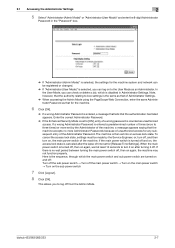
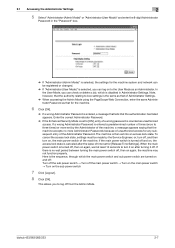
...the main power switch is turned off, then on again, wait at least 10 seconds to the User Mode as that the authentication has failed appears. bizhub 423/363/283/223
2-7 If there is no more Administrator Passwords because of unauthorized access for [Release Time...that tells that of the Administrator Password. Here is the sequence, through which is then set by the Service Engineer;
bizhub 223/283/363/423 Security Operations User Guide - Page 23
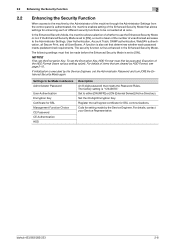
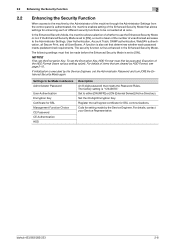
... that determines whether each of the HDD Format clears various setting values. bizhub 423/363/283/223
2-8 Set to use the Enhanced Security Mode or not. If the Enhanced Security Mode is set to [ON], a count is set to be made by the Service Engineer, set that meets the Password Rules.
The factory setting is...
bizhub 223/283/363/423 Security Operations User Guide - Page 26
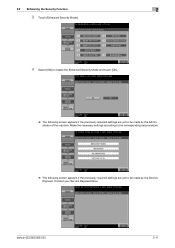
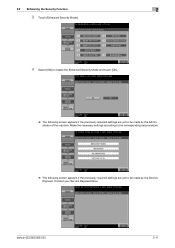
....
% The following screen appears if the previously required settings are yet to be made by the Service Engineer. bizhub 423/363/283/223
2-11 2.2 Enhancing the Security Function
2
3 Touch [Enhanced Security Mode].
4 Select [ON] to enable the Enhanced Security Mode and touch [OK].
% The following screen appears if the previously required settings are yet to...
bizhub 223/283/363/423 Security Operations User Guide - Page 28


... Unauthorized Access
When access to the machine by the Service Engineer, the setting of Administrator Settings left shown on the display. If [Mode 2] is selected, the Release Time Settings function is..., four times, or six times for 5 sec.
bizhub 423/363/283/223
2-13 When the Administrator Settings is set to change the setting from [Mode 2] (check count: three times). The factory setting...
bizhub 223/283/363/423 Security Operations User Guide - Page 63
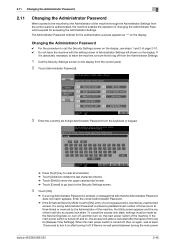
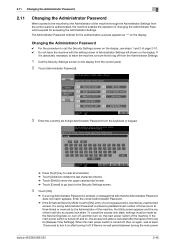
...by the Service Engineer; If there is set by the Administrator of the machine, the Utility screen appears and the machine is no wait period between turning the main power
bizhub 423/363/... Password does not match appears. Enter the correct Administrator Password.
% If the Enhanced Security Mode is set for [Release Time Settings]. To cancel the access lock state, settings must be...
Similar Questions
Konica Minolta Bizhub 4050 Service Mode Method
hi any body knows that konica minolta bizhub 4050 service mode method plz
hi any body knows that konica minolta bizhub 4050 service mode method plz
(Posted by zebkhan555 3 years ago)
How To Get Into Service Mode On A Konica Minolta Bizhub 363
(Posted by Josonni 10 years ago)
How To Reset Bizhub 283 Service Mode Password
(Posted by carskema 10 years ago)
How To Display The Service Mode Screen
how to display the service mode screen
how to display the service mode screen
(Posted by yaayasin 11 years ago)

