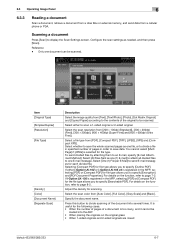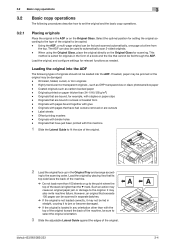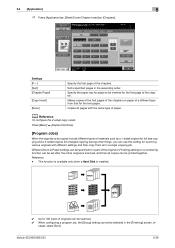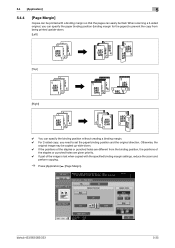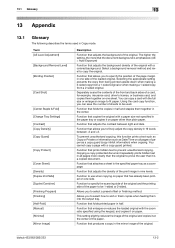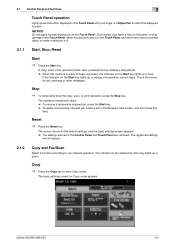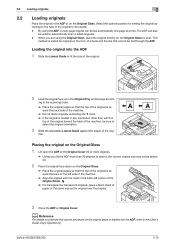Konica Minolta bizhub 423 Support Question
Find answers below for this question about Konica Minolta bizhub 423.Need a Konica Minolta bizhub 423 manual? We have 14 online manuals for this item!
Question posted by jmarmnig on July 7th, 2014
How To Use Konica 423 Plc For 2 Sided Copy
The person who posted this question about this Konica Minolta product did not include a detailed explanation. Please use the "Request More Information" button to the right if more details would help you to answer this question.
Current Answers
Related Konica Minolta bizhub 423 Manual Pages
Similar Questions
Disabling The Sound Of The Touch Keypad On The Konica 423 Pcl
How can i disable the sound of the touch keypad on the Konica 423 PCL without disabling the sounds o...
How can i disable the sound of the touch keypad on the Konica 423 PCL without disabling the sounds o...
(Posted by nellykanaan 10 years ago)
How To Set The Network Ip Address Or Konica 423 Printer/scanner
(Posted by irJoa 10 years ago)
How To Make Double Side Copies On Bizhub 200 Konica Minolta
(Posted by covensarik 10 years ago)
Getting Error When Scanning Multiple Documents For Konica 423
(Posted by pmiana 10 years ago)
How To Install Hard Disk On Konica 423)223
we have konica 423 model printer ,and we fixed the hard disk but there is not showing any thing on t...
we have konica 423 model printer ,and we fixed the hard disk but there is not showing any thing on t...
(Posted by yaayasin 11 years ago)