Konica Minolta bizhub 423 Support Question
Find answers below for this question about Konica Minolta bizhub 423.Need a Konica Minolta bizhub 423 manual? We have 14 online manuals for this item!
Question posted by santiagossa on February 6th, 2012
Scanning
How do I scan a book so that I get an e-mail with a single PDF file that includes all the pages scanned?
Current Answers
There are currently no answers that have been posted for this question.
Be the first to post an answer! Remember that you can earn up to 1,100 points for every answer you submit. The better the quality of your answer, the better chance it has to be accepted.
Be the first to post an answer! Remember that you can earn up to 1,100 points for every answer you submit. The better the quality of your answer, the better chance it has to be accepted.
Related Konica Minolta bizhub 423 Manual Pages
bizhub 423/363/283/223 Advanced Function Operations User Guide - Page 4


... [Document/Page] - [Document Settings 6-13 [Return to Scan Dest.]...6-13
Specifying a destination...6-14 Printing...6-14 Specifying destinations...6-15 Saving a document in an external memory 6-15
Checking the send tray ...6-16 Send Tray...6-16 [Check TX Tray]...6-16
Sending data from a cellular phone or PDA 6-17 Registering a photo in the address book 6-18 Specifications...
bizhub 423/363/283/223 Advanced Function Operations User Guide - Page 14


... browser, you can operate PageScope Web Connection of PDF, adds a digital signature, and configures property settings when distributing documents in User Boxes. This function is used in connection with the MFP.
bizhub 423/363/283/223
2-3 For details, refer to -understand panel interface. By using the scan or User Box functions.
This panel helps...
bizhub 423/363/283/223 Advanced Function Operations User Guide - Page 84


... on User Box functions, refer to the [User's Guide Network Scan/Fax/Network Fax Operations]. - For details on the scan function, refer to the [User's Guide Box Operations]. bizhub 423/363/283/223
8-2 The searchable PDF function supports multiple languages. If you can create a searchable PDF file when saving or sending an original in electronic format, it...
bizhub 423/363/283/223 Advanced Function Operations User Guide - Page 85


bizhub 423/363/283/223
8-3
Inclination of the original is adjusted automatically.
% [Prioritize Speed]: Give priority to recognition accuracy of the original is not adjusted. Also, inclination of an original text. 8.2 Configuring the OCR operation setting
8
8.2 Configuring the OCR operation setting
Before creating a searchable PDF file, you can specify whether to give priority to ...
bizhub 423/363/283/223 Advanced Function Operations User Guide - Page 86
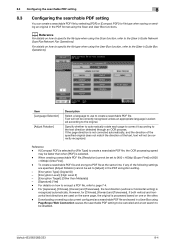
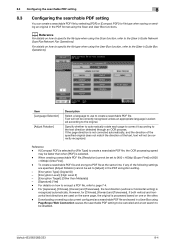
...the Scan function, refer to the original. Specify whether to automatically rotate each page to correct it according to create a searchable PDF file.
For details on how to page 7-4.
- bizhub 423/363/283/223
8-4 8.3 Configuring the searchable PDF setting
8
8.3
Configuring the searchable PDF setting
You can create a searchable PDF file by selecting [PDF] or [Compact PDF] for...
bizhub 423/363/283/223 Box Operations User Guide - Page 22


... encrypted PDF, refer to the PageScope Direct Print manual or the direct print in the User Box, refer to the [User's Guide Print Operations].
*2 For details on polling transmission, polling reception, memory reception, and file retransmission, refer to the [User's Guide Network Scan/Fax/Network Fax Operations].
*3 For details on how to page 8-5. -
bizhub 423/363...
bizhub 423/363/283/223 Box Operations User Guide - Page 96


... format is automatically selected and set to [1 Every X Page(s)] in Scan
Setting. Saves data in PDF format. d Reference
You can specify the compression format when saving a TIFF file in JPEG format. The following shows the combinations of the document. - bizhub 423/363/283/223
6-7 You cannot specify some file formats depending on the Color settings. Even if...
bizhub 423/363/283/223 Network Administrator User Guide - Page 57
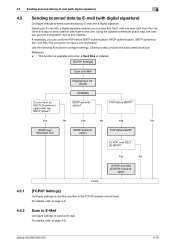
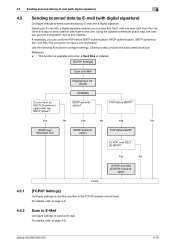
... use this machine and also to send a device certificate to the user. bizhub 423/363/283/223
4-20 4.5 Sending scanned data by E-mail (with digital signature)
4
4.5
Sending scanned data by E-mail (with digital signature)
Configure settings to send scanned data by E-mail with a digital signature enables you to prove that the E-mail has been sent from this machine in the...
bizhub 423/363/283/223 Network Administrator User Guide - Page 58


... of the device certificate used for digital signa-
For details, refer to page 4-10.
4.5.6
SMTP Authentication
Configure SMTP authentication settings.
For details, refer to page 4-12.
4.5.7
POP before SMTP
Configure the settings for SMTP over SSL/Start TLS
Configure the settings for POP before SMTP.
Setting]
[Digital Signature]
Description Select [ON]. bizhub 423/363/283...
bizhub 423/363/283/223 Network Administrator User Guide - Page 98
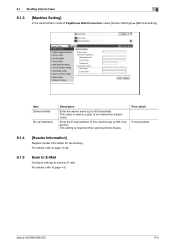
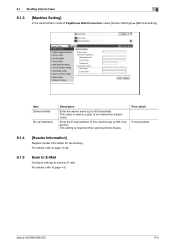
...
6.1.4
[Header Information]
Register sender information for fax sending.
For details, refer to page 14-20.
6.1.5
Scan to E-Mail
Configure settings to 80 characters). For details, refer to 320 characters). Enter the E-mail address of this machine (up to send an E-mail. bizhub 423/363/283/223
6-5
This name is required when sending Internet faxes. 6.1 Sending Internet faxes...
bizhub 423/363/283/223 Network Administrator User Guide - Page 247


... original to print page numbers.
Select whether to view the content. If you to scan one E-mail, E-mails are sent by the number of punched holes. You can scan one file without being sent is used for saving scanned data.
Click [Subject List] to perform book copying. Select whether to 30 characters). Select the resolution used .
bizhub 423/363/283...
bizhub 423/363/283/223 Network Administrator User Guide - Page 248


....
[Registration]ö[FTP]
Item [No.] [Name] [Destination Information]
[Resolution] [File Type] [Outline PDF]
[File Name] [Page Setting]
[Simplex/Duplex]
[Original Type] [Color]
[Separate Scan] [Density] [Background Removal] [Scan Size]
[Application Setting] [E-mail Notification]
Description
Displays the registration number. bizhub 423/363/283/223
11-15 To print the stamp, configure the stamp...
bizhub 423/363/283/223 Network Administrator User Guide - Page 249


...] settings. Specify the access allowed level or reference allowed group required to save the whole scanned pages in advance. bizhub 423/363/283/223
11-16 If the original being separated.
Select the combine method for each file.
Enter the file name (up to 30 characters). To print the header and footer, specify the registration number...
bizhub 423/363/283/223 Network Administrator User Guide - Page 251


... [Destination Information] [Resolution] [File Type] [Outline PDF] [File Name] [Page Setting]
[Simplex/Duplex]
[Original Type] [Color] [Separate Scan] [Density] [Background Removal] [Scan Size]
[Application Setting] [E-mail Notification]
[Original Direction] [2-Sided Binding Direction] [Special Original]
[Book Scan]
[Erase]
[Compose(Date/Time)]
[Compose(Page)]
Description
Displays the registration...
bizhub 423/363/283/223 Network Administrator User Guide - Page 252
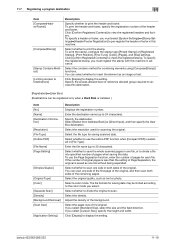
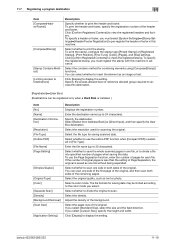
... registration number of the remaining pages.
Select the combine method for saving scanned data. Click [Display] to scan one side of the first page of the original, and then scan both sides of pages for each file. Select the file type for combining elements using [Compose(Stamp)] functions.
Select whether to display the setting.
bizhub 423/363/283/223
11...
bizhub 423/363/283/223 Network Administrator User Guide - Page 257


...]ö[Group] Item [No.] [Name] [Destination Information]
[Resolution] [File Type] [Outline PDF] [File Name] [Page Setting]
[Subject]
[Text]
[File Attachment Setting]
[Simplex/Duplex]
[Original Type]
Description
Displays the registration number.
Click [Select from Address Book] to select the group to save the whole scanned pages in [Page Setting].
Select whether to be registered as an...
bizhub 423/363/283/223 Network Administrator User Guide - Page 259


... destination
11
[Registration]ö[No Destination]
Item [No.] [Name] [Resolution] [File Type] [Outline PDF] [File Name] [Page Setting]
[Subject]
[Text]
[File Attachment Setting]
[Simplex/Duplex]
[Original Type] [Color] [Separate Scan] [Density] [Background Removal] [Scan Size]
[Application Setting] [E-mail Notification]
[Timer TX] [Password TX] [F-Code] [Original Direction] [2-Sided Binding...
bizhub 423/363/283/223 Network Administrator User Guide - Page 355


... Error Codes Functions WS scan
Bluetooth
15
Code 1 ...scan function is not registered. The connection to the system. The process has been cancelled by the network. The connection has been interrupted. bizhub 423/363/283/223
15-30 The operation has timed out. Parameter is invalid. The format of the certificate verification is invalid. The connection aborted by the device. The device...
bizhub 423/363/283/223 Network Administrator User Guide - Page 362


... a computer on each device for monitors or scanners. bizhub 423/363/283/223
15-37 The smallest constitutional unit of network allowing connected devices to save generated print jobs. This module monitors, changes, pauses, restarts, or cancels print jobs. A logical printer name required for printing or scanning.
A name assigned to each page.
The acronym for PostScript...
bizhub 423/363/283/223 Network Scan/Fax/Network Fax Operations User Guide - Page 33
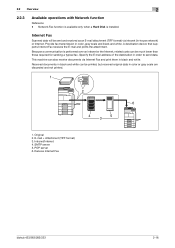
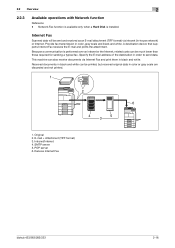
... (TIFF format) 3. POP server 6. Internet Fax
Scanned data will be sent and received as an E-mail attachment (TIFF format) via Internet Fax and print them in black and white. A destination device that supports Internet Fax receives the E-mail and prints the attachment.
SMTP server 5. Receive Internet Fax
bizhub 423/363/283/223
2-16
Because a communication is...
Similar Questions
We Have A Bizhub 454e, I Am Trying To Scan Multiple Pages To One Pdf File,
When I have to scan a multi page booklet and place the first page on the glass, it is sending the on...
When I have to scan a multi page booklet and place the first page on the glass, it is sending the on...
(Posted by mswartz6228 8 years ago)
Konica Minolta Bizhub 423 How To Add Mail Recipient
(Posted by enAshley 10 years ago)
Bizhub C552 Address Book Registration Will Not Scan To Pc
(Posted by yojmder 10 years ago)
How To Print Configuration Page On Bizhub 423
(Posted by jfbabsbu 10 years ago)
In Scanning, How To Enter Longer Names In Control Panel For Pdf Files?
The allowed number of characters to be entered in the control panel display islimited. Is there a wa...
The allowed number of characters to be entered in the control panel display islimited. Is there a wa...
(Posted by rothelgate 11 years ago)

