Konica Minolta bizhub 423 Support Question
Find answers below for this question about Konica Minolta bizhub 423.Need a Konica Minolta bizhub 423 manual? We have 14 online manuals for this item!
Question posted by acastpantr on April 8th, 2014
How To Reset Bizhub 423 Network Card
The person who posted this question about this Konica Minolta product did not include a detailed explanation. Please use the "Request More Information" button to the right if more details would help you to answer this question.
Current Answers
There are currently no answers that have been posted for this question.
Be the first to post an answer! Remember that you can earn up to 1,100 points for every answer you submit. The better the quality of your answer, the better chance it has to be accepted.
Be the first to post an answer! Remember that you can earn up to 1,100 points for every answer you submit. The better the quality of your answer, the better chance it has to be accepted.
Related Konica Minolta bizhub 423 Manual Pages
bizhub 223/283/363/423 PKI Security Operations User Guide - Page 2
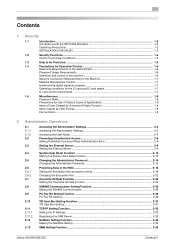
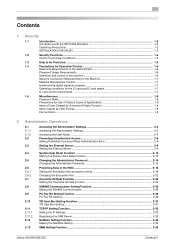
...Network Connection Requirements for the Machine 1-7
Machine Maintenance Control ...1-7
Implementing digital signature properly 1-7
Operating conditions for the IC card and IC card reader 1-7
IC card... Setting the External Server ...2-9
System Auto Reset Function ...2-12 Setting the System Auto Reset function 2-12
Changing the Administrator Password 2-14...bizhub 423/363/283/223
Contents-1
bizhub 223/283/363/423 PKI Security Operations User Guide - Page 10


...bizhub 423/363/283/223
1-7 The Administrator should disable Write Setting of SNMP v1/v2c and control the operation of the machine for use in the disable state.
- The Administrator should prohibit the user from the external network... any lost IC card. The Administrator of the machine should be connected to an outside network, install a firewall or
similar network device to use by ...
bizhub 223/283/363/423 Security Operations User Guide - Page 2
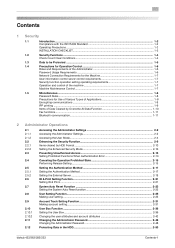
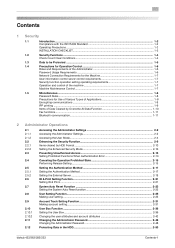
...
Roles and Requirements of the Administrator 1-6
Password Usage Requirements ...1-6
Network Connection Requirements for the Machine 1-7
User information control server control... Setting Function...2-21 Setting ID & Print...2-21
System Auto Reset Function ...2-23 Setting the System Auto Reset function 2-23
User Setting Function ...2-25 Making user setting...2-...bizhub 423/363/283/223
Contents-1
bizhub 223/283/363/423 Security Operations User Guide - Page 14


... certificate
Deletes the currently set Device certificate (SSL certificate)
Clears the currently set network settings (DNS Server setting, IP Address setting, SMTP Server setting, NetWare Setting, NetBIOS setting and AppleTalk Printer Name setting), resetting it becomes necessary to register ... DNS server.
Then, click "Install Certificate" to the factory setting
bizhub 423/363/283/223
1-10
bizhub 423/363/283/223 Box Operations User Guide - Page 135


... of the stamp, for example, by angling the stamp or leaving a space.
bizhub 423/363/283/223
7-27
Configure the following settings. - Deleting the stamp repeat or...Change Temporarily]
[Reset]
Description Select the desired ones from the light, standard, or dark. Inserting a space between stamp repeats - For details, refer to the [User's Guide Network Scan/Fax/Network Fax Operations]. ...
bizhub 423/363/283/223 Box Operations User Guide - Page 279
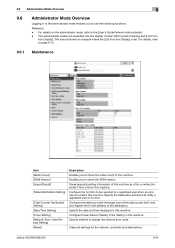
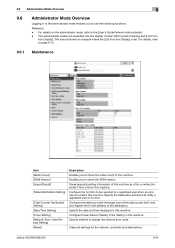
.... bizhub 423/363/283/223
9-34 The administrator modes are classified into two display modes: [Tab Function Display] and [List Func-
For details, refer to page 9-12.
9.6.1 Maintenance
Item [Meter Count] [ROM Version] [Import/Export]
[Status Notification Setting]
[Total Counter Notification Setting] [Date/Time Setting] [Timer Setting] [Network Error Code Display Setting] [Reset]
Description...
bizhub 423/363/283/223 Box Operations User Guide - Page 292


...of the levels can exchange files such as a Web browser).
A large capacity storage device for Local Area Network.
A TIFF file that works as the Active Directory authentication.
This is assigned to ...bizhub 423/363/283/223
10
Description
The acronym for presenting the shading of an image by connecting computers on the same floor, in the same building, or in network...
bizhub 423/363/283/223 Copy Operations User Guide - Page 4


5.4.9 5.4.10 5.5 5.5.1 5.5.2
[Registered Overlay]...5-52
[Card Shot] ...5-54 [Save in User Box]...5-55 Left ... Adjustment] ...7-14 [Gradation Adjustment] ...7-15 [Initialize Adjustment Value] ...7-16
[List/Counter] ...7-16 [Reset Settings] ...7-17 [User Box Settings] ...7-18 [Standard Size Setting] ...7-18 [Stamp Settings]...7-19 [Blank... Authentication]...7-31
bizhub 423/363/283/223
Contents-3
bizhub 423/363/283/223 Copy Operations User Guide - Page 38
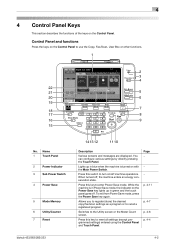
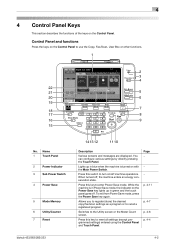
... the machine is in green and the touch panel goes off. Name
1
Touch Panel
2
Power Indicator
3
Sub Power Switch
4
Power Save
5
Mode Memory
6
Utility/Counter
7
Reset
bizhub 423/363/283/223
14 13 12
11 10
Description
Various screens and messages are displayed. While the machine is turned on /off , the machine enters...
bizhub 423/363/283/223 Copy Operations User Guide - Page 131


..., place your finger on the authentication unit, and press [Authentication Test].
% If your IC card on the authentication unit, and press [OK].
4 Press [Close].
bizhub 423/363/283/223
6-16 If authentication has failed, retry scanning the finger.
reset the same finger each time and then press [Scan] for each scanning.
% After scanning the...
bizhub 423/363/283/223 Copy Operations User Guide - Page 161
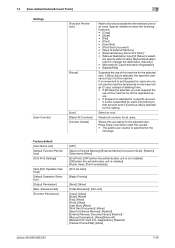
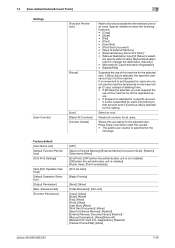
Registration]: [Restrict] [Cellular Phone/PDA]: [Allow]
bizhub 423/363/283/223
7-29
Factory default [User Name List] [Default ...]/[Allow All] [Biometric/IC Card Info. Resets all counters for the selected user. Select an icon. Specify whether to allow Manual Destination Input or manage the destination manually.) • [Biometric/IC Card Information Registration] • [Mobile...
bizhub 423/363/283/223 Copy Operations User Guide - Page 180


...Set to [SSL Only]. Restricts the device setting in PageScope Web Connection
CS ...[E-Mail Text Encrypt.
bizhub 423/363/283/223
7-48
This value cannot be configured. Set to [3DES]. [Network Setting Clear] is ...Preview [Secure Document User Box]
[Network] / [E-mail Setting] / [S/MIME] in PageScope Web Connection
[Maintenance] / [Reset] / [Network Setting Clear] in PageScope Web Connection...
bizhub 423/363/283/223 Copy Operations User Guide - Page 234
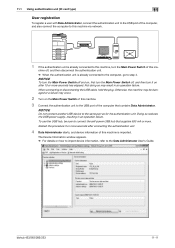
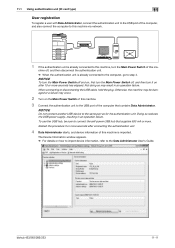
...USB device to the Data Administrator User's Guide.
11.1 Using authentication unit (IC card type...network.
1 If the authentication unit is already connected to this machine, turn it on after connecting the authentication unit.
4 Data Administrator starts, and device information of this ma- Otherwise, the machine may result in an operation failure.
bizhub 423/363/283/223
11-11 The Device...
bizhub 423/363/283/223 Copy Operations User Guide - Page 261


... 5-58 Application 5-20 Apply Stamps 7-50 Authentication Device Settings 7-33 Auto 5-7 Auto Booklet ON when ...33 Auto Paper Select for Small Original 6-4 Auto Reset 7-17 Auto Reset Confirmation 4-13 Auto Rotate OFF 5-14 Auto Sort...5-38 Bypass Tray 5-5
C
C(clear 4-17 Card Authentication 7-34 Card Shot 5-54
Card Shot Setting 6-9, 7-37
Cellular Phone/PDA Setting ...bizhub 423/363/283/223
14-5
bizhub 423/363/283/223 Enlarge Display Operations User Guide - Page 50


...'s Guide Network Scan/Fax/Network Fax Operations].
0 The file type is fixed to save data in TIFF format. Use this setting to save data in PDF format. Settings [Light] [Std.] [Dark] [Main Screen]
Each time this setting to save data in a highly compressed PDF format. Settings [PDF] [Compact PDF] [TIFF] [JPEG]
bizhub 423/363...
bizhub 423/363/283/223 Fax Driver Operations User Guide - Page 69


...Memory NDPS
NDS
NetBEUI NetBIOS NetWare Nprinter/ Rprinter
bizhub 423/363/283/223
6
Description
The acronym for Local Area Network.
This is an ID number unique to ...device used today, adopts a 32bit number for Media Access Control. Using NDPS for NetBIOS Extended User Interface.
A network operating system developed by each manufacturer to assign a unique number to each Ethernet card...
bizhub 423/363/283/223 Network Administrator User Guide - Page 225
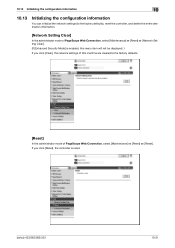
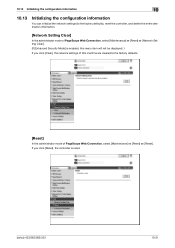
... of PageScope Web Connection, select [Maintenance] ö [Reset] ö [Network Setting Clear]. (If [Enhanced Security Mode] is enabled, this machine are cleared to the factory defaults.
[Reset]
In the administrator mode of this menu item will not be displayed. ) If you click [Reset], the controller is reset. bizhub 423/363/283/223
10-31 If you click...
bizhub 423/363/283/223 Network Administrator User Guide - Page 362


... number used for processing data of network allowing connected devices to communicate each device for the transmission and reception of immediately detecting a peripheral device when it is then permitted to ...of resolution, available paper sizes, and other information specific to start communication. bizhub 423/363/283/223
15-37
A name assigned to each other computers or ...
bizhub 423/363/283/223 Network Administrator User Guide - Page 365


... the receiver's or sender's machine is connected to a telephone line via the network. Typical Web browsers include Internet Explorer and Netscape Navigator.
Web service comes equipped with... the name server responsible for conversion between imaging devices including scanners and digital cameras and applications including graphics software. bizhub 423/363/283/223
15-40 An interface standard ...
bizhub 423/363/283/223 Print Operations User Guide - Page 46


... and installed. er] on the [Control Panel], and also click [View network computers and devices].
bizhub 423/363/283/223
5-10 In the default setting, the last six characters of [Printer name] correspond to the [User's Guide Network Administrator]. 5.1 Windows Vista/Server 2008/7
5
5.1.3
For network connection (Web service print)
In Windows Vista/Server 2008/7, printers supporting...
Similar Questions
How To Reset Bizhub 283 After Replacing Drum And Developer
(Posted by raqcsco 9 years ago)

