Konica Minolta bizhub 423 Support Question
Find answers below for this question about Konica Minolta bizhub 423.Need a Konica Minolta bizhub 423 manual? We have 14 online manuals for this item!
Question posted by jjbbjerke on August 21st, 2013
How To Reset Bizhub C650 Copier
The person who posted this question about this Konica Minolta product did not include a detailed explanation. Please use the "Request More Information" button to the right if more details would help you to answer this question.
Current Answers
There are currently no answers that have been posted for this question.
Be the first to post an answer! Remember that you can earn up to 1,100 points for every answer you submit. The better the quality of your answer, the better chance it has to be accepted.
Be the first to post an answer! Remember that you can earn up to 1,100 points for every answer you submit. The better the quality of your answer, the better chance it has to be accepted.
Related Konica Minolta bizhub 423 Manual Pages
bizhub 223/283/363/423 PKI Security Operations User Guide - Page 2
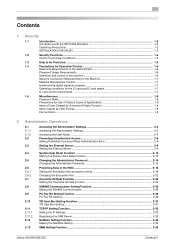
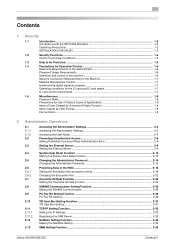
...When Authentication Error 2-6
Setting the External Server ...2-9 Setting the External Server ...2-9
System Auto Reset Function ...2-12 Setting the System Auto Reset function 2-12
Changing the Administrator Password 2-14 Changing the Administrator Password 2-14
Protecting Data ... Function ...2-34 Making the NetWare Setting ...2-34
SMB Setting Function ...2-35
bizhub 423/363/283/223
Contents-1
bizhub 223/283/363/423 PKI Security Operations User Guide - Page 7
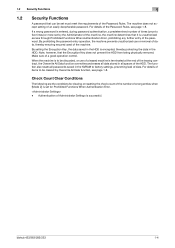
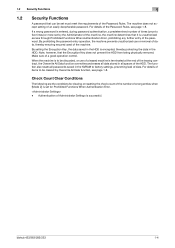
... of the machine, the machine determines that can be set for clearing or resetting the check count of the number of Administrator Settings is successful.
When the machine...set must meet the requirements of the Password Rules. Make sure of an easily decipherable password.
bizhub 423/363/283/223
1-4 1.2 Security Functions
1
1.2
Security Functions
A password that it is unauthorized...
bizhub 223/283/363/423 Security Operations User Guide - Page 14


...Device certificate (SSL certificate)
Clears the currently set network settings (DNS Server setting, IP Address setting, SMTP Server setting, NetWare Setting, NetBIOS setting and AppleTalk Printer Name setting), resetting...Name registered with the DNS server. Then, click "Install Certificate" to the factory setting
bizhub 423/363/283/223
1-10
Then, in "Local
Computer" of Data Cleared by a ...
bizhub 423/363/283/223 Copy Operations User Guide - Page 4


...6 [User Settings]
6.1
[System Settings] ...6-3
6.2
[Custom Display Settings]...6-6
6.3
[Copier Settings] ...6-8
6.4
[Scan/Fax Settings]...6-10
6.5
[Printer Settings] ...6-11
6.6
[...Gradation Adjustment] ...7-15 [Initialize Adjustment Value] ...7-16
[List/Counter] ...7-16 [Reset Settings] ...7-17 [User Box Settings] ...7-18 [Standard Size Setting] ...7-18...bizhub 423/363/283/223
Contents-3
bizhub 423/363/283/223 Copy Operations User Guide - Page 5


...]...7-32 [Limiting Access to Destinations]...7-33 [Authentication Device Settings] ...7-33 [User/Account Common Setting] ...7-34 [Scan to Home Settings] ...7-35 [Scan to Authorized Folder Settings 7-35 [Network Settings] ...7-36 [Copier Settings] ...7-37 [Printer Settings] ...7-39 [Fax... and their remedies 9-8
Icons that appear in the touch-panel screen 9-10
bizhub 423/363/283/223
Contents-4
bizhub 423/363/283/223 Copy Operations User Guide - Page 38
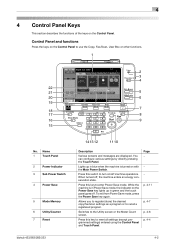
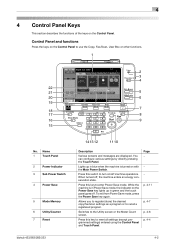
... Power Switch
4
Power Save
5
Mode Memory
6
Utility/Counter
7
Reset
bizhub 423/363/283/223
14 13 12
11 10
Description
Various screens and ...
16
9
15
No.
Allows you to register (store) the desired copy/fax/scan settings as a program or to reset all settings (except programmed settings) entered using the Control Panel and Touch Panel. You can configure various settings by directly ...
bizhub 423/363/283/223 Copy Operations User Guide - Page 49


...sound produced when a device is pressed for an entry • [Invalid Input Sound]: A sound produced for invalid button operation in the Con- bizhub 423/363/283/223
4-... Display Operations].
4.7 Accessibility
4
Settings [Key Repeat Start/Interval Time] [System Auto Reset Confirmation] [Auto Reset Confirmation] [Enlarge Display Mode Confirmation] [Message Display Time] [Sound Setting]
[Default...
bizhub 423/363/283/223 Copy Operations User Guide - Page 117


...currently logged in copy operations. Settings [System Settings] [Custom Display Settings] [Copier Settings] [Scan/Fax Settings] [Printer Settings] [Change Password] [Change ...display to be initialized all settings, either manually reset them one by one or contact your service ... Change the password for the printer operations. bizhub 423/363/283/223
6-2 Configure setting is for ...
bizhub 423/363/283/223 Copy Operations User Guide - Page 123


....
Configure the initial values for multiple pages of the original scanned on or the Reset key is being scanned.
[Batch Print]
Printing begins after all pages of paper ... the copy functions.
% Press the Utility/Counter key ö[User Settings] ö [Copier Settings].
bizhub 423/363/283/223
6-8
Appears when user access is installed in Auto Zoom mode.
For details...
bizhub 423/363/283/223 Copy Operations User Guide - Page 180


.../ [E-mail Setting] / [S/MIME] in PageScope Web Connection
[Maintenance] / [Reset] / [Network Setting Clear] in PageScope Web Connection
[Security] / [Administrator Password... be configured. Set to [Enable].
Restricts the device setting in PageScope Web Connection
CS Remote Care
Settings... For details, contact your service representative. bizhub 423/363/283/223
7-48
If Enhanced Security...
bizhub 423/363/283/223 Copy Operations User Guide - Page 258


.../machine settings 7-23 Advanced preview 4-19 Application settings 5-20 Authentication device settings 7-33 Authentication unit 2-2
Authentication unit (biometric type 10-2,...Cleaning procedure 8-11
Configuring the basic settings 5-3
Control panel 2-5, 2-10, 4-2, 8-11 Copier settings 6-8, 7-37
Copy disk 2-2 Copy function 5-2 Copy guard 5-45 Copy protection ...bizhub 423/363/283/223
14-2
bizhub 423/363/283/223 Copy Operations User Guide - Page 261


... Jobs 5-58 Application 5-20 Apply Stamps 7-50 Authentication Device Settings 7-33 Auto 5-7 Auto Booklet ON when Fold ... 5-33 Auto Paper Select for Small Original 6-4 Auto Reset 7-17 Auto Reset Confirmation 4-13 Auto Rotate OFF 5-14 Auto Sort/Group... Replace Processing Procedure ..........4-16 Contrast 5-30 Copied Paper 5-19
Copier Settings 6-6, 6-8, 7-37 Copy 4-5, 5-23
Copy Density 5-...
bizhub 423/363/283/223 Network Administrator User Guide - Page 225
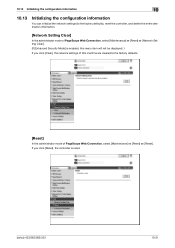
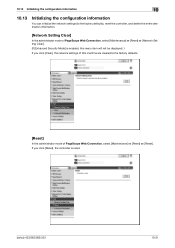
bizhub 423/363/283/223
10-31
If you click [Clear], the network settings of this machine are cleared to the factory defaults.
[Reset]
In the administrator mode of PageScope Web Connection, select [Maintenance] ö [Reset] ö [Reset]. 10.13 Initializing the configuration information
10
10.13
Initializing the configuration information
You can initialize the network...
bizhub 423/363/283/223 Network Administrator User Guide - Page 347
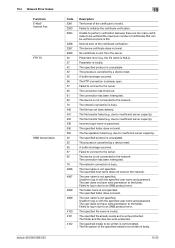
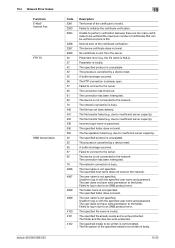
...Error Codes Functions E-Mail/ Internet Fax FTP TX
SMB transmission
bizhub 423/363/283/223
15
Code 2261 2263 2264
2266 2267 2268...too many certificates to the folder.
The specified protocol is cancelled by a device reset. Unable to insufficient server capacity).
The FTP connection is cancelled by a device reset. The file has not been deleted. The file transfer failed (e.g. The process...
bizhub 423/363/283/223 Network Administrator User Guide - Page 351
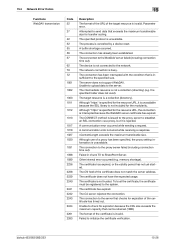
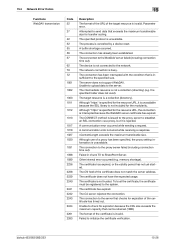
... the WebDAV server failed (including connection time out).
The CA server rejected the connection.
bizhub 423/363/283/223
15-26 The connection to SharePoint Server. The network connection is unavailable....
Although "https" is specified for the resource URL, it is cancelled by a device reset.
Attempted to send data that is insufficient to the system. The connection has been ...
bizhub 423/363/283/223 Network Administrator User Guide - Page 354
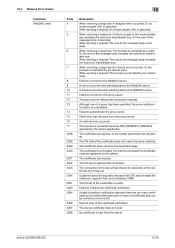
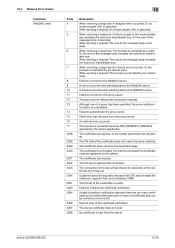
... that can be verified at a time is cancelled by the device application.
Or the process is specified by a reset. An error occurred while sending data to the WebDAV server.
Other...connection request.
The certificate has expired, or the validity period has not yet started.
bizhub 423/363/283/223
15-29 Internal error of the certificate is sent from the proxy server...
bizhub 423/363/283/223 Network Administrator User Guide - Page 358


...The file extension is more widely used as a bridge between a computer and a peripheral device.
bizhub 423/363/283/223
15-33 15.5 Glossary
15
Term DHCP
Dialing Method Dither DNS
DPI... also changes data formats, addresses, and protocols according to a LDAP server form a multifunctional product.
The protocol is used when connecting to the connected networks.
The acronym for ...
bizhub 423/363/283/223 Network Administrator User Guide - Page 363


...
The referral setting configures whether the multifunctional product is used to organize user names... image sensors alignment is found on a CRT or other devices to view certain destination information for the user can send the... be viewed.
Public key method is a protocol used to another destination. bizhub 423/363/283/223
15-38
UNIX server software which is used for displaying ...
bizhub 423/363/283/223 Network Scan/Fax/Network Fax Operations User Guide - Page 302


...Domain Name System. The IP address is a protocol used as a Web browser). bizhub 423/363/283/223
13-7
This is assigned to a computer. The acronym for ...E-mail messages with documents, including their presentation formats and other device connected to load network configuration automatically from a multifunctional product. Select this value, the higher the resolution.
The ...
bizhub 423/363/283/223 Network Scan/Fax/Network Fax Operations User Guide - Page 304


...before being processed for allowing security functions.
The referral setting configures whether the multifunctional product is then referenced by multiple processes. In a hierarchical method, the...data by the POP server, is selected for Optical Character Reader, a device or software that converts handwritten or printed characters to 9100.
The acronym ...bizhub 423/363/283/223
13-9
Similar Questions
Bizhub C650 Copier Turn Off A Main Switch, Won't Start Up
(Posted by jkohell 9 years ago)

