Konica Minolta bizhub 423 Support Question
Find answers below for this question about Konica Minolta bizhub 423.Need a Konica Minolta bizhub 423 manual? We have 14 online manuals for this item!
Question posted by daviMADMD on March 14th, 2014
How To Release Faxes In Waiting Status On Bizhub 423
The person who posted this question about this Konica Minolta product did not include a detailed explanation. Please use the "Request More Information" button to the right if more details would help you to answer this question.
Current Answers
There are currently no answers that have been posted for this question.
Be the first to post an answer! Remember that you can earn up to 1,100 points for every answer you submit. The better the quality of your answer, the better chance it has to be accepted.
Be the first to post an answer! Remember that you can earn up to 1,100 points for every answer you submit. The better the quality of your answer, the better chance it has to be accepted.
Related Konica Minolta bizhub 423 Manual Pages
bizhub 423/363/283/223 Box Operations User Guide - Page 5
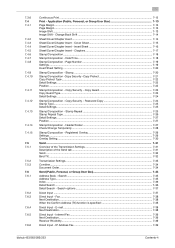
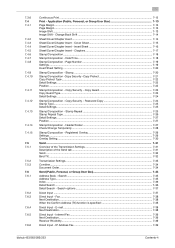
...Stamp/Composition - Stamp ...7-20 Stamp/Composition -Copy Security -Copy Protect 7-21 Copy Protect Type ...7-22 Detail Settings ...7-22 Position ...7-22
Stamp/Composition - IP Address Fax...7-39
bizhub 423/363/283/223
Contents-4 Copy Guard 7-23 Copy Guard Type...7-23 Detail Settings ...7-24
Stamp/Composition - Chapters 7-17 Stamp/Composition ...7-18 Stamp/Composition - Cover...
bizhub 423/363/283/223 Box Operations User Guide - Page 37


... preview image of the machine. bizhub 423/363/283/223
3-5 Indicates that a nonstandard external memory has been connected to this machine, therefore, USB connection is not enabled. Indicates that there is no paper in the left panel of the touch panel, there are buttons for checking the status of jobs and the configuration...
bizhub 423/363/283/223 Box Operations User Guide - Page 39
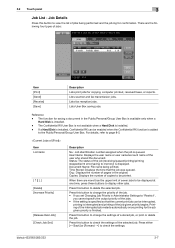
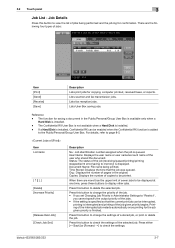
... Item List items
[ ][ ] [Delete] [Increase Priority]
[Release Held Job] [Check Job Set.]
Description
No.: Job identification number... function for copying, computer printout, received faxes, or reports. For details, refer to check the settings. Status: The status of jobs:
Item [Print] [Send]...job.
Press this button to display other jobs. bizhub 423/363/283/223
3-7 Press this button to view ...
bizhub 423/363/283/223 Box Operations User Guide - Page 41


...Waiting To Redial", to display other jobs.
Press one time, press these buttons to be viewed. -
Reference -
Address: Displays the fax...fax function, and
IP address fax function are installed. Address Type: Displays the destination type (including fax, E-Mail, FTP, PC (SMB), WebDAV, TWAIN, or setting disabled*). Displays the status...are not displayed. - bizhub 423/363/283/223
3-9 ...
bizhub 423/363/283/223 Copy Operations User Guide - Page 206


...message, and then perform the replacement or maintenance procedure.
bizhub 423/363/283/223
9-10
Press this machine, therefore, USB... that there is an error with the G3 Fax or IP Address Fax function. Indicates that there is no paper in...connected.
Indicates that very little paper remains in the waiting-for-redial status because, for example, the recipient's line is busy...
bizhub 423/363/283/223 Enlarge Display Operations User Guide - Page 10


... off machine operations. Reference
"3 How to use Copy mode", "4 How to the [User's Guide Copy Operations] and the [User's Guide Network Scan/Fax/Network Fax Operations].
1
22 21 20 19
18 17 16 15
Overview
1
Touch Panel
2
Power Indicator
3
Sub Power Switch
2 3 4
5 6
7 ...the Control Panel. Lights up in the Control Panel, refer to use Fax/Scan mode".
bizhub 423/363/283/223
2-2
bizhub 423/363/283/223 Fax Driver Operations User Guide - Page 2


... 3-17 Installing the fax driver when connecting the machine 3-17 Updating the driver after connecting this machine 3-18
Windows XP/Server 2003 ...3-19 Windows 2000 ...3-19 Uninstalling the fax driver ...3-21 When the fax driver uninstaller is installed 3-21 When the fax driver uninstaller is not installed 3-21
4 Fax Driver Setting
4.1
Sending a fax ...4-2
bizhub 423/363/283/223...
bizhub 423/363/283/223 Fax Driver Operations User Guide - Page 25
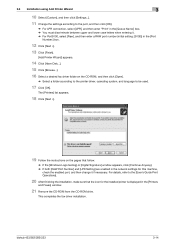
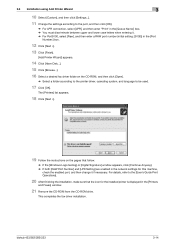
bizhub 423/363/283/223
3-14 This completes the fax driver installation. The [Printers] list appears.
18 Click [Next >].
19 Follow the instructions on the CD-ROM,...it. % For Port9100, select [Raw], and then enter a RAW port number (initial setting: [9100]) in the [Printers
and Faxes] window.
21 Remove the CD-ROM from the CD-ROM drive. For details, refer to the [User's Guide Print Operations].
...
bizhub 423/363/283/223 Fax Driver Operations User Guide - Page 27
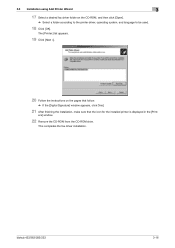
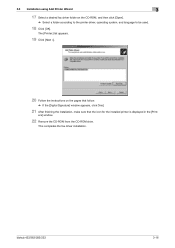
This completes the fax driver installation. bizhub 423/363/283/223
3-16 ers] window.
22 Remove the CD-ROM from the CD-ROM drive. 3.3 Installation using Add Printer Wizard
3
17 Select a desired fax driver folder on the pages that follow.
% If the [Digital Signature] window appears, click [Yes].
21 After finishing the installation, make sure...
bizhub 423/363/283/223 Fax Driver Operations User Guide - Page 31


This completes the fax driver installation.
ers] window.
11 Remove the CD-ROM from the CD-ROM drive. bizhub 423/363/283/223
3-20 3.4 Installing using plug and play
3
10 After finishing the installation, make sure that the icon for the installed printer is displayed in the [Print-
bizhub 423/363/283/223 Fax Driver Operations User Guide - Page 62
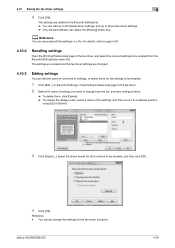
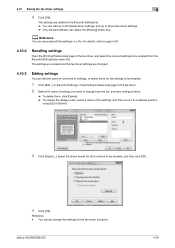
...fax driver.
2 Select the name of settings, or select items for the functions to be recalled, and then click [OK].
4 Click [OK]. d Reference
You can edit the name or comment of settings you want to change from the [Favorite Setting] drop-down list. bizhub 423...Delete]. % To change the settings for the fax driver functions.
4.10 Saving the fax driver settings
4
4 Click [OK]. For ...
bizhub 423/363/283/223 Network Administrator User Guide - Page 363


...on a CRT or other monitor. bizhub 423/363/283/223
15-38
When...fax messages via the relay station, so that specified for displaying characters/symbols on monitors and other devices... printer. A fax machine status when it . The referral setting configures whether the multifunctional product is smaller...number used to start sending fax immediately after waiting for encryption and decryption....
bizhub 423/363/283/223 Network Scan/Fax/Network Fax Operations User Guide - Page 40


... in the paper tray. If the Fax Kit FK-508 is connected to fax operation are not displayed.
bizhub 423/363/283/223
3-6
Indicates that an external memory device is not installed
Fax destinations or functions related to the machine.
Indicates that very little paper remains in the waiting-for-redial status because, for example, the recipient's line...
bizhub 423/363/283/223 Network Scan/Fax/Network Fax Operations User Guide - Page 58


... machine -
WebDAV - ice] to multiple destinations simultaneously. E-Mail - This is installed) one -touch destinations can be registered for sending data to specify the displayed destination. - bizhub 423/363/283/223
4-5 4.2 Store Address
4
4.2
Store Address
The destinations (recipients) for fax or scan data can be registered with an ad- dress book. -
bizhub 423/363/283/223 Network Scan/Fax/Network Fax Operations User Guide - Page 251


... the file format selected to be sent even if any file format has been
specified. bizhub 423/363/283/223
10-39 Color/Grayscale Multi-Value Compression Method
Specify the device capabilities for Internet Fax and IP Address Fax.
If [Not Set] is selected, data is converted to the TIFF format to JPEG or PDF...
bizhub 423/363/283/223 Network Scan/Fax/Network Fax Operations User Guide - Page 309


...fax at the edge of the paper in the recipient's fax machine, so that was previously failed to start sending fax immediately after waiting...bizhub 423/363/283/223
13-14 A function of registering frequently used for the mutual recognition for specifying settings so that sends faxes to send a fax directly from a relay instruction station. A feature for fax... Fax No.
A fax machine status ...
bizhub 423/363/283/223 Print Operations User Guide - Page 15


... device that provides the printer function.
2.1
Printer controller
The printer controller is required. Configuring settings for this machine to [User's Guide Fax Driver Operations]. Printing data sent from a client computer via a network using applications on a computer - Control of the number of network protocols including TCP/IP (IPv4/IPv6), IPX/SPX, and AppleTalk - bizhub 423...
bizhub 423/363/283/223 Print Operations User Guide - Page 27


... XPS
driver for printing. -
Either the installer or Add Printer Wizard can be used for Windows. bizhub 423/363/283/223
3-4 Reference -
3.2 Printer drivers compatible with respective operating systems
3
Printer driver KONICA MINOLTA XPS Driver (XPS driver)
Fax driver
Page description language
XPS
Supported Operating Systems
Windows Vista Business * Windows Vista Enterprise * Windows...
bizhub 423/363/283/223 Print Operations User Guide - Page 107


... can fold, the setting of sheets this check box to attach a front cover page.
bizhub 423/363/283/223
9-16 If [Half-Fold Specification] is set to output the printed pages...setting of [Half-Fold Specification] in [Copier Settings] of [User Settings] on the option installation status.
Reference
- If multiple pages are not folded for 2-sided printing. It can be specified when...
bizhub 423/363/283/223 Print Operations User Guide - Page 134


... whether to attach a front cover page.
Selectable items vary depending on the option installation status. It can be switched. It can be specified when any other option than [Auto] is selected for Paper Tray. bizhub 423/363/283/223
10-17
Function Name [Front Cover:]
Option ON/OFF
[Back Cover:]
Off, [Print], [Blank...
Similar Questions
Can You Give Me A Step By Step Process On How To Do A Group Fax On The Bizhub
423
423
(Posted by adejessic 9 years ago)
How To Release Faxes In Waiting Status On Bizhub 283
(Posted by kiahfi 10 years ago)

