Konica Minolta bizhub 423 Support Question
Find answers below for this question about Konica Minolta bizhub 423.Need a Konica Minolta bizhub 423 manual? We have 14 online manuals for this item!
Question posted by koRuth on May 18th, 2014
How Making Booklet Konica 423
The person who posted this question about this Konica Minolta product did not include a detailed explanation. Please use the "Request More Information" button to the right if more details would help you to answer this question.
Current Answers
There are currently no answers that have been posted for this question.
Be the first to post an answer! Remember that you can earn up to 1,100 points for every answer you submit. The better the quality of your answer, the better chance it has to be accepted.
Be the first to post an answer! Remember that you can earn up to 1,100 points for every answer you submit. The better the quality of your answer, the better chance it has to be accepted.
Related Konica Minolta bizhub 423 Manual Pages
bizhub 223/283/363/423 PKI Security Operations User Guide - Page 10


... connected to an outside network, install a firewall or
similar network device to block any other USB port is authorized to own the IC...The type of IC cards supported by the Service Representative.
bizhub 423/363/283/223
1-7 The person responsible within the organization ... use in the card reader after he or she should make sure that only the Service Engineer is to install the ...
bizhub 223/283/363/423 PKI Security Operations User Guide - Page 43


...authenticated, the machine enables setting of the operation of the TSI User Box Setting Function. bizhub 423/363/283/223
2-31 This function automatically sorts documents received with the setting screen of Administrator...2-29. 0 Do not leave the machine with fax IDs (TSIs) of the transmitters into other devices or boxes of the machine set up for each transmitter. TSI User Box Setting
0 For the ...
bizhub 223/283/363/423 Security Operations User Guide - Page 3


...Data Function ...2-58 Setting the Overwrite All Data function 2-58
SSL Setting Function ...2-60 Device Certificate Setting ...2-60 SSL Setting ...2-62 Removing a Certificate...2-63 S/MIME Communication Setting Function... the user authentication method 4-5 Changing the authentication mode...4-7 Making the user settings...4-10 Making the account settings...4-11
bizhub 423/363/283/223
Contents-2
bizhub 223/283/363/423 Security Operations User Guide - Page 11


...unauthorized manipulation. bizhub 423/363/283/223...make sure that the packets are protected from unauthorized manipulation and no unauthorized attempt to block any physical service operations performed
on the machine. - Provide adequate control over the LAN installed in the office, in which the machine is connected to an outside network, install a firewall or
similar network device...
bizhub 223/283/363/423 Security Operations User Guide - Page 17


...There is set again by the machine. - NOTICE
Make sure that tells not to turn off the power because...the Administrator Settings from the control panel, if [Export to the device] operation is absolutely necessary to leave the machine, be registered ... of Administrator Settings left shown on the control panel. bizhub 423/363/283/223
2-2
This machine implements authentication of the...
bizhub 223/283/363/423 Security Operations User Guide - Page 77


... the Admin Mode. lutely necessary to leave the machine, be sure first to make sure in advance that the device certificate has been registered in the machine. Mode and User Mode" for "Mode...menu.
3 Set "Mode using SSL/TLS" and "Encryption Strength" and click [OK].
% Select "Admin. bizhub 423/363/283/223
2-62 2.14 SSL Setting Function
2
2.14.2
SSL Setting
0 For call the PKI Settings screen...
bizhub 223/283/363/423 Security Operations User Guide - Page 101


...Administrator Settings. 0 When saving high confidential document, do not make box save via FAX.
1 Call the Function Setting screen ...machine with fax IDs (TSIs) of the transmitters into other devices or boxes of the machine set up for each transmitter.
TSI...3 Select [Yes] and touch [TSI User Box Registration]. bizhub 423/363/283/223
2-86 This function automatically sorts documents received with...
bizhub 223/283/363/423 Security Operations User Guide - Page 149
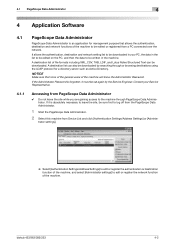
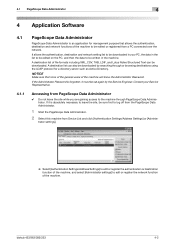
...the network. A destination list can be edited or registered from Device List and click [Authentication Settings/Address Settings] or [Adminis- NOTICE
Make sure that allows the authentication, destination and network functions of the machine will know the Administrator Password. bizhub 423/363/283/223
4-2
4.1 PageScope Data Administrator
4
4 Application Software
4.1
PageScope Data...
bizhub 223/283/363/423 Security Operations User Guide - Page 150


bizhub 423/363/283/223
4-3 4.1 PageScope Data Administrator
4
3 Check the settings on the "Import device information" screen and click [Import].
% The following screen ....
% If the "Save" check box is selected, enter the 8-digit Administrator Password once again to make sure that the Administrator Password has been entered correctly.
% If a wrong Administrator Password is entered for confirmation...
bizhub 223/283/363/423 Security Operations User Guide - Page 157


...the write operation has not been successful because of a device lock error. For details of deletion. Enter the correct User Password. bizhub 423/363/283/223
4-10
If the password set a ...made to the Public User Box, to Public User Box. trator. 4.1 PageScope Data Administrator
4
4.1.4
Making the user settings
0 For the procedure to access the machine, see steps 1 through 5 of page...
bizhub 223/283/363/423 Security Operations User Guide - Page 158


...PageScope Data Administrator
4
4.1.5
Making the account settings
0 ... access can be redundantly registered.
5 Click [OK].
6 Click [Export to the device].
% If you to log off from the PageScope Data Administrator.
1 Access the ...to the Public User Box, to which that the Account Name is changed . bizhub 423/363/283/223
4-11
Enter the correct Account Password. Click [OK] and enter...
bizhub 223/283/363/423 Security Operations User Guide - Page 160


...Make the necessary settings.
% If the abbreviated name and E-mail address have already logged on to the Administrator Settings via the control panel or using PageScope Web Connection, the machine displays a message that tells that the write operation has not been successful because of a device... [Export to the device] again. bizhub 423/363/283/223
4-13 Click [OK] and wait ...
bizhub 223/283/363/423 Security Operations User Guide - Page 163
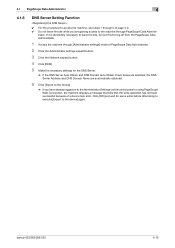
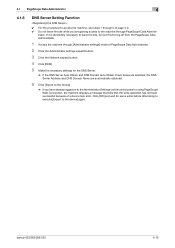
...to log off from the PageScope Data Administrator.
1 Access the machine through PageScope Data Adminis-
bizhub 423/363/283/223
4-16 trator. 4.1 PageScope Data Administrator
4
4.1.8
DNS Server Setting Function
0...the Network expand button.
4 Click [DNS].
5 Make the necessary settings for some while before attempting to execute [Export to the device] again.
Click [OK] and wait for the ...
bizhub 223/283/363/423 Security Operations User Guide - Page 164
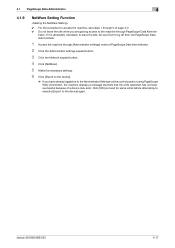
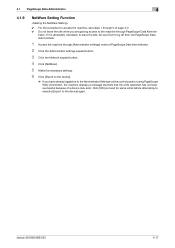
bizhub 423/363/283/223
4-17 4.1 PageScope Data Administrator
4
4.1.9
NetWare Setting Function
0 For the procedure to access...
3 Click the Network expand button.
4 Click [NetWare].
5 Make the necessary settings.
6 Click [Export to the device].
% If you are gaining access to the machine through [Administrator settings] mode of a device lock error. Click [OK] and wait for some while before ...
bizhub 223/283/363/423 Security Operations User Guide - Page 166
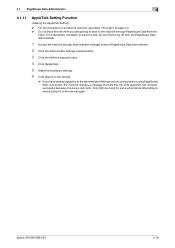
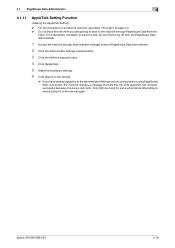
... settings expand button.
3 Click the Network expand button.
4 Click [AppleTalk].
5 Make the necessary settings.
6 Click [Export to the device].
% If you have already logged on to the machine through 5 of page 4-2....successful because of a device lock error.
trator. Click [OK] and wait for some while before attempting to execute [Export to the device] again. bizhub 423/363/283/223
4-19
bizhub 223/283/363/423 Security Operations User Guide - Page 167
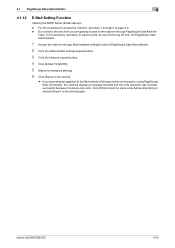
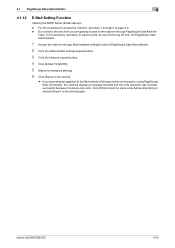
... message that tells that the write operation has not been successful because of a device lock error.
bizhub 423/363/283/223
4-20 trator. If it is absolutely necessary to leave the site... button.
3 Click the Network expand button.
4 Click [E-Mail TX (SMTP)].
5 Make the necessary settings.
6 Click [Export to the device].
% If you are gaining access to the machine through 5 of page 4-2. 0 ...
bizhub 423/363/283/223 Network Administrator User Guide - Page 355


...expiration of a certificate is not connected to be blocked. The connection aborted by the device. The operation is not trusted. The certificate is expected to use the HDD, ... Failed in the peripheral hardware of the certificate verification.
No certificate is invalid. bizhub 423/363/283/223
15-30 The reception of the object data specification range has ...
bizhub 423/363/283/223 Network Administrator User Guide - Page 358


...option used to a LDAP server form a multifunctional product. LAN transmission line standard. This ...is connected to the receiver's mail server.
bizhub 423/363/283/223
15-33 A method of... used as a bridge between a computer and a peripheral device.
The acronym for Dynamic Host Configuration Protocol. A function... files via fax, when scanning a booklet form document or a document with ADF...
bizhub 423/363/283/223 Network Administrator User Guide - Page 363


...).
The referral setting configures whether the multifunctional product is usually integrated into a printer...available.
A function to another destination. bizhub 423/363/283/223
15-38
The resolution ...used to add encryption, digital signature, and other devices to 9100.
A fax machine sending a relay ...SMB (Server Message Block) to make UNIX system resources available to ...
bizhub 423/363/283/223 Trademarks/Copyrights - Page 11
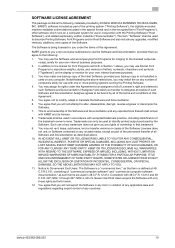
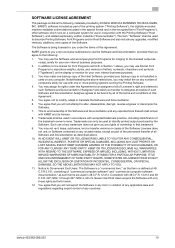
...used in that trademark.
9. You may make one or more printing systems running the ...AND NON-INFRINGEMENT OF THIRD PARTY RIGHTS. bizhub 423/363/283/223
10 IN NO EVENT WILL... name.
In addition to the licensed output device(s), solely for your own internal business purposes....are used to the following materials provided by KONICA MINOLTA BUSINESS TECHNOLOGIES, INC. (KMBT): software...
Similar Questions
How Do I Make My Konica Minolta Bizhub C220 Scan Directly To My Pc
(Posted by quish 9 years ago)
How To Make Booklets On The Konica Minolta Km 423
(Posted by sparkwol 10 years ago)
Disabling The Sound Of The Touch Keypad On The Konica 423 Pcl
How can i disable the sound of the touch keypad on the Konica 423 PCL without disabling the sounds o...
How can i disable the sound of the touch keypad on the Konica 423 PCL without disabling the sounds o...
(Posted by nellykanaan 10 years ago)
Getting Error When Scanning Multiple Documents For Konica 423
(Posted by pmiana 10 years ago)
How To Install Hard Disk On Konica 423)223
we have konica 423 model printer ,and we fixed the hard disk but there is not showing any thing on t...
we have konica 423 model printer ,and we fixed the hard disk but there is not showing any thing on t...
(Posted by yaayasin 11 years ago)

